Inkjet printers are cheap to buy, but expensive to run. Replacement cartridges can easily cost double the price of the hardware itself, leading many to decry the technology entirely. However, the hackers of the world have the problem licked – enter the continuous ink system.
[cprossu] wanted an affordable color printing solution for the hackerspace. A cheap printer was sourced from a thrift store. The model chosen was selected for its lack of cartridge DRM and the availability of kits on eBay for conversion to a continuous ink system. This involves running large refillable tanks of ink instead of small individual cartridges which must be thrown away when empty.
[cprossu] discusses both the challenges you’ll likely face in a general build, as well as the specific work required to handle the conversion on an Epson Artisan 725. There’s also excessive label-maker abuse, which always brings a smile to our face. It’s a conversion well worth considering if you find yourself regularly purchasing expensive cartridges. We’ve even seen similar builds as far back as 2009, right from the ground up!

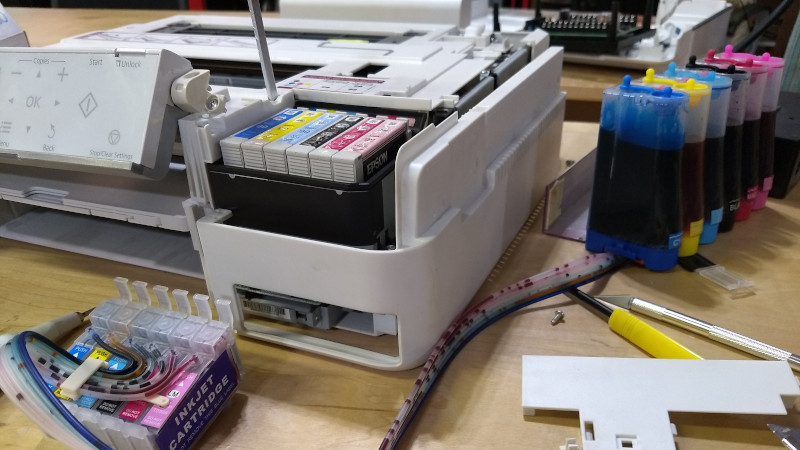














I used to wonder why anyone would care about the cost of inkjets ink since you only need to replace them twice a year or so at most.
Then I worked at an office with real busisness types. They print *everything*. We have perfectly good searchable email. Why are you leaving this physical paper on my desk that I now have to recycle?
Then I noticed at least one reason why: They mark the printouts up with notes all the time.
As someone who writes maybe 20 words a month total with pen and paper, it was really interesting to see this completely different paper based process I never would have even considered.
I’m glad my current job is close to paper-free. That got old in a hurry having to use real notebooks.
Interestingly E-ink tablets with a touch/stylus interface would have worked.
In some cases you need hard copy (finance stuff usually) but in most cases you don’t. The case you described seems it could be digitized with shared folders and OneNote or similar note taking software.
no way is anyone going to buy everyone at a company a 8.5×11 all day color touchscreen with an active pen that can be used to replace a couple of $0.10 BIC pens and a sheet of paper.
In particular in engineering there is a lot of “print the drawing, draw/sketch/markup the drawing, scan back in and send it around for review”. it’s the draw/sketch/markup part that doesn’t work with a mouse. you need a pen type input device to do that, and ideally to be able to do that directly on top of the drawing you are working on. it needs to be a paper replacement.
In smaller(And less mechanical heavy) places where you only have one or two people working on one thing, it works just fine to send things as a message, and either look at it together on a screen, comment in text, or even just mark with a mouse.
You’d think any place big enough to need paper could afford a tablet for everyone, if it was generally wanted by most people.
Some people are just really tactile and seem to benefit from having paper and pen. I find it pretty distracting to try to write and think at the same time, but some seem to find it a good aid to thinking.
I co-led a weekly children’s dance program in Thailand in 2007. We were gifted an EPSON that was jerry rigged like this one (but not as pretty – more of a homebrew). We didn’t have a lot of “office” paper work per se – we were printing lots of photos and this proved to be super economical to just be generous to all the kids!
I am a big fan of being paperless and notice when it comes to photos – sharing photos the kids can go home to tape up on their walls the old fashioned way goes a long ways!
The printer companies have sort of heard the backlash on the “blades and handles” pricing model and now offer “tank” printers that you can refill with fairly substantial bottles of liquid ink.
Predictably they’re an order of magnitude more expensive than the old ones.
Our commercial printers were like that. Big too.
Canon has Pixma “MegaTank” printers starting at $149 for a printer-only unit, which is a bit more expensive but not exactly prohibitive. An all-in-one print/copy/scan/fax unit goes for $279.
Third party continuous ink retrofit kits for Canon Pixma printers appear to cost about $120, so…
I did look into those for sure, but it seems that both the Canon and Epson tank printers seem to suffer from reduced print quality, or mechanisms that are prone to failure. The ink for those printers also isn’t super cheap. HP oddly enough has one too, but it only seems to be sold in places like india
Recently Epson pushed out stealth update, if the printer has internet access or is connected to a computer with internet access they generally auto update with firmware. The recent update broke 3rd party CIS.
When my CIS stopped working with “unknown cartridge” error, I thought the system I had went bad and got a new one. It was rejected right away with same unknown error message. I searched and checked, a few other people using Epson printers also had the same issues with CIS not working anymore. I can only conclude that Epson sent a firmware update that detected CIS and refused to work with it.
Yeah I am fully aware of this, and I have told people they are NOT to update the firmware, EVER! Not every printer automatically updates the firmware thankfully (ours is not one of them at least yet). Drivers could change though.
Every manufacturer of printer seems to be doing these same sort of tactics, and it;s not good at all for anyone.
HP recently went back to the same exact tactics they were sued over and pulled the updates they were forced to release to disable their so called dynamic security on the 86xx series printers (manufactured before a certain date). It’s made worse for our use case because the firmware updates are auto enabled when you install their driver package, and it can literally screw up everything! The printer manufacturers use the excuse of preventing property damage, bad print quality, and “computer security” related issues when they put these things in. They know they make a killing on the ink, and they want to keep that market no matter what the users of their products have to go through. It’s already ended up hurting the people buying the genuine ink and products as they change the authentication methods, causing downtime and failures as even genuine ink/carts get flagged in their flawed systems. Sure they will reimburse you for their cartridge that suddenly stopped working, but that does not make up for your downtime or the harassment of dealing with their behavior, but that’s a rant for another time! (BIAS NOTE:I may STILL be bitter about something HP did to me when I was using 100% genuine ink carts on a printer that were in date and had them fail due to a firmware update they pushed out for dynamic security. The whole thing really soured my experience.)
I have this same model printer and had used it successfully with non-Epson refill cartridges, but no more. It now fails to recognize refilled cartridges in somewhat random way that leads me to believe it’s intentional but deniable.
Meanwhile, my 18-year-old Epson Stylus Pro 10000 continues to chug along. I recently got more refill ink – $100 for 6 quarts.
There’s a secondary issue that the constant replacement of ink cartridges actually fixes, at least when the cartridge contains the print head. Print nozzles get clogged, and are essentially impossible to clear out all the way afterwords.
If you have to have an inkjet, you’re better off getting a cheap one that has the print nozzles built into the cartridges. Before they get terribly clogged, they get replaced. This doesn’t seem to be as much of an issue when a printer is printing something every day, but how many of us print daily?
I wondered about that when i seen the printers with tanks on TV. I finally talked the wife into buying a laser printer this year. We print maybe 4 pages per year. We bought new printers at least twice because Walmart didn’t have the carterages we needed.
That used to be the normal drill. We would object to those one-page-a-month types buying Epson printers, because the heads were in the printer and would get clogged, and recomment they buy HP ones ( head on cartridge ) . For a good long time, it was a sure way to get most people satisfied.
Then HP started having some models with heads on the printer, and Epson started to have cartridges with heads, and all got too murky for normal consumers to understand.
Fortunately laser printers got cheaper enough that most people who wouldn´t really *need* colour could be told to buy those.
I worked on Canon, HP, and Oce large format color machines for a decade. Those all had VERY large ink tanks with separate head(s) that needed to be replaced roughly annually. Sometimes if you hit the sweet spot of printing just enough to keep them from drying out, but not so much as to burn them out prematurely, they’d last a couple of years. The key with those though is they do an extremely good job of capping the heads to prevent air from reaching the nozzles when the printer is idle or powered off. I had several Canon iPF units that sat in the non-climate controlled warehouse for six to twelve months. Pulled them out and their nozzle check print matched the one taped to them before they were stored.
On the other hand, the consumer grade cheapo printers intentionally did a very poor job of capping the heads. This allowed air to circulate at the nozzle plates while idle and for the ink to dry out in the extremely tiny nozzle apertures. This was a “feature” engineered into the cheap designs to increase the frequency of ink tank/head combo purchases at the insane markup charged for them.
As mentioned earlier, you can purchase desktop inkjet printers that do an excellent job of capping the head and will last for years without needing serviced other than bulk ink tank fills. They aren’t cheap though. And on those, when the head does finally go bad, they’re generally junk, as they’ve long outlived parts availability and the head unit part alone will cost nearly as much as a new printer.
Nappie get fully saturated too. Not really replaceable.
I’ve found that Canon has long had the most reliable print heads, and they can sit for long periods without clogging.
Every Canon I have tried at the thrift shops had clogged heads, or a failed paper pickup mechanism. Still hoping to find a wide format one I can convert to other uses. I know this doesn’t mean anything, since that’s how the printer likely got there, but I’ve literally tested hundreds of canons so far in my pursuit of our cheap hackerspace printer! So YMMV!
A lot of printer designs these days from all of the companies seem to not put the printhead into the cartridge, and the ones that do seem to have a minuscule amount of ink in them.
The printer I ended up with is kind of weird, as it has a fixed head with tubes going to it as it’s stock design (the ink cartridges do not move), which is common on larger format printers such as plotters. This made it a bit easier for my conversion as I would not have to deal with the cheap supplied tubes potentially being pinched, moved, or failing inside the printer’s most sensitive areas. All printers accessible to me having a built in head design would require a bit more care in modification as it would mean that the CISS ink tubes would have to move along with the printhead.
I did take this into consideration when I put this together though, and personally while I do like the idea of a printhead being replaceable by swapping out a cartridge, it did not seem within reach this time.
On the same note, I bet if I dug out my old HP Deskjet 722C, popped in a fresh 45 black, and a 23 color, that it would print just as it did when it was new. Maybe a few things in the service station or paper feed would need to be rejuvenated, but those things were tanks! The cost of just one of those cartridges exceeds the value of a new printer that prints faster and in better quality though. Sure the mechanism back then was made better and is a lot tougher than anything built today, but you also miss out on technological advancements that have since happened.
If this experiment works out, the cheap ink doesn’t ruin the heads, and we get a good life/value out of it, I may branch into other strange printer mods, such as adding tanks to one of the wider format printers (or even a plotter!), modifying a printer into what is called a flatbed “DTG” (Direct To Garment) printer, or doing other things. I feel much safer sinking $52.50 into an experiment than I would if I went all out with my ambitions, got a $2,000 printer, modified it, and summarily wrecked it by not what I am doing or not understanding the long term consequences of using such a system. I see this as a good way to find out if doing this will be viable. Hopefully that gives you some insight to my end game and evil plan for the future.
I think it puts the idea of us having a community plotter within the realm of possibility if we can buy the ink by the gallon and not ruin the printer, what do you think?
There are different print head technologies piezoelectric inkjet heads and thermal inkjet heads.
The thermal ones are normally part of the ink cartridge or are a consumable that you can replace.
Piezoelectric heads are normally on for the life of the printer.
In my experience the heads clogging is down to crap ink and/or not using the printer enough.
The head cleaning process uses a lot of ink and in case you are not aware the ink used for that ends up in the bottom of the printer in some wadding type of material, this obviously has a saturation point and printers has a counter in the firmware that know this point and will give you a service maintenance message and stop the printer working.
This has happened to me only once the fix was to remove the wadding material and replace it or put a small container to catch the ink. Then I found a small program via a well known search engine (others are available) that reset the counter.
It doesn’t seem limited to that to be honest, and you will find both Thermal and Piezo driven printheads at every level of industry. HP’s large format plotters tend to have thermal driven heads, Epson’s large format plotters seem to have piezo driven heads.
You will find a giant mix of different stuff inside consumer printers, sometimes different technologies within the same brand even.
On the ink quality note, we had a Epson plotter donated to us (Epson 9880), which took me a while to diagnose what the actual issue was. It never was given anything else tha genuine epson ink in it’s lifetime, and somehow the seals in the head actually failed, and ink was able to leak from one “side” of a paired head (this printer had 8 sets of head nozzles, and there were 4 pairs of heads). It was super frustrating trying to nail down why the colors were off, and when I did, and attempted to revive the printhead, I just ended up with a service error at the end anyway. Not really a fan of the tech or how expensive it can end up being if you are not careful! On that note, I’ve lost count of the amount of printer failures I’ve seen from poorly refilled ink cartridges (with ink being uncontrolled and literally leaking everywhere), so that’s one pitfall I’m trying to avoid.
Also worth noting, there’s a epson reset program that exists for my printer that’s put out by epson themselves, BUT it has a HUGE pitfall, it only can be used once in the printer’s life, and you can never ever use it again after that. I figure we’ll cross that bridge when we get there, and it’ll make another fun thing to research and overcome. I have a feeling though that the printer will fail long before it’s “service life” counter expires. We shall see!
Never use ink pisser devices…
So much hate! They do have things they can do that are cool that you can’t really do with a laser printer, and I am hoping to explore some of those things if this experiment ends up working.
A modified printer to print on objects (or fingernails), a direct to garment printer, perhaps one converted to use dye sublimation ink (for use with one off t-shirts) to print on transfer sheets, or maybe an inkjet eggbot may be in our future.
Actually we ran a special cleaning solution through those heads to clean them. Special program naturally so the printer wouldn’t get all confused. Overall worked pretty good, but occasionally it was cheaper in general to just replace the print-head.
For what it costs for ink these days its just cheaper to buy a whole new printer when it goes on sale. I was at walmart the other day looking to buy ink for my Lexmark. They had new printers (with scanner) cheaper than the ink i was going to get. I then looked up the ink cost for this new printer and since it was on sale the printer was lower cost than the ink. So i just bought 4 new printers. When the ink runs out its cheaper to open the new printer than to buy the ink.
– Not sure about that model, but I’ve seen some models come with lower capacity cartridges to keep you buying new cartridges sooner (and maybe a tiny bit of cost) – so might(?) not be as good of a deal as it seems if they’re not full-capacity retail cartridges included.
“For what it costs for ink these days its just cheaper to buy a whole new printer when it goes on sale.”
I always got a smile driving past the ink plant on the way to my job, thinking we help keep them in business.
I had one of these for a while, it was ok in theory but ultimately the whole inky mess went into a trashbag and got tossed printer and all. It was always messing up, claiming it had no ink or having cartridge errors, and getting ink everywhere.
That was kind of my initial fear about these kits and why I’ve never touched one with a 10ft pole before now.
The quality of the kits and the ink itself varies wildly from my research of it in prior years.
I figured this would have been a potential disaster waiting to happen if I made one for my own home use, and I really don’t print enough at my house to make it worthwhile anyway. That doesn’t mean I never wanted to build and use one though!
HOWEVER, since I’ve got it installed at a hackerspace, such a horrible failure would probably be a little more acceptable, and we could all laugh at the failure if that’s what ends up happening. (The hackaday.io page will be updated as we use it, we run into problems, or if it completely fails, attempts to defy physics, or produces a rainbow and black crater at it’s installation point).
Also you can to install a waste tank on Epson
https://www.youtube.com/watch?v=fk2w1GFy2F4
Neat solution!
I know that does not defeat the depleted service station materials counter in some of the epson printers, but that’s pretty cool, and I’ll have to see if the artisan printer has such an easy to access pad/wadding like that one.
I’ve never understood why people still use inkjet in the first place. I got sick of replacing inkjet cartridges that I had only printed a few pages with, simply because they got old and dried out.
So in 2010, I bought a $200 color laser, and it’s still going strong, I’m on my third black cartridge and I’ve just started to replace some of the color ones. Put about 8000 pages through it over the years, mostly black-only, mostly in large bursts (doing a lot of printing for a volunteer gig, then back to personal duty which is mostly idle).
Toner doesn’t dry out like ink. Fusers don’t clog like nozzles. Everything about the machine is shelf-stable, so it can literally sit for years, fire up and run one page (okay, maybe two; the transfer belt might be dusty and the first one will look funny), then sit for more years and be completely fine. As a side bonus, the toner isn’t soluble so the printed pages don’t run if they get wet. You don’t realize how nice this is until your laminated outdoor sign springs a pinhole leak…
When I am using it heavily, it’s fast, quiet (no head rocketing back and forth across the page to shake the unit and the table it’s on), and the consumables cost is super low.
The sole downside that I’ve noticed is that it’s a heavy monster to carry around. Takes up a whole seat in my car — definitely not something I can toss in a totebag and walk around with! But CISS makes inkjet pretty non-portable, too.
What’s the use-case for inkjet again?
I want to use this to help us print and bind some custom books for an event we may be doing.
Public domain stuff is pretty cool!
We put together a basic prototype of a book (using very hacky methods) using our color laserjet, and when we pressed everything together and left it a while, we had toner being transferred from one page to another! (Face to face).
The pages also stuck together after we left the prototype in a car for a while! We live in Arizona, so cars can get QUITE HOT in the summer inside! This obviously was not what we wanted at all, and I was forced to look to some other way to make our books happen.
I hope this answers your question about use-case, it’s the reason I put this specific printer together for!
Also, if you read my comments and replies in this page, you will see I am hoping that this experience gives way to other use cases, and further modified printers to print on more things than just paper. (Like maybe t-shirts, objects, dye sublimation sheets, etc)
I also moved to laser and agree. For home use a BW is all i need. I went for a network connected one which is also a feature i love. Was more expensive, but the full cartridge it came with made it worth it.
Laser printers: hmmm I had similar thoughts on inkjets from my days of hacking HP’s DeskJet Plus range. So I bought a laser thinking the inks are solid etc etc. two things, the inks may be solid but the tolerances are hidiously tight. Aftermarket cartridges would stick to the drum scrapers and turn what was barely passable colour prints into smeared mess. And it was happening over and over. Try cleaning that toner ink from the worm drive feeders. Did I mention the tiny sry ink turns into a carcinogenic dust cloud at the slightest puff of breath. So aftermarket toner refills are a huge disaster…or were some 7years ago. I gave up and went back to inkjets. Bought an cisc kit and had the spot fit it so no excuses for warranty claims. Yes I had to go back a few times in 5 years of using that Epson (never update drivers/software) and it rewarded me with beautiful prints for some 7years. Photos that actually look like photos and so on. Yes they weren’t uv or water proof but then came pigment inks. I tried them and the results were spectacular. Waterproof and photo quality so your posters lasted 6 months to a year out in the rain with just a coat of hair spray to keep the paper from crinkling up but that killed that printer or at least I suspect so. I was warned at the shop to not try it. Voila the Epson folk came out with Workforce series that uses pigment inks from the factory. Bought refillable cartridges for it and a box of 1l ink bottles in the colours it needed and I have been happy ever since. It has printed ridiculous number of pages all with beautiful pics in backgrounds and so on. The first unit failed within a few weeks and was replaced under warranty (keep the original ink cartridges for this purpose). Yes cisc is more hassle free but takes up more room and has tanks that if spilled spell disaster so I put up with infrequent cartridge refills via syringe but it really is a minor hassle for the waterproof, uv proof prints with absence of cancerous toner dust. Nowadays it prints far less pages with only the occasional page a month but continues to perform without a flaw. Yes Epson cartridge prices SUCK at every level and their DRM practices defy all polite words but the units at least back 5 years or so were well built.
Just wanted to post an update 02/16/2020, so far nothing bad has happened, all the heads are still in proper operation, despite me not printing much at all on it, and letting it sit far more than it should. I still have not added the waste bottle as I would have to dig into the printer more than I feel comfortable with (This thing is built like a 3D puzzle!), and the fact I have a spare unit in storage now in case this one bites the dust due to the maintenance pads being filled up. We shall see how this goes.