How better to work on Open Source projects than to use a Libre computing device? But that’s a hard goal to accomplish. If you’re using a desktop computer, Libre software is easily achievable, though keeping your entire software stack free of closed source binary blobs might require a little extra work. But if you want a laptop, your options are few indeed. Lucky for us, there may be another device in the mix soon, because [Lukas Hartmann] has just about finalized the MNT Reform.
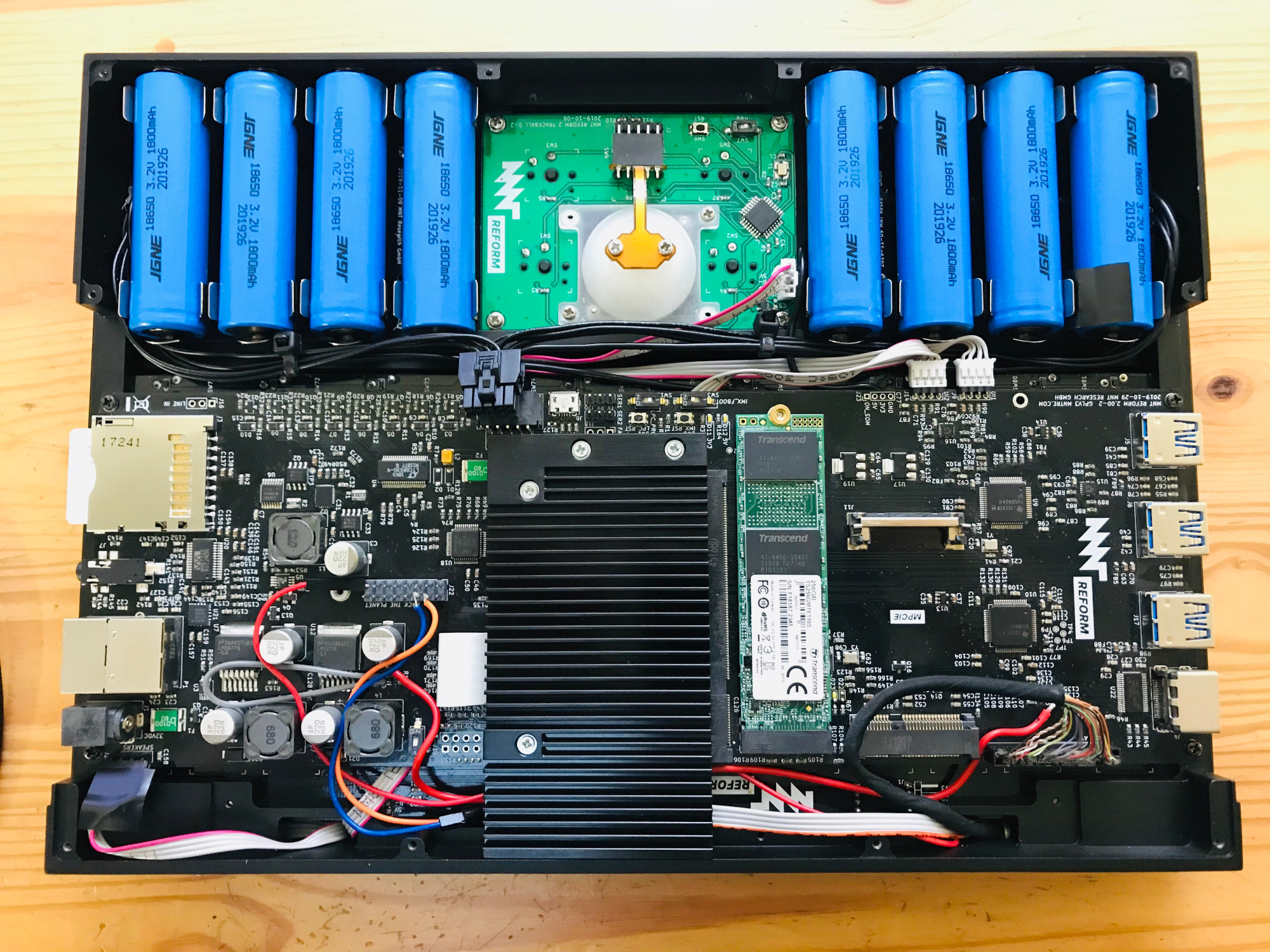 Since we started eagerly watching the Reform a couple years ago the hardware world has kept turning, and the Reform has improved accordingly. The i.MX6 series CPU is looking a little peaky now that it’s approaching end of life, and the device has switched to a considerably more capable – but no less free – i.MX8M paired with 4 GB of DDR4 on a SODIMM-shaped System-On-Module. This particular SOM is notable because the manufacturer freely provides the module schematics, making it easy to upgrade or replace in the future. The screen has been bumped up to a 12.5″ 1080p panel and steps have been taken to make sure it can be driven without blobs in the graphics pipeline.
Since we started eagerly watching the Reform a couple years ago the hardware world has kept turning, and the Reform has improved accordingly. The i.MX6 series CPU is looking a little peaky now that it’s approaching end of life, and the device has switched to a considerably more capable – but no less free – i.MX8M paired with 4 GB of DDR4 on a SODIMM-shaped System-On-Module. This particular SOM is notable because the manufacturer freely provides the module schematics, making it easy to upgrade or replace in the future. The screen has been bumped up to a 12.5″ 1080p panel and steps have been taken to make sure it can be driven without blobs in the graphics pipeline.
If you’re worried that the chassis of the laptop may have been left to wither while the goodies inside got all the attention, there’s no reason for concern. Both have seen substantial improvement. The keyboard now uses the Kailh Choc ultra low profile mechanical switches for great feel in a small package, while the body itself is milled out of aluminum in five pieces. It’s printable as well, if you want to go that route. All in all, the Reform represents a heroic amount of work and we’re extremely impressed with how far the design has come.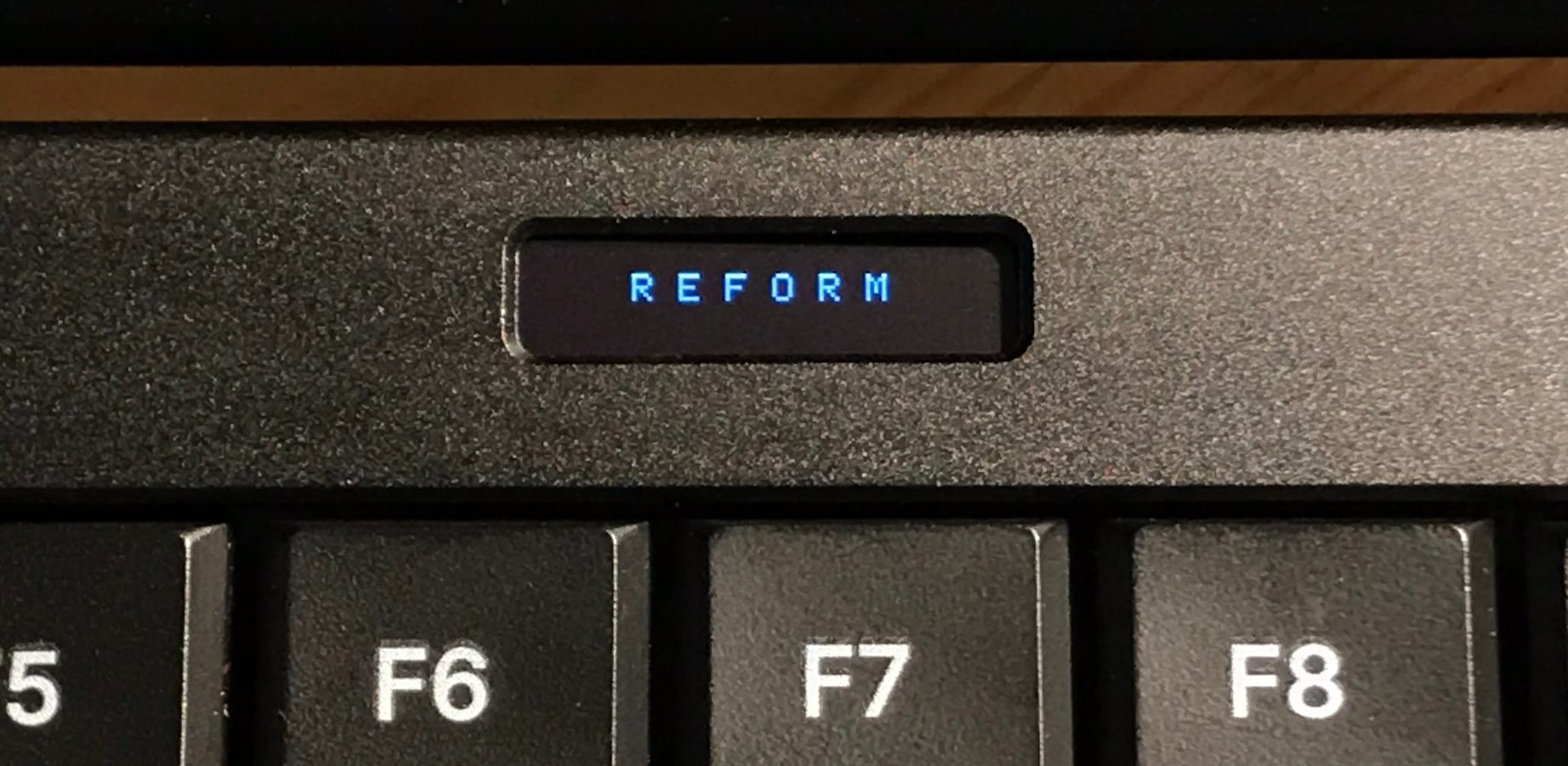
Of course if any of the above piqued your interest full electrical, mechanical and software sources (spread across a few repos) are available for your perusal; follow the links in the blog post for pointers to follow. We’re thrilled to see how production ready the Reform is looking and can’t wait to hear user reports as they make their way into to the wild!
Via [Brad Linder] at Liliputing.















Will love upgrading to this from my MBP. Dead serious. Fantastic project!
While I applaud the effort. I see a few problems with it as a “laptop”. First off, it’s very thick. It looks thicker then my old HP Elitebook, and people called that a brick already.
Next off, batteries are at the front, making the balance most likely completely off while typing on your lap.
Finally. A trackball? Really? You are asking for stuff to get stuck in there right? 3/5 buttons is nice however. That’s a good thing. Compared to the normal 2 or zero of most trackpads.
Actually, batteries in the front of the chassis might be a smart move. If they had designed it with the batteries in the rear the laptop might have been more likely to tip back, away from you. That means a laptop on the ground. I think this was a good idea. Also, the laptop is thick but that is a design problem that will take time to overcome. Sure, you can buy an ultra-book right now. This is open source, open to interpretation. Chances are, if the weight isn’t too bad, this machine may work out for the Linux community (but they have some stiff competition.)
“Actually, batteries in the front of the chassis might be a smart move.”
This was my first thought as well. Apple does it as well, so it must mean that it’s the smart thing to do. ;) :P
Yeah, I have never been frustrated with a laptop topping towards me–never that I can remember. Otoh, I have numerous memories of the annoying tip-back if I took my hands off of the keyboard.
A couple of well placed lipo packs and some tinkering with the case design/3D printing would resolve that.
What’s wrong with thick? It looks to me just like every laptop did a few years back. I hate the way everything is so thin now. You can’t have removable/upgradable parts and be thin. You can’t even have a replaceable battery. Talk about planed obsolescence! Why do you need to kill the Earth with your e-landfill? And thin stuff is so delicate!
What’s the advantage? It’s still far too big in every other dimension to fit in a pocket. Given the same X and Y dimension is there really any difference for carrying or storage between 1 and 30 mm? I don’t see how there could be unless you are planning on carrying around a stack of 10 of them.
Volume.
Thinness also has a psychological effect, it helps you believe it is lighter.
It’s the age of girly man who can’t life anything more than 2 lb.
Actually, the 2lb limit is what you can have in your lap during takeoff and landing…
But I gotta say, my bag is a lot more pleasant to carry since my laptop dropped 5lb!
Went on a job orientation business trip a few years ago and took my 17″ 8 lb gaming laptop and my 15″ 4 lb work Dell + extended batteries + 3 lbs of power supplies + extras. If I pulled the stand alone padded sleave out of my laptop bag it had enough room for two 17″ laptops. (I usally carried a small TV as a 2nd screen with the gaming laptop.) Bag had to have weighed 20 lbs. The strap was streach to it’s limits and it felt like a ton walking a few miles across the airport during a layover. Still fit under the seats or in the overheads. Would do it again!
This exactly!
Also the stupidly thin stuff is just hard to hold and use in any other way than on a desk. Things with a bit of volume are much nicer to actually use! Not to mention usually much much much much (not sure how many more times that should be said) durable.
Well my 2011 macbook air, and many similar ones of my friends and colleagues, disagree with your durability assessment. In fact all of the thick laptops from the same time are either in some cripple grounded mode or in the landfill.
I don’t mind thicker laptops either. It’s just the connection between thickness and durability is probably a false one.
There is also a quality and price range issue. The macbook is stupidly stupidly expensive and has to be really well engineered or only a lobobomized fanboy would even consider paying for it. A similarly priced thick laptop (Pansonic Toughbooks, a few choices of Dell brands, maybe a lenovo) are not going to break without much greater abuse and will be more potent manchines in use too..
Compare even remotely even costs and the mac will expire first almost certainly as its so much less serviceable and has crap cooling. (Not that they are bad machines just way overpriced for the performance and they only gain in the ‘sexy’ looks department.)
It’s a neat concept but I agree this project could be taken a step further with better design. I wouldn’t want to use that mouse pad for one.
Looks about as thick as the laptop I’m using now (Panasonic ToughBook CF-53). I actually find it more comfortable to type on than thinner laptops due to the keyboard being raised that extra 15mm.
Good man, what’s the point of a laptop you can’t beat a cocaine fuelled grizzly bear to death with in a pinch.
Looks like a trackpad option will be available with the kit: “Reform DIY Kit (lower price), containing seperately: All PCBs, with components soldered. Nitrogen8M SoM. All case parts and hinges. Trackball or trackpad module, disassembled. […]”
I applaud the effort, but those style 18650 holders are a disaster, even more so in an application where they may have to widthstand vibration or shock. The positive side holder only has to wear through the heat shrink on the cell in one area to create a dead short across it.
I would wholly recomend changing the cell holders in the next revision!
Maybe contact them directly with your solution: https://github.com/mntmn/reform
Ever heard of spot welding?
It’s a bit deceiving, that retaining ring: It’s neg on both parts, positive is contained within the top and not outside to that little bump.
Still requires the HDMI blob I presume?
https://www.devever.net/~hl/imx8
There was some commentary about exposing the port if you were will tolerant of blobs, but using MIPI to DP to connect the built in panel because that let them using something blob free.I don’t remember what that something was, but it’s probably in a blog post somewhere.
It’s all there in the article linked to. “DSI to eDP converter: It was an important goal for us to make the main display path for Reform blob-free, so we couldn’t use the existing HDMI/DisplayPort block in i.MX8M to drive the internal display, because this needs a chunk of firmware related to content protection. Instead, we’re using the MIPI DSI output and convert its signal to eDP using a Texas Instruments SN65DSI86 chip.”
Also, “HDMI port (on i.MX8M, requires an optional HDMI TX firmware blob to work)”.
Onl;y if you want HDMI out.
Which don’t forget is a proxy for being able to watch anything on subscription based video services these days.
If your goal is to watch DRM protected media, this device is not the correct device for you. It is expressly built to prevent such shenanigans…
Interesting, modularise (i need touchpad), ethernet
but ugly, heavy and slow
in my opinion critical are keyboard and working on battery. If this laptop working 24h in text mode (play sound in background) this will be hit!
Only 4GB RAM? On a quad core CPU, clocked somewhere between 1.5 and 2 GHz? Trackball instead of touchpad? A laptop twice as thick as state-of-the-art high-performance laptopsm, just to fit batteries that the user may not actually need?
As much as I agree with having an open system, I don’t understand these decisions. What user base do these designers have in mind? Idealists who want to surf the web and don’t do any actual work? I really do hope they reconsider these choices.
https://www.phytec.com/product/phycore-imx8/ – there are modules with 8GB RAM, so it’s not a limitation by the CPU, btw.
Those state of the art “laptopsm” are closed source so, I’d bet this is far easier to secure and repair will be a boon. Standard entry level laptops use the same 18650 cells, rather than the thinner laptops that use lithium polys. Eight cells is a lot of power, so I’d imagine this guy runs for quite awhile. Also, 4gb is enough. This isn’t a gaming machine by default. It’s an open source machine aimed at Linux. Gaming/media productivity is up to the end user. If your Linux requires 8gb, you are doing something wrong.
“f your Linux requires 8gb, you are doing something wrong.”
But that still doesn’t stop me from _wanting_ 32Gb!
B^)
Yes, me too, but 32GiB would probably require four times the power of 8GiB. And that roughly extra 9 watts of power, would then require additional cooling to dissipate the heat generated, generating additional noise. And if the battery life was to be kept the same, you would require additional power which would add additional weight, make the device too heavy and it becomes appealing to even fewer people.
A lot depends on how people plan to use a computer.
They seem to be using battery holder instead of welded together. This can cause problems – contact issues, battery inserted backwards by used etc.
I’m sorry, but 4GB is *not* enough. If you do any amount of real work, 8GB is marginal. And it doesn’t matter if you’re running W10, Linux, or something else: It matters if you’re running a web browser with multiple tabs. Every “normal” web browser is now Chromium based, and it’s a well known memory hog. The speed boost I got going from 8gb to 24gb was real, and worth every penny. If there’s one deal breaker on this laptop (there are several for me, I’m about usefulness no idealism) it’s that it only has 1/4 the RAM it needs.
lol… you underestimate the amount of work that you can do with 4GB RAM on a laptop… but of course it depends on the type of work. If you need a supercomputer to process your input (like rendering, etc..), get a laptop and a desktop that is more powerful that will do the processing/compiling/etc.
You underestimate my experience with 4GB laptops ;-) My T420 had 4GB until I upgraded it to 8 a few months ago. There was a noticeable increase in speed! And yes, it was running Windows- but I do a lot of my work in the browser, and it was bogging down bad- even with an SSD in place.
Maybe your work just needs less memory than everyone else’s.
I need to run a few IDEs at a time and they each take up a few GB. My laptop with 16GB RAM sometimes struggles.
I can also bring any system to it’s knees, but being an intelligent, adaptable primate, I choose not to. My “most serious” linux system for “real hacky stuff” involving cross compiling for MIPS and ARM, though mostly cut and paste trying out other people’s stuff. The python and duino stuff I do on it is me though. Anyway, 2GB RAM, N270 and spinning rust. I only have the dozen most relevant web pages open at once, but I can get sheet done on it. I can’t remember what version of RW posts from that one, but possibly I haven’t. Do work on that, do side quests on phone or tablet, or other machine #1,2,3,4
If your goal is to run Windows 10 on this ARM based machine, you are probably not the target market.
And you might want to read https://en.wikipedia.org/wiki/List_of_web_browsers#Layout_engines before claiming that all “*normal*” browsers are Chromium based.
As I said, the OS matters not. And fair enough on the word Normal. I should have said Mainstream. But I have yet to see a browser that isn’t a memory hog but it’s still 100% functional on the modern web.
I daily use a super potent workstation as well as ancient Panasonic toughbooks (a few of them) most only have 1gb of ram and spinning rust disks -they are all perfectly usable even on the modern bloated websites running a linux distro and firefox. (yes they don’t keep up with the workstations inifite tabs with no issue but they can run just fine with a great many tabs, usually the quad core ones are imperceptible in use to the workstation while the old core 2 duo powered ones do often get some delay but little enough its not hard to live with – based on the speed of the swap disk I think (that’s how it works out on these machines in practice, as long as you dont run windows on them – in which case its several cups of tea waiting for the OS to log in and a browser to load the home tab.).
If you actually used Linux you would realise you can get distros so lightweight the OS uses basically no ram, and once you get rid of that level of bloat leaving nearly the full 1Gb for the web browser in real ram is enough for pretty good performance as you are only interacting with a tiny number of tabs at once so the swap space on your spinning rust can hold the rest).
The only thing you need lots of RAM for is things like GIMP/Photoshop on large images or renders for cad, normal web browsing/office suite/coding use really doesn’t need much at all. Even if you do use more ram heavy programs then 8gb is usually way more than enough for a gnu/Linux and far to little for windon’t.
There are only two things I do that I ‘need’ my workstation and its 128GB for – virtual machine work and the weird combo of CAD and Arts I do for my hobby projects and D&D stuff (though I suppose the gaming I do would struggle on the best of my fleet of laptops – no dedicated GPU so I guess that should be 3 things…).
You’re mistaken. I’m an open source developer and am so *because* I distrust big corporations, so exactly the target audience for such a laptop. And I *need* more than 4 GB to have a functional everyday laptop. If I have to close the web browser (not chrome) just so I can start my IDE and compile the things I work on, the laptop is useless.
> Also, 4gb is enough.
640Kb is enough! Especially for those who does not use their machine at all!
I’m going to stick with my graphical user interface and having the ability to have multiple applications open at once thank you very much. 16Gb of ram is the absolute minimum in 2020. Any less and its an useless toy.
I take it you’ve never used Linux before?
I’m using linux. I take you never tried to use your machine for more than watching cat videos on facebook.
For what it’s worth, that SOM is a different series of this processor (an 8, not an 8M). Not sure if that changes the RAM limitations though.
My response to comment/complaints about the thickness.
Hackers that use the old ThinkPads aren’t very concerned about that.
Personally, the thin notebooks/whatever, are difficult to get into/work on.
To make a thin case, a lot of attention has to be made in case design such as computer simulation and complex machining (at least for the case mold), and a lot of custom (i.e. NOT Off-the-Shelf) parts are used in making things thin.
For now, OSHW laptops will be a bit clunky/thick, and I’m willing to put up with that for OPEN (as in freedom and screwdrivers).
>For now, OSHW laptops will be a bit clunky/thick, and I’m willing to put up with that for OPEN (as in freedom and screwdrivers)
My pinebook says otherwise. Not as open as this. But weights nothing, battery lasts long, and is extremely thin.
My Pinebook Pro agrees with your Pinebook.
I’ve only had it a couple of weeks, and so far achieved nothing on it, but I have plans.
“Open laptop”
Designed using Autodesk Fusion (from the Github)
*facepalm*
How though ? How is this a facepalm ?
It’s not like we have Open-Source options for CAD/CAM that are as complete/advanced as Fusion.
It’s already great they are making the design Open, doing the work with a handicap because you want to stick to only Open tools while doing that, would be commendable, but it’s definitely on the optional side of things …
Simple, really… The “source” (which is supposedly “open”) includes the design files for the casing. If Autodesk decides to, they can obsolete, or otherwise remove access to, said files. Thus, the files are no longer “open” for editing, thus the laptop is no longer “open source”.
Maybe the design can be exported from Fusion (losing information), imported into an open package like FreeCAD, and the lost information restored (manually), or it could be recreated in OpenSCAD (which was used for some parts) from measured drawings. Then it would at least be open from that point forward.
Even the Open Source Hardware Association do not require all products used in the creation of OSHW to be OS. One day we’ll have OSHW with RISC-V and KiCad but don’t be petty… this is an amazing achievement!
You are free to modify the files to make them available in a format that is more comfortable to you or more Open-friendly. However it doesn’t change the fact that the current files are, due to their license, in fact Open-Source. The fact that someday maybe Fusion will EOL isn’t very relevant here. Plus the information will still be available at that time, it just won’t be conveniently available, but that’s not what being Open-Source is about …
Isn’t this sort of stuff the *exact* right place to finally make a laptop with a orthogonal keyboard ? The “offset” keys we all have are a century-old leftover from typewriters needing not to mix up their arms, it’s bad for your typing and for your fingers, give me straight keys already.
This is HAD after all, download the design files and make it happen!
I’ll just grab a dremel and cram a Typematrix keyboard in there with some hot glue. Design files are for chumps.
Ortholinear rather than orthogonal, but yes, I entirely agree!
I assume people think they’re stuck with slanty keyboards in the same way as they think they’re stuck with Windows. I would LOVE to find a laptop with the ability to have ortholinear keys.
Going to clickbait us into looking for a price again?
Not yet available, you can sign up for a mailing list _/-\_
More like complainbait, or whinebait
So, crucially, is this a normal x86 CPU? Can it run a normal linux distro or only specialised ones (those built for ARM or some other architecture)? Would it be able to run windows exe file binaries running under wine on the linux system?
Nope, ARM cores only
I didn’t find dimensions of the case anywhere, anyone knows?
They do mention the width of the motherboard, which is presumably the width of the case (because they state ‘full width motherboard’.
The screen is a 12.5″ 16:9 screen. So I’d imagine a little larger than a Thinkpad x220/x230
Since the STL files are available you can open those to check dimensions
Awesome project, Lukas. You’ve done yourself proud!
I’d like to see a decently powered laptop that was guaranteed to be easy to put Linux on (and maybe had a dedicated distro or variant). In my experience this isn’t always a gimme and you sometimes need to try several distros to get one that actually works. Maybe an open source laptop is the way to go? If some momentum gathers around this (and somebody gets them produced), I could see this eventually catching on. Is PineBook something like this?
> I’d like to see a decently powered laptop that was guaranteed to be easy to put Linux on (and maybe had a dedicated distro or variant).
That “problem” was solved several years ago by wallet voting. Please understand the power **we** have with spending money.
Hopefully there will be more and more open laptops going forward. How open is the Olimex Trees I compared to this?
You’re mistaken. I’m an open source developer and am so *because* I distrust big corporations, so exactly the target audience for such a laptop. And I *need* more than 4 GB to have a functional everyday laptop. If I have to close the web browser (not chrome) just so I can start my IDE and compile the things I work on, the laptop is useless.
> If I have to close the web browser (not chrome) just so I can start my IDE and compile the things I work on, the laptop is useless.
If I have to close my web browser tabs just so I can start my fat IDE and compile the things I work on, the laptop is useless to me.
That’s rubbish. The performance boost of having modern tooling is worth more than saving a few monetary units on a capable laptop. Just because you can build your blinky project without a full IDE doesn’t mean that a developer doesn’t need one.
It’s the most overpriced laptop i ever seen.