For as long as we can remember, Windows has provided a mixer that breaks out the volume level of every applicable application into its own slider-controlled lane. But navigating to these controls is non-trivial, especially if you’re in a hurry to silence someone on team speak. You have to stop what you’re doing, click the speaker, go into the mixer, and then go find the appropriate slider. Windows won’t respect resizes between mixer visits, so 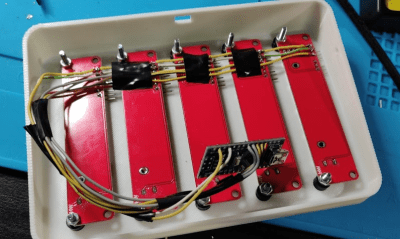 you’ll almost always have some horizontal scrolling to do.
you’ll almost always have some horizontal scrolling to do.
So why on Earth would you put yourself through all of this when you could be pushing physical sliders on the fly like a DJ? A slider is just a potentiometer in a straight line, after all.
These are wired up to an Arduino Nano, which sends the serial data to a Python script on the PC that changes the volume values accordingly for whatever five programs are in the config file. Thanks to a little bit of Visual Basic, the Python script can run in the background.
[Aithorn]’s got everything you need to replicate this, so slide on over and grab the STL files and code. If you get to point where these sliders are too small, just build some bigger ones.















/me mumbles something about midi… Yes i know. Its also serial data.
Sliders? Linear faders, please :-)
Potentiometers, please ;-)
Three-terminal resistor with a sliding contact forming a voltage divider, please ;-P
in my language (Czech), we usually call it “sabre”
Unfortunately the aliexpress sliders mentioned in that reddit post are not really linear
Gadget Reboot observed an S-curve response
https://youtu.be/WA__3il1C2I
What’s a linear fader?
Is it a pot that provides resistance on a linear scale?
Human hearing does not work on a linear scale so that is not generally desirable in a volume control.
Or is a linear fader a pot with a logarithmic scale.
If so then congrats, that does match human hearing and used in an analog device will appear to scale the volume linearly with travel distance.
So what?!?
This is being sampled by an Arduino and sent as a digital signal.
With a little math the scale can be translated to anything you want!
Choose your resistor by feel and look or choose it by price. You can fix the rest in software.
Sliders? How did they generate the Einstein-Rosen wormhole?
Dang millennials unable to remember anything before Windows 7. Back in my day you didn’t get per-app volume. You were lucky if more than one app could use the sound card at the same time.
Windows 7? Please, try to bask in the glory of multi-media brilliance of Windows 286.
Oh, that ‘s right, there wasn’t any.
Imagine posting a frothy rant about how the root of all the world’s problems is “someone is saying something I don’t like and that’s an emergency.”
Self-awareness is hard.
All of the above are indeed correct, however I’m a little disappointed that no one got the name joke.
@ Software Defined Math
What’s a linear fader? Let me quote this for you: “Another type is the linear slider potentiometer, which has a wiper which slides along a linear element instead of rotating.”
In the trade we just referred to them as linear faders. Does that help?
…. I’ve been wanting this for sometime for my Elite Dangerous setup…. To the prin…. Oh. To someone with a printer!
I do this with a midi controller and an app called Power Mixer in windows 10. Been doing it for years with a standard off the shelf midi controller. I routed it thru Bome and LoopBe so that I can use it with voicemeeter banana at the same time and have the buttons/etc light up for mute/solo feedback.
Now imagine if this had motor faders and little displays labeling each pot automatically depending on the apps you’re controlling… overkill? Yes. But would still be awesome.
You just described the GoXLR.
Are you selling these now that you finished yours? :P
I posted on reddit but I now realize I responded to a subreddit and not directly to you. I don’t know nothing about nothing, so feel free to treat me as such and thank you for reading. Do the sliders correspond to whatever is first in the volume mixer, or are they linked to certain programs? And do you have any experience with multiple instances of a certain program in volume mixer. I’m having sensory issues mixed with too many audio sources coming at me. I wouldn’t be able to pay you what it’s really worth (it’s weight in gold), but I will entertain making serious budget arrangements to commission one of these from you if you can link specific sliders to specific programs. Cheers!
I made a Windows app called “MIDI Mixer” that allows you to do this with any MIDI device. As long as it outputs MIDI it’ll work, meaning Arduino as well as any off-the-shelf controller. Would love to know if it works for anyone here! :) https://www.midi-mixer.com/