Donate your extra computer cycles to combat COVID-19. The Folding@Home project uses computers from all over the world connected through the Internet to simulate protein folding. The point is to generate the data necessary to discover treatments that can have an impact on how this virus affects humanity. The software models protein folding in a search for pharmaceutical treatments that will weaken the virus’ ability to attack the human immune system. Think of this like mining for bitcoin but instead we’re mining for a treatment to Coronavirus.
Initially developed at Standford University and released in the year 2000, this isn’t the first time Hackaday has advocated for Folding@Home. The “Team Hackaday” folding group was started by readers back in 2005 and that team number is still active, so let’s pile on and work our way up the rankings. At the time of writing, we’re ranked 267 in the world, can we get back up to number 30 like we were in 2008? To use the comparison to bitcoin once again, this is like a mining pool except what we end up with is a show of goodwill, something I think we can all use right about now.
Setting Up Your Computer for Folding@Home
You can get set up in five minutes. The software package is just a few megabytes and configuration is minimal:
- Download and run the installer for Linux, Mac, or Windows (UPDATE: alternate download links)
- Choose any name to identify your efforts on the public ranking system
- Use the Team Hackaday team number to contribute to our collective rankings: 44851
- It’s optional but I recommend getting your own passkey — it’s a hash that uniquely identifies your efforts and you can get one emailed to you on the FAH Passkey page
That’s about it, just open FAHControl and the software will connect to the Folding at Home servers and request a Work Unit (WU) — part of the protein folding math puzzle currently being solved. Once it has a WU the software will solve that unit and upload the result. Rinse and repeat and you’re a worker bee in a super-computer that’s distributed throughout the world.
The F@H project is seeing a surge of new computers on the network. Because of this you may run into a situation where no new WUs are getting downloaded. I experienced this on Wednesday morning and believe it’s simply caused by the buffer of work running out and needing to be replenished. The nice thing is you don’t need to do anything, so just let your instance run and it’ll get to work when more is available.
The software does allow you to use your GPU for much more efficient calculations, but that setup may be non-trivial and beyond the scope of this article. I suggest you just get the client up and running and then look to configure GPU as a later step.
Follow the Leaderboard
Are you making a difference? Yes! But of course metrics tell this message the best. You can see the team summary above. This statistics page includes a user summary showing 21 active users right now, including the “hackaday_wrencher” instance I added when working on this article which is just beginning to score points.
This group has over 1600 members right now but most are inactive. Can we reactivate those? Can we double that number? Grab those gaming rigs and let the electrons flow. Folding@Home has made a huge impact on research over the last twenty years and now more than ever we can build on that groundwork by joining in to fight this global pandemic.


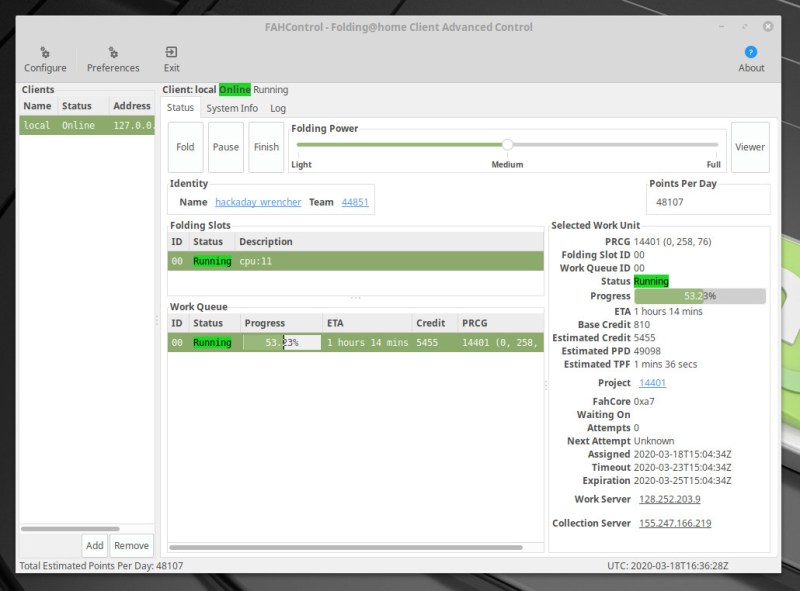
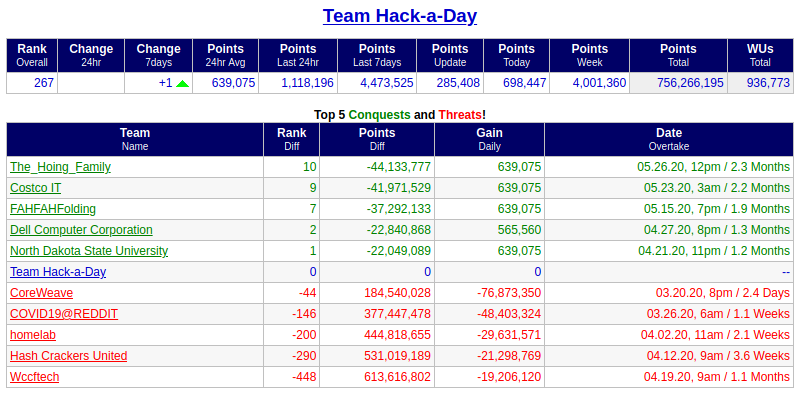















We collectively have a metric crapton of Raspberry Pis sitting on our shelves. Is it worthwhile to try and get all those little GPUs cranking on this problem?
If so, could we get an article showing what’s necessary to do so?
Magic 8 ball says “Outlook not so good” https://foldingforum.org/viewtopic.php?f=38&t=31398
Thanks for the info
with our awareness, and efforts, there are now no backlogs of tasks
Let’s do it.
No point. Folding@Home’s servers are swamped. I connected up a few reasonably big Xeon machines (8 core + nVidia 1060 and a 10C/20T + nVidia 1070) and one or both just sit idle because Folding@Home’s servers can’t keep up with all the work units.
So I think Folding@Home itself is at capacity.
They are quickly launching more projects to fill up the new capacity.
As of 03/22/20, my CPU is idle, but my GPU has been running non-stop.
– Intel i7 4790k
– Nvidia RTX 2070 Super
same yesterday(cpu is idle, gpu is running) but then my CPU just got a work this today (03/24).
I have a 2080 Ti that isnt getting used (sits idle the entire time) but my i7 is constantly processing WUs. Im a little surprised by that..
This looks suspicious:
20:19:09:WU03:FS00:Assigned to work server 40.114.52.201
20:19:09:WU03:FS00:Requesting new work unit for slot 00: READY gpu:0:TU102 [GeForce RTX 2080 Ti Rev. A] M 13448 from 40.114.52.201
20:19:09:WU03:FS00:Connecting to 40.114.52.201:8080
20:19:31:WARNING:WU03:FS00:WorkServer connection failed on port 8080 trying 80
20:19:31:WU03:FS00:Connecting to 40.114.52.201:80
20:19:46:ERROR:WU03:FS00:Exception: 10002: Received short response, expected 512 bytes, got 0
Installer links are broken or missing on some of the FAH instructions pages.
Found this:
https://download.foldingathome.org/releases/public/release/fah-installer/
You are my hero
I have windows 10 64bit? Do I want Win 10 32bit or win 2008 64bit?
Thanks
Doesn’t matter, FAH doesn’t work on Ubuntu 18.10+ because of bugs that have been reported over a year ago.
I have it working on Mint which uses the Ubuntu driver base…
The client works, just not the control panel. You can still control and monitor the client with the webgui.
It works for me on 19.10. Install only the fahclient_7.5.1_amd64.deb from https://foldingathome.org/alternative-downloads/. You can control it via the web interface https://client.foldingathome.org/. If you want to enable your GPU (though sadly the COVID19 work type is CPU-only) edit “/etc/fahclient/config.xml” and add a GPU slot (“”).
It works on 19.10 for me and should work on 18.10. Only install the client fahclient_7.5.1_amd64.deb and control it via the web interface at https://client.foldingathome.org/. GPUs are sadly not supported for the COVID-19 work types, but you could enable your GPU by stopping the client, adding a GPU slot to “/etc/fahclient/config.xml” and starting it again.
How do you add a gpu? im in the file and dont know how it should be added or where it dshould be adde3d
Don’t use this for Linux. You’ll only find the 7.4 version instead of 7.5.1. Current version for all OSes can be downloaded here https://foldingathome.org/alternative-downloads/
Installed this thing a couple of days ago on my computer and thanks to the many folks already jumping this wagon there was not much to ‘fold’ anymore for Covid-19. Does anyone know if they have added more ‘folds’ in the mean time? Now I’m helping on many other interesting research going on about cancer and Alzheimer and … uueehh, arff, sorry I forgot what else.
That might be the nature of the process they use to prepare work units. I did F@H back in the day, and a certain type of work unit would run out, then reappear again in a few days after they’d got back the first lot, maybe verified that it was doing what they thought it should, then prepped more data.
I’m not sure what the deal is with not getting work units for long periods, but I’ve found that if i notice one of my systems sitting idle, and the log shows it’s been waiting for a work unit for an excessively long period, all I need to do is restart the system and it will download a new work unit and get folding right away.
On the FAH COVID-19 blog post they say to select “Any” in order to contribute to the COVID-19 folding. I suspect there isn’t a mechanism to add a specific selection without pushing out an app update?
That is precisely correct. The FAH client has a hardcoded list of “known” causes and attempting to provide one that isn’t listed fails. Their backend processes support “cause=covid” but the client does not.
If you did try and manually (through the RPC interface) set the cause, it rejects it:
“`
> option cause covid
PyON 1 error
“Invalid value for option ’cause’. Option help:\n –cause \n The cause you prefer to support.\nCaused by: ‘covid’ not in CausePref enumeration”
—
“`
Yep … now I know why I bought the 3900X. At least now I get some use out of it next to YT and standard web stuff. :D
I download a version for my Mac but I get this error constantly in the log:
18:45:49:WARNING:WU00:FS00:Failed to get assignment from ‘65.254.110.245:8080’: No WUs available for this configuration
18:45:49:WU00:FS00:Connecting to 18.218.241.186:80
18:45:50:WARNING:WU00:FS00:Failed to get assignment from ‘18.218.241.186:80’: No WUs available for this configuration
18:45:50:ERROR:WU00:FS00:Exception: Could not get an assignment
I changed from ANY to ALZHEIMERS but get the same error. Did I set up something up wrong? Or is my i-MAC too old ( 2012) I followed the out line above. Also I didn’t see CORONAVIRUS as a drop type to assist with.
Disclaimer: I am not affiliated with the project, so I might be wrong
From what I read, the type you select only prioritizes which diseases you will be working on. If there is no Work Units (WU) available for the disease they will switch you to another one. The recommended operation to work on Covid-19 is to select “Any” but I read somewhere that any selection will work for now because they overwrote the other priorities to put Covid-19 at the top.
The error you are getting probably means that there are no available work units because they have “too much” people helping and not enough computations to be done or their servers are overloaded. I had the same problem at some point and it coincided with a Twitter annoucement saying that they were preparing new computations/WU to send.
Hope this helps !
Yeah, they don’t seem to be dishing out new work units. I installed it on 3 machines a day or two back, and since then, I think I’ve only got to process 2 of them. The rest of the time the machines are sitting there, waiting for new work units.
I would imagine they were unprepared for their userbase doubling or however quickly it scaled up.
I got some work units upon booting up this morning. My computer is happily churning away right now.
I’ll keep it on in case there is more WU available, but logs show they either time out or have no work.
In the mean time there is Boinc ( https://boinc.berkeley.edu/ ) that has projects that use distributed computers like F@H. Rosetta at home seemed to be kinda like F@H, but from the looks of it the time has passed to contribute to it? https://boinc.bakerlab.org/rosetta/forum_thread.php?id=13533
Correction: Looking at R@H twitter account they are still active for contributing with COVID. https://twitter.com/RosettaAtHome/status/1240174183595659264
Ok Thanks. I just leave it idling while I set up another machine I have.
I was wondering if a Raspberry Pi with a USB bit coiner Miner might work. I built one years ago but don’t use it anymore. I wonder if the LINUX version could use the USB stick with out too much code changes. Do you know of any projects doing this?
I rebooted and the solve the problems. I was able to download Boinc and Rosetta and get it running also. It finished one run so I’m now running Folding – 45% of my first run.
No, those USB Bitcoin miners are an ASIC that only runs the algorithm that mines Bitcoin.
The download link seems dead.
The link in the “Getting Started FAQ” is broken. GO to the download page dirctly here
https://foldingathome.org/alternative-downloads/
504 Gateway Time-out
Python script error TypeError: can only concatenate list (not “filter”) to list
args = (‘can only concatenate list (not “filter”) to list’,)
with_traceback =
Many countries have their schools and universities closed. How much would that represent in this collective effort? I wonder…
Great point! If anybody who works at a University can get this out to the IT people (especially anybody with access to a research cluster), this could make a huge difference.
There is some additional information available at the following sites.
For those who wondered how your gpu/cpu power will be used to fight COVID-19, particularly which projects are running:
https://www.reddit.com/r/pcmasterrace/comments/fhb5e4/coronavirus_specific_gpu_projects_are_now/
SARS-CoV-2 (COVID 19) – Frequently asked questions @ Folding@home:
https://foldingforum.org/viewtopic.php?f=24&t=32463
Been running these *@home projects on four old servers at work. Folding@home kept servers mostly waiting for assignments, then tried Rosetta@home and servers have been working constantly for 2-3 days now. I thought 8-10 years old PowerEdges probably won’t make a difference for the project, but we chipped in anyway and right now we’re in top 1000 in project stats, so I guess they’re doing a bit more than heating my office.
Power consumption worried, but it’s just 1500 watts in total. Right now we’re using a lot less power anyway because there’s no dozens of projectors, hundreds of laptops on docks with 1-2 monitors, welding machines, lathes, table saws, compressors (largest takes 20 kW IIRC), lighting in most places, and other quite power hungy stuff being used. This facility is closed due to the virus.
So, F U virus, you’re going down…
I really want to run it on my laptop 24/7, but if it’s running for some time without using keyboard or mouse, it crashes. Screen gets black, but backlight is on, fan is working hard and it doesn’t respond on any key or moving the mouse. When I press power button, it turns off. It doesn’t matter if system was locked or no (if it wasn’t locked, instead the black screen there’s that new version of BSOD). It’s Asus X55VD, unfortunately with Windows 8.1 (on Linux there are some problems with screen which I haven’t solved and customer service doesn’t want to help me, because they only help with Windows).
WHY not the government pays for UNLIMITED server time? It’s our tax money anyway.
Or servers are better oFf serving youtube videos?
The government (of whichever country you may have in mind) isn’t paying for the YouTube servers, either.
I doubt the servers at YouTube could realistically be setup to run FAH. The YouTube Servers are probably running a really stripped down custom operating system. Changing that would be a massive effort.
Dear Hackaday, thanks for getting on to this.
I don’t know exactly, but are there also some other distributed computing projects working on the SARS-CoV2/Covid-19 virus? The only other one I know of (only that it exists) is Rosetta@home:
https://boinc.bakerlab.org/
Maybe there are others? Anybody know? If you get time, could you look into this and maybe do a comparison? I was wondering if there were any possible bottlenecks if everybody goes with the same project, like how fast can they send out work packages (which seems the case as you mention in your article), so maybe having more than one project will prevent computers from sitting idle?
Why is there no covid19 from the drop down in the client?
In their blog post they say to use the “Any” option to contribute to the COVID-19 folding effort:
Ok, installed this. It’s been running for like 4 hours last night. Since then, it’s idling?
Also can’t choose to crunch on CoVid19 but just Alzheimer,..
So I chose “any disease”. Any advice?
Yes, “Any” is the correct setting for hte COVID-19 effort.
I would love to help out as much as the next guy but F@H is pretty useless, it doesn’t work on Ubuntu 18.10 and newer, half the links on their pages are dead and/or outdated and they don’t support AMD/ATI GPUs.
Correction, Ubuntu 18.04 and newer.
I’m running Mint 19 which is based on Ubuntu 18.04 and the software is working for me. I don’t have my GPU running but that’s a function of not finding the time yet to work through the setup.
It works on 19.10 for me and should work on 18.10. Only install the client fahclient_7.5.1_amd64.deb and control it via the web interface at https://client.foldingathome.org/. GPUs are sadly not supported for the COVID-19 work types, but you could enable your GPU by stopping the client, adding a GPU slot to “/etc/fahclient/config.xml” and starting it again.
I have bitcoin miners that are down due to mining difficulty and some are just outdated (Butterfly Labs).
Is it possible that someone can create software/firmware etc.. that can be loaded into Bitmain bitcoin miners? I do not have the skill set to do suck a thing. I have two Bitmain S7’s and one S9 just sitting in my closet that could be utilized.
Not sure if this is possible due to the ASIC chips????
Hmmm, I have very little knowledge here but I suspect the ASICs are designed for a specific hashing function that may not be possible to utilize for FAH.
Indeed, BFL ASICs only do SHA2 hashing period. They do however have atmel chips that you can program through atmel studio, which might let you do something sorta cool with them, but only arduino level with one blinky light cool.
However, the older older singles and minirigs with FPGAs in might be able to run OpenCL for FPGA, though I would imagine not that fast, but you’re on your own with that.
Well that was a brief outing into the world of FAH. I don’t mind helping but with a CPU constantly running at 300% and all the fans running at full speed I fear the computer would not last long.
If your Linux system is not supported, download a Windows version and run it under Wine. My workbench PC has been running FAH all week under Wine.
There’s not a supported package for OpenSuse that I could find, and rather than possibly mangle my system with an unsupported package, I just installed Wine then installed a Windows FAH package.
Starting it is a bit tricky if you shutdown the computer. Ask if you need help and I’ll see about writing up instructions.
Installation packages seem to have broken dependencies for Debian Buster
You can still install the FAHClient, which is basically the only thing you need. You can control it via https://client.foldingathome.org/
i am in the process of acquiring x10 nvidia v100’s from work, I like this website and will gladly join to get our score up.
Hi guys,
Long-time fan of hackaday, so I joined the team and am trying to convince friends and family to help. Hooked up an old pc, and I started a light process on my private pc, that is often on anyway. Hope we can climb the ladder.
I had to restart my laptop when this program was running (it was necessary, because it stopped responding and displaying anything – but it sometimes happens when I leave it on without any interaction, it doesn’t matter if I’m running any software). After that I’m getting notifications that entry point for procedure clReleaseDevice wasn’t found in the library. I’m also not getting any more points, although after that failure it has been folding for a long time. Does it mean that it’s calculations are useless and I have to change something to make it work correctly again (that certain program – fixing the computer is another issue). Or just wait and I will get points after some time?
I am also not getting points, and my username has not been created… Looks like their reporting service is down or something?
In the past, the actual screensaver animation sometimes didn’t like some graphics displays even though the heavy math ran smooth. So look in options about turning that off.
Is there any way of harnessing my cell phone for this?
Even the newly released foldable cell phones seem to break quickly, so I wouldn’t try folding one, even at home.
Furthermore, ARM style processor extensions do not appear to be well supported by current F@H clients, judging by comments wrt the RPi.
I’m in. Downloaded and started on my first unit. I did SETI@Home back in the day and I think this is worth a few cycles.
For anyone concerned about the high GPU temperatures developed while doing this, there is a simple, easy to use piece of free software that does a fine job of fan control (along with a bunch of other things I haven’t looked into). It’s called MSI Afterburner, and it can be downloaded here:
https://www.msi.com/page/afterburner
I never got the paranoia about “wearing out” fans just leaving them on 100%, chill, it’s a motor probably specced for 7-15V cruising along on 12V. It’s a heat/time/thermal cycling thing. Bake the bearings (by running slow and hot) and the lube is gone too soon, keep going hot cold hot cold by cycling it and it’ll pump out of the cracks. Just run the damned thing.
Arch has just moved foldingathome from AUR to community, so it’s a lot quicker to install. Some issues with the config being in /etc, and getting it to use the GPU, but a bit of fiddling got it running.
According to Tom’s Hardware, the Folding@Home network is now the most powerful computer on Earth!
https://www.tomshardware.com/uk/news/folding-at-home-worlds-top-supercomputers-coronavirus-covid-19
CPU Currently idle >.<
14:40:02:WU02:FS00:Connecting to 18.218.241.186:80
14:40:02:WARNING:WU02:FS00:Failed to get assignment from '18.218.241.186:80': No WUs available for this configuration
14:40:02:ERROR:WU02:FS00:Exception: Could not get an assignment
"Could not get an assignment"? Why?
Hey im running windows 10 and its not geting ws assigment its ready but its not doing nothing..its 20 tries so far ….help
no backlogs, keep the program running. You may get some tasks. I got one after 2 days
This unit reactivated back from the good old Team Hackaday days!
Hello world,
I’m new here. I got folding@home running on a Windows 10 64bit laptop and an Ubuntu 18.04 64bit laptop. It’s 135W total.
Oh yeah and the Berkeley Open Infrastructure Networked Computing (BOINC) with Rosetta only ran on the Windows 10 machine.
Folding@home’s website says they want to hit 1 million clients, so I wasn’t sure why they weren’t promoting it in the paper or the news, seeing as how it could diminish loss of life if an effective treatment could be found.
Sincerely,
Kevin Demarest
Twitter: @KevinWDemarest (Hit me up if you want.)
Windows 10 and RTX2080. Hardly getting one WU per night. Going to remove it. My projected per day performance showing 2M points. In few past days got 1M and mostly idle. We tried to dedicate our computing cluster at work of 3x6GPU. And same result, cancelled as just can’t afford it idle.
As of 4/30/19, Team Hackaday is in the top 100 overall! Congrats, guys (and gals)!!!
https://folding.extremeoverclocking.com/team_summary.php?s=&t=44851
hello to all! I am just starting Folding now! haven’t used Folding at home for what seems decades and just saw it on a site, so giving a go! how is everyone today?