We’ve all seen, and occasionally wrestled with, bill acceptors like the one [Another Maker] recently liberated from an arcade machine. But have you ever had one apart to see how it works? If not, the video after the break is an interesting peak into how this ubiquitous piece of hardware tells the difference between a real bill and a piece of paper.
 But [Another Maker] goes a bit farther than just showing the internals of the device. He also went through the trouble of figuring out how to talk to it with an Arduino, which makes all sorts of money-grabbing projects possible. Even if collecting paper money isn’t your kind of thing, it’s still interesting to see how this gadget works on a hardware and software level.
But [Another Maker] goes a bit farther than just showing the internals of the device. He also went through the trouble of figuring out how to talk to it with an Arduino, which makes all sorts of money-grabbing projects possible. Even if collecting paper money isn’t your kind of thing, it’s still interesting to see how this gadget works on a hardware and software level.
As explained in the video, a set of belts are used to pull the bill past an array of IR LEDs. The hardware uses these to scan the bill and perform some dark magic to determine if it’s a genuine piece of currency. [Another Maker] notes that these readers actually need to receive occasional firmware updates to take into account new bill designs. In fact, the particular unit he has is so out of date that it won’t accept modern $5 bills; which may explain how he got it for free in the first place.
Years ago we saw one of these bill acceptors used to make a DIY Bitcoin ATM. Of course back then, a few bucks would get you a semi-reasonable amount of BTC. These days you would skip the paper currency and do it all digitally.

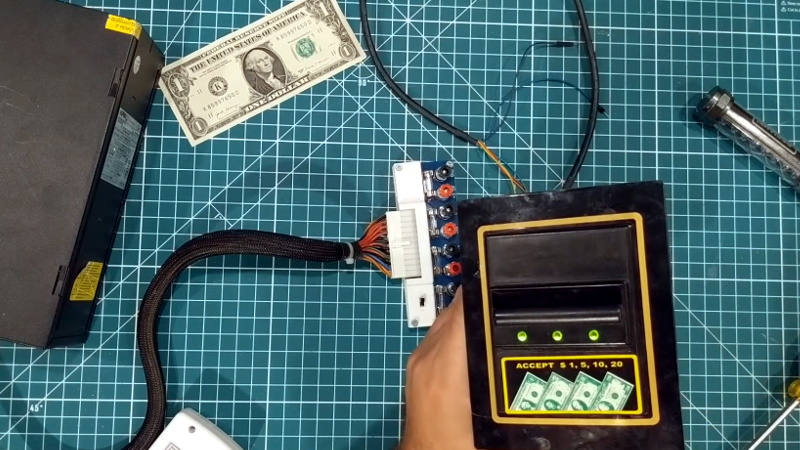














I think your peak should be peek
You could hook this up to the coffee machine and make a little money, or to the toilet door lock and make a lot!
The toilet paper roll itself could net you a small fortune right now.
The toilet paper is worth more thnan the currency used to pay for it…
Pay to enter the stall = $
Pay to *leave* the stall = $$$
It’s kind of funny you say that, because that’s exactly what I did. I didn’t even know this was on hackaday. https://www.youtube.com/watch?v=Upx8QGVuke0
I’ve got access to many brand new ones. I’ve been curious as to what could be done.
I would be interested in knowing if the devices that receive the data from the LED’s are analog or digital, and it would be interesting to see if you could capture their output on a known good bill and search for pieces of that in the firmware to create firmware that would accept new bills. It would seem that you have all the pieces you need to scan a bill to create the new firmware. If the brain in the thing was big enough it would be even cooler to come up with a way you could tell it what memory slot to replace and just scan a new bill a few times. Kind of like a finger print scanner on a computer.
5 years back i did something like that with an bill acceptor from gambling machines
https://youtu.be/uAL51tlfOuI
That acceptor mode i used uses multible data lines to tell what note was inserted, was fun making that work.