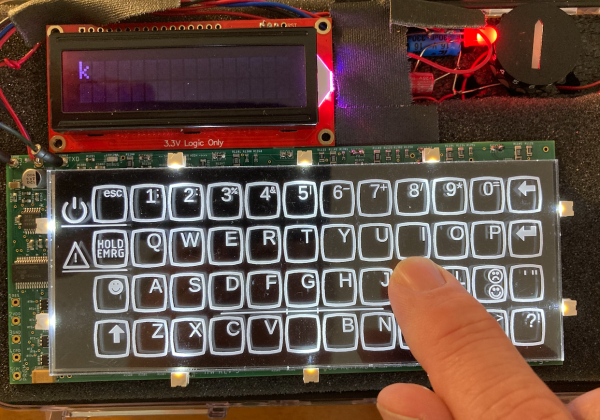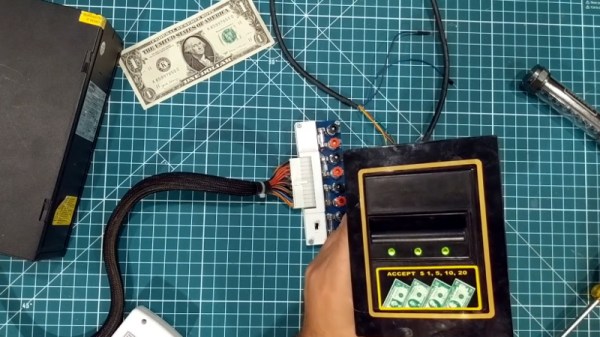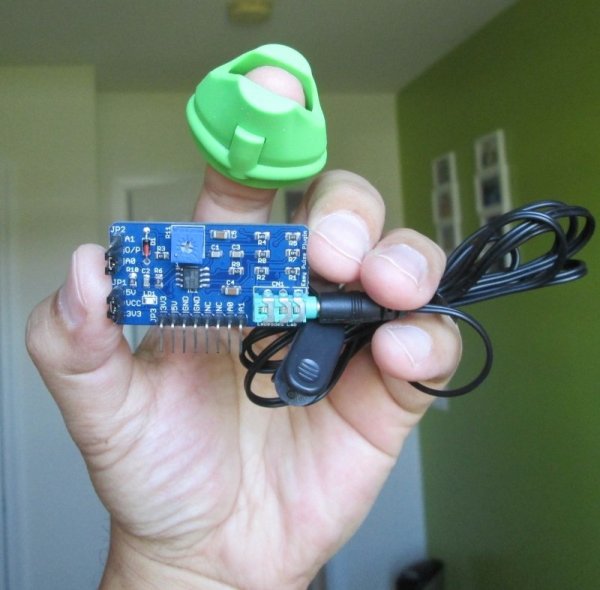[RiverTechJess] is in the process of getting a PhD in environmental engineering and has devoted a chapter to creating a turbidity sensor for river network monitoring. Environmental sensing benefits from being able to measure accurately and frequently, so providing low cost devices helps get more data and excuse the occasional device loss that’s bound to happen when deploying electronics out in the wild. Towards this end, [RiverTechJess] has created a low cost turbidity sensor that rivals the more expensive alternatives in cost and accuracy.
The turbidity sensor is designed to be at least partially submerged allowing for the LED and light sensors to be be able to take measurements. [RiverTechJess] has made a 3D printed prototype to test the design, allowing for rapid experimentation and deployment of the sensors to work out issues. The 3D printed enclosure prototype uses rubber o-rings and “vacuum grease” to provide a watertight seal. An ESP32 microcontroller is used to store logged data on an SD card and drive the TSHG6200 850nm infrared LED and the two TSL237S-LF sensors.
The resulting paper on the turbidity sensor, in addition to the blogs of the process, provide a wealth of data that show what goes into developing and calibrating a device that is meant to be used for environmental monitoring. All source code is available on GitHub and development continues on a newer revision of the turbidity sensor with updated electronics and hardware.
We’re no strangers to water sensors and we’ve seen devices from internet connected water pollution monitors to small handheld potable water detectors.
Video after the break!
Continue reading “Rapid Prototyping To Measure Turbidity In Rapids”