When [kiwih] picked up an Agilent 54621A scope, he was amused that it had a floppy disk. At one time, it was high-tech to use a disk to transfer scope data to your computer. Today, not so much. However, on the back was a serial port. Surely it was possible to read data from there. It is, and what results is a nice walkthrough of finding the port’s info and interfacing with it using Python.
Normally, you’d use the included BenchLinkXL software to grab data from the port, but that software is so old it would not run under Windows 10 or Wine. Searching didn’t turn up much on the serial port, but it did locate a manual for a similar Agilent scope. That manual wasn’t too helpful since it assumed you were connecting via a LAN or USB. However, it did make reference to an older model that was also similar and that was the key to finding a manual that did explain the serial port protocol.
The command set looks suspiciously like SCPI — Standard Commands for Programmable Instruments — which is a layer on top of the GPIB protocol. Many scopes speak that language, so that’s not surprising. That also means if you are in the mood to communicate with an SCPI scope, you might find the code useful, even if you don’t use a serial port or have this exact Agilent model.
SCPI has a lot of uses. For example, try talking to your scope. The cheap Rigol and similar scopes usually have SCPI and you can control and read them using the same kind of techniques.

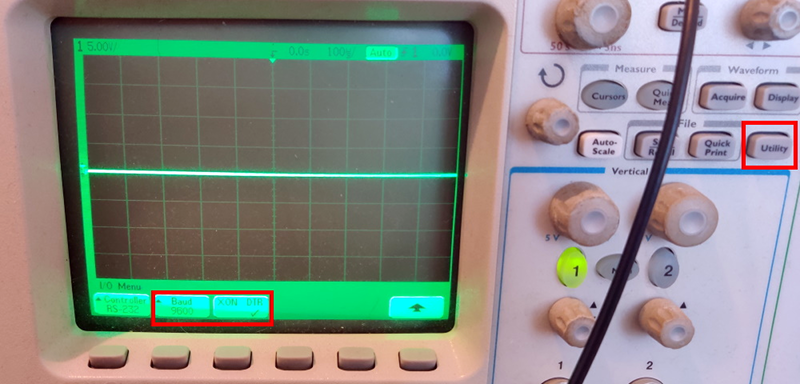














Um no. The program to use is one called VEE, which is still available from the Keysight website.
VEE is a visual programming environment. You still need to install drivers. This is useful. Ex employee from Agilents electronic products and solutions group.
Their IOLIB collection is typically recommended at the same time. So I am suggesting the proper programming environment here, the driver one will alluded to on their site. There is also an excellent e-mail list for supporting the epic endeavors of this chap.
Would have preferred to exchange the mechanical floppy drive with an emulated floppy drive with USB, like a Gotek. Has the added benefit of making stand alone measurements possible. No computer needed to record your measurements, just like it was with the floppy before.
Beat me too it.
There are floppy drive emulators that take an SD card too.
Either is good but IMHOP USB is better.
The reason is with USB you can use a USB stick or, if you want to use an SD card or any other kind of memory card you just need the appropriate USB card reader, plug that into the port and it should work just the same.
With an SD based emulator your choices are to use an SD card, an SD card or an SD card.
Thanks! This is what I was looking for. Trying to interface with an old electronic typewriter with a floppy drive. Don’t have the luxury of a serial port. I could sniff around on the circuit board, but what I’d like is a switch that changes the floppy over to USB while keeping the original drive intact, plus maybe switch the crt and keyboard over to a different computer. Like a KVM plus a drive hot-swap. I can probably cobble one together with this. Or just use a microcontroller to talk to the connections and feed an emulated stream of bits pretending to be a floppy drive. Kind of like some old games and software have to do in emulation because the original code was optimized with the innate qualities of a floppy drive in mind.
Unfortunately the drive uses a non-standard FFC connection, so actually connecting the gotek is tricky. It’s not as simple as just plugging it in.
There are Goteks with the laptop style FFC connector. They happen to also come in slim casings to fit. The agilent at SoMakeIt has one of these slim drives and am guessing it’s the same. Thee FFC fitting was common on laptops with fdd’s of the era
There are also 36 pin IDE to 26 pin flex adapters on eBay, for instance.
Most midrange scopes from this period had gpib as an option but had all the commands for full remote operation and control. One of our older systems has its gpib code on a 5 1/4 floppy drive, so if you try to use it via gpib you can hear the drive clicking and clattering, but all the others have all the SCPI stuff in firmware. My lecroys from the same (or slightly earlier) era also have serial and gpib, and you can use either to get nearly complete control over the instrument. Getting large transfers like waveforms or screen captures can be a hassle because either you have to make an arbitrary huge buffer or you need to learn a bunch about how to set up the instrument status registers to signal the controller when a transfer is finished, so the controller can dynamically allocate a sufficiently large enough space for the return data. I know that opensource programs to do this exist for lecroy, tektronics, and yokogawa, and most of the scopes from this time period have labview drivers for them.
I still have at work my personal 100 MHz HP 1654B scope/analyzer that requires 720kb floppy to boot up. After that you can use floppies for measurement save. This reminds me that I still plan for years to make Emulated Floppy drive (with Arduino and SD card) to bypass this limitation. Sadly the floppy drive used is not a standart so I cannot use market replacements…
You can still use a floppy emulator, you just have to flash a new firmware so you can emulate non standard drive types, HcX2001 has a great firmware, not very expensive. I recommend it highly.
Yes, there’s been versions for Apple, Amiga, Roland Synths, Custom Industrial Control systems, Amstrads, I would imagine it’s just a software/firmware problem if the mechanics are close.
BTW, PC drives aren’t standard, they mess up the motor and drive ID due to that twist in the original floppy cables. Mostly so you could set all drives to ID 1 and they’d work, instead of having a straight cable and needing to jumper one drive at 0 and one drive at 1 and maybe config some other jumpers. So latter floppy drives may not have had jumpers installed and be hard wired to ID 1. They can usually be modded back. So you’d maybe need to do that sort of thing for equipment that used the actual standard Shugart floppy interface and mod a generic floppy emulator to ID0 and fix the motor and head control lines to be on the lines it was expecting OR experiment with replacing the devices likely flat cable with a PC twisted one to untwist it.
That HcX2001 look very nice, but its stll quite expensive in case it might still be useless. I never dig more into floppy drive mechanism – I always thought that its very basic system with only amplifier for heads and everything must be driven from host, including motor speed.
But as I did a quick search for my HP 165xB machine, no one seems to be successfull with emulation :( Original drive is Sony MP-F52W-30
https://torlus.com/floppy/forum/viewtopic.php?f=25&t=1865&sid=b98d6a5afa9a9474abbff2d71838d664&start=15
Keir Fraser’s Flash Floppy is the cheaper, and now somewhat more superior than a gotek.
I still have at work my personal 100 MHz HP 1654B scope/analyzer that requires 720kb floppy to boot up. After that you can use floppies for measurement save. This reminds me that I still plan for years to make Emulated Floppy drive (with Arduino and SD card) to bypass this limitation. Sadly the floppy drive used is not a standart so I cannot use market replacements…
I have a similar 16500A. One of the two floppies is flaky and the drives are super rare. Once the other goes the instrument is getting scrapped.
“The command set looks suspiciously like SCPI ”
It’s IEEE-488.2. SCPI’s a layer above that, specifying certain commands.
But since it’s IEEE-488.2, that means it’s also easy enough to just use PyVISA using the serial backend. Super easy to use and integrate with other devices.
pyVISA is perhaps something I should look into. After buying $10K of scope, Agilent still expects you to shell out $80 for a program to just capture the data on your screen.
Not doing that out of principle.
cant you replace the floppy drive with one of those floppy emulators that uses an sd card?
Why would you be surprised that old software doesn’t work properly under Windows 10 or Wine?
You can’t hardly get *new* software to work under Wine, and Windows 10 brutalized Windows’ almost perfect backwards compatibility. If you use 7 or 8.1 (which is 7 with a few tweaks and updates) you can get away with running some pretty old software. If you get a 32-bit install you can even get DOS software to run.
Meh. Everyone thinks that the windows which came out after the one they cut their teeth on is the one that broke backwards compatibility.
I’m pretty sure I have some software lying around here that ran in Windows 98 but not XP. I know I have some that ran in the original XP but broke after one of the service packs.
It’s kind of sad that you need to hobble your computer with a 32-bit OS to make DOS programs run in Windows land when everyone else can run them so well in Dosbox.
Sweet! I recently acquired a similar scope which my University was getting rid of.
I bought a similar scope once. I figured I might use the floppy drive from time to time.
Then I realized I no longer owned a computer with a floppy drive. I had to buy a USB floppy on eBay. It seems crude, but it works fine.
I use the same oscilloscope, so I figured I’d show another way of pulling the data out :) https://hackaday.io/project/171625-agilent-5460054500-extract-data-to-pc