We all have our favorite text editor, and are willing to defend its superiority above all other editors by any means necessary. And then there’s Notepad. But what Notepad may lack in text manipulation features, it compensates with its inconspicuous qualities as a gaming platform. Yes, you read that correctly, and [Sheepolution] delivers the proof with a text-based adventure game running within Notepad.
What started out with [Sheepolution] jokingly wondering what such a game may look like, ended up as an actual implementation as answer to it. Behind the scenes, a script written in Lua using the LÖVE framework — for which he also created an extensive tutorial — monitors the state of several text files that make up the game world. Each location is a separate text file to open in Notepad, showing the current state of the game, telling the story with text and ASCII art, and offering choices to the player. The game is played by modifying and saving those text files, which the script then processes to push the gameplay forward by simply updating the content of those files with the new state. Check out the game’s trailer after the break to get a feel of what that looks like.
Unfortunately, Notepad itself doesn’t automatically reload the file when its content changes, so to provide a smoother gaming experience, [Sheepolution] modified the open source implementation Notepad2 to work around this, and bundled it as part of the game’s executable. Initially, he even added animations to the ASCII graphics, but in the end decided against most of them to avoid constant disk writes and race conditions caused by them.
Sure, this is no Game Boy emulator in a text editor, and it may not be as groundbreaking as Notepad’s latest feature, but it’s always amusing to see alternative uses for well-established tools.
(As a side note for Linux users, the game can be played with Wine, but you might have to manually load the game world’s text files from within Notepad. Once the executable was started, you will find those files in the C:\users\<user>\Application Data\And yet it hurt\Game\ directory.)

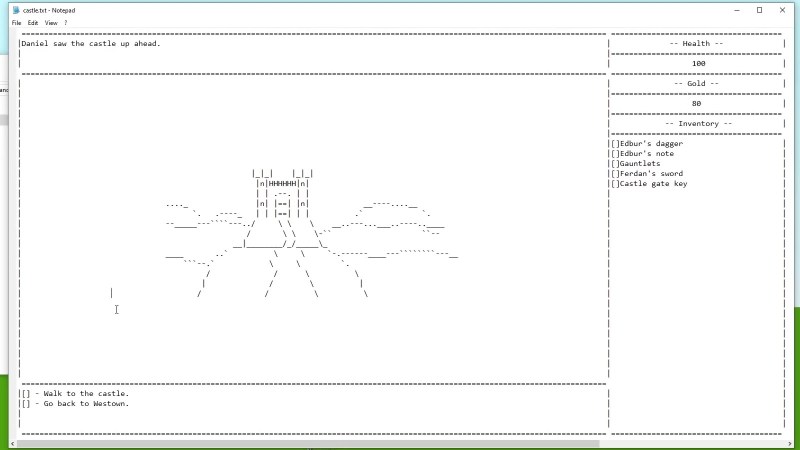













I swear this exact post was on here before.
If one would be forced to define an extreme for nerdness, this would be a good one.
So…we’re turning Notepad into emacs now?
It’s great to see someone thinking outside the box in such a fun and frivolous way. This is brilliant at all levels.
Well that’s an interesting way to slay a dragon 😆
If he wanted to stick with original Notepad, perhaps this technique would have been useful:
http://kylehalladay.com/blog/2020/05/20/Rendering-With-Notepad.html