Back before there were laptops and subsequently, netbooks, there were these adorable thermal typewriter/word processors that are lovingly referred to by their fans as baby wedges or wedgies. These fascinating little machines can put words on paper two different ways: you can either use a prohibitively expensive little ribbon cartridge and regular copy paper, or you can go the easy route and get yourself a 96′ roll of thermal fax paper and type until you feel like tearing off the page.
[David] was lucky enough to pick up a Canon S-70 in working condition for next to nothing, thinking it would make an awesome USB keyboard, and we agree. The PSoC 5 that now controls it may be overkill, but it’s pretty affordable, and it was right there on the desk just waiting for a purpose. And bonus — it has enough I/O for all of those loud and lovely keyswitches.
 One thing that keeps these baby wedges within the typewriter camp is the Shift Lock function, which can only be disengaged by pressing Shift and had its own discrete logic circuitry on the board before he was forced to remove it.
One thing that keeps these baby wedges within the typewriter camp is the Shift Lock function, which can only be disengaged by pressing Shift and had its own discrete logic circuitry on the board before he was forced to remove it.
That little screen is pure word processor and was used to show the typing buffer — all the characters you have a chance to correct before the print head commits them to paper. In a win for word processors everywhere, the screen was repurposed to show the current word count.
He was kind enough to post his firmware as well as real-time footage of the build. Watch him demo it in the wild after the break, and then stick around for part one of the build saga.
Portable word processors were still being made ten years ago, though they were mostly aimed at the primary school market as keyboarding trainers. Our own [Tom Nardi] recently did a teardown of a model called The Writer that relies on IR to send files.

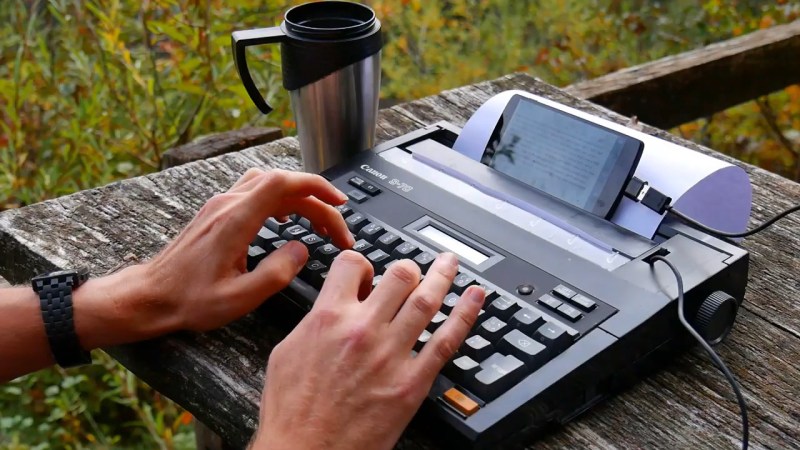














Nice. Hope some conver a IBM Selectric
Could you use a gaming grade optical mouse sensor to watch the ball and make a fully nondestructive conversion?
Much more challenging — there are essentially no electronics in a Selectric. It’s entirely electromechanical.
Great work.
I’m glad he posted the firmware I’d liek to have a look at PSOC code. I don’t think I’ll ever use it. It’s simply too locked out by cypress.
You know, the best part that I liked on the first video linked, part 5, is the fact that he actively uses pebble steel as well as Nexus 5. those two devices were amazing and the longest lasting pieces of electronics that I ever owned…
It’s beginning to fail — the screen’s corrupted sometimes and it’s having trouble charging. That is actually my backup Pebble, as my original Pebble Time died the same way. At some point I’ll have to switch to my backup backup Pebble.
Yeah, so this showed up in my news feed and I went ‘wow, this looks famili — ooohhhh.’ Thanks for the writeup! And feel free to ask any questions.
That happened to me once. “Hey, this guy had the same idea as me… oh!”
The best is when later, you’ve forgotten how you did something, and you go look it up on Hackaday.
(Yay!)
I have, multiple times, looked on Stackoverflow to find an answer to a pressing question, and found something with exactly the same problem from a couple of years ago, with a useful answer attached to it, and then discovered that both the questioner and the answerer were me…
That is quite good. Very close to stock appearance, just a shame the print element was lost. Not sure how it could have been kept but that would make it alot more fun, and possible give it enough practicality to overcome its other issues.
On the special keys front mentioned in the linked build log oh how I know the pain – the | (pipe) is often my nemesis key, inevitably it seems to be missing or unlabeled on many of the machines I’ve ended up playing with (stupid laptop/netbook keyboard layouts only made worse by not always being my native keyboard language) – which really sucks when you are not just writing comments, novels etc..
I recently did a similar conversion of a Texas Instruments “Silent 700” teletype from the mid 80s as a prep for making a cyberdeck conversion of an old Arabic MSX compatible computer. If anyone ever wants teensy LC firmware for such a thing let me know.