On some 2011 Macbook Pro models, there is a tendency for the Radeon GPU to fail. This should mean game over for the computer, but surprisingly salvation is offered by its having not one but two GPUs on board. The Intel processor also has a GPU, and Apple use a pile of logic in an FPGA to switch at will between them. The community have produced fresh FPGA code to revive a dead Mac on its Intel GPU, but at the expense of losing brightness control. [Ayilm1] has brought back the brightness with a clever BGA reworking hack that gains access to a brightness control line present on the Intel BD82HM65 Platform Controller Hub chip but not used in the Macbook.
We’re used to impressive soldering work here at Hackaday, and we’ve seen our share of wiring direct to the balls on an upturned BGA chip. This is a similar idea but at another level, as a section of the top insulation on an in-place BGA is removed to expose the microvia above the ball carrying the required signal. A tiny wire is soldered to the exposed pad and taken to a piece of copper tape stuck down to provide mechanical strength, and a piece of enameled copper wire is run from that to the other side of the PCB where lies its destination. It comes with FPGA code to take advantage of it, but even for non-Macbook owners, it’s an extremely impressive piece of work. It’s not the first fine-soldering Macbook fix we’ve seen, either.
Thanks [lightpink784] for the tip.

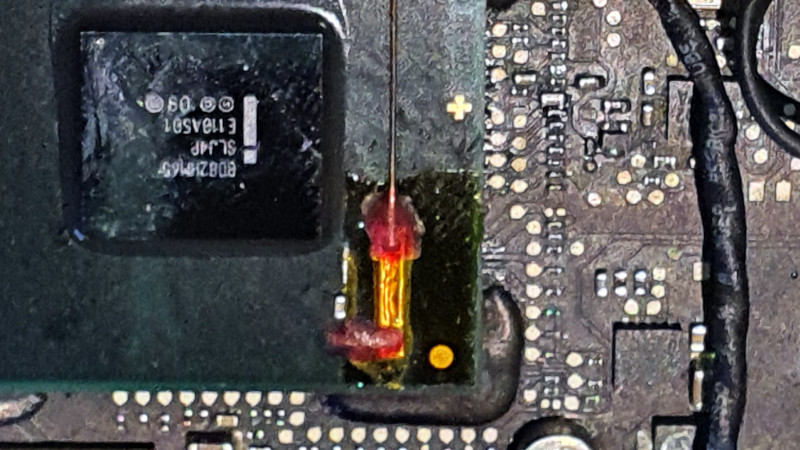














That is some impressively fine reverse engineering and soldering. I wouldn’t have even though to try accessing connections from the top and even then would have dismissed it as impossible to pull off.
Smart, but useless. A decade old laptop that was already crap years ago with its radeon card, now downgraded to intel gpu ? My mobile phone has more power than this piece of crap apple gear.
Cool, thanks for your absolutely helpful and informative commentary
Lol, spot on. I still use my 2011 as a dedicated SDR workstation. Far from crap.
Yeah, but your phone doesn’t have a hardware keyboard and 15″ display.
If you think making obsolete hardware work again is useless then you’re in the wrong blog
This is a core2 laptop, worth around $50 in fully working condition .. as a collectors piece. Nobody in their right mind uses Core2 hardware anymore when i5 machines are merely ~$20 more expensive.
The 2011 models actually did have i5 starting at I5-2415M and ranging to I7-2820QM. Worth saving.
A week ago I installed Ubuntu 20.04 on a 2009-vintage Macbook 5,2. It was the only hardware I had available. It works like a charm.
Disclaimer: I might not be in my right mind.
http://www.stallman.org/intel.html
>Don’t use Intel processors newer than Core2, because they have the “management engine” back door.
I have some of the earliest Atom processors with that horrible poulsbo chipset I still use regularly, and loads of core2 in use – strip off the bloat that is windoze with a nice light gnu linux distro and its really damn useable!
No reason not to use them, about the only thing other than AAA gaming a machine of that vintage can’t handle is 4K displays and decoding. For text, web browsing, driving and decodeing 1080P or less its perfectly useable. Even handles my tab overloading tendencies quite well (though obviously not as well as something with 100’s of GB of ram and faster swap (pagefile)).
Now why you would bother with an Apple product in the first place, when IMO they are garbage when new I can’t fathom (at least any Apple product made in my lifetime – I hear some of their very early stuff was actually quality engineering for its day in both software and hardware).
I’ll agree you can get core2s for pocket change, but getting i5s even in the really unexpandable SFF desktop types for $70 isn’t very likely, double that and you might get a 2nd gen. 1st gens perform close enough to Core2s that it’s not worth any price difference.
If it’s a 2011 MacBook then it will be either an i5 or an i7. I know that because I bought mine at the beginning of 2012 so it’s the ‘late 2011’ model. It came with a 2.2 GHz Quadcore i7 and is therefore still quite usable, especially with an SSD instead of the HD it came with.
You are right, HM65 chipset Ivy/Sandy Bridge. $100-150 and actually still somewhat usable.
Sadly my late-2011 MBP had this issue twice, the first time Apple replaced the motherboard, the second time and that was that.
I got a total of six years out of the laptop – which isn’t very good for Apple hardware. I still have it, as I have to get the drive out. Sadly these mods are too much for my skills, it’s a shame there’s no way to do the FPGA flash without soldering JTAG headers, and certainly this method to add brightness control via drilling into the PCH package is way beyond me!
@Sykobee this is the easy version of the repair, advanced one has you removing MUX chip and soldering >20 jumpers
https://www.youtube.com/watch?v=GHpuJrHoHa8
Nobody “in their right mind” does half of the things posted on this site. It’s not about the money, it’s a hack, it’s exploring and learning. Welcome to hackaday.
Add me to the pile of crazies then. Thinkpad R61 is my daily driver. Works fine and does fullscreen video so what’s the problem with that?
I use my mid 2009 macbook pro daily. Not for gaming though. It has a great display panel, a very nice touchpad, pretty good built in speakers, and no intel management engine. Been running a debian based distro on it for the last eight years. It was broken when I got it, and I’ve replaced the battery with a chinese knock off (good copy though). Maybe I’m not sane, but I see no need to buy a new laptop right now.
I upgraded my 1989 (?) Commodore C-128D to 1 MB internal with external switches for 128, 256, and 1 MB settings.
It’s 15″ screen and full keyboard will probably still be working and worth $500+ on E-Bay in 4 years.
After most current cellphones are shipped as toxic waste to the Philippines or burned in open air pits in some 3rd world country in Africa.
I think someone fixing their older Mac is cool and in four years I rather be using that then any 4 year old cell phone running Google.
Hear hear! This is Hack-a-day. Not Mass-market-a-day.
Some people value time itself.
Dude, I’m rocking a 2008 iMac and i was using a 2001 G4 until around 2017.Apple stuff lasts a long time, but I’ll say it’s prohibitively expensive. I may be a fanboy, but I can tell you that it’ll last, even if it sucks
It is ridiculous. Why people still buy Apple products is beyond my mind.
In this particular case, they bought Apple nearly a decade ago and have chosen to keep using it rather than consign it to ewaste.
I would say I don’t envy their dedication, but lots of us do similar Sisyphean hacking.
that’s next-level soldering! You have to be very committed to pull that off.. seems risky!
also what’s nice is that a custom connector was crafted by cutting a fan connector and melting it back together with a soldering iron. So easy to do, but you’d have to think of that option first.
Yeah looks a little messy, but its cheap and should work perfectly for a long time to come.
Except it is the tantalum capacitors to the GPU switching circuit that have failed not the GPU. A common misconseption.
I also fixed mine this way. went down a long path to figure out this was the issue.
Got a fix for that?
Crystal ball diagnosis? That can also be a cause of graphics problems, but what is the specific thing you are noticing in this instance to separate it from the failed GPU hypothesis?
(And for the persnickety, I am aware that there are probably no failures on the GPU die, that it’s a packaging problem.)
Incorrect. 2010 Nvidia models have the Tantalum Cap issue. 2011 (15″ and 17″ models) is a Flip Chip Package failure of the AMD GPU. They have a similar circuit utilizing a Tantalum Cap, but it does not cause any such issues.
Maybe that’s a “yet” tantalum caps tend to age out eventually.
Not on these machines. Only on the 820-2850. 820-2915, GPUs are always toast.
What about fixing whatever goes wrong with the Radeon GPU?
Collect a few thousand duds, fillet out the dies, send them to a chip packager.
???
profit.
Wow, so much get off my lawn talk that completely missing the point –it was a nice solderjob / hack to bring back a piece of tech. Hate on apple, don’t have time for 2022-2012 I7, you are going to shoot your eye out, –just move on. Really, until fairly recently these weren’t slower than “modern” machines (4 cores -> 2 cores).
If you closed your eyes in Walmarts electronics section and picked a machine like that, it’s 70% likely it would be slower. We haven’t really budged much in the mid range for a decade.
oh come on power is there even in budget machines its just too much bloatware, at home I still use AMD Phenom X4 it does what it needs to do, yes games newer than 2014-15 aren’t playable but then no time to play.
I thought that there is a software programming way to bypass the GDU and use the intel one.
It takes a while, but I’m going to try this shortly
Normally they’re both used. Apple has an FPGA used as a MUX. All fine when they both work, but if the dGPU has failed (or any related part) then you lose control of the backlight. This hack accesses a brightness control signal not otherwise used, and routes around the damage.