If you spent your youth watching James Bond or similar movies on rainy Saturday afternoons, then you may be familiar with a microdot as a top-secret piece of spy equipment, usually revealed as having been found attached to a seemingly innocuous possession of one of the bad guy’s henchmen, which when blown up on the screen delivers the cryptic yet vital clue to the location of the Evil Lair. Not something you give much thought in 2020 you might think, but that’s reckoning without [Sister HxA], who has worked out how to make them herself and detailed the process in a Twitter thread.
A microdot is a tiny scrap of photographic film, containing the image of some secret document or other, the idea being that it is small enough to conceal on something else. The example she gives is hiding it underneath a postage stamp. Because of their origins in clandestine work there is frustratingly little info on how to produce them, but she found a set of British instructions. Photographing a sheet such that its image occupies a small portion of her negative she makes a postage-stamp-sized one, and with care photographing that she manages to produce another of only a few millimetres in size. The smaller one isn’t very legible, but it’s still a fascinating process.
While we’re shopping at Q branch, how about an air-gun pen worthy of James Bond?

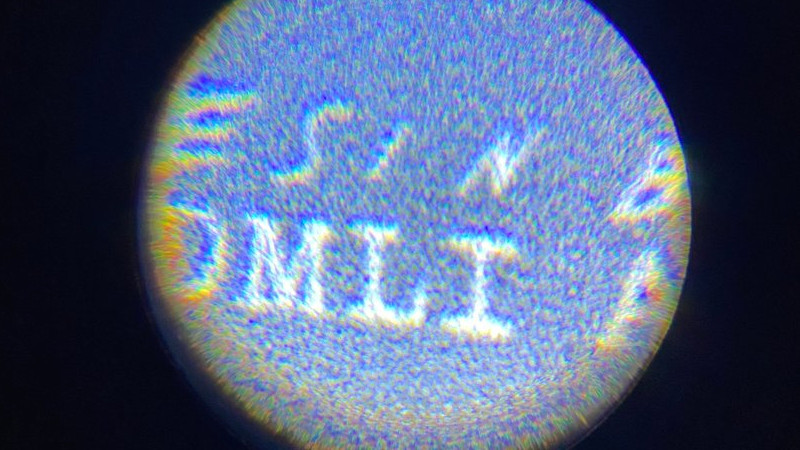














I was commenting recently “elsewhere” that these days you can buy a flash memory chip for about $1 that will hold a novel’s worth of data (1MB) and fits within the dimensions of a “microdot” (1.6×2.3 mm)
Lame. Just take a picture with your cellphone and use 5G internet to upload it to your cloud over encrypted channel. If you can sneak equipment to make microdots to the area, you can sneak small cellphone in there as well…
I wonder which format is more reliable? Can the electronic version be detected easier? damaged easier? (going through x-rah machines during shipping?)
All the industry info SAYS that “normal strength screening xrays” don’t affect flash memory. But I’ve had a corrupted BIOS chip that says otherwise. I’ve had other flash unaffected, but that one incidence has left me nervous.
Anything electronic can potentially be detected by this https://hackaday.com/2017/09/20/spy-tech-nonlinear-junction-detectors/ but only if someone is looking real close.
There are cutoms/police dogs trained to sniff-out memory cards. I am not kidding.
https://bgr.com/2015/07/13/electronics-sniffing-dog/
And they’re probably much less effective than drug sniffing dogs (who have been shown to take more cues from the handler than from the object being sniffed…)
specifically 32Mb for $0.84 in 1.6×2.3 (qty 1)
my hp printer have 600dpi x 1200dpi. tell me how print a one dot ?
tell me how writing small information 1200dpi on my home printer
This? See chapter 15, http://www.hp.com/ctg/Manual/bpl13210.pdf
That’s a completely different thing. It’s an entirely different technology and technique. It’s almost impossible to do what you’re asking, that would require a micro font and an extremely high resolution printer press, a standard home printer cannot print true small fonts it can’t even scan a decent copy of small fonts.Micro printing is used for printing passports so you can imagine that they’re big industrial presses that cost hundreds of thousands and are the size of a Range Rover. You can buy micro fonts online .ttf but the printed copy wouldn’t be brilliant on inkjet only laser printers would be employed for this type of job for legibility.
Modern printers with 600dpi (and many with much higher print resolutions) can print 100 characters per inch using 5×7 matrix character set. Of course you need to print on a medium that doesn’t absorb the ink (smear) which is the usual issue with printing ‘small’.
You used to be able (still can?) purchase micro dot maps on credit card sized pieces of plastic that came with monocular to view them. I’d quite like the ability to reproduce those at home.
Can you provide some links to microscopic maps? Sounds funny, but i can’t find it…
Google maps on small cell pone screen :-)
Sadly not! I recall seeing these ‘maps’ a good few years ago – they were credit card sized and fitted into a holder that had a magnifying lens attached. Examples shown at the time were whole street maps of London and (I think) a whole UK road map. Now I can’t even think of the right search words to get a result!
Perhaps someone else recalls seeing them and can offer a pointer?
If they were still available they could do a great range of cards for preppers and survivalists.
I also dimly remember them. Got an idea they appeared on Tomorrow’s World back in the day, but it wasn’t Maggie waving them around it was that brown haired guy, forgot his name.
I gave it a ten minute pound of google, but nearest thing I could come up with was this Honda deally, with a map that looks like an overhead projector sheet, that was laid over a CRT with I presume a bleeping dot…
https://jalopnik.com/the-first-commercially-available-car-navigation-system-1574754802
So, unable to out stupid google’s artificial stupidity today and ask the right dumb question.
show me how print one dot or matrix of dot on my printer
And then use Paperback from the creator of everyone favourite (and obsolete) ring3 debugger Ollydbg : )
http://www.ollydbg.de/Paperbak/index.html
Or Twibright Optar: http://ronja.twibright.com/optar/
You’d maybe want to do this with a high res photo printer rather than a common document printer.
If you wanna go the digital route, you may be better off laser exposing photographic sheet film or paper. Photochemical emulsions (the best ones you can get today) can reach not 600dpi, but 600 line pairs per millimeter. Much higher.
The big Fujifilm developing plant in the Netherlands produces digital prints that way.
I have never tried to find out how high their normal printing resolution is, but with a crappy handheld microscope i can’t see pixels on the index print numbers. Impressive quality for like €0,50 per 13x18cm print.
I have built a Raspberry Pi microscope with 0.21µm/pixel resolution:
https://www.raspberrypi.org/forums/viewtopic.php?f=43&t=210605&start=100#p1685853
I took a photo of lanzet pin point and was surprised that pin point is less than 10µm(!) thick:
https://www.raspberrypi.org/forums/viewtopic.php?f=43&t=210605&start=100#p1686246
I use cheap 1.60$/pc micrometer two-axis sliding-table, and with half-stepping a single step in x and y directions is 5µm only (will be less when I switch to micrstepping):
https://forum.arduino.cc/index.php?topic=649270.msg4641633#msg4641633
Now I thought whether I can do micrometer level scribing on some material …
How printing microdot on laser printer? is possible print on plastic
If you wanted to make the process more modern, one could put a microscope on the front of a projector, then expose some finely grained film stock with it. Then you can “print screen” as it were from a computer.
The key to making a microdot is the film used. It requires a very high resolution B&W graphics arts film used to make half tone plates. Kodalith was the Kodak offering.
Cool project! shame she was not able to recreate them (in readable form) smaller then 1cm, but not really surprising either considering the lack of available info, would be interesting to hear other methods on how this used to be done (im sure theres at the very least an ‘american method’ too? but likely more then that) and yea, its not like these things still get use, so they might as well be a little more open about how they used to do this?
Shame that half of the comments go “yes but ” by the way.
Edit:
Shame that half of the comments go “yes but (insert random newer tech here)” by the way.
(Kinda weak that it just cuts away part of the reply because of certain brackets used, i hope to god you guys do proper string escaping etc and not just quick-n-dirty regexes)
If you have a circular microdot sandwiched between two soft contact lenses you could wear it with the dot over your iris and you could get through any border in the world, body cavity search and all, so in some situations this could still come in handy.
I once put someone’s portrait on the head of a pin by projecting the image from my enlarger backwards through my microscope onto a piece of enlarging paper, developing, then trimming it to about 1.5mm sq.