Like many before it, this Mac 512K case was originally slated to get turned into a kitschy desktop aquarium. But its owner never found the time to take on the project, and instead gave it to [Tony Landi]. Luckily, he decided to forgo the fish and instead outfit the case with a new LCD display and Raspberry Pi to emulate Mac OS 7.5.
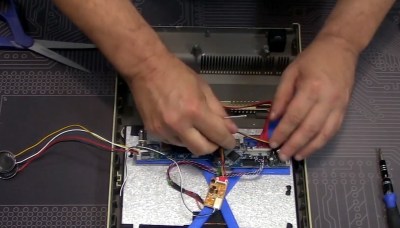
In the video after the break, [Tony] walks viewers through the process of mounting the new components into the nearly 30+ year old enclosure. Things are naturally made a lot easier by the fact that the modern electronics take up a small fraction of the Mac’s internal volume. Essentially the only things inside the case are the 10 inch 4:3 LCD panel, the Raspberry Pi, and a small adapter that turns the Mac’s pre-ADB keyboard into standard USB HID.
[Tony] had to design a 3D printed adapter to mount the modern LCD panel to the Mac’s frame, and while he was at it, he also came up with printable dummy parts to fill in the various openings on the case that are no longer necessary. The mock power switch on the back and the static brightness adjustment knob up front are nice touches, and the STLs for those parts will certainly be helpful for others working on similar Mac conversions.
With the hardware out of the way, [Tony] switches gears and explains how he got the emulated Mac OS environment up and running on the Raspberry Pi. Again, even if you don’t exactly follow his lead on this project, his thorough walk-through on the subject is worth a watch for anyone who wants to mess around with Apple software from this era.
















I was excited until I read the part about the LCD screen. I was hoping for a way to re-use the original CRT. Without it it’s just another emulator that cannot support the MacZapper gun. I miss my old Mac. I still have the MacZapper just waiting for me to find a working Mac to use it with.
My favorite game is the one where you shoot the flying toasters!
Without the CRT, there is now room enough to add a small aquarium and use a Pi camera to display the goings-on inside the aquarium instead of a screen saver when it is not being used!
https://www.youtube.com/watch?v=E0H-P-hK6-M
Oh man, I haven’t thought about the MacZapper in years. The toaster game was ok. I kind of preferred Twin Gunmen myself.
Your issues will be with the high voltage circuitry, flyback transformers get old and burn out, there are capacitors that leak. It can be very hard to find exact replacement parts, and you are risking fire and electrical shock if your replacement parts are not exactly the same. This is why everyone else ditched those CRT displays and you should pay attention.
Sure but still an LCD is only a partial solution. Those old light guns like the MacZapper require a CRT. Maybe it would be possible to transfer the guts of an old CRT TV into the box and use that for a display. Otherwise you miss out on so many classics!
Also I think that the Mac CRT isn’t using a 576i or 625i signal, so to use the composite out to feed the original ciruitry will require modifications to the board. Besides a dim or burnt CRT is a problem. I tossed away a CRT TV set that otherwise was working perfectly because the CRT was dim. There are some rejuvenators but what they do is a stopgap measure.
Still have 2 working CRT TV sets and a green phosphor monitor, that is really good to play games on my original C64….
Yes, I think it used some odd horizontal frequency. I can’t remember the frequency, and thus not sure if some standard monitor could be stretched.
The Atari ST used an odd horizontal frequency for monochrome output. I once took my Ball Brother surplus 9 inch monitor and changed the horizontal sweep capacitor to try with the ST. I got a display, but something was wrong, maybe the pictute shrunk horizontally. So I gave up, it was just an experiment.
Supposedly it’s 22.25kHz horizontal and 60Hz vertical. Sync pulse is during active video, if I remember correctly. Probably within range for a high-resolution EGA monitor (nominal 21.7kHz), but I don’t know of anything else besides those two that use that timing.
Forget the MacZapper. That thing was so blocky, even the grip. I remember my hand used to hurt so much after an hour of blasting aliens. Put the Mac down and get an NES if that’s the kind of game you miss.
“Forget the MacZapper.”
Said absolutely no vintage computer enthusiast ever.
You weren’t born yet when these things were new were you Tom?
You just don’t get it. The MacZapper is a piece of history. It was one of the first if not the first gun controler for a home video game. Sure, the NES gun was better, designed several years of experience later. For a lot of us the MacZapper is was the first place we ever saw a light gun that we could actually have in our own homes. Before that it was just maybe that one video game that was always busy at the arcade.
Saying to just get an NES is like telling someone who wants to buy a model-t that a 1995 Focus goes faster. Sure, it does but that’s not the point.
Really? Coz these turned up on the X games in one pong consoles in ’77 or ’78, tennis, squash, soccer, or skeet shooting…
https://www.old-computers.com/museum/photos/binatone_mk6_gun.jpg
Lets not forget this little beauty from 1978…
https://en.wikipedia.org/wiki/Coleco_Telstar_Marksman
@RW, @Tony – Hardly anyone actually had those though. It was the MacZapper that brought light gun gaming to the masses. There’s really no comparison!
Or the Sinden Lightgun.
https://www.sindenlightgun.com/
Well it was going to be aquariumized so maybe he didn’t have the monitor? But I would have liked a USB port in the floppy slot.
Actually, I thought about doing that and even started a prototype 3D model. Another thought I had was to create a set of buttons and mount the controls for the display in that spot.
In the end, I went with the spacer (and if you notice I hot glued that in not super glue) in case I wanted to do a followup on those mods as it would be easier to swap out.
Also, you are right… it didn’t come with the monitor or any of the internals. What you see is what was donated.
I have some dell laptop 3.5” diskette drives lying around, they feature a micro usb port and work on a pc, probably would work on the pi to, so if you make a bracket you could add the real thing to the mac.
I look forward to any updates, maybe what Ewald said.
What is MacZapper? I googled and could not find anything that looks like what you described.
It couldn’t have been all THAT popular. I didn’t find much on Google either. Since it’s old though I thought I’d try quux.org and found a writeup about connecting one to a Basic Stamp. Maybe someone could use that as a start for connecting one to an Arduino or a Pi.
I’ve never heard of one before, though I don’t play games.
The talk here did remind me of one maybe unique Mac artifact.
There was a gadget that replaced the ribbon cartidge in the Apple Imagewriter. It turned the printer into a scanner. Move the carriage across the page then move to the next line. Scanners were expensive at the time.
It was called ThunderScan.
Sorry to get you all excited then to just let you down :-(
Unfortunately it didn’t come with the monitor, or any internals for that matter. Just an empty case and a jacked up keyboard that has missing keys.
We spent a lot of time trying to figure out the “best” way to replicate an original monitor, and trust me some of the ideas we had were interesting to say the least.
In the end we wanted to go with something that would be easy enough for other people to reproduce which is I go into all the step-by-step detail, and why we made sure to make all of the 3D models available on Thingiverse (https://www.thingiverse.com/thing:4565768)
That’s so strange. I really like this project, even though it’s me who usually complains quite often. 😅
Anyway. Tony, I think this was well done, seriously. 😎 Especially, if we consider that only the plain case was left.
Sure, a CRT monitor would have been nice, but finding one that fits the case nicely is tricky.
Old green or amber monitor in 9″ may fit, have Composite (precisely, VBS), but are rare nowadays. Also, people surely would complain that these colours are not authentic (for a Mac).
Same goes for amber/orange gas plasma screens, who look more organic/CRT-like.
Best wishes,
Joshua
Thanks Joshua!
You do realize its an emulator and that most emulators allow you to use your mouse as a light gun, and that most after market light guns emulate a mouse. Take a dead maczapper and replace its guts, and you are good to go. Also an LCD screen does’t always mean a light gun won’t work. The NES light gun will work on any LCD that introduces less than a 5 millisecond delay between the input of the video signal and an image being displayed. Yes most lcds introduce a 35 millisecond delay, but some have a game mode with less delay. There used to be a database of lcds that worked with the NES zapper but it hasn’t been updated in a long time.
Do you have pics of the device? Mac SE and G3 owner here and I never heard of it !
What MacZapper? I’ve never heard of this.
I have a Mac SE/30 case that I can’t find the time for putting a Pi in. Anyone want it for a similar project to this?
Correction, this is a Mac SE, not a SE/30.
I still have the “motherboard ” and analog board from my Mac Plus, the CRT and case discarded because the CRT was dimming fron use. It was used when I was given it in 1993. The boards were still maybe useful 20 years ago.
I should scrounge an aquarium and put the Mac Plus parts in it.
But lead leaching from the circuit board could kill the fish!
But I was just going to use the aquarium as a case. A reverse of peopleusing Mac cases as aquariums (no working comouter there).
I was just kidding, Micheal, just as you reversed the aquarium/case paradigm, I took it a step further.
B^)
Or get together with [STrRedWolf] (comment above) and begin a restoration!
I’ve been searching all over for the closest sized screen to the old CRT to do this exact swap. I didn’t see anything in the article or video listing what the device was that you ended up using as the donor for the screen. Is it anything that’s readily available or just a random find off eBay?
Ok, never mind, after looking at the video again I saw the screen grab of the eBay post for an Eyoyo 10″ 4:3 monitor.
:-)