There was a time when a ham radio set up sported many dials and switches and probably quite a few boxes as well. Computers have changed all that. Some transceivers now have just a few buttons or are even totally computer-controlled. Where a ham, at one time, might have a TeleType machine, a slow-scan TV monitor, and a fax printer for receiving satellite images, now that can all be on a single computer which can even be a Raspberry Pi. [F4GOH] has a post that takes you from the fundamentals to installing everything from an SDR to many common ham programs for digital modes, APRS, SSTV, and more. You can download the seven-part tutorial as separate PDF files, too.
Even if you aren’t a ham, you might find some of the software interesting. OpenWebRX lets you listen to your software defined radio on the road. You can use other software to pick up weather satellite data.
If you are a seasoned Linux user, you won’t need some of the early material. But you will find some good notes on how to use the ham-specific software and get a good overview of what is possible.
Ham radio has changed a great deal. If you think of it as people with noisy large radios, you might be surprised. The hobby is big enough that you’ll find everything from people talking on tiny radios around the world using a hybrid of radio and Internet connectivity, to people bouncing signals off the moon or using ham radio satellites.
[Dan Maloney] has talked about how to get started in ham radio for under $50. Then again, you might need another $50 for the Raspberry Pi. Of course, there are plenty of opportunities to hack the gear.

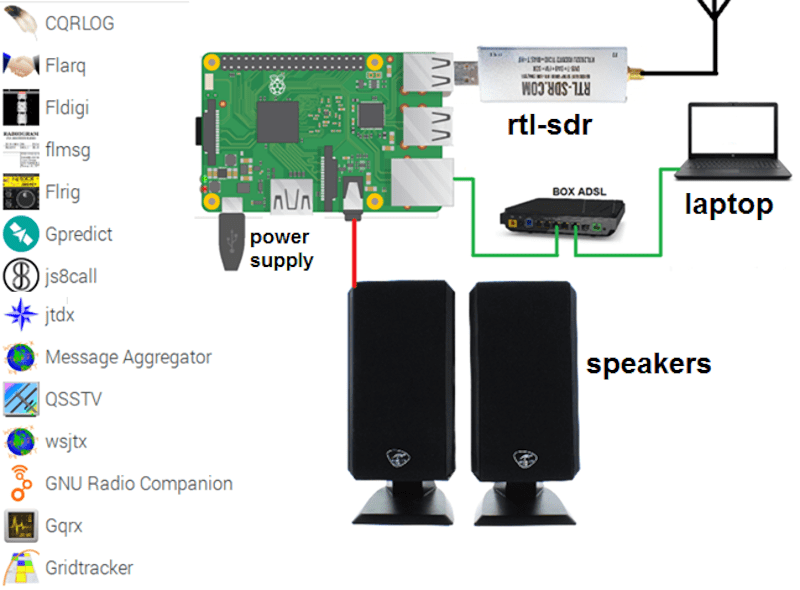














If one is specifically involved with Amateur radio, KM4ACK has an excellent ham radio Pi image – do a YouTube search on his callsign. He’s actually coded key features into his build – not just integrated a bunch of apps into an inclusive image.
This radio lark’s a wonderful hobby. I’ve got friends all over the world, none in this country, but friends all over the world
Are you saying that this is how to make a Ham Pi?
BA DUM TSSS
How do I upvote this? Made me spill my coffee.
I second the use of KM4ACK’S BUILD-A-PI scripts. To be clear, it is not an image but a script allowing one to dig in as much as possible or not at all.
N0LSD said: “…KM4ACK has an excellent ham radio Pi image – do a YouTube search on his callsign.”
It’s a script, not an image. The YouTube comment has some useful links, but I found the actual video to be mostly a waste of time. Links:
https://github.com/km4ack/pi-build
https://www.youtube.com/watch?v=TvJE2NJgUzQ
Dang I WISH THE HaD COMMENT SYSTEM WOULD STOP EMBEDDING YOUTUBE VIDEOS! Grrrrrrr….
You can use image for RPi programmed by Dave W3DJS. Great work Dave!
http://nwdigitalradio.com/hampi-1-0-released-includes-support-for-draws/
GL , 73! Ladislav