Jokes aside, manually designing linkages that move along specific paths is no easy task. Whether we’re doodling paper sketches or constraining lines in a CAD program, we still need to do the work of actually “imagining” the linkage design. If only there were some sort of tool that would do all that hard imagining work for us! Thankfully, we’re in luck! That’s exactly what researchers [Gen Nishida], [Adrien Bousseau2], and [Daniel G. Aliaga1] at Purdue have done. They’ve designed a software tool that lets us position important bodies in space in particular “key” frames, and then the software simply fills in the linkage for you!
To start the design process, the user inputs a few candidate locations that their solid bodies need to reach in the final linkage path. From here, these locations get fed to a particle filter. This particle filter seeds thousands of semi-random linkage configurations at small timesteps, selects some of the best-matching ones that most closely approximate the required body locations, removes the lesser-scoring results, re-creates a new set of possible joint configurations based on the best matching ones, and repeats until the tool converges on a linkage that respects our input key frames.
Like a brute force search, this solution takes lots and lots of samples to find a solution, but unlike a brute force search, trials iteratively improve, enabling the software to converge closer and closer to a final solution. Under the hood, the software needs to actually simulate these candidate linkage in order to grade them. It’s in this step that the team wrote in additional checks to remove impossible linkages like self-intersecting joints from this linkage “gene pool” before reseeding them. The result is a tool that does all that trial-and-error scratchwork for you–no brain cycles. For more details, have a peek at their (open access!) paper.
Design software that augments our mechanical design capabilities is a rare gem on these pages, and this one is no exception. If your curious to play with other useful linkages simulating tools, have a go at Linkage Designer. And if you’re in the mood for other tools that fill in the blanks, check out this machine learning algorithm that literally fills in footage between frames in a video feed.

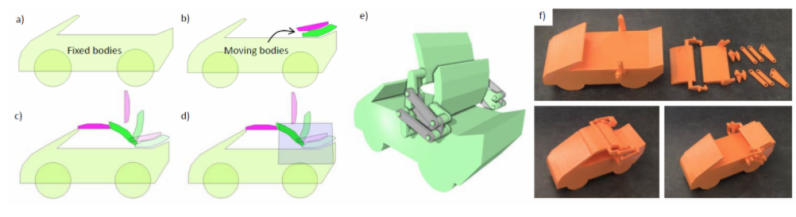














I was wondering if something like this existed just yesterday. Thanks HaD (and the tipster).
This is awesome! And they were getting solve times under 1 second for their examples on a consumer 8 thread processor. This software could be really cool for anyone with a 3d printer, or even a CNC cutter. I could see some cool cardboard contraptions from this.
Edit: Solve times were about 5 seconds in total. I read the final step time as the total time.
I find this to be such a tease, I can see it, read about it, etc… but I can’t get my hands on it to play with. Grrr, I want that carrot.
Sharing a nice web app for linkages tho that is not a dangled carrot:
http://msketch.kaist.ac.kr/
Access is login restrained. For those of you wondering, like me, what is it without creating an account :
https://www.researchgate.net/figure/Snapshot-of-the-MSketch-interface-Illustrating-mechanism-sketch-and-path-visualization_fig1_329745471
I want to try out the app they are using sooo bad! It looks fantastic!
At Indiana State, our kinematics professor did the handwaving along with the admonishment “Its not that difficult”.
Interesting CAD for simple things. It would be more interesting if it included linear actuators.
It’s an attractive alternative to complex inverse parallel kinematics.
However there is a lot of differences between transversing a path and supporting a load (human) or even the end effector (seat).
For this you need to consider precision, force (weight), leverage, torque, yield strength, tensile strength and stress.
All the same, good for simple structures, also a good visualization tool and probably quite a useful starting point for more complex parallel kinematics but it would need 3D movement rather than just 2D movement for more complex kinematics.
the video examples were just done freehand, I’m pretty sure you can throw the resulting shapes into something like solidworks to fine-tune the needed forces. and the linkages are all straight lines by the looks of it, there’s no cam-levers or anything-like
Can anyone tell if this software has been made available online yet, a download link anywhere? Couldn’t spot one in the paper or video. Thanks
Uuuh Kinda. Reading the paper they call their tool M.Sketch. Googling that brings up a webpage that looks to be from the authors. That webpages a link to the tool, but requires a login. You can sign up but I don’t know if they’re accepting registrations. Mine certainly had not been processed
http://hanjong.kim/portfolio/m-sketch/
http://msketch.kaist.ac.kr/login
Actually it looks like it works. There is no confirmation email though.
Ahhh and it’s not at all the correct tool. But still interesting.
Such feature would be great fit to include as plugin in FreeCAD and Solvespace.
That’s not a bad idea, but like most things I’m sure they’re going to come up with their own program because they already have their own program.
That said I would really love to have this capability.
It reminds me very much of this research by Disney:
https://www.youtube.com/watch?v=DfznnKUwywQ
The link to the paper is dead. I believe this is the one: https://www.cs.purdue.edu/cgvlab/papers/aliaga/eg2019.pdf