Anyone who’s ever put together a bill-of-materials for an electronic device will be familiar with the process of scouring supplier catalogs and data sheets for the best choice of components. The trick is to score the best combination of price and performance for the final product, and for those unused to the process, there are always seemingly identical products with an astonishingly wide variety of prices. It’s a topic [Timon] explores in a Twitter thread, examining a 20-cent in quantity of 100 USB-C socket alongside one that costs only 5 cents, and his teardown provides a fascinating insight into their manufacture.
The parts look so nearly identical that while it’s possible to differentiate between them visually, it’s near impossible to work out which was the cheaper. Some tiny features such as a crack in a metal fold or a bit less plating on the contacts emerge, but even then it’s no guide to the quality as they don’t appear on the same part. It’s only when the metal shell is removed to expose the underlying plastic moulding that more clues emerge, as one moulding is more complex than the other. The more complex moulding provides a better and more reliable fit at the expense of a much more costly moulding process, so at last we can not only identify the more expensive part but also see where the extra cash has gone. It’s a subtle thing, but one that could make a huge difference to the performance of the final assembly and which makes for a fascinating expose for electronic design engineers.
If connectors are your thing, there’s a wealth of fascinating information in their history.

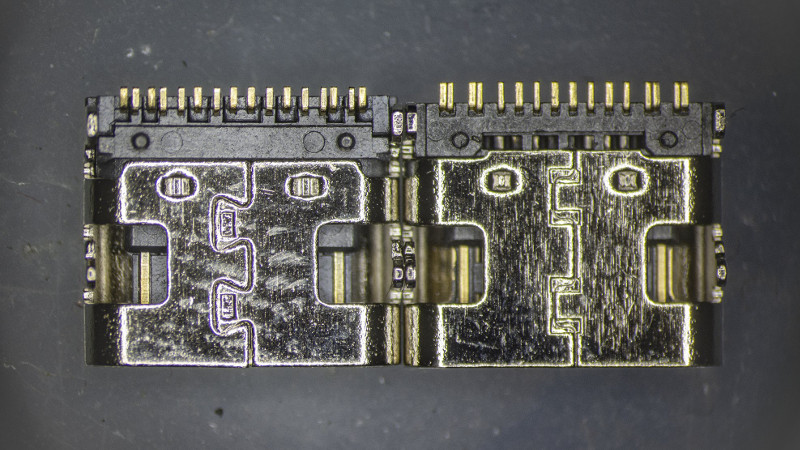














Article completely glosses over the pin spread on the cheap connector, where multiple pins are assigned to the same pad. The cheap part has gaps, the more expensive unit gets the bends just perfect.
Duh, because this article describes the thread. It’s not here to replicate it.
Pretty sure they were referring to the linked twitter thread/article. Pin alignment is not mentioned. This would be the biggest headache for manufacturing.
Multiple pins per pad on the power pins is normal for USB-C and both of the connectors have this, it’s even part of the standard suggested implementation and makes a lot of sense manufacturing wise. There is really nothing about that which would make this worse for manufacturing.
Re USB-C charging – its not always the phone, it can also be the charge cable itself. Was having about 50% luck getting my Xperia to charge, and (for other reasons) bought a new brand-name 2 meter USB-C charge/data cable, and now all is well. Reminded myself – check all the links in the chain.
In fact, both my be junk. If you want quality only buy from known manufactures who provide details on materials used for construction, and for connectors like USB that are connected and removed a lot, some type of duty cycle rating. Take a look at an Amphenol data sheet for USB-C.
I’m starting to find that connectors exist to determine the lifetime of my consumer objects, in particular, phones. My first phone had a mini-USB connector that worked fine for years until I decided to get a newer phone. New phone with micro-USB lasted 4 years until it could no longer be charged due to connector damage. Replacement Moto Z2 Play had USB-C connector and lasted two years before the connector was damaged enough to prevent charging. Replacement Pixel 3A XL has USB-C, and within a year it started having charging difficulties. Cause? Accumulated dust and debris gets jammed to the bottom of the jack every time a connector is inserted. Blasting canned air into the jacks helps a bit, but eventually enough accumulates to prevent proper contact. USB-C jacks have so little internal clearance that attempts to clean out debris using shaved toothpicks or other tools eventually result in damage to the contacts. Since I (bizarrely) keep my phone in my pocket, I apparently need to obtain and use a fiddly little plastic plug to protect my next phones USB-C jack between charges. This is progress?
I had this issue as well and believe me toothpicks work wonders to get all that cloth fibers out of there. Works like new afterwards.
Yes, that works the first 5 or 10 times, eventually, not so well.
A big improvement of USB-C over previous versions (at least mini-B, not sure on which side of microUSB the change happened) is that all springy elements in the connector were moved to the cable. That way repeated insertions damage only (relatively) cheap cable, not the device.
True, dust might be an issue, but cleaning the port every once in a while using canned air or something thin and soft (wood or plastic toothpicks, stiff brushes etc) is a small price to pay for not having to replace the whole socket once spring contacts wear out.
Micro-USB also has spring contacts only in cable. However it tends to fail in the surrounding shroud, so that the cable no longer stays aligned. USB-C seems stronger in this regard, but time will tell.
And of course the most common failure mode is the solder joints between PCB and the connector. RoHS solder really doesn’t stand much chance against fatigue.
This is the *real* reason why wireless charging is good. I have had the same problems as you, having multiple phones in my family have their USB charge ports wear out or become damaged (as well as DOZENS of cables). You take a small efficiency hit, but wireless charging is a *gamechanger* in terms of lack of physical wear on consumer electronics. With a nice case and the now ubiquitous water resistance of smartphones (plus careful battery life management), our smartphones may last longer than ever. Now, OS updates become the bottleneck for useful life (and Apple does very well there, supporting their phones for 5 years, unlike Android phones which only receive updates for 1-3 years… this makes an iPhone actually a better value to me).
(and on phones like my 2020 iPhone SE, wireless charging *partially* makes up for the fact that there’s only one lightning jack that also has to suffice for wired headphones… still mad about that one…)
FYI:
Mini USB: cable: flat contact, socket: springy contact
Micro USB: cable springy contact, socket flat
Micro USB + plastic casing ~ $0.10 a piece on aliexpress. I typically get about a year (about 1-2 times a day) or so use after replacing them with those. The latest on is close to 2 years.
was meant for @MikrySoft
It’s amazing how everything else in tech improves, or is only limited by the best available science and cost factors, but connectors just seem to inexcusably suck.
USB-C should just be 1 power and 1 data pair, and all the fancy stuff should use the data pair. Especially now that there’s chromecast for the real high bandwidth stuff.
How does chromecast transfer data from my logic analyzer to PC? From PC to external SSD? I doubt it even manages usable latency for laptop to display.
USB-C does open up a lot of possibilities, some of which have already become reality like universal laptop docks integrated into displays.
I thought that was the battery – in many of the phones now days the it is the first thing to go, a deliberate planed obsolescence that they have made hard (to very hard) to change.Where as older phones had replaceable batteries – I think I’m up to the third one in one of my phones..
Back in about 1987, a Symbolics field support engineer explained to me that every connector is manufactured with a counter inside. When the number of insertions reaches a preset limit, the connector fails. As it happens, though, the counter is implemented with analog technology, so statistically the count accuracy can vary broadly from unit to unit.
I’m surprised you got 4 years out of mini USB. That connector hates to be moved while a cable is plugged in. I’ve had multiple mini USB microphones fail while on an arm as that encourages movement, and they only got 1 insertion. This time around I’ve got one with mini USB and XLR as a backup.
Death to the race to make everything thinner craze!
I would love to have a phone with a plain old fashioned USB-B connector.
Wait, no. Something big and robust like that but with some more pins so that it can still function as host, video, etc…, everything that USB-C does.
And give me a silicone stopper that goes into the connector when I’m not using it keeping it clean and fairly water resistant. Put a second, dummy hole next to the connector that doesn’t actually open to the internals of the phone but is a perfect fit to put the stopper in when I’m not using it.
Lets do the same with two more jacks, one for analog headphone, one for analog mic. Nevermind the 4-conductor connector that does both. It’s too hard to solder.
And let’s put some threaded inserts to each side of each connector. Perhaps to save some space though we could have the two analog jacks a standardized distance apart and share a pair of threaded inserts.
And please give me an external antenna connector! There are still a few places I go occasionally that are out of range of all cell towers with the dinky built in antennas. No, I don’t need to be connected 24/7 but I do have some short, daily online study things that I would like to keep up my streak on. (duolingo/anki)
Now since we made the phone thicker to fit all those connectors around the edge there’s a lot of dead space in the middle. Let’s take all that advanced, super-dense battery technology that allowed phones to be thinner in the first place and scale it up into a big thick battery that lasts a lot longer! And make it removable so we can swap them. Fast chargers are great and all but I still miss going from 0 to 100% in 5 seconds as I used to do by just swapping my battery with one that’s been sitting in an external charger! You can never beat that! Not to mention easy replacement when it ages out.
One last request.. sliding lens covers. Yes, I’ve seen the stick on ones but I’m talking tracks molded right into the phone chassis. Wait, make that two requests. I want an analog slide switch parallel to the microphone elerment. No, three. Another analog slide switch in series with the power lines to the GPS and cellular radio modules. Privacy guaranteed!
You don’t understand. The idea is not that this tech gets better. The average lifetime of a smartphone is at under a year now. So manufacturers design plugs etc so they last a year max. No one needs then for longer anyway. I mean except that few people like us who use them longer then that.
So if your office breaks down after a year. That is completely expected behavior. Welcome to capitalism.
You can get usb magnetic connectors to live permanently in the port. Keep them dust bunnies out.
These are dangerously out of spec and are uncertified, such connectors lay internal pins bare to the world, and as they lack protection you run the risk of debilitating damage from casual contact.
Some of us like to live dangerously. But honestly, I’ve never had an issue with the magnet connectors. Just because something doesn’t follow a spec doesn’t make it inherently bad. They are designed to prevent shorting of the pins in most circumstances. They are well designed. My only issue with them is the collection of ferris material over time that needs to be removed to not interfere with charging.
While I agree with you technically, for some people it is less of a practical issue and the idea prevents some of the gradual fatigue that kills these multipurpose connectors.
I have my phones in cases and my work phone goes on a belt clip so I dont have it in pockets with keys and change, so shorting is a really small (not impossible, I admit) risk for me, and having the magnetic cables by the bed and on my laptop for charging and usb 2.0 speeds are more than enough to transfer the odd photos.
In my case, saving the only connector on my phones so they last a bit longer is worth the extra caution and truly minor inconvenience to me.
What’s In A USB-C Connector? Usually a ton of grime, lint and peanut traces.
Whoever’s idea it was to link to the twitter thread viewer… THANK YOU..
I was wondering why it was so nice and easy to read.. Before realizing that it wasn’t actually the mess that is twitter it’self..
Also; interesting to contract and compare between the two versions of the connector.
They layout is barely any different now a days to actual Twitter and ThreadReader right up steals content, puts their own ads in the thread and makes it really hard to get to the actual original content or even the Profile of the Author on Twitter. It sucks big time for content authors.
The link in the article is dead: https://threadreaderapp.com/thread/1317577204608475136
Read the content directly from Twitter instead: https://twitter.com/timonsku/status/1317577204608475136
Late to the party here, but… if you break out a bit of ferric chloride or hydrochloric acid mixed 4/1 with hydrogen peroxide, put it on a cotton swab and apply it to an unknown yellow metal surface, and let it sit for half and hour, you will have a much better understanding of the metalllurgy in question. Brass and copper will etch away quickly, (accelerate the process with a bit of heat). Gold is unaffected by either of these acids. Of course, gold plating is just a few atoms thick so some etching will probably occur around the imperfections but most of the metal should remain protected. Etching gold requires “Aqua Regia” aka a 3:1 mix of hydrochloric and nitric acid. I’m no chemist, or expert. I’ve just eched a few circuit boards and solder paste stencils over the years.