We’re blessed to have cloud-based calendars that store all the relevant data on our hyper-busy lives for easy access anywhere and everywhere. However, sometimes a hard copy is nice for when you’re tired of looking at screens. In this vein, [lokthelok] produced a compact device that prints out your schedule on the daily.
The device uses an ESP32 to connect to WiFi, and then query Google Apps for a given user’s calendar details on a daily basis. After grabbing the data, it’s fed out to a thermal printer connected over serial at 9600 baud. As a twist, [lokthelok] has produced two versions of firmware for the project. The master version simply scrapes calendar data and outputs it neatly. The Useless version goes further, jumbling up appointments and printing them out of order. If you’ve got nothing on for the day, it will instead spool out the remainder of the thermal paper on the roll.
It’s a build that would make a handsome desk toy, though we suspect tossing out each day’s calendar could become tiresome after a while. Alternatively, consider a clock that highlights your upcoming events for you. Video after the break.

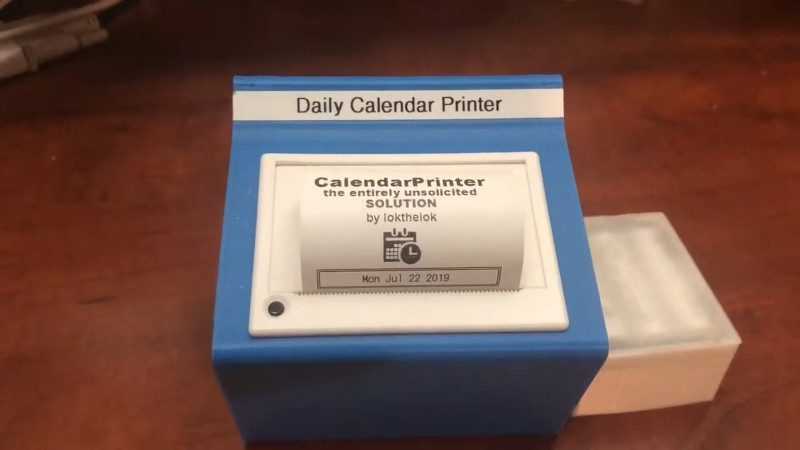













I like that.
I’d have no use for the “Useless” version, of course.
But, the hardcopy is nice to have. Also, it could print out a To Do list or grocery list.
Sorry to be ‘that guy’ (in essence it IS a nice project) but considering we all walk around with devices that can tell us the date, our appointments and then 1000 other things, this seems rather wasteful, to a point where the justification “i dont wanna look at a screen” just seems silly.
Heres a thought if traditional screens bother the maker that much, get a e-paper display for that esp32, plug the device in during the morning so it can pull appointment data from google & write it to its e-paper display, then disconnect the display and only bring that with you? its re-usable & a much less wasteful solution with the EXACT same effect.
Yeah, I agree with you. Build an e-paper solution if looking at a screen for 2 minutes is too much.
Though I’m not sure how wasteful that would be compared to the paper version. Maybe re-purpose a borked kindle or something, to cut down on the waste of buying a new e-ink display.
until google changes their api again
This is a kind of “Just because we can” project
I like it.
It’s the fact that this doesn’t compete with the 1000 other things. The modern phone is a morass. There’s no friction between you and your calendar with this solution. Consider the steps with the phone:
1. Reach into your pocket.
2. Open your phone.
3. Resist your phone habits.
4. Ignore your notifications.
5. Navigate to your calendar.
6. Orient your calendar to agenda mode.
7. Scroll appropriately.
8. Repeat all day to achieve your goals.
In fact I was checking my calendar then looked around and realized that I was on the toilet for 20 minutes typing this comment. My partner just reminded me we have to go to the mechanic immediately.
I like the idea of having an immutable 24 hours in front of you
Someone wants to squeeze in a few minutes or move something around?
Too bad, I already printed today’s calendar~
this would be great for a shopping list. We have a shopping list in google Keep, but its a pain to walk around a shop, pushing a trolley, holding your phone, constantly having to unlock it… I would much prefer a hard copy printed on demand then i can resynch with the online version later on.
esc/pos
real easy to use in linux