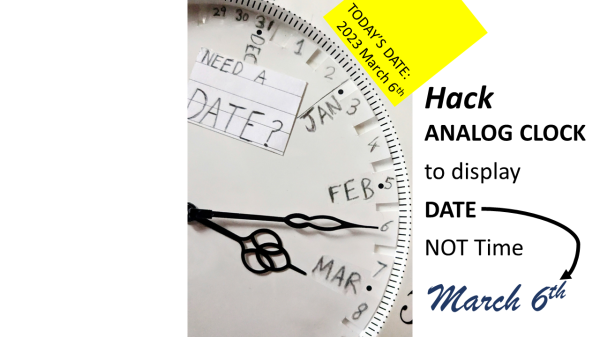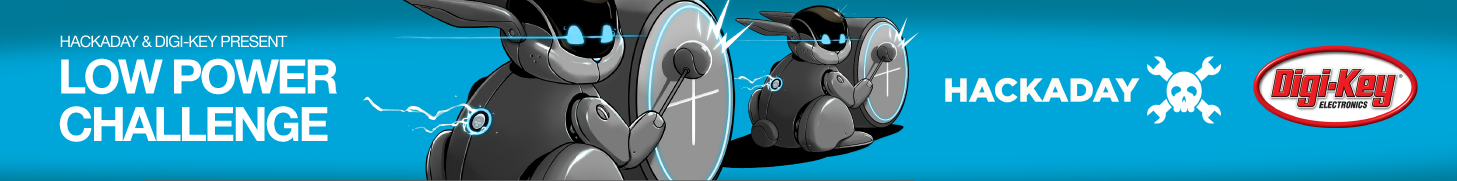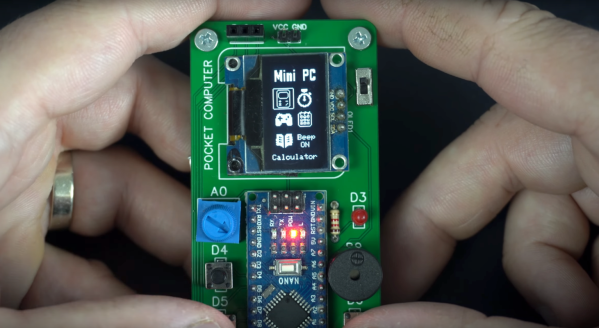Not so long ago, “Magic Mirror” builds were all the rage, and we have to admit getting out daily reminders and newsfeeds on an LCD display sitting behind a partially reflective mirror is not without its charms. But styles ebb and flow, so we don’t see too many of those builds anymore. This e-ink daily calendar reminder hearkens back to those Magic Mirrors, only with a double twist of AI.
This project is the work of [Ilkka Turunen], and right up front we’ll say the results are just gorgeous. A lot of that has to do with the 10.3″ e-ink display used, but more with the creative use of not one but two machine learning systems. The first is ChatGPT, which [Ilkka] uses to parse the day’s online calendar entries and grab the most significant events to generate a prompt for DALL-E. The generated DALL-E prompt has specific instructions that guide the style of the image, which honestly is where most of the artistry lies. [Ilkka]’s aesthetic choices, like suggesting that the images look like a 19th-century lithograph or a satirical comic from a turn-of-the-(last)-century newspaper. The prompt is then sent off to DALL-E for rendering, and the resulting image is displayed.
It has to be said that the prompts that ChatGPT generates based on the combination of [Ilkka]’s aesthetic preferences and the random events of the day are strikingly complex. The chatbot really seems to be showing some imagination these days; DALL-E is no slouch either in turning those words into images.
Like the idea of an e-ink daily reminder but prefer a less artistic presentation? This should help.
Continue reading “Double-Dose Of AI Turns Daily Tasks Into Works Of Art”


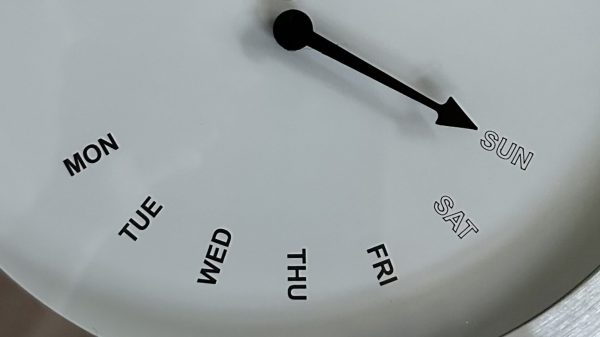
 The build uses a pair of stepper motors to control the hands, a simple choice for accurate and reliable motion control. A Microchip PIC18F24J50 serves as the brains of the operation, chosen for its built-in RTC module and the fact that it has plenty of IO for controlling stepper motors. The built-in RTC is programmed with calendar information for the next 100 years, so there is no need to adjust the clock for leap years on the regular. The top hand of the wall calendar is driven in an arc to show days of the month, from 1 to 31. The bottom hand similarly steps through the 7 days of the week. If you’re unfamiliar with the concept of retrograde hands, they’re simply hands that sweep in an arc instead of moving in a whole continuous circle.
The build uses a pair of stepper motors to control the hands, a simple choice for accurate and reliable motion control. A Microchip PIC18F24J50 serves as the brains of the operation, chosen for its built-in RTC module and the fact that it has plenty of IO for controlling stepper motors. The built-in RTC is programmed with calendar information for the next 100 years, so there is no need to adjust the clock for leap years on the regular. The top hand of the wall calendar is driven in an arc to show days of the month, from 1 to 31. The bottom hand similarly steps through the 7 days of the week. If you’re unfamiliar with the concept of retrograde hands, they’re simply hands that sweep in an arc instead of moving in a whole continuous circle.