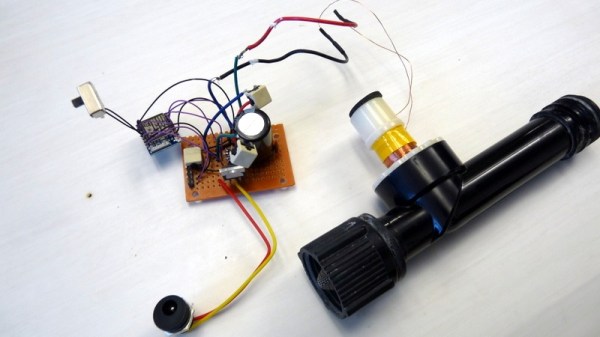Daily triggers for automation are simple in theory, unless it needs to keep track of the calendar that humans actually live by. Seasonal changes, shifting public holidays, or just being on vacation are all exceptions you may need to account for. [Jeremy Rode] likes using Google Calendar to stay on top of events, so he created CalendarScraper, a simple script to make his machines use it too.
Jeremy needed a timer for his spa heater that would reduce costs by only switching it on when his local time-of-use-based electricity rates were favorable. The rates varied based on the time of day, day of the week, and even seasons and public holidays. Instead of trying to set up everything manually in a cron job, he created a short and easy-to-modify JavaScript script to keep track of events on a Google Calendar.
We’ve seen some other projects that pull data from Google Calendar, including a recycling day reminder, and even a physical desktop calendar.