Over the years, we’ve seen plenty of hackers repurpose their Kindle or similar e-reader to reap the benefits of its electronic paper display. Usually this takes the form of some software running on the reader itself, since cracking the firmware is a lot easier than pulling out the panel and figuring out how to operate it independently. But what if somebody had already done that hard work for you?
Enter the Inkplate. By pairing a recycled Kindle display with an ESP32, Croatian electronics company e-radionica says they’ve not only created an open hardware e-paper display that’s easy for hackers and makers to use, but keeps electronic waste out of the landfill. Last year the $99 USD 6 inch version of the Inkplate ended its CrowdSupply campaign at over 920% of its original goal. The new 9.7 inch model is priced at $129, and so far managed to blow past its own funding goal just hours after the campaign went live. Clearly, the demand is there.
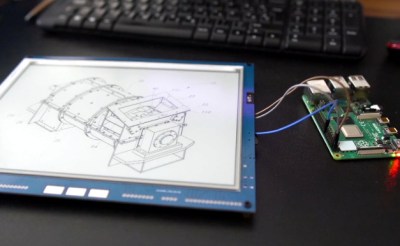 The new model’s e-paper display isn’t just larger, it also features a higher 1200 x 825 resolution and reduced refresh time. Outside of the screen improvements, you’ll also find more GPIO pins, an RTC module to keep more accurate time, and a USB Type-C port for both programming and power. You also get a choice of languages to use, with both Arduino and MicroPython libraries available for interfacing with the display. Interestingly, the Inkplate also features a so-called “Peripheral Mode” that allows you to draw graphics primitives on the screen using commands sent over UART.
The new model’s e-paper display isn’t just larger, it also features a higher 1200 x 825 resolution and reduced refresh time. Outside of the screen improvements, you’ll also find more GPIO pins, an RTC module to keep more accurate time, and a USB Type-C port for both programming and power. You also get a choice of languages to use, with both Arduino and MicroPython libraries available for interfacing with the display. Interestingly, the Inkplate also features a so-called “Peripheral Mode” that allows you to draw graphics primitives on the screen using commands sent over UART.
While we’ve recently seen some very promising efforts to repurpose old e-paper displays, the turn-key solution offered by the Inkplate is admittedly very compelling. If you’re looking for an easy way to jump on the electronic paper bandwagon that works out of the box, this might be your chance.
[Thanks to Krunoslav for the tip.]















I may have to jump on this bandwagon!
Does this have HDMI/VGA/DVI inputs? I could imagine general use e-apepr display being very popular, not just for custom device applications with a pi but also for general use with any PC, outputting to an e-ink monitor. The existing e-paper monitors retail at over £500 so being at around £100 and having about the same size screen I suspect this would do pretty well commercially as well as for the hobbyist market.
e-ink displays can’t really do “video” due to the way and speed that they refresh. They aren’t measured in FPS, FPM might be more appropriate. You might get 20-30 refreshes every minute. e-ink displays are more suited to things like e-readers where the display only needs to update every time you finish reading a page. Or perhaps some kind of status display that only needs to update say every 5min or on a status change. Things like store shelf price tags, conference room upcoming meeting booking displays etc. I have one here at home that uses an ESP-32 to pull weather data from the internet and it updates every 15min. between updates both the display and ESP32 go into deep sleep mode. It runs of a 1200mah lipo cell for about 2 months.
Waveshare seems to think there’s a market for their eink displays that have HDMI in. The refresh is 5hz. The use case is actually reading as with an ebook, so while they are good for say, coding (some people, not me I like my coloured syntaxes) reading pdfs, or web pages without lots of moving pixels, buyers of these screens are not expecting to watch video.
So. Very. Tempting.
BTW, I don’t know if this question makes sense, but how’s the quality of the display compared to what Waveshare sells?
Exactly the same. The displays are all made by the same supplier.
Am I correct this is missing a backlight?
Yeah, it doesn’t have one, but they announced 6PLUS version which will have touchscreen and backlight
Yeah, I got the 6 inch and am happy with it but if you want it illuminated you have to do the side/edge mounted front lighting like is done on the kindles, shouldn’t be too hard though since you’ll also be making your own frame/case
No, e-Ink – displays do not have backlights.
You also can’t backlight an e-ink display at all due to how they work. They work by electric charges moving colored particles towards the front or back of the display though an opaque suspension. If you looked at the back of an e-ink display it has a negative image of what is on the front. It you put a backlight on it all the light would still be blocked.
But you *can* add front lights. The readers with front lights have interesting plastic layers with special patterns on their screens for it.
correct, e-ink displays are not transparent.
Too bad they don’t offer a “bring your own display” option.
I’m curious how the recycling logistics work. Sourcing large numbers of refurbished screens sounds like a supply chain and QA nightmare.
Or maybe the HAD headline is misleading and these displays are new parts. Their campaign doesn’t mention recycling.
Check github.. OSH files for the 6 inch are there and there is an empty project page for the inkplate 10. As for the recycling well all those amazon returns and trade ins have to go somewhere. of course kindles dont come with a 9.7 screen, these look like onyx screens which are on ali for around 50 bucks.
Those 9.7 screens are form older Kindle DXs models, I have one with the exact same dimensions and resolution.
The specs make it look like it’s based on [Valentin Roland’s EPDiy](https://hackaday.io/project/168193-epdiy-976-e-paper-controller).