UPDATE: Hackaday was contacted by a PR company claiming to represent Cricut. They clarified that machines are not deactivated upon resale, but the new owner will need to set up their own online account.
UPDATE #2 (3/21/21): In the wake of this controversy, Cricut have announced that they will not move forward with the upload limit for customers who are not paying subscribers.
In our community we like to think of ourselves as pioneers in the field of domestic CNC machinery, with our cheap 3D printers. But there’s another set of people who were way ahead of us, and they’re a rather unexpected one, too. Crafters were using CNC cutting machines well before we were, and while some may deride them when used for sparkly greeting cards sold on Etsy, they can be an extremely useful tool for much more than that. Probably the best known brand of cutter comes from Cricut, and that company has dropped a bombshell in the form of an update to the web-based design software that leaves their now very annoyed users with a monthly upload limit of 20 new designs unless they sign up for a Cricut Access Plan that costs $9.99 on monthly payments. Worse still, a screenshot is circulating online purporting to be from a communication with a Cricut employee attempting to clarify matters, in which it is suggested that machines sold as second-hand will be bricked by the company.
Also, soon we will be making changes that affect members who use the free Design Space app without a Cricut Access plan. Every calendar month, these members will be allowed to upload up to 20 personal images and/or patterns. Members with a paid Cricut Access plan will have unlimited uploads.
We’d like to think that given the reaction from their online community the subscription plan will backfire, but unlike the world of 3D printing their market is not necessarily an online-savvy one. A crafter who buys a Cricut from a bricks-and-mortar warehouse store and uses it with Cricut cartridges may not balk at being required to pay rent to use hardware that’s already paid for in the same way a member of our community with a 3D printer would. After all, Cricut have always tried to make their software a walled garden. However if the stories about second-hand models being bricked turn out to bear fruit that might be a different matter.
There are of course plenty of alternative CNC cutting machines (The favourite in ones that have made it here seems to be the Silhouette Cameo) that don’t come with this type of baggage, and the online Cricut community are busily raising their profile in the wake of this news. Probably because of their restricted functionality there have been very few hacks here using a Cricut machine, but all of this leaves us wondering whether the machines themselves could be exploited to take less restrictive firmware.
Header image: Factorof2 (CC BY-SA 2.0)

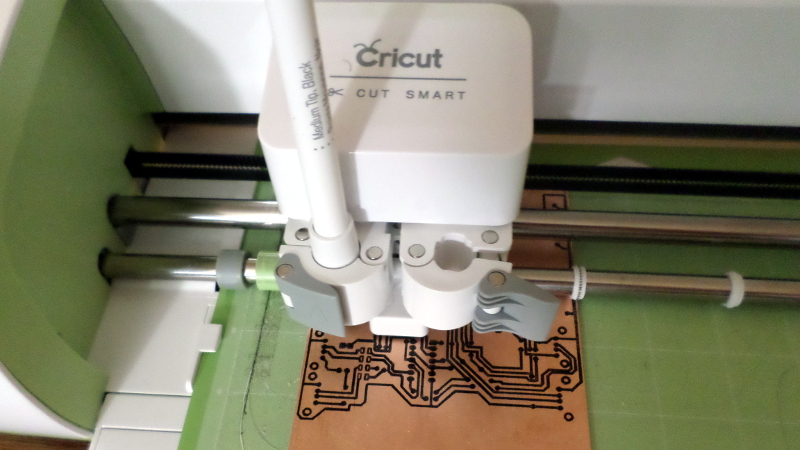














For Cricut Expression 1 owners the Sure Cuts A Lot software (SCAL), version 5 will cut to the cutter when used with a THIRD party plugin called libcutter. The last version of SCAL that actively supported Cricuts was SCAL2…this is now being booklegged and of course is very outdated. Maybe examining the libcutter plugin may help?
Not going to pay.. if it means rebuilding it with a new controller..or buying a silhouette… not going to pay.
FYI.. cricut is IPO’ing… watch it fall.
https://www.globenewswire.com/news-release/2021/03/16/2193705/0/en/Cricut-Announces-Launch-of-Initial-Public-Offering.html
The customer support people when I originally set my explore air 2 up told me to pay 299.00for one year
399.00 for 3 years
499.00 for 5 years
599.00for 10 years
Or 1000.00 for lifetime they are out of their minds if they think they are going to rake me over the coals
I already pay for access. $110 a year around. I do not see how this is any different with how we let cable companies get away with that crap. Pay a monthly fee to watch it and then oh hey, yah, its $6 a box so you can actually see it! Because ya know, I was just hoping to pay the monthly fee and NOT actually WATCH!! What’s new in this country….screwing the people as always!
Way different. You bought a hardware device in the Cricut not knowing at the time you would have to subscribe to a paid service in order to make unlimited use of it. Think of a car company restricting you to five miles a day unless you pay a subscription fee.
Cable was and is sold as a utility like service where you knew from day one that you would be paying a monthly fee for access to it. Cable is giving you different content every day, that is what you are paying for. Do you expect they should be doing that for free? How would that business model work? Cable charging you for a second box is also reasonable since you are now using the utility service in more than one place and now capable of simultaneous consumption of the service in a second location. You do know the cable company has to pay for that hardware right?
“Think of a car company restricting you to five miles a day unless you pay a subscription fee.Think of a car company restricting you to five miles a day unless you pay a subscription fee.”
Hey! Don’t give the car companies any ideas!
B^)
Plus they disabled my account until I pay them lol not gonna happen
Looks like it’s back to crocheting and knitting for me
They said it’s 299.00a year now
Just spent GBP£400 on one of these machines and blades.
The software works but is dreadfull, Someone needs to make custom software to make better use of the capabilities of the machine then the current software.
And yes, the lack of direct local save is a killer and very off putting.
It appears that they figured out exactly how many people they pissed off! They annonced a “grandfather” clause so essentially if you have a cricut account and device registered before Dec 2021 you will maintain unlimited uploads…. Still does not change the fact that there software sucks and that they are forcing you to upload your content to them (which makes it theirs) in order to use your machine….
https://inspiration.cricut.com/a-letter-to-the-cricut-community-from-ashish-arora-cricut-ceo/
Looks like they listened and backed down.
https://www.msn.com/en-ca/news/technology/cricut-backs-down-will-now-give-existing-registered-users-unlimited-use-of-their-cutting-machines/ar-BB1eEK6R?li=AAggFp5
“This benefit will continue for the lifetime of your use of these machines. ”
December 2022: “Cricut announces Cricut Turbo XL GT V8 3000 cloud edition, declares all previous models “end of life”.
By which time there will be a bunch of homebrew cnc conversions to things like grbl and marlin.
Saw this before. How do you define “lifetime of your use”? A machine can be made “end of life” anytime they want to stop supporting it in the their proprietary software.
More likely they figured out it was not legal to retroactively change the advertised product capabilities. Now look for them to “retire” the older models as they move on to subscription based model. They will provide less and less software support for the old equipment. Also look for them to continuously ping you to make sure you “maintain” your account, otherwise it might expire and require you the “re-register” after Dec 2021. Oops, now you are required to accept the new EULA terms. Not difficult to figure out.
FYI this is now false. If you buy your machine before December 31, 2021 you can still have unlimited uploads.
Just an FYI.
It’s time for us to destroy Cricut’s business model.
This is the reason I never bought a cricut. I eventually ended up getting a USVinyl cutter it was only about $100 more then the cricut I was looking at had double the cutting area came with free software that had built-in vectorizing so I just use photoshop to design and then vectorize that saved file. Works great and using photoshop design is endless. You could also use an open source option instead of PS such as inkscape or gimp.
Ah… but what some Cricut users are missing (as per the frenzy on various cricut forums) is Cricut doesn’t clearly spell out the impact on long time Cricut customers, many of whom think they are safe because they have been a registered Cricut customer for many years. The much welcomed grandfather clause that was announced (machine registrations before Dec 31, 2021) is tied to the registered “machine” not the user. For example… lets say you “and” your Cricut Explore have been registered for the last 7 years. Then. sometime after Dec 31,2021 your Explore finally dies and you buy a new Expore Air 2 and register it! Are you screwed in regards to number of uploads with the new machine? Yes! NOTE: The following quote is per Cricut legal dept dated Mar 17,2021 (read carefully … notice how they clearly include “the machine”…)
“As long as the new user creates their account and connects the machine to their account before December 31, 2021, we will grant the benefit of an unlimited number of uploads to the new user for the lifetime of their use of the machine.”
In other words, its the lifetime use of “the registered machine” So… when your last pre-12/31/21 registered Cricut machine dies… so does your unlimited upload capability regardless of when your originally registered as a cricut owner /customer.
Which cutter was that? uscutter.com (I’m guessing you mean) has many products to choose from. Yours sounds perfect, if you can say which!
I’ll just sit here until there is a CryGerbil hardware/software kickstarter.
There won’t be a kickstarter. Too much risk of legal repercussions with making money. You will probably see a project or two on instructables though.
Cricut has rolled back all upcoming changes to the subscription model and there will be no limits on uploads imposed on users with or without subscriptions
They actually back peddled and have said any machine / account before 12. /21 will stay free . Any after will be told in advance they will need the subscription .
I hope cricut see these comments because your looseing customers over them being GREEDY.
They actually have sent out 2 emails after the outrage came to light. 1st email was sent March 16th 2021 and stated if you have a Cricut account (paying or non paying) before Dec 31, 2021 you won’t have to worry about paying to keep unlimited designs. 2nd email was sent March 18, 2021 and stated that they have reversed the initial idea to limit designs to 20 regardless of when you have bought the Cricut. So they said no to making the change afterall! Here’s the 2nd email :
Dear Cricut Members,
On Friday, March 12, we announced an intention to limit the number of personal images and patterns that members can upload to Design Space without a Cricut Access subscription. We updated this plan on March 16 and shared that we intended to study the matter further. My team has spent the week listening, learning, and taking in a lot of feedback. Not every decision we make is perfect, but we take every opportunity to learn and get better.
So, we’ve made the decision to reverse our previously shared plans. Right now, every member can upload an unlimited number of images and patterns to Design Space for free, and we have no intention to change this policy. This is true whether you’re a current Cricut member or are thinking about joining the Cricut family before or after December 31, 2021.
We care deeply about every single member of our community, and it’s your creativity that keeps us motivated, excited, and passionate every day about what we’re building here at Cricut.
Thank you for your candor and your commitment to our company and community. We appreciate you.
ashish arora (Cricut ceo)
March 18, 2021
P.S. To view this statement online, visit the Cricut blog.
Pay three or four hundred for rhe newest Cricut then have to pay more to use it??? No thank you. Their sales are going to plummet.
Time to sell Cricut and get a Cameo
I have a Brother ScanNCut / DesignNCut and it has similar issues. The WiFi functionality relies on the cloud, their “apps” integration are a mess. Something as simple as cutting something from Inkscape requires 5 steps.
I rarely use it but I needed it just the other day. Guess what, the “cloud” or whatever is down. After 2 hours of re-setting the WiFi and playing with their software, I found out that you can put the machine into USB mode by holding down 2 buttons and booting into USB mode. It still took minutes for a simple design to transfer to the machine.
The other thing is that it only takes their own cutting mats. Not sure how it knows this, as my machine doesn’t have a scanner. Eventually I have to reverse-engineer the protocol and publish it, lest people get stuck with a brick.
How did you not know this? The primary benefits of the Scanncut are that you 1) don’t even need a computer for most functions, and 2), for the rest, you don’t need to be on the cloud because they have local-install software. Brother is your brother, man!
I just looked back and saw you don’t have a scanner. That means you do not have a Scanncut. Based on that, my previous comments don’t apply. When you said you had a Scanncut Designncut, I thought it was a scanncut model. You actually have a DesignnCut, with no Scanncut as part of its name.
The box, software, receipt, everything says ScanNCut on them. But the DC100 is a cost-reduced model without scanning.
And I don’t get why, when using the software, transferring the design from my laptop to the machine, via WiFi, requires the cloud. If the cloud is down or internet is down, you cannot start a job wirelessly. That’s just silly.
I mostly do my own designs, that’s why scanning or cloud stuff are just gimmicks to me.
Goddamn it! We just did our FIRST PROJECT on our new Cricut maker TODAY, and now I read this!!
*<~%€?! Cricut and FU€£ their parent company!
I have it, the dll. Send me a msg and I’ll forward. There is also this: https://cutcutcraft.com/sure-cuts-a-lot-cricut/ Different process with similar result for new scal software version post lawsuit. But again, I have pre-lawsuit dll you are looking for.
The Cricut Maker I unfortunately bought my wife has been working pretty well. We’ve made a bunch of crafty-crafts, but as soon as this thing kicks the bucket, I’m getting a Silhouette Cameo or something like it. If I’m going to have a tool, it will NOT be cloud-based, OR subscription based.
Screw Cricut’s crappy business model.
You CAN replace the firmware on older models and it works flawlessly.. t’s a very specific version released for a Very short time years ago. They’ve been using their cracked machines since 2016 ( they’ve unlocked 3)& never had any issues. How would one go about sharing this firmware? Ty!
I have a Cricut Maker 3, i bought it from a second hand shop (also sells returns or lost in transit items)
my problem is when i try to use the machine it tell me that was deactivated (bricked by the company)
is there a way to bypass that? any other software that i can use?
You will need to contact the company directly, good luck to you. There is no alternative way to communicate with the device