There’s plenty of specialized, high-end scientific equipment out there running on antique hardware and software. It’s not uncommon for old lab equipment to run on DOS or other ancient operating systems. When these expensive tools get put out to pasture, they often end up in the hands of hackers, who, without the benefit of manuals or support, may try and get them going again. [macona] is trying to do just that with a 740AD spectrometer, built by Optronic Laboratories in the 1990s.
Originally, the device shipped with a whole computer – a Leading Edge 386SX25 PC running DOS and Windows 3.0. The tools to run the spectrometer were coded in BASIC. Armed with the source code, [macona] was able to recreate the functionality in LabVIEW. To replace the original ISA interface board, an Advantech USB-4751 digital IO module was used instead, which dovetailed nicely with its inbuilt LabVIEW support.
With things back up and running, [macona] has put the hardware through its paces, testing the performance of some IR camera filters. Apparently, the hardware, or the same model, was once used to test the quantum efficiency of CCDs used on the Hubble Space Telescope.
Seeing old lab equipment saved from the scrap bin is great, but you can’t always rely on what you want being thrown out. In those cases, you’ve got to build your own from the ground up. Video after the break.

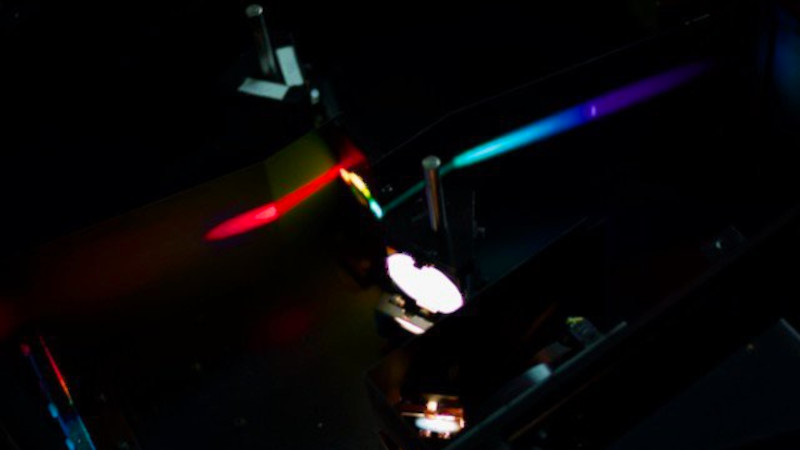














I was thinking about the Scanning Electron Microscope at a former workplace.
It used a Sun IPC running a SCSI controller.
That was 20 years ago, by that time the Sun IPC was already old.
Yeah, the stuff that is scsi based is really tough. I have a pcie scsi card and there aren’t even windows 10 drivers for that, so getting something like that working would be incredibly difficult if not impossible since you dont even have the commands to do stuff. I have seen a handful of devices that are not your typlcal hard/tape drive, printers, and scanners, but there are not many.
A friend’s SEM has a computer in it that runs some sort of unix, all off scsi drives. I had him back those up first thing. There are scsi to sata adapters out there, they are pretty expensive though.