If you own an Apple product you probably live in a world with a few proprietary interfaces, but by and large your displays and desktop peripherals will use familiar ports such as USB and DisplayPort. For the Mac owner of yore though it was a different matter, as [Dandu] is here to tell us with the tale of a vintage Apple monochrome CRT monitor and a modern Mac.
There are no handy VGA ports to be found in this screen, instead it has a 15-pin D connector following a proprietary interface. With the right adapter it’s easy enough to produce VGA from the modern machine, but while it is in theory possible to map VGA pins to Apple pins there’s a snag with this particular model. Instead of using separate sync pins, it demands a composite sync of the type you might find in an analogue TV set that contains both horizontal and vertical sync pulses. The solution came through a simple transistor circuit, and then with the requisite settings on the modern Mac to deliver the 640×480 resolution it was possible to see a MacOS Catalina desktop on something more suited to a Mac II.
We’re more used to seeing CRT Macs in the form of the venerable SE/30, a machine that’s been on our radar for a long time.

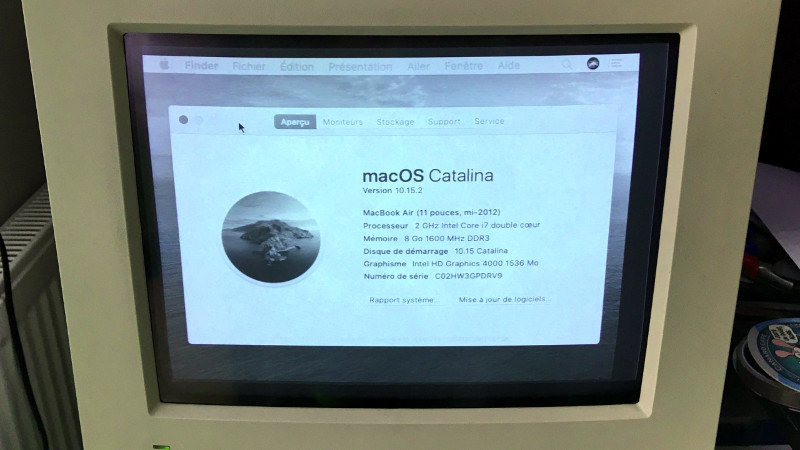














From memory, just about everything (apart from the IBM PC) had composite (mixed) sync.
I just had a quick brows at JAMMA arcade standard of that era, a number of “home” computer and of course any TV had combined sync.
A 74xx86 will configured right will take any unknown sync and convert it to positive. Then a couple of extra XORs can give you the option to invert if required for a known standard.
Some old monitors will sync at higher rates than there specified for resulting in damage. You can debug this using the old debug protocol. To get a copy of the old debug protocol just search for a file Magic_Smoke.puf
To the best of my memory, Sun always used composite sync, SGI always used sync-on-green, and everyone else switched things around a bunch. Pertinently, I briefly used an Apple M3502 monitor that took RGBHV. Never had the opportunity to look at DEC or other vendors.
I have an old Atari ST book that includes a schematic to create a composite sync signal to connect the computer to a TV’s SCART input. But my 260ST already had that circuit on-board and came with a SCART adapter cable.
People still have to work on Apple display for year past. Here a guides to making use of them again in a suddenly required home office.
a NeXT-derived OS on a Mac monitor. that’s interesting I guess.
Not wanting to be that guy but [Dandu] refers to this port as a DB-15 while it’s indeed a DA-15. Nevertheless it’s a good tip, thanks to him.
640×480 is still cheating a little bit. Should be 512×384 for maximum authenticity!
512×384 would be a compact Mac.
The 12″ Monochrome Display had 640×480, for use with the modular Macs (Mac II). So it’s absolutely authentic ;-)
But it was also able to display the 640×400 mode of my Atari ST – with some tweaks und a homebrewn adaptor.