Since the first Raspberry Pi came to market back in 2012 there have been a variety of models released. Some of them are rarer than others, and unusual boards can even be rather sought-after. This one spotted at a Thai junk vendor won’t be in the hands of many collectors though, and investigating it sheds a bit of light on some of the most unusual boards from the company.
The board is recognisably very similar to a Pi 3 with a BCM2837 SoC, but despite all that it has no Pi logo. On the underside there is an eMMC in place of the SD socket, and one pair of USB sockets has been replaced by a micro USB socket and a header. The source is reported to have been a washing machine, but given that this SoC is exclusive to the the Pi Foundation there’s no way it could easily have been manufactured by anyone else. The answer comes in the 2015 launch of a customisation service for industrial customers, which allowed manufacturers to have their own versions made of the fruity SBC.
From the point of view of an experimenter this board offers nothing that a standard device can’t do. But it’s an interesting glimpse of an unseen side to the Pi story, and it holds the prospect of other special versions being unearthed. If you find one on your travels, let us know!

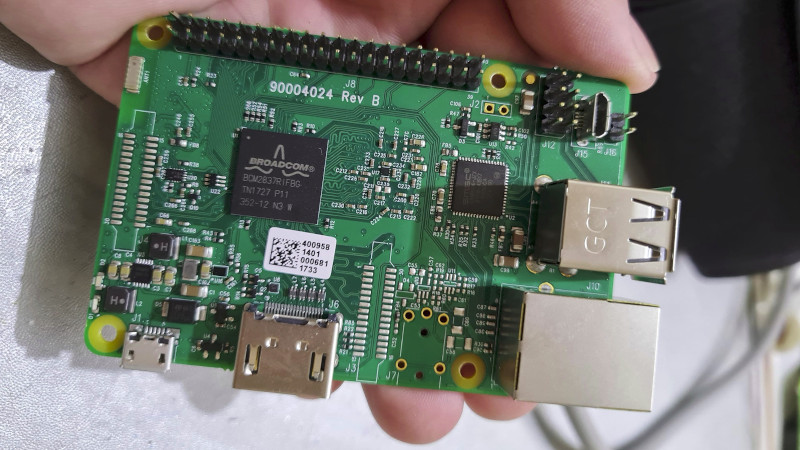














Maby someone should do a Kickstarter for a custom rpi400+ board:
Topside changes: 8gb+FullsizeHDMI+AVP (+ pads for 2nd HDMI)
Bottom additions: PCIeSwitch+M2-NVME (+pads for CSI & 3lane DSI headers)
and make a custom bottom with trapdoor (or cutout template + 3D printable trapdoor)
it could even be used with a RPI-keyboard, but would need an DIY heatsink.
Interesting idea, but I think the the market for that sort of thing is in creating a custom carrier board for the Compute Modules really. At least if you want to use the Pi4 family, if you can find a good reason for an older revision pi that doesn’t have a CM then it might make sense…
I don’t think an alternative tweaked version could get enough demand to make it worth it, where a relatively simple PCB that holds the CM4 (of whatever spec you like) that meets those needs is comparatively trivial. As in its cheap enough I’m looking at rolling a few of my own for projects, ordering bugger all boards and it still looks affordable – be the first time I order or actually properly design a PCB, perfboard, jumper wires, and single sided has always done the jobs I’ve needed in the past..
I’m surprised the CM4 seems to be so popular, even though it switched to a less common connector. Not sure if it’s just more functionality available through this new connector, or easier to route or assemble maybe? I’ve already heard way more about people doing things with CM4 than I ever heard about CM3.
I don’t think the connector matters very much at all, as long as its reasonably available and priced. You won’t get me using the CMx if I can’t actually make my own board or the connector costs so much it prices itself out of contention.
It is partly the step change in performance between the earlier Pi’s and the 4’s, even the 3 is pretty sluggish in comparison.
But for me mainly, as you say, it is the extra goodies available through having more connections, things like PCIe immediately lets you hope to use most PC peripherals on a Pi4, like high speed SSD (though drivers etc mean its not a certainty). It gives the CM4 vastly more scope than the older CM.
From the point of view of doing stuff its not like the DDR connector is easier to assemble or use really, at least not with fab house PCBs – be a touch harder to get both connectors positioned within tolerance for the CM4, and being many more interfaces in a smaller footprint harder fit all the traces in the home shops 1 or 2 layers and usually much larger minimum feature sizes… But if you are getting your PCB made, or only need a few of those connections that difference seems rather small…
As someone using the CM4 in a product I can say that the connector does matter. In this case, the connector is an absolute PITA. Mostly because the tolerances required to build a carrier board make it more expensive to manufacture. Personally I would have preferred to place a BGA because they are much more forgiving than the connector choice.
TLDR; Connector is bad; Price point and functionality make it worthwhile.
Ah but a BGA is rubbish at being at all modular, and isn’t easy to work either.. Can’t win them all, for my money the connector is good, rated to plenty of cycles, is supposed to be pretty forgiving in position – for what it is.
I might change my mind once I actually get to working with them, but still BGA are not a great fit for compute modules…. IMO at least.
Let us know what you come up with. I’m sure your first custom PCB will be exciting. I’m looking into making my first but still learning the software. Breadboards and jumper wires are getting old and the cost for custom boards are incredibly cheap.
I’d be happy with a ‘normal’ RaspberryPi 4 with (1-2x)HDMI-A + Ethernet on the same side and the USB ports easily replaceable with headers.
This way you have all ‘difficult’ connectors and one side and can easily move the other ones to wherever you need them. -> Much easier to put it in custom cases, less cable mess and so on…
What are you going to remove, in order to make space for those features? It’s not like the board has that much empty real estate…
Micro HDMI and there is lots of space on the backside.
But maby an upside down reversion with CM4 and everything on the bottom would be an idea, but that only makes sense if a future CM5, would use the same headers.
Hopefully it would have more PCIe lanes.
Well if you are aiming for a RPI400 style you have lots more real estate anyway for these connectors.
If it is something you want it makes sense anyway, even if its only good for this one compute module. And should be a fun learning exercise*…
Though I would expect the new connector to last for a least one new CM revision – I don’t have insider knowledge on this, but I can’t see a reason they would need to change it for quite some time now, and its better for their business clients if they can upgrade seamlessly, using the stuff desgined for the CM4 on later CM, so they are not going to change it on a whim.
*
Or infuriating one – trying to find the M.2 slot specs for all its various options to be sure all the pins are wired up correctly and decide what ‘key’ the slot should be to do what I want best is proving a real pain, stupid specs hidden by the SIG – I was wondering if its feasible to run cellular/satellite modems directly, as that could be interesting, and of course NVME SSD is a clear winner for some projects.
@Foldi-One:
PCIe M.2 Electromechanical Spec Rev1.0 Final is out there on the web from some unofficial site somewhere. Just need to up your google skill.
Helpful to know exactly what you are searching for, so thanks for that.
But also helps if you find a link to it that is still bloody live, or not behind some other paywall…
Know you will find something like that eventually, its just frustrating its not easy to find – particularly in cases like this where there is absolutely no need for the official source to hide it at all, its a ubiquitous standard with no big secrets in it…
I think it would have been quicker to just probe and reverse engineer it for what I needed than hunt down the datasheet..
The CM5 could likely use the same headers and be backwards compatible.
And considering how the “socket” it uses consists out of two board to board connectors, then they could just toss in one more such connector. Likely rotated 90 degrees to form a U shaped constellation.
This would give plenty of room for more features, and only interfere with boards that put components within the outline of the compute module itself. Or in the region of interest. Where exactly to put this third interconnect is though a better question.
This is at least how I would have approached the problem. Since it gives both backwards compatibility, and room for plenty of features, while not making anyone’s supply chains any more complicated, since it is just another connector that one already buys at least 2 of per board.
I like this idea. But instead of a kickstarter, RPF could go the Sony route and crowdsource internally. Have people fund a specific build. I assume it would take like 20-30 K of support to get a specific model out the door.
Does this mean that scrap washing machines might be a source for Raspberry Pi ‘s?
I have a custom Raspberry Pi model B from 2013, which I picked up while working at Egoman (makers of the non-FCC Red Pi for Greater China). At the time it was unique, because it had onboard WiFi instead of Ethernet.
There were WiFi-HDMI boards using the same Broadcom chip at the time, too.
In the end I replaced it with an ODroid-W, which also used the same SOC. Hardkernel in Korea persuaded Broadcom to sell them some chips for development purposes, and when they started making their own SBC with it, the Pi Foundation were really not happy.
I also had a CoreWind WiFiG25 for a while, which uses a different SOC but is even smaller (50mm x 30mm) and fits inside the back of my iPod. These days I’m waiting for a VoCore to ship. All of these so I can get USB host support in my pocket.
It’d be nice to see a pi B with a header in place of two usbs and a built in battery cpntroller. Would be a dream for handheld and portable devices.
If you can make friends with an overnight manager of a BJ’s or Costco to get the electronic displays used in their digital advertisements before they make their way to the trash, you’ll find all sorts of cool stuff like this. Finding in depth documentation is a different story, but the ones I’ve played with have been simple enough to reverse engineer for the most part.
I used to work overnight stocking. Whenever I’d see a display make it’s way to the back of the store I’d run back to claim it before it was crushed. Some much good reusable hardware gets thrown out it’s a shame
Still waiting for the next Zero.
it’s time for a new ultra cheap dual core at least.
Ive got one of this rpi, its a gateway for a laundry shop
I would actually need to access it, there is no SD, there is an eMMC soldered chip instead.
I will let hydra run trying a bruteforce attack on ssh just in case… i do not know useranems neither passwordsas they provide rpi as a black-box,
The interface to the laundry shop is via web and/or mobile app using the gateway