Over the years, we’ve seen a steady stream of updates for the Raspberry Pi Foundation’s flagship single-board computer (SBC), with each new release representing a significant boost in processing power and capability. But the slim Raspberry Pi Zero, released all the way back in 2015, hasn’t been quite so fortunate. Beyond the “W” revision that added WiFi and Bluetooth in 2017, the specs of the diminutive board have remained unchanged since its release.
That is, until now. With the introduction of the $15 USD Raspberry Pi Zero 2 W, the ultra-compact Linux board gets a much-needed performance bump thanks to the new RP3A0 system-in-package, which combines a Broadcom BCM2710A1 die with 512 MB of LPDDR2 SDRAM and a quad-core 64-bit ARM Cortex-A53 CPU clocked at 1 GHz. In practical terms, the Raspberry Pi Foundation says the new Zero 2 is five times as fast as its predecessor with multi-threaded workloads, and offers a healthy 40% improvement in single-threaded performance. That puts it about on par with the Raspberry Pi 3, though with only half the RAM.
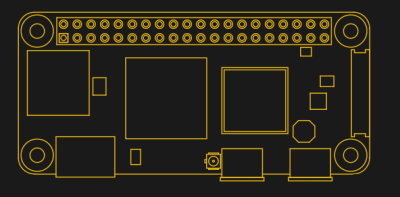 Otherwise, the new Zero 2 isn’t much different from the original. It’s the same size and shape, meaning existing cases or mounts should work fine. You’ll also find the micro SD slot, CSI camera connector, dual micro USB ports, and mini HDMI port in the same places they were in 2015.
Otherwise, the new Zero 2 isn’t much different from the original. It’s the same size and shape, meaning existing cases or mounts should work fine. You’ll also find the micro SD slot, CSI camera connector, dual micro USB ports, and mini HDMI port in the same places they were in 2015.
Frankly we’re a little surprised they didn’t switch over to USB-C (at least for the power port) and micro HDMI to bring it in line with the Pi 4, but of course, they presumably didn’t want to break compatibility with existing Zero projects. At least we won’t have to wait for a second edition to add wireless, as the Zero 2 W offers 2.4 GHz 802.11 b/g/n WiFi and Bluetooth 4.2 out of the box.
We’ll have samples of the new Zero 2 W in hand shortly, so keep an eye out for a detailed overview of this highly anticipated new member of the Pi family. In the meantime, let us know what you think about the new hardware in the comments. Is it a worthy successor to the original $5 Pi Zero?

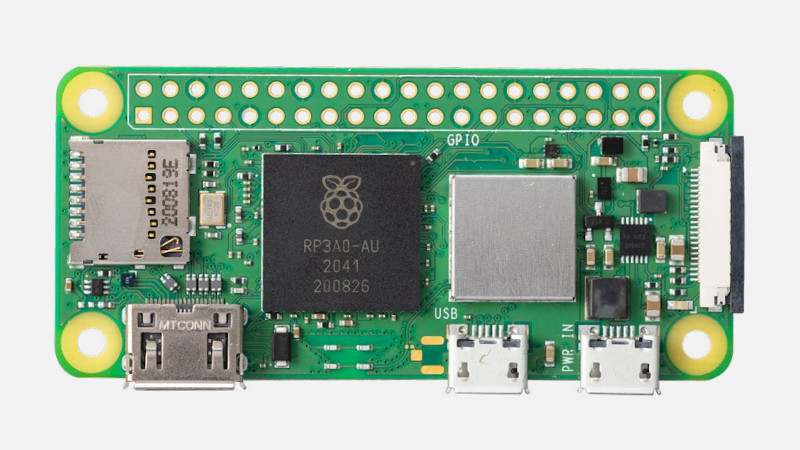














I was (very) vainly hoping for the RP2040 to be merged into the SoC somehow. But a special silicon spin for a Zero is “a bit” of a tall order, I understand.
An upgraded memory would’ve been great as well. I’m not complaining though,it sounds like a _VERY_ healthy jump in performance.
I always found Pi Zero W lacking in memory, not quite in the processing power department. I expected the rather slow processor and it didn’t really matter much, I never used it with a GUI anyway.
One way to make more efficient use of RAM on Pi Zero is to compress the RAM using zswap: https://en.wikipedia.org/wiki/Zswap at the cost of some CPU cycles. Now that the compute has improved, you won’t even lose compute doing it.
Not all workloads benefit from that, partially because some can’t be compressed much, but zram certainly is viable now for use with those scenarios where the workloads are “compatible” with it.
Before it took a nice chunk of cpu cycles from a already barebones processor, but with between 4 to 5 times the cpu chooch compared to before, it’s now worth it.
This will raise Power usage. Also using ram will drain batteries quickly if using all ram.
I rather would like 1Gb RAM.
512Mb is pain in the ass.
I guess depends on your use case. I find myself ‘swimming’ in RAM. All my Zeros run headless and are just monitoring switches and doing outputs and communicating back to home office via redis. Not even touching the current capability of the SBC let alone this new one. My opinion is if you want more power there is always the RPI4 with up to 8G of RAM. Pay the piper so to speak. Leave the Zero for the smaller projects at the great price point. I still can’t figure out what to do with all that RAM!!
Or the compute modules, for a small form factor.
Problem with the compute modules is they require a board to plug into that brings out what you need. Great for those who can whip up their own PCBs. The Zero’s and main RPIs are a nice compromise for people who don’t have/want to make PCBs. That said I did just get the $25 CM4 (no Wifi, no MMC) and the RPi Compute Module 4 IO Board to play around with. It is up and running on my desk.
*Will* this one use more power than its predecessor? That’s not really a rhetorical question. What process node were the processors made on? Smaller is more power efficient. And how does the Arm 11 core used in the original pi zero compare to the Arm Cortex-A53 cores used in the pi zero 2?
This bears empirical testing.
Ah. Someone else in the comments already found the answer. Tom’s Hardware did tests.
The upgrade is really nice. I expect this to cut boot times nicely. Btw, any idea about idle power usage?
I’m also longing for an upgraded non-W version with a similar price. I’m not sure I should wait for it though: rpi0 started as non-W in 2015 and only got a W version in 2017. I guess it’s probably unlikely that a new non-W version appears in more than a few months, if ever.
Don’t wait for a non-Wireless version,. Not in current plans.
Ok, thanks for your comment. I’m not really surprised but it’s good to have a confirmation. :)
Quote TomsHardware.
“The Raspberry Pi Zero W draws around 260mA at idle and 370mA when stressed using Stressberry.”
https://www.tomshardware.com/reviews/raspberry-pi-zero-2-w-review
Uggghhhhh need more sleep
“The same test on the Raspberry Pi Zero 2 W and we saw 280mA at idle and 580mA under stress.”
Ignore prior comment.
Out of curiosity, why would you want the non-W version for the same price? Less power consumption? No wireless communications to be compromised?
I meant at the same 5USD price. 10USD would be fine too: at least it would be less than the W version.
As for the reasons: lower price, one less thing to handle and disable (even when it comes to firmware), possibly better power usage and thermals (I guess the wireless chip uses a tiny bit of power even when disables).
Could even let Mr Jeff Geerling’s less sane red shirted model take the angle grinder to it and get a working smaller board most likely – less traces to short or that might be important for its function to worry about…
For myself if this was closer to the older Zero’s price for a without wireless version I think I’d end up choosing it – personally I’d rarely want wifi on a project I’d consider putting a zero in – though these days I don’t tend to consider a zero at all – once you start looking at CM4’s its hard to go backwards, those super dense connectors on the bottom give you so much versatility, and the lowest end CM4 isn’t exactly expensive – so if you want to integrate it with something (more than just put a prebuilt hat on it) the cost of a zero to the CM is really all that matters – you will spend as a hobbyist nearly the same on any PCB you make/have made (with the same functionality – that your CM4 can do more means you probably end up spending more on the components – as its got extra features you can use)… But the zero scores hugely for being a full fledged tiny PC you only need to add power to if you are not going that route.
Looks like a good, incremental improvement over the original Pi Zero/W/WH.
Quad core is great, the RAM is adequate, and wireless/Bluetooth are same as before. I would have liked to have seen 5 GHz WiFi, but appreciate that 2.4 GHz only WiFi is adequate for most applications and helps keep cost down.
Fingers crossed for Pi Zero 2 WH with factory-installed 40 pin header.
Do you want the factory-installed header to avoid welding? Two rows of 2.54mm headers is the easiest thing to weld, easily doable with $15 of equipment. Adding a through-hole solder step adds significant cost to manufacture, too. I’d also imagine that, depending on application, you might want headers on one side or the other, which then turns one SKU into three.
Hmm, the existing WH versions don’t offer choice of side, so I think that’s not really what’s being suggested. Having soldered on headers to a couple, I only buy the WH versions now, life is too short to do 40 pins (and check them…)
Pi Zero is $5, Pi Zero W is $10, and the Pi Zero WH is $15 – the header adds $5 to retail cost to current products., I assume it would add $5 to Pi Zero 2 W price.
I don’t understand why you think I’d want headers on “one side or the other” adding to the SKU count, the current Zero is offered with or without headers, it seems reasonable to want something similar with the new Pi Zero 2 W. Please don’t make things up about me to try and bolster your position.
I’ll pay the extra $5 to be able to take the Pi Zero 2 W out of the box, stuff a hat on top of it and load software without having to independently source a 2×20 header, fire up my soldering iron and solder the header to the board first.
I’m with Ken – a Pi Zero 2 WH would be my new main tool of choice. Curious to confirm that it is compatible with existing Waveshare PoE hat.
I spent 2 full years trying to get the first RPi Zero at that price: no way. It was either unobtanium or sold with unnecessary bundled products to inflate the price. When I realized the reason why they made that stunt, I made the decision to ignore anything Raspberry Pi for every application except the one thing it admittedly does better than the competition, which is video playback through LibreElec.
My home media center now is a RPi 4, while for anything else I use other products such as Orange Pis, Nano Pis, Odroid boards etc.
Oh please no wh version for the zero2. The zero is so hard to get ur hands on as is dont force me to desolder more headers. Include it if u must i can pay the extra but dont solder it on!
Stressed a little a bit? the YOU he used didn’t specifically mean YOU…
and he is technically correct as some project would want the pins on the bottom, so its that far of stretch that someone would want that as a choice requiring a third SKU. But as others have pointed out they offer that today so they probably wouldnt opt in the future
Personally, I love the fact that they seem to have made it mechanically backwards-compatible as much as possible! The USB testpoints are in the same spot (and now even labeled!), the USB, CSI and HDMI ports are placed in the same way, all of that is very nice to see!
The A53 is a 5 or 6 year old CPU. It exists on the rock64 and countless other SBCs. This Rpi Zero 2 has the exact same specs as the Nanopi NEO2, except it has HDMI instead of RJ45 and a few minor differences. Nothing to celebrate.
Cannot find prices for the NEO2 – discontinued? But the NEO4 is $50, so only $35 more expensive than the PZero/2…The reason they are so cheap is exactly because they use old and therefore cheap technology. The celebration is NOT on the HW specs, but on the price for the HW you get. Which is pretty good cause for celebration.
Yeah, have fun with the software support on those “countless other SBCs” though.
Here we go.
https://www.armbian.com/download/?device_support=Supported
https://dietpi.com/
https://buildroot.org/
Except the price, and being a Pi the excelent support and community it will come with…
You want stupendous performance in the small package get yourself the latest pi4, compute module, pi400, or one of the other SBC with more high end performance, and a price tag to match…
Personally I don’t think I have any use for this board – more likely to keep wanting the old CM or Zero as I expect the performance and idle power draw suit some of my projects better and for everything else there is the CM4 or standard computer componets, but it certainly is interesting and could be very useful for lots of folks…
I agree. The old one more than fits the bill for my use case. Swimming in RAM, 1GHz processor at $10-$15 price point. Overkill really for most projects. Pony up for a PI4 if you have a need for more speed and ram. My only concern here is the input power probably increased a bit to power the ‘new’ CPU. We live in quite an era when people complain about not enough ram when back in the 80s and 90s we automated power plants with z80s and 6800s with less than 1M of ram…. :)
Raspberry Pi Zero 2, that is an unfortunate name choice. Zero Two. 02? Pi 0 Two? Pi 20?
Whatever, the specs look great.
Im waiting for 007
I’m waiting for Godot.
How about Raspberry 3.14159-02? 😁
3.1415926535897932384626433832795 02
give or take….
It seems that I can buy 900 pcs directly from my local distributor. No more one per customer limit?
The official retailers in the UK still seem to have the 1 per person limit. I think Upton said they’d only be able to ship ~200K units for this year so I’d be surprised if the official retailers aren’t meant to have the limit on.
Sounds like potential candidate for octoprint.
Exactly the same thoughts.
The only issue would be, that a fist decent SD card(has wear leveling) like WD purple costs basically the same.
I’m thinking MotionEyeOS. I have it running on Pi Zero W, but it’s a bit anaemic.
You could always set filesystem as read only:
https://gist.github.com/basilfx/a099d4f64407c42e716d
Interesting.
I noticed the slight change in shielding, presumably this has been added to prevent accidental damage or optical interference to the exposed WiFi , USB , PWR and BT components.
One thing that would be worth noting is if the chip runs hotter than on the 3B, I suspect that in common with the original Zero it is underclocked on purpose to prevent this.
Happen to have two tiny fans purchased for another project utilizing 4Bs.
The 3B runs at 1.2GHz, or so a quick Google tells me, this runs at 1GHz. The silicon is identical, so the usual scaling laws should apply.
The change in shielding is because they changed WiFi to pre-built module that was independently approved by regulatory agencies easing the product approval process.
Still no power management? Still absolutely no suspend modes?
Yeah, this has been my gripe with the Zero series as well. It’s small, so it’s begging to be put on wearables / pocketable builds, but without any power management IC, well, it’s just not really nice to batteries.
We have suspend mode on Android tablets and phones for years, on other SBCs I have the C.H.I.P, but the support for the PMIC chip was never added.
Whats Needed for the Raspberry Pi Zero 2 W now is a HDMI 5″ or 7″ LCD screen designed for makiking handheld tablets not chunky compromise screens designed for panel mounting screens in offices, cars or on industrial plant.
Anyone know where screens for a handheld devices can be had.
Regards
Using HDMI for a portable device is dumb, the extra conversion step costs money and power.
Look for compatible MIPI displays.
MIPI licensing being PITA is why people still use HDMI. The Pi has supported DSI since v1, but after so many years very few MIPI displays are available due to the mountain of NDAs and fees one has to cough up.
I don’t know why anyone even bothers getting excited anymore when they come out with a new anything. Since the dawn of their existence they have always had supply issues. Why anyone would design a new product using RPI is just asking for trouble.
When you order a few hundred thousand to put in your smart tv or whatever its easy to get the model you want at the right price – when you are the individual after just one from the resellers you have to take whatever you can get at the time..
Usually RPI only have supply issues right around the launch in the UK at least, can usually get one not much later if you couldn’t get one at launch, but right now who knows how bad it will be, might actually be one of the more available silicon elements…
Not strictly true. If you ignore the current crisis which is affecting everyone, not just Pi, then industrial customers have been very well supported, so much so they keep coming back. CM4 has been very much in demand for example and sales to industrial people are very healthy indeed. Apart from the original Zero which was limited to one per customer, most other models were available off the shelf until the supply issues reared up.
Well… as long as Industry is well-served, that’s alright then.
Industry buys in volume, volume production lowers per-unit cost, allowing us to get such powerful boards for modest prices. With the goal being ‘affordable’ computing for everyone, they can’t afford to ignore “Industry”.
How much more per unit would you be willing to pay for a RPi if your occasional individual purchases were RPi Foundations goal?
Yes!
The Test Equipment of old was specially built with unique circuits, and the equipment was expensive for a modest handyman.
Now, cheap microprocessors are everywhere and they can synthesize the circuits well enough.
Theoretically, the same chip could run an SDR, Spectrum Analyzer, Sampling Oscope, Arbitrary Waveform Generator, DVM, LCR tester, Frequency Counter, or VNA with a few passive components. And they’re so cheap you could buy them all for about the equivalent price of an Oscope and VTVM back then.
“Well… as long as Industry is well-served, that’s alright then.”
Absolutely, for the reasons given above. But not only that, industries create jobs, jobs provide money, money means individuals can buy Pi’s.
If industrial and commercial users had not taken on the Pi in such volumes, it would not be where it is now.
Every time I go to Microcenter I see that they have big bins filled with all the different raspberry pi varieties. Sometimes they are discounted. Sometimes they are part of package deals. Even when the online vendors are out of stock.
It has been a while (1 year +?) since I visited my “local” Microcenter (Minneapolis, MN).
A few times they were low on the newest/biggest Pii but, I believe they only allowed one (type) per customer.
No, I ordered (and picked up) 2 RPi 4 4 Gig boards at Microcenter without issue within the last three weeks.
Personally, i could see zero as a excellent product if only they:
* onboard battery
* onboard RTC
* header connections for USB
basically just clone odroid-W already.
Oh, and start selling it on farnell/RS/mouser/etc, because now its pretty much unobtainium.
For a SBC with network connectivity, not having RTC isn’t a huge inconvenience.
This is HaD, it is trivial for someone that really needs it to add a RTC + battery module onto the GPIO.
Yes, and battery needs and USB connections vary from circuit to circuit, maker to maker.
So, just because the Model T only came in black, that didn’t stop people from turning them into pickups, tractors, saw mills, snow goes or whatever.
“Oh, and start selling it on farnell/RS/mouser/etc, because now its pretty much unobtainium.”
Amen!
I pre-ordered one.
I notice the product brief mentions composite video but the old pin header for it is gone. anyone know what that’s about? I have a black and white CRT I was hoping to build a smart TV out of but I might have to use one of the old ones if it’s a pain to expose it
There are “solder test points” for composite, per the product brief
https://www.raspberrypi.com/products/raspberry-pi-zero-2-w/
This is perfect! PRUSA made a guide to stapling a Zero on the side of an Einsy RAMBo for remote management. However, the 0’s CPU was so anemic that things from slicing GCodes to streaming footage over WiFi do updating and installing plugins in Octoprint were all very painful. With the bump in compute power, it becomes an excellent option for modernizing a fantastic (but admittedly fairly ancient) AVR board. For the record, I have a PRUSA i3 MK3S+ MMU2S.
I wonder if you could run Klipper on this…
Lack of RTC is inconvience if device does not otherwise acces internet / network with NTP server. Or need to function and have correct date before accesing said resourses.
Bolting stuff on is fine, unless you need minimal footprint and adds inefficiencies (with onboard pmic you could go battery->required voltages directly with option to turn off boost to 5V if not needed, now you need to boost to 5V first).
Not to mention that those addons end up costing 4X the SBC price then compared to minimal increase on BOM with onboard PMIC.
Yes, an RTC on board would increase the BOM, and therefor the price to every single buyer, even if those buyers had no need for an RTC. I don’t even notice any of my Pi’s NOT having an RTC because they are network connected, as are most of them out there in the real world. Put an RTC on every board and most of that money would be wasted. Much better just to add one as a daughter board.
If your footprint needs are so minimal a ‘hat’ of such tiny size as an RTC requires on a zero is too much you don’t want a zero in the first place… IN that case it sounds to me like you probably need to roll your own board using some much less computationally powerful silicon, not going to be easy to fit the ‘high’ performance stuff in much smaller…
It only to me makes sense to put the RTC in if you are taking out networking and/or also putting in full featured sleep suspend type stuff and voltage regulation for a reasonable range – say 1V – 24v at the most – put all that in with a header to plug your battery into so you are really encouraging the full range of mobile battery power projects to choose it, and it probably will need its own ‘high’ precision clock for the wake schedules… But that is a whole other product, one maybe the Pi foundation will address in their line-up someday – perhaps as part of a Pico integrated into a normal pi hybrid type board.
Mobile phones achieve high precision for their wakeup using surprisingly inexpensive parts.
The RTC can run off a 32kHz crystal which is +/- 20ppm. Then what you do is calibrate the crystal against the measured network time while you are awake for the usual stuff.
For a networked equivalent, you’d calibrate against NTP.
Once calibrated, then instruct the RTC to wakeup in _n_ crystal cycles, this will get you to within 30us of any desired time, but allow for crystal drift too (due to temperature fluctuations mainly). So you wake up slightly earlier than _n_ and re-check with NTP to get the precision back.
‘Inexpensive’ becomes very expensive when multiply the cost by the millions of boards you make most of whom don’t need it…
You can get very much the same style of function out of at least some Pi products with an external RTC of whatever precision you want if its what really matters to you… Mobile phones can use rubbish RTC because there is that assumption they will always have network gps etc time to check against, and they will check many many times in a day, if you are doing something that actually really needs a good clock in the middle of nowhere – perhaps it only phones home once a month for some reason, maybe it never phones home for months but needs good reckoning for its inertial guidance, or to keep its logs valid, or whatever loads of reasons you can come up with – then you need a much better RTC with all the temperature drift controlled or even atomic clock sources well beyond the phone ones – so what level of RTC would you have them build in?
Seems to me making RTC entirely the users problem is the right call on their part, at least in general (I think a Pico Pi hybrid could really shine and is more likely to be used in projects that will want one) – if I actually want a RTC I want one better than the junk in most phones for my use cases, and the rest of the time its network connected anyway, so who needs the RTC at all…
the most anoying of the pi zero was the ARM6 instruction set making incompatible with a lot of useful software, this version is ARM7?
A53’s as per the article, so yes. Also has Arm-8 if run in 64bit mode.
What we need is a datasheet for the BCM2710A1.
Also (I’m assuming it installed in a few mobile phones) there will already be power saving modes.
An extra RTC would enable wakeup from standby, this could then be a very capable board for battery powered applications.