When it comes to 3D scanning, a perfect surface looks a lot like the image above: thousands of distinct and random features, high contrast, no blurry areas, and no shiny spots. While most objects don’t look quite that good, it’s possible to get usable results anyway, and that’s what [Thomas] aims to help people do with his tips on how to create a perfect, accurate 3D scan with photogrammetry.
3D scanning in general is pretty far from being as simple as “point box, press button”, but there are tools available to make things easier. Good lighting is critical, polarizers can help, and products like chalk spray can temporarily add matte features to otherwise troublesome, shiny, or featureless objects. [Thomas] provides visuals of each of these, so one can get an idea of exactly what each of those elements brings to the table. There’s even a handy flowchart table to help troubleshoot and improve tricky scan situations.
[Thomas] knows his stuff when it comes to 3D scanning, seeing as he’s behind the OpenScan project. The last time we featured OpenScan was back in 2020, and things have clearly moved forward since then with a new design, the OpenScan Mini. Interesting in an open-sourced scanning solution? Be sure to give it a look.


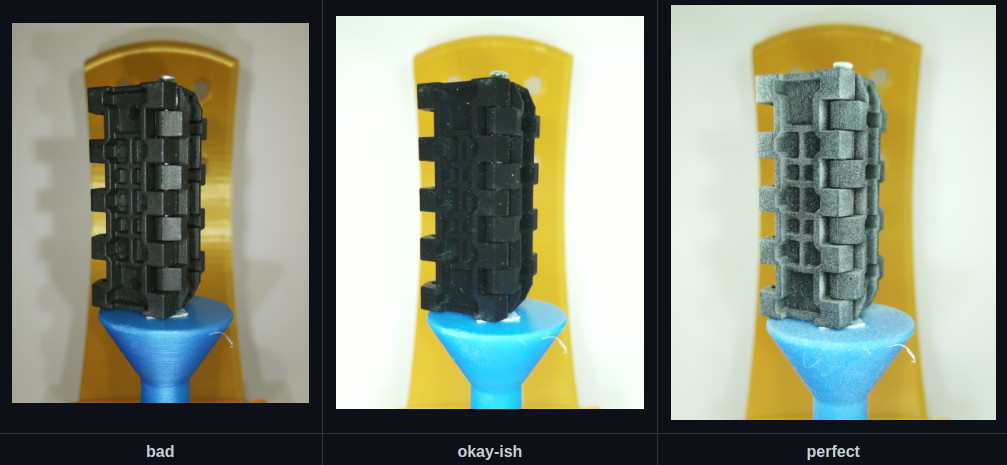














Has anyone tried using that really dated faux granite spray paint on objects before 3d scanning them? It provides a matte surface of black, dark gray, light gray, and white speckles.
Might be a bit rougher than desired though.
People have used matte gray water-soluble hair-spray for problem objects, and run a thumb over a paint soaked toothbrush to spatter random matte black and eggshell white markers. Another trick with symmetric items is to place the object to be scanned on newsprint, as the surface has discernible distinct markers in a high-contrast fixed plane.
Also could try out Colmap, CloudCompare, and MeshLab. A recent CUDA capable GPU card with a decent amount of ram is required (or Colmap can hang in the final processing stages), and enabling the flat-surface post-filter is especially handy for buildings etc. If you work with point-clouds, the FOSS CloudCompare project is worth a donation if you can manage, as it a fantastically useful tool to work with less than ideal scan data. =)
In general, the selected DSLR intrinsic camera properties often become more relevant in Colmap for better high-resolution results. I must admit my attempts with HDR photos did not turn out well on a lumix unless a tripod was used.
Be mindful playing in this area, as there are plenty of patents with rather ambiguous open-source usage conditions. ;-)
I haven’t heard of it, though if you don’t mind permanently marking your object I bet it would work. The advantage of the chalk spray is that it’s removable/temporary. (At least that’s what I though when I sprinkled rice starch on my PSVR to try to scan it. Turns out that stuff is hard to get out from the cracks)
Rice/corn starch can be a great low-cost alternative and is relatively easy to clean. But if you spray more precious objects and/or want to avoid cleaning, there is dedicated sublimating scanning spray, which disappears after 12-24h :)
I tried that granite spray one. It leaves a thick layer, which tends to hide details. Can’t recommend it.
What worked for me was painting a (quite random) grid and dots onto the object with a marker pen…
I once tried 3D scanning my ear impressions with a hacked-up turntable & lighting setup using whatever I had on hand. Couldn’t produce a decent scan.
Then I tried just putting the object on a tripod, leave it out in the sun and move around it to shoot. Wasn’t perfect but better than the previous attempts.
So my advice is, if you’re just making a simple one-off scan, try sunlight.
I would highly recommend NOT to use direct (sun)light. Diffuse, shadowless illumination is the way to go. When scanning plastic or metal objects (or any kind of textureless objects), it is highly advisable to create some additional surface features with chalk or corn starch or even dirt.
I’ve had reasonable results by spraying objects with anti-perspirant de-odourant.
Pity the software that came with the scanner was rubbish.
Sprayable athlete’s foot medicine might work well, since it comes out as a white powder.