When you think about customizing the face of a smartwatch, you probably imagine something akin to selecting a new wallpaper on an Android device, or maybe tweaking the color scheme a bit. But not [Sebastian SARBU], his plans were a bit grander than all that. So he cracked open Android Studio and started writing a truly custom watch face that would make the most out of the device’s display. Luckily for us, he’s not only released the source code for others to study, but has documented the development process in a series of videos that you can see below the break.
He’s dubbed the new interface his “Pizza Watch Face”, as it breaks the circular screen down into slices complete with a bits of multi-colored “crust” that can show various notifications using the fewest pixels possible. There’s no question the layout is able to pack a lot of information into a relatively small space, and while aesthetics are naturally subjective, we happen to think it looks pretty slick.
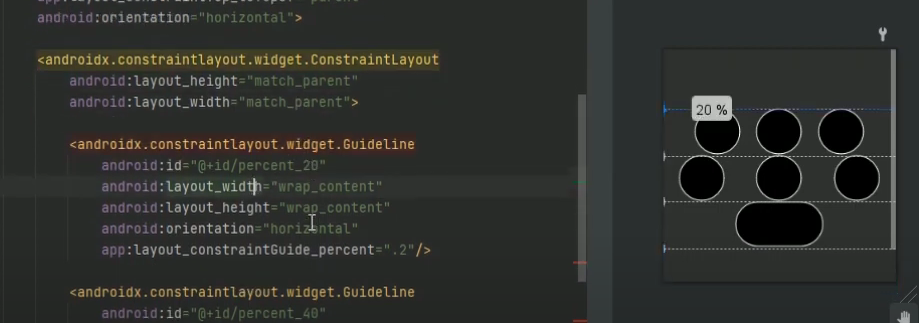
While it might technically be the correct term as far as the templates in Android Studio go, we actually think calling this a mere “watch face” is something of a misnomer, as it’s really closer to a total UI overhaul. As [Sebastian] explains in the second video in his series, part of his design includes a refined interface for viewing data pulled in from other apps, such as battery level and weather conditions, allowing him to maximize how much information he can access with a minimum number of taps and swipes on the screen.
He even closes the video series off with a demonstration of how to upload the Android Studio project directly onto your WearOS device over WiFi, making this a valuable start-to-finish guide on custom face development even if you aren’t using his code. We’ve seen something of a mixed response to smartwatches in the community, but even if they aren’t something we all are particularly interested in, there’s no debate that putting more information about working with them out in the open is a net positive.
Of course, if you crave something truly bespoke, perhaps a custom open source smartwatch is more what you’re after.
















Considering just how much crap runs on those watches, it’s no wonder the charge only lasts for a day.
yep, why I don’t touch them. I don’t need something else that needs charging every day…
My Ticwatch Pro 3 GPS gets 3-4 days before I have to chuck it on charge :)
Wow now I can play Simon Says wherever I go!
That’s great! I have a WearOS watch and the other watch faces has been bothering me a bit for not densely packing enough stuff. Though I am okay with swiping around a bit now, I might test this one out.
I’ve already tried developing for it, but oh man Android is so terrible to work on. Still miss what could’ve been if Nokia pursued and didn’t kill Meego and the awesome N9.
I wasn’t interested in smart watches until the TTGO Twatch 2020. An esp32 with wifi, bt, ir, and more depending on the version. Battery last about a day, but due to it being an esp32, I was able to port notifications support to sailfishos, I use the ir remote for the tv, and for fun I implimented deauth and AP beacon spamming as well (not that I will use them), all in a little wristwatch
I created my own watch face using Facer. I know it’s yet another thing to run down my battery, but it works for me.
Thanks for the tip regards Facer
That’s a very inconsiderate, childish thing to say.
*snickers despite myself*
It always bugs me on my smartwatch when the watch hands cover up a data item. It’s software – move the data over a bit until the hand is out of the way. Really must have a look and see if it is possible.
nice, meybe in next rev pinewatch?
Love the concept. Thank you for all the work.
Unfortunately having problems getting Android Studio to upload the file (I can push .apk files though).
Wonder if it is possible to get the Watchface as an .apk file.
I’m relatively new to Android development and am having trouble getting the version of this on GitHub to compile with the latest Android Studio. Lots of different error message – probably due to incompatibility between Android Studio versions. Does anyone have a version that works with 2021.3.1 Patch 1?
My environment is basically fine since I can create a watch face using the wizard and run it in an emulator.
Thanks for any help.