Last time Hackaday went hands on with a product from German company MNT, it was the Reform laptop; a full size computer with a full feature set and fully open source design. Now they’re back with the same value proposition and feature set crammed into a much more adorable (and colorful!) package with the MNT Pocket Reform. If you want the big Reform’s open source philosophy in a body fit for a coat pocket, this might be the computing device for you.
To refresh your memory, MNT is a company that specializes in open source hardware and the software to support it. They are probably best known for the Reform, their first laptop. Its marquis feature is a fully open design, from the mechanical components (designed with OSS tools) to the PCBAs (designed with KiCad) to the software (designed with, uh, software). When originally shipped that product packed a DIMM-style System On Module (SOM) with a default configuration containing a quad core NXP i.MX8M Quad and 4GB of RAM, as well as mini PCIe Card and M key m.2 2280 slots on the motherboard for storage and connectivity. That computer was designed to be easily serviceable and included a plethora of full sized ports along with easy to source cylindrical battery cells. The Pocket Reform takes the same intent and channels it into a much smaller package.
Speeds and Feeds

Looking at the Pocket Reform side by side with big Reform, the family resemblance is clear. From the smooth bead-blasted finish on the aluminum chassis to the chamfered edges to the squared off profile, you won’t mistake this for anything besides a Reform. And picking it up is no different. The Pocket Reform is so rigid and dense you almost believe someone forgot to machine out the center of this block of billet. The only blemishes are the obviously necessary IO ports on one edge, and slightly different texture on the top lid (more on that in a moment).
Despite its stature the Pocket Reform accepts the same processor SOMs as big Reform. By default it will ship with a newer, souped-up SOM from the same vendor, Boundary Devices. This one will include an I.MX8M Plus with 8 GB RAM and a 128GB EMMC, as well as a possible small overclock. However for the most part the alternative SOMs developed for big Reform will work just as well, such as the Pi 4 compute card adapter. The caveat is that they need to support the correct display interface (for example we were warned the substantially more powerful LS1028A module would need an adapter).
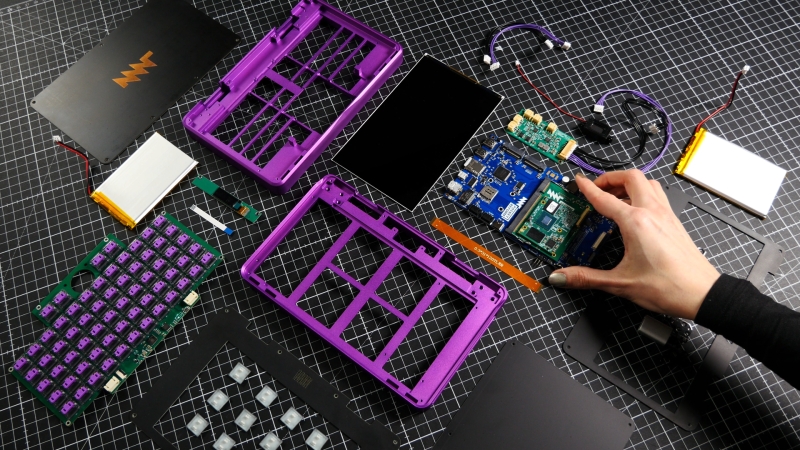
For ports, the Pocket sports a somewhat more limited but modern selection; two USB-C (one with Power Delivery to charge the Pocket), micro SD, ix Industrial Ethernet port (adaptable to RJ45), and micro HDMI. These are all exposed on the right edge of the display, while the left side has a blanking plate just waiting for an ambitious hacker to modify. Internally the mainboard has two m.2 slots; one 2280 with PCIe intended for NVMe storage and one 2242 with USB for connectivity, suggesting a cell modem or the like. Non-WWAN wireless connectivity is up to the SOM, with the default Boundary board including WiFi 802.11ac and Bluetooth 5.0. Notable for our post-COVID world is the addition of an onboard mono speaker and mic, two devices missing from the original Reform.
 Pop open the magnetically-latched display and fold the screen to a comfortable angle and you’ll discover the cornucopia of IO within. We know our readers are nothing if not input-enthusiasts, so rejoice in the knowledge that even in this reduced form factor low profile Kailh Choc switches carry the mechanical keyboard torch accompanied by a diminutive trackball. MNT says the entire Pocket was sized to match the smallest keyboard they could reasonably ask a user to type on and they got their millimeter’s worth. In our brief fingers-on with the RGB backlit keyboard it was as satisfying as you’d expect for the low profile mechanical Choc switches and seems like it would be a blast to tap away at once you were acclimated to the ortholinear design and compact layout. Though small, the trackball was no slouch either; letting us whip the cursor around with wild abandon as well as position precisely. The only confusion was from the fully remappable “clicking” button layout, but that is easily adjustable to match the user’s preference.
Pop open the magnetically-latched display and fold the screen to a comfortable angle and you’ll discover the cornucopia of IO within. We know our readers are nothing if not input-enthusiasts, so rejoice in the knowledge that even in this reduced form factor low profile Kailh Choc switches carry the mechanical keyboard torch accompanied by a diminutive trackball. MNT says the entire Pocket was sized to match the smallest keyboard they could reasonably ask a user to type on and they got their millimeter’s worth. In our brief fingers-on with the RGB backlit keyboard it was as satisfying as you’d expect for the low profile mechanical Choc switches and seems like it would be a blast to tap away at once you were acclimated to the ortholinear design and compact layout. Though small, the trackball was no slouch either; letting us whip the cursor around with wild abandon as well as position precisely. The only confusion was from the fully remappable “clicking” button layout, but that is easily adjustable to match the user’s preference.
A few final tidbits. The display is sharp at 1920×1200 on a miniscule 7” diagonal footprint, but depending on your eyes high density may not solve small size. Suffice to say that at 310 ppi you can choose freely between less bigger content and more microscopic letters, though if you choose bigger content there may be relatively little of it. And yes Thinkpad fans, the hinges (taken from big Reform) allow the screen to fold open to a fully flat 180º.
The chassis divides batteries and input devices into the bottom half, with display, mainboard, and ports into the top. In our uncalibrated hands it felt well balanced and not likely to tip when used on a flat surface. It’s small enough that it could conceivably be used for handheld thumb typing or gaming, though that would probably require a customized keyboard and input device. Finally the topmost surface on the lid is actually a single blank PCB (note the pleasing raw copper finish on the MNT logo) for easy design customizability or expansion.
Why Build It Now?

With the original MNT Reform shipping recently in 2021 and Pocket Reform slated to reuse the core components, we wondered why the time was right to ship this product now. One of the main drivers was accessibility without compromising feature completeness. We will dig into Pocket Reform pricing in more detail but comparable hardware configurations cost about $500 less in Pocket form than in big Reform size. Those savings can be attributed to a mixture of things well summarized as “fewer components and smaller size”. Smaller size means less material used, one big mainboard with everything on it means fewer cable harnesses, and on and on. But the broader point still stands that for a product like this the market isn’t any more crowded now than it was a few years ago.
Like the original MNT Reform, this is a polarizing device. Want something thin and light? That’s not the Pocket Reform (thought it might fit in a generous cargo pants pocket). Care about a screen with the deepest blacks and highest refresh rate? Also not Pocket Reform. Gaming on the go? Retro emulators are probably a great experience, but you won’t be playing AAA shooters. And at a starting price of $899 it is out of impulse buy territory for most people. But not every product needs to appeal to the middle of the bell curve, modern manufacturing accessibility lets companies successfully target the ends of the spectrum to find niche customers who are underserved by other options. MNT is betting that there are enough people looking for a secondary device for distraction free writing on the go or the hard core couch surfing who are drawn to something either more open or just more interesting and are willing to take the leap.
Users and the Future
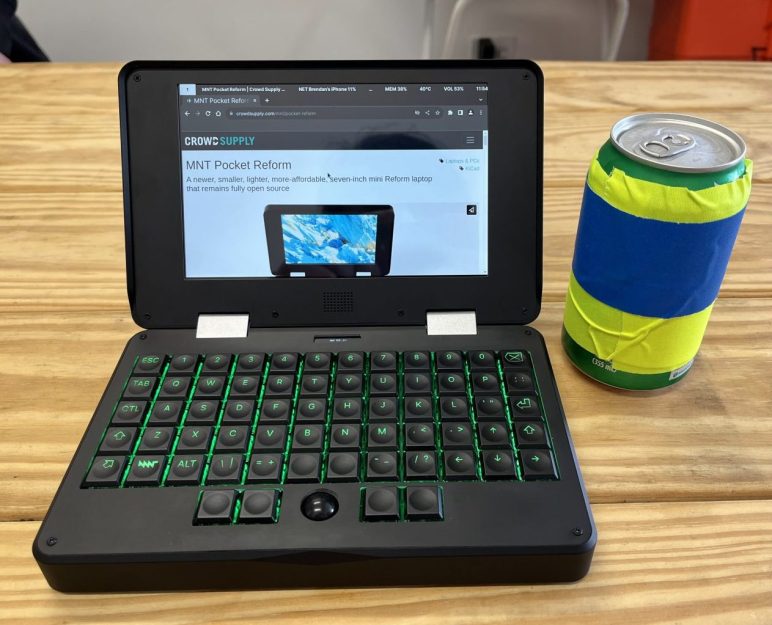
As before and above all else, what makes the MNT Reform family stand out to us is openness. If you want a fully libre device which is also an off the shelf commercial product, which you can buy as a fully functional, fully assembled product and use right out of the box, the Reforms are pretty much it. There are other laptops that prioritize repairability, but they don’t provide sources for any of their components and you can’t replicate or modify either their hardware or closed source software yourself. There are single board computers and keyboard cases that run free or mostly free software, but their hardware sources aren’t available either.
Looking at the trajectory of the Reform products so far, we can extrapolate out to what might come next. If the Pocket Reform mainboard and SOMs are compatible, and the input devices are compatible, you can remix them bigger just as easily as smaller. It sounds like MNT is aware that there are untapped users who are interested in large and thin instead of the Pocket’s small but thick. Maybe these users are philosophically aligned with the approach but prioritize portability over the ability to easily expand the device with more modules. If you take the big Reform chassis but swap the trackball and cylindrical battery cells to remove unused space, then drop in a Pocket Reform mainboard (which again, takes the same SOMs) that leaves you with a pretty compelling package. We’re excited to see what MNT has in store for us next.
















“If you want a fully libre device”
Technically… it isn’t. It’s a compromise in terms of “libre software, but not fully libre hardware” – as in, they really don’t like binary blobs, but the iMX8.M module they use doesn’t have the layout available and the schematic’s not licensed. They do have a “libre hardware” option upcoming (the LS1028A option), but it’s still preorder (they didn’t reach the sales goal), although there you lose the “no binary blobs” part because the eDP controller needs one.
Just stresses how hard it is to actually meet the goals they were shooting for. From me, personally, I lean more towards wanting open hardware than software for repair/re-creation purposes, although I get that reverse engineering hardware can be easier.
Of course, what you call “fully libre” is always open to interpretation, it’s not like we get die-level information for the chips or anything. It’s just a question of at what point do you accept something as commodity (for me, claiming the SOM’s commodity is a bit much).
Yeah, that’s a good catch. It’s mostly… almost entirely… open? My understanding is that they chose the Boundary SOMs because at least the schematics are freely available, so that coupled with the documented connector means someone could reproduce the module if they really had to (assuming that was license-OK).
I remember hearing somewhere that it was also partly because Boundary had them as a “long term support” bit, as in “we’ll keep making these for X years” so it’s kinda like commodity? The only problem there is that it’s not like Boundary is some huge manufacturer and there’s an ironclad agreement keeping them to this – if Boundary goes belly-up and some Evil Company takes them over (they *just got bought* so it’s not like this is crazy) or even some Neutral Company decides they’re not viable and shuts them down… yeah.
To me the LS1028A module is a *lot* closer to their “fully open” design methodology, even with the blob for the eDP interface.
“someone could reproduce the module”
See, that’s only *half* the reason why you have open software/hardware. The other half is *repairability* – the ability to fix bugs. Obviously, with the schematic and no layout it’s not *that* hard to work through and try to repair it, but it’s still a “black box” you have to fight through. It’s kindof like getting the source code but no instructions as to how to build it, and the company’s like “you’re on your own!”
*180° opening lid?
Cool, but…couldn’t see anyone wanting to game on it?
Cool, but, can’t see a question there? Nor, here?
Seems to me this might have strayed into that size nobody quite knows what to do with – its too small to be a practical, comfortable user experience but too big to go in the pocket (for most garments anyway). But as not everyone has large hands maybe its not so bad and actually does make a practical laptop of sorts for the smaller folk anyway.
Be curious to see if more of these or the big one end up floating around anytime soon, and just what folks are using them for. As I do really like the idea behind them and some the design choices, but it is so pricey for the performance, and rather on the edge of not having enough performance for relatively common computer tasks…
I wish they would’ve leveraged an existing system-on-module/SBC/whatever interface rather than just glomming off of Boundary Devices, so now they’re kindof… stuck to it. It’s tough because there’s a *ton* of standards out there (SMARC, COM Express, Qseven, etc.) and it’s not clear which one you should design to. If they really wanted to use the Boundary Devices modules they could’ve just made an adapter for it (like they did for the others anyway). SMARC probably would’ve been the right choice – Boundary Devices has one under development there anyway.
Well you need to use something, and with the age of the MNT not all the current options were available anyway. To me that is a bit like the Pi using Broadcom SOC – you have to use something, and they picked the one that was easier/better at the time.
Don’t think they are really stuck to it though – if they find a better SOC for their goals, providing more interfaces so it really needs a new connector then they are going to do the Pi CM4 and figure out a new connector system.
“Well you need to use something,”
SMARC, COM Express, and Qseven have been around *way* longer than MNT. COM Express is 18 years old at this point.
The problem wasn’t that they needed to use something, it’s that they started with one primary goal (no binary blobs) and let that drive the choice of module (since only the etnaviv driver existed), and then the choice of module drove the connector.
It’s just unfortunate that Boundary didn’t have a SMARC version at that point.
Standards existing isn’t and wasn’t the problem, it is what is available and good for their goals, not big enough to roll their own from scratch and can’t use a RiskV? so potentially fully Libre SOM with an entirely open connector and software stack if it doesn’t exist. So you pick the best of what you can find for your goals at the time.
No, they could’ve adapted the SOM module they’re using to an open standard, which is basically what they’re doing with the CM4 and other modules. Maybe it wouldn’t’ve been as “pretty” as they wanted, I dunno. But it would’ve been a better stopgap until you had a fully open, libre, and standardized module interface.
It would’ve been a splendid time to sneak one or two Framework-style expansion-card nests into the side of the machine. The first non-Framework vendor to do that will legitimize the ecosystem and that will benefit us all.
they have a fpga som based out of kinetic where you can put your favorite risc-v softcore and boot up RISC-V laptop.
I wonder why they choose that screen. The device is not cheap and they could have fit a bigger screen and a smaller bezel.
I initially thought the same thing – “that bezel is huge, why didn’t they put a bigger screen in?”
But now that I have thought about it some more, I’m excited to use that space to hack in a little webcam for video meetings. And the resolution of that screen is amazing – a lot of UMPCs at any price aren’t 1920 x 1200.
That left-side blanking plate may also be hackable to add some more ports – a full-size RJ45 and DE9 serial port like my GPD MicroPC would be awesome…
Every pocket ? not true. One must have quite d€€p and strong, large pockets to carry that brick that weights something like more than two kg.
A brick that comes with only two USB-C ports (well, only on when you charge), no touchscreen, a screen bezel whose total surface is larger than the surface of the screen itself (7″ with full-HD, no touchscreen. no magnifying glasses included)
I applaud the initiative, but cramming 1920×1200 on a 7″ screen on a device that couldn’t be used to play games, plus that resolution in movies wouldn’t be noticeable, and desktops would be next to unusable, then selling the device at $899 is out of this world. This could have been a potentially killer device for a number of uses, but some bad choices will place it in a very restricted niche that cannot sustain itself until it will be forgotten and abandoned. You should start cheap to build a user base, then grow with more powerful devices, not the other way around.
Not really viable, given the Framework expansion cards expect USB 3.2 with a bunch of alternate modes. That eco system is very much tied to PC platforms
sigh, hackaday broken nesting again. that was obviously intended to be a reply to the comment about the Framework expansion cards, not top level
“Marquee,” not “marquis.”
Someone forgot to add the Read More button after the first paragraph…
How come Hackaday has refused to lay their hands on MNT’s ZZ9000 expansion board???
I love small computers and have a lot of them (viliv n5, oqo, eeepc701, open Pandora, and more) but this is a no go. Too expensive.
I bought a toposh 7in off AliExpress for $250ish with a better processor, and I’m running arch on it. It’s good enough.
That Toposh thing looks pretty neat, thanks for the keyword. Was it difficult to install Arch, and is there anything that doesn’t work yet? Linux Mint installed easily from USB and works 100% on my MicroPC, but then again it doesn’t have a webcam or touchscreen…
It was a normal install. It has the ES8336 sound card which is terrible in linux. I was able to get it working though
I hear you on that. I got a dinky Q555 TabletPC that was never used and was close to getting trashed for 50$. With a Atom Processor it wasn’t anything special and could barely even run a YT video, but once i installed Linux on it and plugged in a data-only sim, it became the perfect in-field debugging platform for anything from AVR to RPi. Recently i installed the Robot Operating System 2 on it and now it is also a handy interface for my robotics projects. I love small computers for such things!!
Originally used Manjaro Arch, but it didn’t really play nice with the clip-on KB+TP (kept going non-responsive after waking from sleep) and ROS2 is far easier to work with on Debians. So now i use the lightweight Xubuntu instead.
to fat
to little screen
no ethernet
to short working time
The version of “to” that you are using means moving and things like that. “here to there” things like that. “Too” is what you are looking for, meaning in excess of.
But yes, this thing is incredibly overpriced.
“handheld thumb typing or gaming, though that would probably require a customized keyboard and input device”
…like on the DragonBox Pyra
“Its marquis feature…” it ranks above a count but below a duke?
The NXP Layerscape LS1028A module is very interesting, as it does have enough BAR to run fullsize GPU’s. Hope I can get one for testing but I have the older brother of this (LS2160A) running AMD and nVidia GPU’s with some caveats.
https://github.com/Wooty-B/LX2K_Guide
Hmm. Not an easy sell to be honest. The Reform is pretty pricey, but does have the benefits of being built like a tank, having bog-standard ports (USB3.0, 3.5mm audio, hdmi, RJ45) with a dedicated charging port. . So it can work as a solid (albeit expensive) laptop for development that lets you have fun with it if you want. I personally plan to order some of those hinges for
The pocket reform only has two USB-C ports of which one is likely to be occupied by a PD charger, a mini-hdmi and a rather exotic industrial lan port. It is definitely more modern looking and cleaner with the uniform aluminum shell, but it trades in those bog-standard ports hackers/devs tend to find most value in. Not even a 3.5mm jack is available, needing a USB-C adapter. The only real luxury it has, is that you can insert a WWAN modem for LTE internet.
Without interesting IO, i fail to see how this stands out compared to other MicroPCs or how it is expected to fair against stuff like a Phone or android tablet.
Yeah it’s a bit chicken-and-egg right now. A very niche product for people who like mechanical keyboards AND tiny PCs AND don’t want lots of ports.
But if it’s possible to cleanly add some ports (possibly using the blanking plate on the left, as I mentioned earlier) then I think the appeal would be broadened… or am I just projecting the features that *I* would like to see? Maybe nobody else cares :-)
But yeah, if this really does lack a 3.5mm audio jack, that’s a serious oversight!
These MNT people are a joke. We already have other companies making usable products and trying to make them as open as possible, like Pine64.
Instead of contributing to improve existing ecossystems, they focus on creating the silliest, dumbest products I’ve ever seen. It’s almost like they’re being paid to make the open-source hardware movement look bad.