Whenever phone-based thermal cameras are brought up here on Hackaday, we inevitably receive some comments about how they’re a bad investment compared to a standalone unit. Sure they might be cheaper, but what happens in a couple years when the app stops working and the manufacturer no longer feels like keeping it updated?
It’s a valid concern, and if we’re honest, we don’t like the idea of relying on some shady proprietary app just to use the camera in the first place. Which is why we’re so excited to see open source software being developed that allows you to use these (relatively) inexpensive cameras on your computer. [Les Wright] recently sent word that he’s been working on a project called PyThermalCamera which specifically targets the TOPDON TC001, which in turn is based on a project called P2Pro-Viewer developed by LeoDJ for the InfiRay P2 Pro.
Readers may recall we posted a review of the P2 Pro last month, and while the compact hardware was very impressive, the official Android software lacked a certain degree of polish. While these projects won’t help you on the mobile front in their current form, it’s good to know there’s at least a viable “Plan B” if you’re unwilling or unable to use the software provided from the manufacturer. Naturally this also opens up a lot of new possibilities for the camera, as being connected to a proper Linux box means you can do all sorts of interesting things with the video feed.
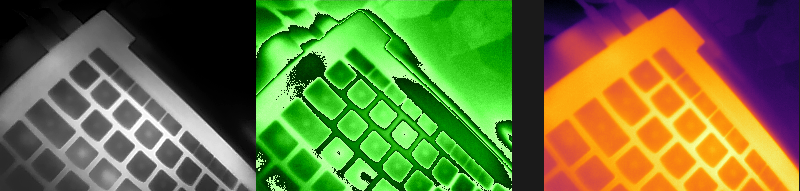
Speaking of the video feed, we should say that both of these projects were born out of a reverse engineering effort by members of the EEVblog forums. They figured out early on that the InfiRay (and other similar models) were picked up as a standard USB video device by Linux, and that they provided two video streams: one being a B&W feed from the camera where the relative temperature is used as luminance, and the other containing the raw thermal data cleverly encoded into a green-tinted video. With a little poking they found an FFmpeg one liner that would combine the two streams, which provided the basis for much of the future work.
In the video below, you can see the review [Les] produced for the TOPDON TC001, which includes a demonstration of both the official Windows software and his homebrew alternative running on the Raspberry Pi. Here’s hoping these projects inspire others to join in the effort to produce flexible open source tools that not only unlock the impressive capabilities of these new thermal cameras but save us from having to install yet another smartphone application just to use a device we purchased.

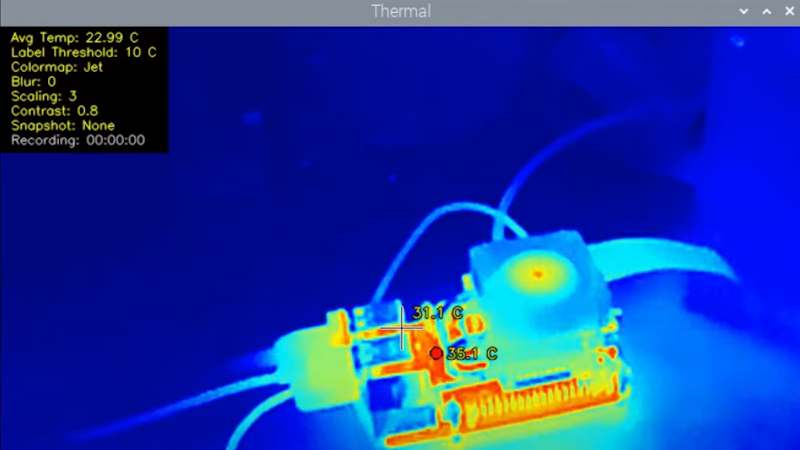














Without Spyware apps, buying one of these just went up in probability.
yea thats been my issue with modern tech gadgets (especially those from chinese markets). i want to use things that dont require a poorly developed app, and the number that have completely abandoned pc uses is absurd. usually linux gets a program, and you might see a fork on github for a windows version without a release. ive gotten gadgets that went straight from the box to the e-waste bin because i didn’t trust the website that hosted the software.
I can relate to that. On the other hand, I have an old USB-C Phone lying around. So I just bought one of these (P2 Pro) and have it disconnected from the net. What do I care, if they install some Spyware, if they can’t call home?
So… does it still work with the P2 Pro? I will test tonight, but maybe someone already did…
Please do test it an report back! I think the image format is the same, and assuming it is the case, the software may just work with no tweaking…
Works well with P2 pro for me.
Just a plug for time saving. EEVblog’s forum is hard to search but there is a great detail of information in there about this device across *multiple* threads. If in doubt go ask. Don’t spend your valuable time working things out from scratch.
This is great to see! Open display software is a game changer, not the least b/c you can automate measurements and logging.
Also, as a data-graphics nerd aside, that comparo chart of the color schemes on Les’ GitHub is the best explainer for why you want to use something like viridis or plasma. Look at how evenly the colors blend into each other, without banding, but still allowing you to see small differences.
If you’re doing your own visualization, it leaves you able to make these type of choices, and make them right. Kudos.
Edit: No offense, Les. But Jet is horrible! (You said you like it in the video.) See the thin/contrasty cyan and yellow bands? Those make it look like temperatures that are close together on either side of them look perceptually very far apart. https://cran.r-project.org/web/packages/viridis/vignettes/intro-to-viridis.html
Please please someone make one compatible with the over priced, over rated and poorly supported Flir one cams. What an expensive regret it has been with pathetic software.
Not to post a “me too” comment but, I’ll second that!
I bought the name brand because I didn’t like the cheap imports. With this FOSS support, the imports are now much better!
Could be compatible with uti120 mobile thermal camera I have one.
Would it be possible to send the video feed of 2 P2 Pro camera’s to the 2 screens of some viture xr glasses?
Stereoscopic real time thermal has long been a dream of mine. I want to see like Predator before I die someday, seriously. I think it would be amazing
Here is an open source re-spin based on Les’s original Python script. It may be of some help to someone.
https://github.com/92es/Thermal-Camera-Redux