Slicers are the neat little tools that take your 3D models and turn them into G-code that your 3D printer can actually understand. They control the printing process down to the finest detail, and determine whether your prints are winners or binners. Orca Slicer is the new tool on the block, and [The Edge of Tech] took a look at what it can do.
The video explores the use of Orca Slicer with the Bambu Lab P1P and X1 Carbon. [The Edge of Tech] jumps into the feature set, noting the rich calibration tools that are built right into the software. They work with any printer, and they’re intended to help users get perfect prints time and time again, with less messy defects and print failures. It’s also set up out of the box for network printing and live updates, which is super useful for those with multiple printers and busy workflows. You can even watch camera feeds live in the app from duly equipped printers. It’s even got nifty features for calculating your filament cost per print.
If you’re not happy with your current slicer, give Orca Slicer a go. Let us know what you think in the comments. Video after the break.

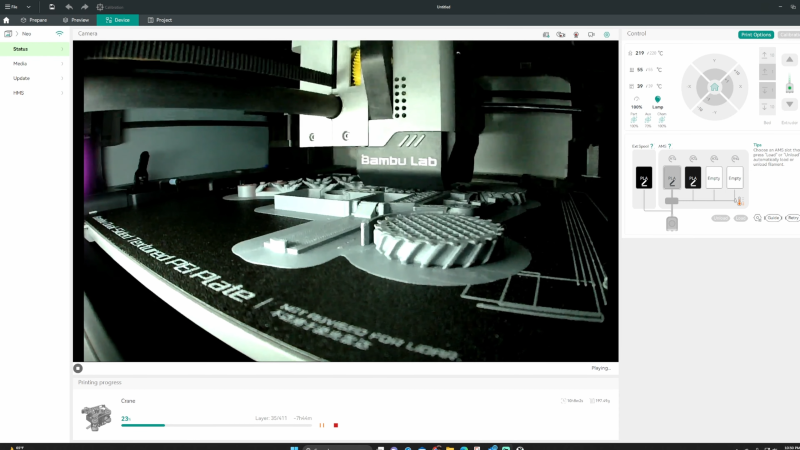















CAREFUL – I went to “The Edge of Tech” main YouTube site to look around and a pop-up appeard auto-subscribing me to the channel BY DEFAULT! Fortunately there’s a button to opt-out that appears, and I never browse YouTube while logged-in to begin with. But that kind of subscription strong-arming does not bode well for the future. What’s next, slicing by the millimeter via subscription? To be fair, once I refused the auto-subscribe hijack attempt (which long-term would probably have failed anyway), the channel seemed to let me browse in peace. Fingers crossed though, who knows what turds got left behind?
There’s no “main youtube link that auto-subscribes you” on that page, but there *is* a “Subscribe for more: LINK” in the description. That’s not auto-subscription, you literally clicked explicitly on a subscribe link.
The link is to a youtube.com/watch?v= link. It does NOT subscribe you, nor does the channel automatically subscribe you. Only Youtube can do that, which they don’t. So either you clicked on the subscribe button yourself, or you got an issue with your computer. Since you can’t edit the HTML of your YT page, nor do you have the option to subscribe viewers yourself, it’s impossible that the link does that.
I need one open source linux soft for router 2.5D
I hate findows fusion
I can also say I’d be interested in an open-source Cura style product for waterline cut (discrete layer by layer perimeter) slicing of stl files for CNC milling purposes. Something open-source and Linux compatible, not cloud addicted and M$Windows dependent, to make CNC milling of stl geometries more of a “select the settings and slice” process rather than a heavily involved highly manual process of planning cuts operation by operation and needing procedural CAD files to do it from.
But does it work with Reprap firmware as far as z jump and etc? Call me picky.
That video was 100% useless to me. “All my printers” “yeah all printers can be used”. “Did I tell you it can use all my printers?” “oh awesome calibration features, but I can’t show you any”.
Sure if you have 10 printers, that may be the feature you’re looking for. Integrated calibration stuff was the reason for me to use Superslicer. But Organic supports in Prusaslicer 2.6 are awesome and I want to switch back… What version is Orcaslicer based on? Do they even have Arachne?
The github link has https://github.com/SoftFever/OrcaSlicer/tree/main/resources/profiles, which I *think* lists the compatible printers. The wiki outlines the calibration process pretty well.
Considering that OrcaSlicer is a fork of Bambu Studio, which in turn is a fork of PrusaSlicer (although they do that in an unusual, unethical way, but that’s a can of worms I don’t want to open), those features should be already present or in the pipeline to be added.
Also, there is no problem in using multiple slicers. Each one of them have their strengths and weaknesses, so we can choose whatever is better for the print job at hand.
Bambu studio is a fork of Orca Slicer, not the other way around.
False. Not only does the Orca loader state that it’s based off Prusaslicer and Bambu, but it came out long after bambu did.
i read this hoping for some features like, you know, slicing. variable height layers, overhang logic, non-planar infill, anything. but instead it sounds like its “feature” is just bloated UI? well thanks for the article warning me off
Just how thin does it slice Killer Whales?