It’s desirable to have your Internet connection up at all times, particularly as it can take some time to get back online if you have a power interruption or similar. [Brink] had some issues with the power supply in their apartment, so they set about whipping up a backup power solution to keep their Verizon ONT fiber modem up and running in such events.
The I-211M-L modem is actually equipped to run on backup battery power, but by default, it will only keep phone service online. Data and television services are normally switched off when the mains supply goes out. Thankfully, a minor mod to the unit’s power cable shared by [mousehunt] enables it to keep data services online when running on backup power. Grounding a bunch of pins with a strip of foil is enough to do the job.
From there, it’s a simple matter of hooking up a stout 12 V battery to the modem via its backup power connector. [Brink] specified a nifty 12 V rechargeable lithium ion pack for the job, which is sold as a portable power unit for running LED strips. Some neat cabling to keep the battery charged later, and you’ve got a working UPS setup to keep the comms online.
Combined with a UPS to run the rest of your computers and networking equipment, this is a great solution to stay online during local power outages. We’ve featured some other great UPS hacks over the years, too, like these supercap UPSs for special cases. If you’ve got your own nifty power hacks, don’t hesitate to drop us a line!

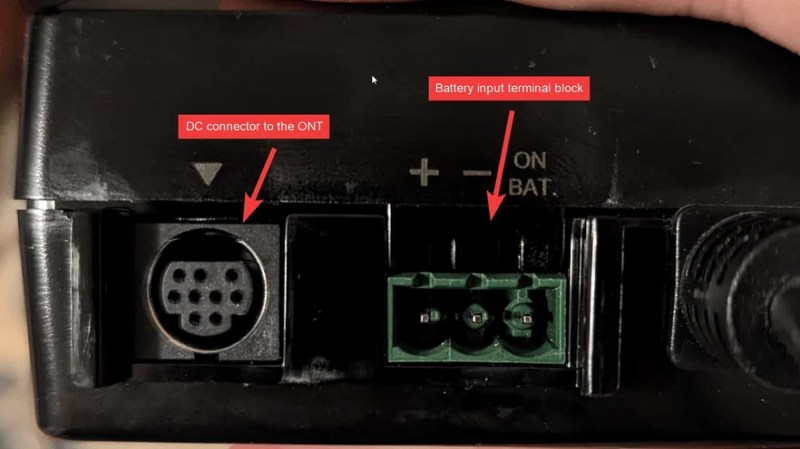














My main server and my internet box are both on the main UPS. When the power outage is short enough, outside wont even notice… I don’t consider this a hack, though.
I have more UPS battery life on my ONT/router/server than my ISP is legally required to have on their repeater.
I suppose at a certain point I could manually move things over to cellular hotspot…
How is this a hack ?
Well it’s doing something with equipment that the equipment wasn’t designed to do.
The equipment was designed that way: notice the provision for external battery input
“Verizon sells a battery backup accessory (ReadyPower) that uses 12 D-cell batteries. However, it only supplies power to keep POTs active. Data and video remain offline.”
“Grounding a bunch of pins with a strip of foil” is absolutely 100% totally fully a hack of note!
PoE splitters on everything which isn’t native PoE.
PoE switch.
UPS
If everything isn’t home run, your remote switches, well power them off PoE too (or run some more cables direct, cmon…)
“Combined with a UPS to run the rest of your computers and networking equipment”
So… why not just plug the ONT’s wallwart into that and call it a day? That’s what I did with mine.
I was/am confused about that too.
My own CPE is in a different location than the rest of my networking gear, so has its own dedicated small UPS (400 or 500va)
Since the CPE doesn’t much care about safe-shutdowns there’s no need for it to be informed of utility outages. After about an hour it just has power yanked out from under it, which is long after my other equipment has exceeded its backup power capacity.
A standard UPS is cheap, will work with any CPE without modification, is cheap to replace the battery in, and all around easier to service.
Efficiency? A desire to eventually charge that battery with very minimal solar? Maybe if you begin to have trouble with the ont interrupting connections because it thinks it’s on battery momentarily despite being plugged in? The ability to access the internet directly in a pinch, once the regular UPS is used up? I once needed to write and send off a document in a power outage, so I ran a modem off a random 12v lead acid and let it bridge to my laptop. I got a lot more battery life that way than powering up my whole lan.
But to make any use of it you need to power up more stuff.
I guess if you are using a typical, low power consumption router (I’m using a PC running OPNSense) and you powered both it AND the ONT off a DC battery AND charged your phone off it too you could keep minimal internet access going. But he didn’t mention any of that, he just said the rest was on a UPS. How much time would that UPS lose if it was also powering the ONT? Not much I bet!
If you were doing such a minimal power system for long-term outages I suppose not converting to AC and back to DC saves some energy. But that’s not what he described, the inefficiency of running everything else off the UPS will make the savings at the ONT meaningless. Also, why not feed that DC into the DC power jack and eliminate the need for any hack? Then the ONT wouldn’t even “know” it was running off backup power.
Keep in mind too, a regular UPS still has a battery inside. You could pop the cover and get to the DC directly. Or even swap the battery out with one on a solar panel in the back yard.
>You could pop the cover and get to the DC directly.
Do not expect that the battery is isolated from mains, not even in expensive models.
You don’t *need* a separate router in this scenario, if you directly connect your device. A phone would be more efficient than a laptop, but not if you’re also booting your router and at least one wap to use it. If you are, you’re right that the ONT will probably be the least significant part of the consumption.
The actual reason the original writer did this was in the instructable. They wrote that their “breaker trips quite often” and “the Verizon ONT is in a separate room” from their UPS while apparently their DC input jack “is either broken on my unit, or has been disabled/disconnected internally”. But since it was an instructable, I was coming up with alternate ideas why someone might want to copy them.
And while you can power a UPS like you said, and even give it extra batteries, I still respect the idea of directly running a device off of DC especially if there’s not already a UPS in that room.
It takes very little power to drive the modem, switches, and most network gear. Small 300-600VA UPSs are inexpensive and fast and easy to connect. I think I’ve got at least 6 or 7 of them around here on various important pieces of equipment.
“it takes very little power to drive switches and most network gear”
Maybe SOHO consumer based equipment. Anything remotely resembling enterprise grade *idles* at 300 watts, and I’m not even talking 802.23af/at equipment.
I got lucky and got a pretty big, beefy UPS from the local hospital recently. The batteries were goners, but eh, they can be replaced with off-the-shelf stuff, so that wasn’t really a problem. The thing also weighs a ton, but the nice thing about it is that it can run my server, FTTH-modem, pfSense-box and switches for approximately 2 hours during a power-outage.
I’ve also got a couple of other lower-grade UPSes I got second-hand for pennies (with similarly goner batteries that I replaced with off-the-shelf ones) for keeping some lighting powered and as a means of charging mobile-phones and/or laptops off of, so I’m quite well set.
My first reaction was also “just use a small UPS”, but I think this is actually a solid hack (as Shannon said, doing something with the gear it wasn’t designed to do, i.e. keeping the whole thing up instead of just phone), and it also spurs discussion. A lot of folks first brush with UPS is “Hey, I’ll power everything” but it’s more nuanced than that, and it pays to take time to think through your specific use cases.
For me, working from home it was important to keep the home office up both through small trips & dips, and also through longer outages. So my first pass was a really beefy APC UPS with a secondary external battery – keeps the servers, screens, etc. all up for quite a while. Great for small dips, or longer outages – and for an extended outage, I setup the main server (which was monitoring the UPS) to trigger shutdowns of all systems when it hit 50% to keep the network up and running. Figured I’d be up on generator (requires manual roll-out, it’s not automatic) in a major outage by then. But … I couldn’t safely run the generator in the height of a storm. So to extended network runtime, I reconfigured so that ALL non-network equipment would get powered off when the main server powered down (things it couldn’t trigger a shutdown on directly, like monitors, were plugged into one of those A/V oriented main/aux power strips that shuts down all plugs when the main device stops drawing power). That worked GREAT, I thought, until I powered down the server for maintenance and the whole home office came down with it. :-)
Things have been rejiggered since, power monitoring on the UPS gets done by a power-sipping RPi. Recently realized the laptops are plugged into the UPS – given they essentially have their own “internal UPS” with the battery, that’s a waste of capacity, so that’ll go in the next round – or will it? In a longer outage I’ll want those charging … so the evolution continues.
Too bad most homes are not wired with separate circuit(s) for bare essentials. During a storm a few years ago, I rewired my boiler and thermostat so I could power it off a small generator. Anti-Murphy good luck got us through that storm, but we had a 2-3 day power outage the following year that made me glad I did. Snaking a keep-the-network up circuit all over my house would be a major pain. We have a chain of routers on all three floors plus the fiber interface in the basement. Maybe it’s time for me to replace all the lead-acid batteries in my far-too-heavy UPS. Edison (and the phone company) got it right with his nickel-iron batteries that last forever. Alas, they are awfully expensive for us citizens.
I would probably grab a strand from a Cat5e cable and wire wrap pin 4 and 8 together rather than tinfoil. But I have some spare wire and a way to cut/wrap it. Alternatively you could make a U shape and place the wire in the holes of the modem, then it might stay in place?
Excellent hack, too bad Fiber is not available here, at least cable internet is.
Most stuff is just 12V DC, I use a SLA Battery thats diode or’d with the power input. ensure the voltage of the supply is slightly higher than the SLA in normal use power is supplied by the PSU, if the mains goes out the SLA powers the router.
I did the same with an 12v SLA I had hanging around when we had broadband over PSTN (which was about 1Mbit). That was until I switched to a better provider that used 5G but the antenna is on the roof with a 56v (presuming it requires PoE). Luckily there are tons of 12V –> 56V Boost Converters for PoE injection for dirt cheap on AliExpress. €10 and a few weeks and I’m back with a backup solution. It’s manual now, but because I’m living in a rural area the power goes at least once a month (rarely more than a couple of hours – maybe once a year and no more than a day except in extreme storms), but I’m looking at some way to automatically switch over between power supplies when the power goes.
Have you got a circuit diagram with that or is it just a standard ORing you’re using?