Sometimes you come across one of those ideas that at first appear to have to be some kind of elaborate joke, but as you dig deeper into it, it begins to make a disturbing kind of sense. This is where the idea of diagonally-oriented displays comes to the fore. Although not a feature that is generally supported by operating systems, [xssfox] used the xrandr (x resize and rotate) function in the Xorg display server to find the perfect diagonal display orientation to reach a happy balance between the pros and cons of horizontal and vertical display orientations.
As displays have gone wide-and-wider over the past decades, some people rotate their displays 90 degrees to get more height instead, which is beneficial when reading documents, yet terrible when watching most video content, barring vertical videos, so you either need more than one display, keep rotating, or settle on an optimal intermediate compromise. Interestingly, this wasn’t found at a straight 45°, but instead at 22° of rotation for [xssfox]’s 21:9 ratio ‘ultra-wide’ display. The xrandr settings for other display ratios can be easily calculated using the provided formula and associated JS-based tool.
So what are the advantages here? You get to keep long line lengths in IDEs, while gaining more vertical pixels in some areas. As disadvantages it only works with Xorg at this time, it’s a terrible setup for people prone to vertigo, and it’s decidedly hostile towards top-of-display mounted webcams. Yet with others picking up on this new trend, Linux might just corner the diagonal desktop.

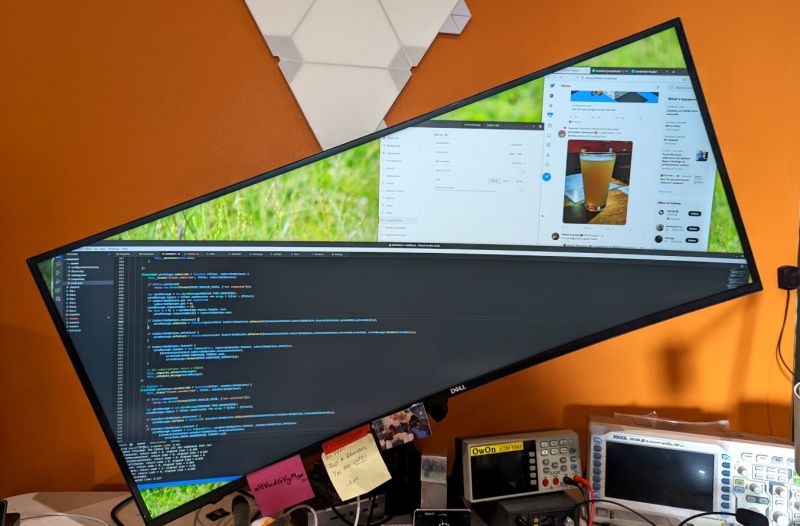















Tilting a widescreen 16:9 monitor sideways gives you more height, but it’s also too narrow. 16:10 is more tolerable, but 4:3 is still the best in portrait orientation. Too bad nobody makes them anymore. 3:2 would be also fine, but nobody makes those either.
I believe you can still find some 4:3 or 3:2 monitors at Aliexpress, if you search thoroughly.
Not good ones.
There’s some new 3:2 desktop monitors getting made, but they’re either unobtainium or chinesium, or both.
Besides, the last time I tried to buy something off of Aliexpress, and it came time for ordering, their payment processor started by asking for my social security ID and other personal details along with my credit card info.
So I went “Nope, not falling for that one”, and bought the stuff elsewhere. Better to pay a dollar more than have your identity stolen and your entire bank account emptied.
made well over 150 purchases on AliExpress, Apart from initial login and delivery address I have never once been asked for more than credit card. I use a visa debit card that is solely for this and put in the amount needed. From memory I have only had 3 or 4 purchases that either didnt arrive or were Duds.
> I have never once been asked for more than credit card
Nor should you be.
Either there was a re-direct to a fake payment processor, or the payment processor itself was doing something they shouldn’t – but that’s not my problem because I ain’t sticking my money in either way.
> Nor should you be.
“It depends”. For shipment to Brazil it will ask you for your tax ID because there are mandatory import duties which cannot be skipped and must be assigned to the correct person – you pay them with the checkout, but the tax ID is required by local customs for the shipment to enter the country.
Surface tablets have a 3:2 aspect ratio – you could use one of those as a second screen, but the connection would have to be wireless. Works fine for anything other than gaming.
Get a larger 16:9 so the width of the screen when vertical is about what you want and just don’t use the top/bottom? If its an OLED or has enough dimming zones it won’t even glow at all and you can use that 4:3 in effect.
Have to say I’d never go back to 4:3 for almost anything – more real estate is good, and when I finally have to get a better quality monitor so the blacks are blacks even watching old 4:3 content won’t have distracting black bars, just a larger monitor bezel.
I’m trying to line the tops of the monitors together, so when the mouse cursor goes from one screen to the other it doesn’t jump up and down. What that would do is leave an extra bit of plastic sticking above the screen for an eyesore.
Alternatively, with a widescreen monitor in portrait, I would have to lift the landscape monitor up so high that it’s uncomfortable to watch – or if I align the bottoms of the screens then the top of the portrait monitor goes up too high.
I was lucky to find a barely used 20″ Super-IPS monitor from back in the day, and it’s perfect. Nice viewing angles, good color, good contrast – slightly dim but that’s how they were. With a bit of calibration, I could get it matched up. The only problem is that it’s got that characteristic bleed issue where the liquid crystals leak between pixels, so it’s gotten some small smudges on it already and I’d like to replace it with something more modern.
Why not program a dead space for the Bezels the mouse has to travel through? I think its actually an option in some software.
How would that help?
You should be able to line the active part of the screens up together easy enough and the mouse should be bound to the render size not the monitor size – so as long as you are using a stripe of the monitor that is as close to the same height as your other monitor all you have is some monitor sticking up/out not in use in your default desktop profile.
To me it seems rather odd to be bothered to turn chunks of monitor off though – more screen real estate is always so handy. Even if that section is not part of your workflow it is so handy to have the group chat, calendar etc that you don’t really need to see all the time, but do need to see often enough available at a glance because it is locked to the section of monitor you are not otherwise using. If you are running two 20 odd inch monitor just get a 40 odd inch single monitor – no bezels at all, so you can get a better experience and more effective display out of a much smaller footprint. Also many of them even do PBP and PIP modes so you can still treat them as multiple separate monitors. Even if you almost never use the top/bottom edge as you are sitting too close for that spot to be comfortable its not a bad experience with a modern screen where ‘off’ pixels really are dark…
It’s a problem because UI design assumes you want your menu items at the top or bottom, so it becomes an extra chore to ignore that extra head/floor space that you don’t need.
And it’s still an eyesore to have that bit of extra monitor sticking up where it’s not needed, whether it’s actually in use or not.
“I’d never go back to 4:3 for almost anything – more real estate is good”
https://youtu.be/Youd3dOx5HE
You can fit a great deal more screen in a room with a wide screen, and our eyes have more width than vertical viewing angles – stick at 4:3 and you run out of vertical real estate above your desk or just leave the sane field of view.
That the measurement system of screens is for some stupid reason always across the diagonal no matter the ratio doesn’t change that – you get much more useable screen real estate in practice with a widescreen.
21 comments and no one has yet complimented Maya on the “corner the market” pun? 🤣
I’ve got a laptop with a 3000×2000 screen that I will never give up!
When graphic displays for just a new thing, I have a friend that said they would never use graphics on a crt. Eventually I convinced him that it allowed even more text terminals to be made available then he could afford in hardware. So even my hardcore friend moved to graphics terminals. This will be the same with the ever-evolving multiple standards of graphics terminal displays..
so when do we get cheap IMUs to detect vertical?
Just need a tilt-ball switch!
This is hackaday, you need the latest raspberry pi, python, and a ZigBee accelerometer. With an internet connection to some cloud service running calculations
Nah, just use the monitor mounted webcam monitor the room, and have an AI Determine if it’s sideways.
Not hotdog.
This was a few years ago and all from memory, but I’ve used some Philips monitors that were even then at least a few years old and I believe they auto-detected orientation and reported it to the computer. I don’t think any driver was even needed for the OS to respond appropriately: the monitor’s resolution just changed, and the OS dealt with that. I think I recall it working fine with Windows 10 and Ubuntu. I don’t know how they detected orientation, though I always wondered when I used them. They also had IR proximity sensors for user presence (dimming/turning off when you walk away to save energy), though that feature wasn’t implemented well enough to avoid being annoying and consequently disabled. Unfortunately, they were 1920×1080 (16:9), while I personally like 1920×1200 (16:10) way better, so I used some other monitors with that resolution most of the time, with static orientation settings (one horizontal and one vertical, plus my horizontal laptop screen).
That is interesting, being recent and you describe as driverless I’d bet it was nothing more than an accelerometer or tilt switch (depending on any other feature as tilt switch is cheaper for a binary are we portrait/landscape question) that changed the reported EDID – then the computer knows a new monitor with ‘different’ resolution has connected.
Does mean they would have to put in a table full of custom resolution info though (at least as far as I know there is no provision to call for a rotated version of standard VESA display profiles in EDID, but you can set a horizontal and vertical pixel count and refresh etc).
Sounds to me that although I’m not sure it combines the advantages of both vertical and horizontal (indeed you only gain width the centre of the screen and increasingly loose as you converge towards any corner), it certainly combines their disadvantages, so I see it as more of a “look at me, I’m different” solution (which granted seems to be what most people thrive to achieve these days) rather than an improvement in productivity.
Better solution would be to mount the monitor on a mount/arm that allows rotation, have a sensor to detect orientation (even a ball or Hg switch should do?) and use autohotkey to adjust resolution accordingly?
Don’t let me stop any of you if a 22deg tilted monitor floats your boat though.
Would be interesting to measure position as well, and update the view live.
Moving the monitor around would pan through a large virtual desktop, and pushing it in/out would zoom.
Better try with VR.
But it would be much nicer without the helmet.
I’ve played a bit with xrdesktop and it is really quite good having that sort of VR desktop experience. Being able to put windows together in 3d space can be really quite handy on occasion, and the headsets are not that bad to wear (at least if you put a little effort into any adjustments to fit and have some small amount of muscle in your neck).
Though my headset is an original vive, so the resolution and optics are not really good enough for much practical use having been able to scatter a heap of windows around seemed like it would sometimes be really really useful – unlike even the biggest of monitors you never run out of space to stuff those heap of references.
So I would suggest with a newer headset the headset would be a preferable way to get a result better than your suggestion in practice – I understand the newer high end headsets are pretty damn sharp over a fairly wide sweet spot so while a normal monitor might still be better able to render tiny details the gap between them is small enough the greater freedom of movement to all the varied views would be a much bigger difference – though note I have not used any of the better headsets at all.
You still have to untangle yourself every time you want to go get a cup of tea, and it gets in the way of wearing proper headphones, and you need thousands of dollars worth of gear and hundreds of watts of power to run that kind of a setup.
The low resolution is an issue that persists, because you need a ridiculous number of pixels to match what a person can see. An 8K headset is barely able to emulate the pixel density of a regular “HD” monitor at 2-3 ft distance, over a narrow field of view.
Also remember that in order to draw one virtual pixel of your virtual monitor, you need more than twice the number of actual pixels in the VR headset to eliminate aliasing and phase mismatch artifacts.
A VR headset doesn’t need to be more than a few hundred monetary units now – the best quality might be 2 grand and more, but the Meta stuff for instance is supposed to be pretty darn good for the money (not that I’d ever want to try one).
And you can use real headphones easily if you want to – I do it really isn’t a problem. And it is not really any more of a problem to take off the headset than it is to take of the headphones…
> because you need a ridiculous number of pixels to match what a person can see. The thing to remember with VR though Dude is your eyes tend towards a fairly small cone around looking dead straight forward, your eyes might move in advance of your head but the head tends to move to catch up. So that 8K headset can actually end up much much sharper than the monitor at a normal viewing distance across a big enough sweet spot you really can’t tell – the compromise is the edges of your FOV (where it matters a great deal less) are either not there at all or get a rather low share of the total resolution. But the benifit is you can have a super sharp display of any size you like. I’m not sure what the best headsets are doing but 35 pixel per degree is a pretty common looking pixel density for the sweet spot across current HMD, and reportedly very very useable.
You also really don’t need much power to run VR – the headset being enclosed doesn’t run very bright and the math for rendering and tracking montion when doing something that isn’t a extra challenging gaming experience isn’t particularly computationally expensive – I’ve yet to try it but on paper the steamdeck is way way more performant than the computer I first did VR on in most ways, and that worked fine for the VR uses I had in mind (not great by any stretch, but useable at what would now be 15 to perhaps 40 Watt of power from the wall.
So I wouldn’t be shocked if using a HMD in place of a large monitor or multi monitor setup for real work actually works out to using much less power as a productivity type use case. As monitors tend to have and be used with pretty high power backlights.
>The thing to remember with VR though Dude is your eyes tend towards a fairly small cone around looking dead straight forward
Yes, but you can turn your eyes around, and you don’t have to turn your head to match, so the headset display should match the resolution all over the panel.
It’s also more difficult and more costly to make a display panel that has a non-uniform pixel density that is sharper in the middle and less so at the edges. It’s also more computationally demanding to draw graphics onto such a display, because you have to mind the varying pixel density. What gets done in practice is that the graphics get rendered with LESS detail depending on where you are NOT looking at.
> 35 pixel per degree is a pretty common
Average human vision is about 60 points per degree, so there’s still some ways to go.
Far as I know Dude all HMD are using entirely normal screens and that differential in pixel density across the FOV is entirely because of the optics. There is no additional cost in the screen for that varied apparent pixel density. And yes Foveated rendering is also a thing, but that doesn’t change the available pixel density at that area and really only makes sense to exist at all because the screens are sharp enough across a wide enough field of view to gain real benefits from it. But in the case of trying to use it productivity wise or as a more infinite 2d display setup eye tracking is pretty much pointless – a game being rendered to have 3d depth information has so much more going on than that same game being displayed on a flat screen that you can make some serious computational saving focusing on the important part of the image, but rendering it flat and projecting it onto a virtual flat screen is computationally pretty trivial.
And you really really don’t need razor sharp images way out in the peripheral vision areas – you can push you eyes to the side, but nobody naturally keeps looking that far off axis – its actually kind of painful to keep your eyes that far off their at rest position for long, plus go too far and suddenly you are not really able to use both eyes so you definitely want to turn your head to get that back. The peripheral is very nice to have and doesn’t have to be sharp, just detailed enough that you can lock on to the right spot quickly and easily.
And while I agree (at least from a theory perspective as I’ve not tried one) 35 pixel per degree on each eye isn’t pushing the limits of human vision, it is reportedly really quite good to use, and actually about what most monitors at the normal viewing distances have been for years – you can get better in a monitor now certainly, but 35 per degree seems to be very very useable.
* lose
No, no no no no, and No! That is a cursed image! It hurts to look at! Please don’t make this a trend.
Well when using arch linux doesn’t make you cool anymore what else are you supposed to do to prove ypur geek credentials?
I’m not sure sense has ever been a reason for a trend.
LOL!
xrandr? I believe it doesn’t work with Wayland compositors.
Yet another reason to stick to the mature X11 codebase. Maybe one day Wayland will catch up.
At the pace they’re going? Sure, in another four or five decades. X may have taken a long time to get where it is with many a bug along the way but at least is was a fully working windowing system fifteen years in.
I probably can’t turn it diagonally, thank God, but my Wayland desktop has absolutely no problem handling my turned-portrait monitor.
I have a revolutionary idea to compromise between a screen optimised for movies etc and documents and it is a more or less squared display. It even works on a laptop, now where can I get my royalties for the idea :-)
Bring back the Kodak Brownie 120 film square format. Also make big square format camerae in phones that have the ability to make a portrait or landscape to upload.
Micro Four Thirds is close enough isn’t it?
Can’t even remember the last time I had a TV.
And sure they sound good when shown at CES or some such, but is there enough on to invest in it? ‘full wall size reality TV crap’.. I think no.
Not to mention the idiots that connect theirs to the internet so it can show ads on it… (and of course to have it spy on them 24/7).
The closest I’ve ever been to that was a Blackberry Passport I used for a while. It had a square screen, but with a Blackberry keyboard as well obviously.
There are square monitors available. Last time I saw one from Eizo. The only issue with these special monitors is that the panels aren’t the latest or greatest.
I went to check the date there for a moment.
If you find the height of the top corner usable you might as well just have two monitors, one above the other.
Personally I find one portrait and at least one landscape works very well. Many Dell monitors are rotatable.
I second having two monitors, with one at landscape and one at portrait. Why compromise when you can have both?
They should have waited 3 months so they could announce this on April 1.
Did you know that April Fool’s originated regarding people who still celebrated the New Year on the ‘old calendar’ of April 1st?
That’s actually highly unlikely, as there are written references to April Fools dating prior to the adoption of January 1 as the start of the new year in 1654. And March 25 was the start of the new year for most of Europe prior to 1654.
Yes, and turn it away from you and have it auto correct perspective like projectors/beamers do. Is it practical? No, I not convinced, unless you’re into high to low sorted bar graphs or something.
As per usual, there’s a relevant XKCD comic: https://xkcd.com/2119/
I love how what is clearly a s**tpost is making the rounds yet again. The post dates from 2021.
Also, the extremetech article linked at the end of the post is just talking about the same original blog post.
Like others have suggested, if your screen is too small, maybe look into buying a bigger one?
Personally I have never liked the “ribbon” style ultrawides, because of just that – for decades, screens got bigger, 14, 15, 17″.. 20″! Then came 24 inch and most seemed content here, years passed and some 27″ screens are seen.
The logic should continue right? 30, 32, 35″?
Around here (in 16:10), you could go to wider, since that is a fkn tall screen.
Personally I have two 32″ 16:10 right now, plenty of room for both documents and anything else :)
I don’t mean to sound smug or so but you kind of get what you asked for, if none had bought the belt screen then you (both personally and as in the market) would have taller screens?
I guess people have forgotten about the NeWS windowing system from Sun years back.
it offered round / circular rotatable windows.
Adding a gyroscope and some image processing to a display seems pretty doable. Just having a display that can rotate the image based on it’s orientation could be good, screen stands with bearings, so you can switch from portrait to landscape by turning the screen without needing to fiddle with settings and trying different resolutions. Maybe have it send configuration data back to the computer to let it know what it’s doing.
I miss 3:4. I think it is best ratio if you do design or any producing work.
I’m sorry but I think it is nuts idea. Well done on making it work though.
The quest 3 has diagonal screens I suppose it has benefits in a number of applications but I’d find it hard to find a use for it in a work or home environment.
They left out a “con”: Your subpixel font rendering and other antialiasing will go all to hell. They’re only designed to deal with strictly horizonal or vertical subpixel layouts.
Sorry, that wasn’t meant to be a reply to you, Collie. Not sure how that happened.
make a dynamic one for a rocking ship,
boat moves, monitor moves … and windows are leveled to dry land
Welcome to the year of the must useless feature ever.
I’d just buy a second monitor at that point
Or plug hdmi to TV while monitor uses dvi or display port since a TV is readily accessible and freesync….
This is a great way to waste space on your monitor.
This is just a solution in search of a problem and an ingredient waste of space in all the triangle areas you can’t use.