For some computing components, the bottleneck to improved speed and performance hasn’t been power consumption or clock speed but physical space. But a new memory standard may provide all of the power and space-saving benefits of soldered memory modules without losing any upgradability.
The standard is called compression attached memory modules (CAMM) and provides a way for small form factor computers to have upgradable memory without needing dual in-line memory module (DIMM) slots. Unlike DIMM, though, CAMM modules allow for modern high-speed low-power memory to be used and can take advantage of dual-channel properties even if only one memory module is installed. CAMM modules are held in place with small screws, similar to modern M.2 drives, and don’t have the massive footprint of a DIMM slot. This allows laptop manufacturers to save nearly as much space as having soldered memory.
While this won’t solve the problem of computer manufacturers offering only soldered memory as a cash-grab, hopefully, some take the new standard under their wing for those of us who value the upgradability of our hardware. There are of course some problems with newer standards, but right now it seems like the only other viable option is soldered modules or slower, heavier computers. Some may argue that these soldered-on modules can be upgraded in theory, but not without considerable effort.

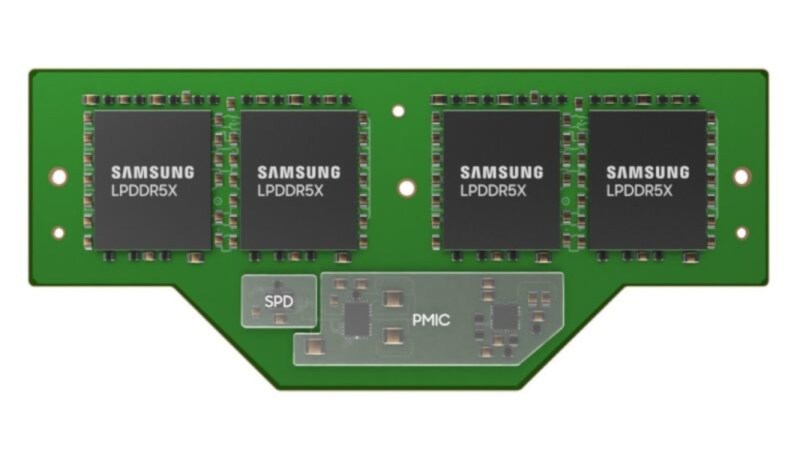














So, this _might_ be applicable to laptops going forward, but not for my 14 y. o. ThinkPad R400.
What kind of attitude is that in a place called hackaday? ;)
Thanks 😊
It’s 14yrs old. Time to hack it.
Well, it IS due for a more recent Linux update!
I know, right? I’m still salty I can’t plug my new M.2 drive into my SCSI card.
I mean you … CAN, no one is stopping ya. Please report back your results.
I think I might have the right combination of 7 different adaptors sitting in my shed
“Where is this ‘beige enough’ device? This doesn’t look anything like Tom Brokaw’s house!”
I bet that most soldered on memory is found on low end laptops due to cost and not performance considerations. Then, the real choice is pay now (for the slots) or pay later (for the rework). I’m not sure how a new memory format will change that.
Absolutely not. Except “gamer” laptop, and actually low-end laptop that don´t try to achieve a sleek few mm thickness, most of all laptops have RAM soldered. Even those costing a couple of thousands of dollars
A lot of high-end laptop has become fully soldered for a few years, it probably represents most of them now. Even half-soldered half- unsoldered is losing ground
Ah yes the macbook pro a famously low end and cost efficient platform.
Most new “thin and light” laptops are using soldered RAM as a way to prevent users upgrading the existing device. Instead being forced to buy a new device. They claim it’s because sodimm cannot handle the throughput of modern hardware. but realistically this is just a convenient excuse
Depends on point of view. From Apple POV, the MBP is a low end and cost efficient platform. The number one reason for soldered ram is because you don’t have competition, you are forced to buy 8GB of additional memory 10x the cost on the market, since it’s only Apple that can make it on their laptop.
“They claim it’s because sodimm cannot handle the throughput of modern hardware.”
It’s not exactly that it can’t handle the throughput, it’s that it can’t do it in a compact enough configuration. DIMMs can continue to scale because they use vertical space, so adding more of them doesn’t increase the routing length much. Adding more SO-DIMMs pushes them farther and farther away from the controller by the width of the entire module.
There is another reason for soldered on memory that this does not address. It eliminated “cold boot” attacks. That makes enterprise customers more comfortable as they don’t have to worry about it. Memory space randomization or encryption helps, but it’s the simplest cheapest method of security.
except the author forgot one little detail. Planned obsolescence. How can manufacturers get people to purchase the exact same product year after year if you can just upgrade it yourself.
The same way they got you to buy a new one before they soldered in memory.
The vast majority of electronics hardware is sold to people who don’t give a damn about how it works, how to fix, upgrade or mod it, they just want a shiny toy that works and gets them on Facebook, lets them watch Disflix or yoochoob reliably so they consider a new laptop, phone, tablet, TV etc. just a ‘cost of doing business’
The same way as ever – increasing software demands.
A sole focus on RAM is myopic: any IT architect will cite the benefits of the “systems approach” to bottle-neck performance analysis. When the “systems approach” is applied to notebook computers, there is an immediate limitation on enhancing performance due to physical space, custom components, and subsystem cooling overhead.
Pure performance users are likely to be already in the Linux OS arena (or MacOS.)
The above being said, there is confusion and limited understanding on RAM requirements with Windows 10/11. Prior implementation in Linux and MacOS, Microsoft introduced memory compression in Win-10; essentially compressing RAM before moving to the SWAP file: this can be user configurable and takes some study to understand how to ‘tune’ properly in an SSD environment. Yes, compression takes CPU-cycles.
Before even considering adding RAM to a Windows system, one should utilize diagnostic tools to determine if/why more RAM is suspected to be needed: I recommend starting with Microsoft’s Mark Russinovich utility RAMMap from https://learn.microsoft.com/en-us/sysinternals/downloads/rammap
50+ years in various IT roles suggests that buying a high-end new notebook is not a good investment unless you can depreciate that investment as a necessary business expense. For others that need/want high performance notebooks (or towers) these folk may wish to consider purchasing used/renewed/refurbished business devices. 3-year-old business notebooks may well exceed the performance of current “consumer grade” notebooks with a significant savings on price. 16G/32G/64G RAM notebooks are often available if you do not mind some visible wear ‘n tear. I have not purchased a new notebook computer in over 20 years and my guesstimate is that I spend 25% to 30% of new retail pricing.
There really are people that can use 64G of RAM, but those users are few and have specialized application needs. Remember that adding RAM may not give you a significant performance boost: think about the system as a whole.
If it is a need for lower latency/higher bandwidth to improve integrated graphics performance. Or a specific game that hogs up 24/32GB of memory the OS can’t really help.
“… the OS can’t really help.”
I think you need to rethink your broad statement; that is in light of how a specific game is written. When running on commodity PC’ish hardware the OS may have a significant impact.
Reference:
https://os.cs.luc.edu/scheduling.html
You do understand that “compression” in this article refers to PHYSICAL pressure on the module maintaining electrical contact, not DATA compression, right?
You do understand that the comment you’re replying to is referring to things the OS was doing years before CAMM2 was designed, right?
hehehe … of course … in the article.
However, I brought RAM compression into my response on Win-10/11 as it was not in prior MS core OS’s as it is important in SSD systems but at the expense of CPU cycles; still, may be better than the SWAP file.
Point is that extra RAM beyond 8G may not accomplish much. Or, in certain application s/w it may give a performance boost, but the PC owner should exercise analysis of the RAM usage before purchasing more RAM.
RAM increases are often suggested as a cure-all for performance: setting the proper expectation requires a ‘system’ approach.
My experience is based on SteamDeck, or SteamOS vs PC Windows. And specific games, EG Star Citizen, which have very high RAM requirements. If you run more than a few apps simultaneously on 4 or 8GB of ram, especially production apps that consume resources, you are going to destroy your SSD with swap file.
I would if course encourage users to check what their RAM usage is before just upgrading it. However at a low cost of EG $75 for 64GB of DDR4 3200 CL16, I can’t see the harm recommending $30-40 to make sure you have at least 32GB. (Recommendations vary with the market, but when it is inexpensive and useful there is no gain made by saving $5 and having half the total ram).
Getting the users to accurately assess their requirements is beyond difficult. They say they are running some web and email. But then load a ridiculous ‘net nanny’ software and drag the system completely down. One game may be fine. But people will run a second or third monitor with Discord and a walkthrough, strategy guide, or youtube window. It all adds up.
They might have a smaller footprint, but it will be impossible to stack two modules on top of each other as it is done with DIMMs.
The big problem (with DDR5) has been low power, high speed/low latency.
Another reason upgradeable RAM isn’t offered is because end users don’t even know what it is by and large, and were not upgrading it anyway.
“While this won’t solve the problem of computer manufacturers offering only soldered memory as a cash-grab, hopefully, some take the new standard under their wing for those of us who value the upgradability of our hardware.”
I was NPI engineering technician at Intel. The issue is balancing desire for lighter and compact machines with signal integrity issues like reflected power, impedance and crosstalk and of course space a socket takes up. Sockets rea big problem in laptop design.
The RAM will have a serial number, the board will have a serial number, the SPD chip will have a serial number , etc.
I am only half surprised that apple doesn’t lock down the mouse, the keyboard, the power cord, or any other peripheral that is otherwise removable and prone to breakage or loss. Of course they would do it for “security” reasons, because an unauthorized mouse would be totally a bad thing, or something.
It’s called CAMM2, not CAMM.
The great thing about standards is that there are so many to choose from :-)
ECC Please.
The new JEDCC CAMM2 memory will not work in any Dell laptop systems sold prior to CAMM2’s certification. Dell provided it’s patent free, and the advantages of CAMM2 are numerous, just not available to Dell’s customers
16GB will always be enough for anyone
Just using sram you probably can get same throughput as 32gb ddr using only 8gb of sram
Cuz it operates at cpu clock speed and doesn’t need memory refresh
As someone who worked in laptop engineering for nearly 20 years, I can say that there’s two reason why ram is not removable and they both relate to the socket.
Sockets take up space on a board and make your design thicker. Note that if you have a notebook with removable ram, it’s likely not a thin, light model and thin and light sells.
Also, high speed sockets are expensive. You might say you’d pay for it, but as a manufacturer making millions of a laptop model per month, it adds up fast.
That’s not to say that they didn’t make designs with removable ram (and one I recall that had a removable GPU), but it’s not what the mainstream laptop buyer cares about and there’s always an upsell to that “gamer” laptop….
can you help me out: is it possible to upgrade storage/ram for dell 3576 core i3 model?