The original Xbox and PlayStation 2 both let you watch DVD movies in addition to playing games. Seldom few consoles before or since offered much in the way of media, least of all the Atari 2600, which was too weedy to even imagine such feats. And yet, as covered by TechEBlog, [Lodef Mode] built a cartridge that lets it play video.
It’s pretty poor quality video, but it is video! The MovieCart, as it is known, is able to play footage at 80×192 resolution, with a color palette limited by the capabilities of the Atari 2600 hardware. It’s not some sneaky video pass-through, either—the Atari really is processing the frames.
To play a video using the MovieCart, you first have to prepare it using a special utility that converts video into the right format for the cart. The generated video file is then loaded on a microSD card which is then inserted into the MovieCart. All you then have to do is put the MovieCart into the Atari’s cartridge slot and boot it up. Sound is present too, in a pleasingly lo-fi quality. Control of picture brightness and sound volume is via joystick. You could genuinely watch a movie this way if you really wanted to. I’d put on House of Gucci.
Thanks to the prodigious storage available on microSD cards, you can actually play a whole feature length movie on the hardware this way. You can order a MovieCart of your very own from Tindie, and it even comes with a public domain copy of Night of the Living Dead preloaded on a microSD card.
We don’t see a big market for Atari 2600 movies, but it’s neat to see it done. Somehow it reminds us of the hacked HitClips carts from a while ago. Video after the break.

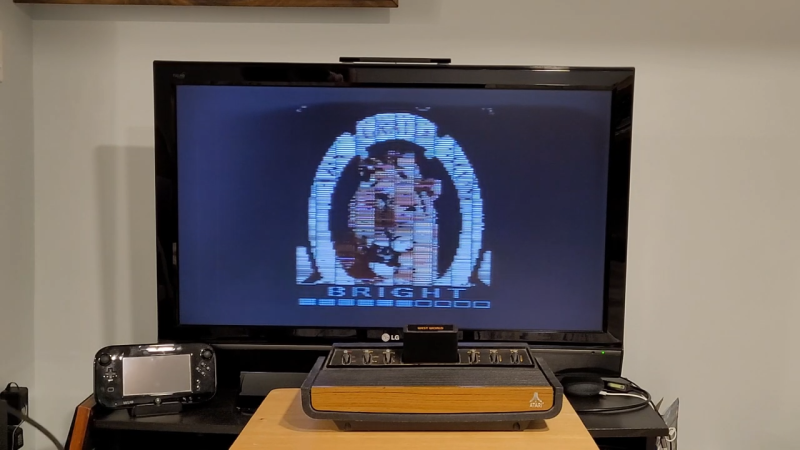















This is both cursed and awesome at the same time
“It’s not some sneaky video pass-through, either—the Atari really is processing the frames.”
Well, from a brief perusal of the Github repo, I suspect the video encoder app creates a video file whose format is very close to the 2600’s raw video and audio streams (or easy to decode to them) and it’s actually the dsPIC33CK in the cartridge doing the heavy lifting. The 2600 would just continuously read the video and audio data from the dsPIC33CK and push them to the TV. Not a video pass-through, but the 2600 doesn’t need to do much.
Nevertheless, it’s a cool and amusing project, like the one that plays YouTube videos on a Commodore PET:
https://hackaday.com/2022/07/01/blixterm-brings-full-speed-youtube-video-to-the-commodore-pet/. Something similar can probably done on the 2600.
The PIC should only be there because SD cards are a pain if you don’t have native SPI hardware… if CompactFlash were still a usable choice it probably could have been connected directly to the 6507 for very similary results.
Although maybe φ2 recovery would have been too complex?
“if CompactFlash were still a usable choice it probably could have been connected directly to the 6507 for very similary results. ”
Huh? I thought CompactFlash is still widely being used by the vintage computing community.
The XTIDE cards use CF, for example.
Not just vintage computers. There’s plenty of industrial equipment still using CF cards.
“The original Xbox and PlayStation 2 both let you watch DVD movies in addition to playing games. Seldom few consoles before or since offered much in the way of media, least of all the Atari 2600, which was too weedy to even imagine such feats. And yet, as covered by TechEBlog, [Lodef Mode] built a cartridge that lets it play video. ”
Hi, I know this is meant as an introduction text, but..
Many of the early 90s consoles did support video playback.
Philips CD-i, Panasonic 3DO, Amiga CD32, Sega Saturn..
They supported Video-CD (Whitebook) and CD-i (Greenbook).
With the optional FMV cartridge, at least.
Kodak Photo CD (still images) worked without it, maybe.
One Asian release of the old, grey PlayStation did support Video-CD playback, too.
On desktop PCs of same time, small-sized films in Video for Windows (“AVI”, Win31), Ultimotion (OS/2, Win31) and QuickTime (Mac, Win31) format were a thing.
CD-i and VCD, too, with an MPEG decoder board/decoder software.
The Xing MPEG Player was being popular in Windows 3.1/95.
By mid-90s, and Real Player appeared, too.
Websites in ~1995/96 had either used a QuickTime or Real Player to display small videos (news channels).
That was possible through plug-ins installed in Netscape or IE.
In early-mid-90s there were also films in MovieCD and QuickTime CD format being released.
MovieCD was an US American phenomenon and required a Windows 3.1-based software.
QT CDs were simply CDs with films encoded in QuickTime format (mov; the animation ‘la blue girl volume 3’ comes to mind).
These worked on both Windows and Macintosh, via QuickTime software.
There’s an article here thst covers both of them:
https://www.animenewsnetwork.com/answerman/2017-08-21/.120347
Video quality wasn’t great, but this was years before the DVD hit the homes.
On a real CRT monitor, these films don’t look nearly as bad as on a TFT.
That’s also true for this Atari 2600 video system here.
If it was played on an era correct CRT TV with a low-resolution CRT mask, the outcome would be less pixelated and artifacted.
A 1970s color TV set from same era as the Atari VCS, would be a fine companion here.
No mention of GRASP? That was around before Windows was a thing. The spinning Jolt cola can was arguably the first “video” I saw on a PC. https://www.youtube.com/watch?v=6wiKKA8jLCw
Hey, cool, thanks! 😎 That’s new to me! 😃
Back in the day™ I’ve already seen Flicks, though. FLI/FLC files.
Thanks to Autodesk Animation Player for Windows (AAPLAY for Windows).
It ran on ancient Windows 3.0, even.
There also was a DOS version, but it was being limited to MCGA graphics, I believe.
I suppose I can’t leave out mentioning DPaint here. 🙂
The Amiga’s Deluxe Paint existed for PC, too.
Two versions, actually. One version of if it was very low-end (CGA).
The other, full version w/ MCGA or VGA support was being used for-pixel art and had supported animations, I think.
That being said, there surely must be other things I don’t know of yet.
Any information welcome. 🙂
You’re better off using myide and an atari 8bit
https://youtu.be/K54DVEuQ1Lo?si=wEH3iFpKL_saU8MY
It’d be interesting to see the video on a small (13″ or under) CRT. The flaws might stand out a bit less.
It would probably look even better on a crt.
This is brilliant.