Everyone knows you can’t plug an HDMI cable into a DisplayPort… port, and yet a recent video from [Jon Bringus] challenges that seemingly obvious assumption. The hardware in question is a variant of the 2013-era Xi3 X7A mini PC, code-named ‘Piston’ and also known as a ‘Steambox’, from back when that was still something that Valve was working on. Although the physical format here is definitely quaint, it might be implementing DisplayPort Dual-Mode (DP++), which was introduced around the same time.
With DP++ the DP port can detect when a DVI or HDMI adapter is connected and then transmit DVI/HDMI TMDS signals rather than DP signals. Since DP and HDMI/DVI use a different signaling scheme, normally an active adapter would be required. One disadvantage of DP++ is that the HDMI signal will be limited to e.g. 1920×1080 @ 120 Hz and 4K only at 30 Hz.
Normally a DP++ port is marked as such, and requires an adapter that works with the DP++ port. What Xi3 did in this case to make regular DP and HDMI connectors work seems to be somewhat of a mystery, with any information on this type of port being rather scarce. [Jon] thinks he may have found the part itself listed on Mouser, but isn’t completely sure.
Feel free to leave your thoughts and any information you have on this oddity in the comments.
Thanks to [Keith Olson] for the tip.

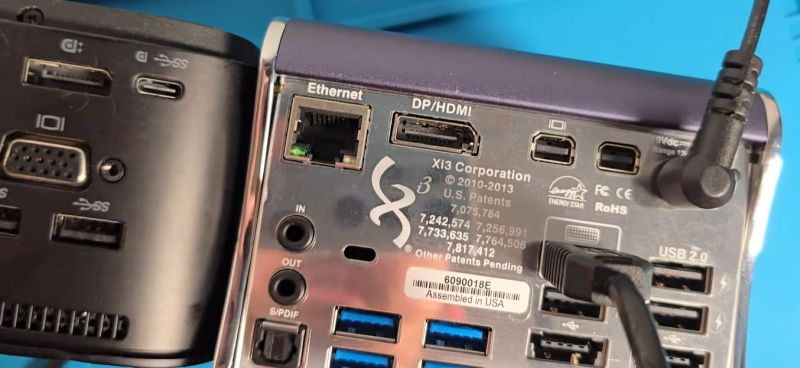















“Everyone knows you can’t plug an HDMI cable into a DisplayPort… port” … Yet.. My DP to HDMI connectors work fine. They’re cheap and easy to purchase. I know the protocol has been updated. This is by far the worst article I’ve ever read.
Yes – but most Displayport to HDMI cables aren’t converting Displayport to HDMI – they are telling the GPU to output HDMI format video over the Displayport port with pin-to-pin mapping (aka ‘Passive’ adaptors). The GPU effectively flips into HDMI mode in this configuration. Some Displayport outputs don’t flip to HDMI mode (and these cables don’t work with them – Microsoft Surface docks are a good example). In these situations you need to use an Active converter that will accept Displayport format video and internally convert it to HDMI signal format instead.
The active converters only do reclocking of the LVDS signal from DP’s fixed baud rate to HDMI’s pixel clock. They do usually need DP++ for power.
This particular system uses that protocol and then uses a unique port that fits both connectors.
Your^
Seems like you may have missed the point in that no adapter is needed here just the weird monster port that can take either plug
Be extremely careful with the port. I’ve seen this dual interface single port in the wild. The version I saw had a Guide Pin that keeps the HDMI shifted over so the conductors align. I had to bend the pin back upright/straight because a DP cable bent it over. Subsequently the HDMI was out of alignment.
I think I see the pin on the linked datasheet marked 1.40 (from the vertical) & 5.50 (from the port center)
We have them on some vertiv/cybex (whoever they are these days) KVMs. There does not seem to be a limitation on resolution or refresh rate for one vs the other.
As the previous commenter said, be careful with them. a molded bunch of 2 video cables, a USB3 cable, and an audio cable just hanging off the backs of our desks has been enough to make the ports not work anymore.
Do you mean Type-C ? :)
USB 3.0 doesn’t have to have USB-C connectors. In fact, USB-C implies that the device or cable is at least USB 3.2, USB 4.0/Thunderbolt 3, or DP-over-USB-C.
USB 3.0 can still use USB-A and USB-B plugs. USB-A looks similar, and is backwards compatible, but has more pins and usually a blue insulator to make it easier to tell. USB-B connectors for USB 3.0 look like standard USB-B but with an extra port stacked on top and now insulators.
It’s technically impressive but it seems prone to mechanical failures and frankly unnecessary/unwise to include on anything.
A solid metal shell should fit tightly without deformation but it would have to be made to that particular port.
I’ve also seen stacked ports like the HDMI/DP connector on this device:
https://www.kvm-switches-online.com/tlx-tmm-s00d20.html
It seems like mechanical stability would be compromised, but I don’t have firsthand experience.
That’s certainly a D.P. port!
(Double penetration 😁)
I have used Protech se-n207 computers, they also have this port but here the output selection is done in the BIOS. According to the manual they can output 4K in both HDMI and DisplayPort.
That’s even better than eSATAp.
If I had a nickel for every time one connector physically fit so closely to another that it’s possible to make a socket that is physically *and* electrically compatible with two disparate connector types, I’d have two nickels. Which isn’t a lot, but it’s weird that it happened twice. Right?
Did you know about aux headphones jack ports that are ALSO Toslinl fiber ports?
3 nickels
The strangest video connector I’ve ever seen was used for the logic pods on the Rohde & Schwarz RTM3000 oscilloscope. It’s apparently a dual screen HDMI connector – like a standard HDMI connector but wider and with more pins. I’ve never seen one used for HDMI though.
Image here: https://www.batronix.com/images/generated/rtm3000-side-right-735×450-White-b.jpg
That’s a rare one. HDMI Type B from the 1.0 spec. It was to dual-link DVI what the normal Type A was to single link DVI. I know of no examples of it seeing actual video use; displays expensive enough to need it at that time usually weren’t HDMI; and HDMI link speed got faster more quickly than high resolution displays got cheaper; so there was never really a niche for it.
I wonder if it was just incrementally cheaper than a custom connector; or if some luckless vendor misinterpreted spec inclusion as the prelude to adoption and they ended up snapping up a whole pile of them for basically nothing?
as if this wasn’t annoying enough, https://en.wikipedia.org/wiki/DMS-59
What a cool little machine. I would love it just for its cool enclosure but they’re so pricey and hard to get these days.