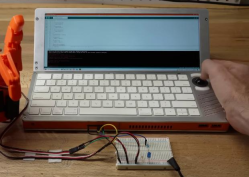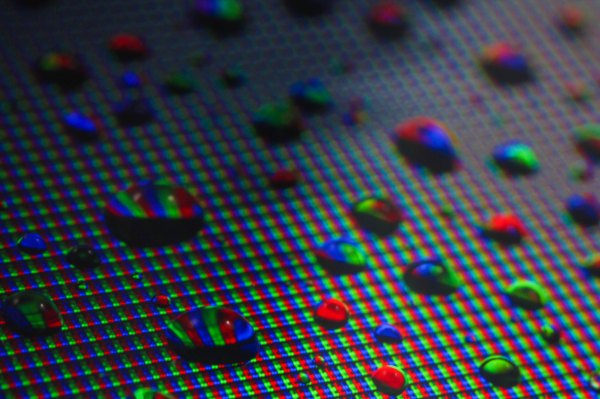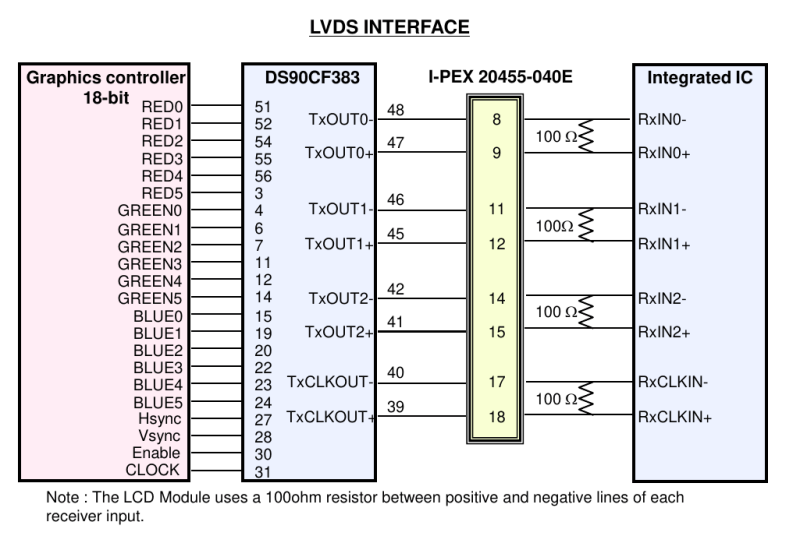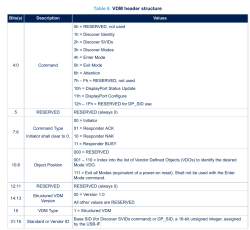The tech press has been full of announcements over the last day or two regarding GPMI. It’s a new standard with the backing of a range of Chinese hardware companies, for a high-speed digital video interface to rival HDMI. The Chinese semiconductor company HiSilicon have a whitepaper on the subject (Chinese language, Google Translate link), promising a tremendously higher data rate than HDMI, power delivery well exceeding that of USB-C, and interestingly, bi-directional data transfer. Is HDMI dead? Probably not, but the next few years will bring us some interesting hardware as they respond to this upstart.
Reading through pages of marketing from all over the web on this topic, it appears to be an early part of the push for 8k video content. There’s a small part of us that wonders just how far we can push display resolution beyond that of our eyes without it becoming just a marketing gimmick, but it is true to say that there is demand for higher-bandwidth interfaces. Reports mention two plug styles: a GPMI-specific one and a USB-C one. We expect the latter to naturally dominate. In terms of adoption, though, and whether users might find themselves left behind with the wrong interface, we would expect that far from needing to buy new equipment, we’ll find that support comes gradually with fallback to existing standards such as DisplayPort over USB-C, such that we hardly notice the transition.
Nearly a decade ago we marked the passing of VGA. We don’t expect to be doing the same for HDMI any time soon in the light of GPMI.