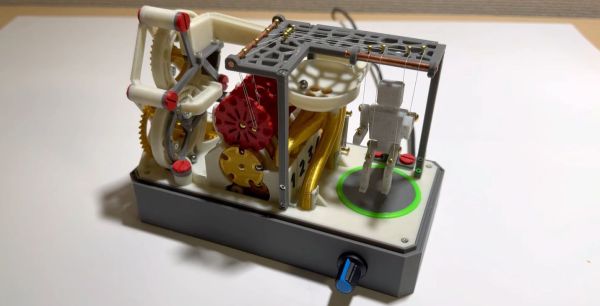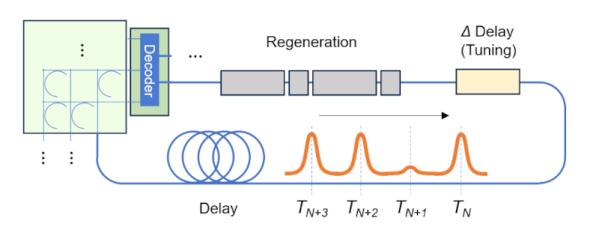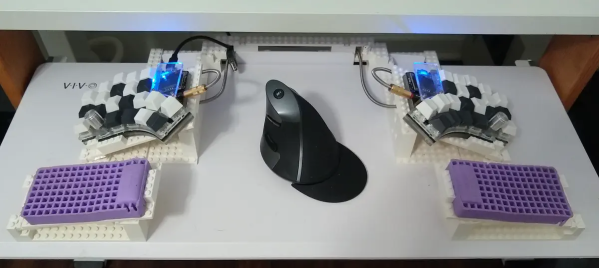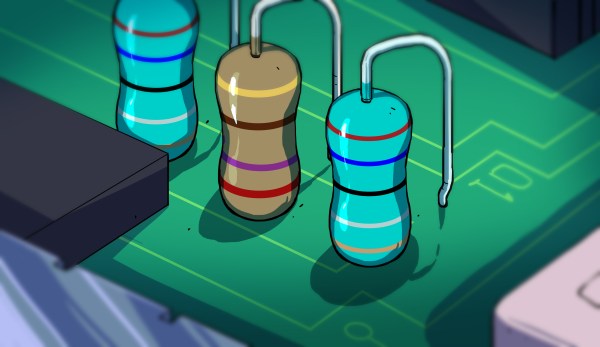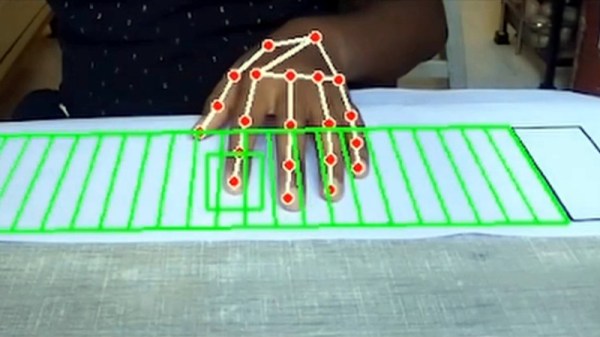Over the years we have seen many marble machines, but this one on the [Karakuri channel] (hit CC for subtitles) on YouTube is somewhat special, as it uses Geneva drives to turn the motion of the steel balls going around the circuit into random movement of a marionette. The Geneva drive type of gear mechanism normally converts a constant rotary motion into intermittent rotary motion by having a singular pin on the first wheel drive the second wheel. In the demonstrated mechanism, however, the pin is replaced by the steel balls, which are only intermittently and randomly present because of how each steel ball picks one of four paths, one towards each Geneva drive.
As a result of this, the motion of the marionette’s appendages – attached to the red wheel – is random. The only powered element of the (mostly 3D printed) system is the drive mechanism that carries the steel balls up again and keeps the primary wheels on the Geneva drives rotating. We have to give the creator pops for what is both an interesting art piece and a demonstration of how to creatively use this somewhat unusual gear mechanism to introduce randomness without a lot of complexity.
Thanks to [MrTrick] for the tip.
Continue reading “Randomly Move Marionette With Steel Balls And Geneva Drives”