So, [zyumbik]’s trademark seems to be sexing things up, and the Artsey layout did not escape their gaze. This is the Sexy Artsey. Let’s back up a bit.
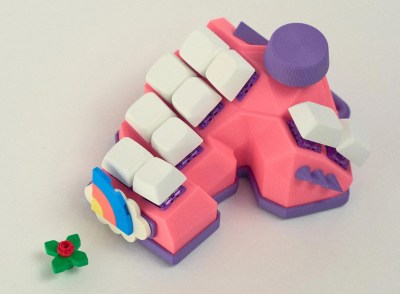
If you’d like to make this adorable keyboard, everything is waiting for you to download, including files for various thingamabobs you can stick on the side there where the rainbow is now. There’s also a groovy flower version of the knob.
Controller-wise, you can use a Seeed Studio Xiao in either BLE or RP2040 format, or the Waveshare RP2040 Zero. The firmware is written in ZMK.
Remember the death metal macropad? (Who could forget that tentacled nightmare?) This is the same creator. Kind of hard to believe, innit? Well, except for the spikes. Apparently they’re for thumb discipline.
Via reddit
Oooh, Dream Keyboard: I Believe You Can Get Me Through My Life
Perhaps the YouTube algorithm fed you this one the other day, too. As an iOS developer, [Christian Selig] spends all day typing, and has owned a lot of keyboards as a result. Like, a lot of keyboards. But, as you may have guessed, none of them fully satisfy.
![[Christian Selig]'s dream keyboard, a made-from-scratch, column-staggered, ortholinear split with a matching smart watch between the halves.](https://hackaday.com/wp-content/uploads/2024/07/dream-keyboard.jpeg?w=400)
[Christian] hid the nice!nano underneath the keyboard to make it as sleek as possible, almost as though Apple themselves designed an ortho split.
Of particular note here is that [Christian] used a nifty program called Ergogen to generate the both the PCB layout and the 3D-printable case with just a few lines of very readable “code”. Even so, [Christian] still got to play connect-the-dots in KiCad.
This is a great video all around. It’s low-level enough to be interesting to those who have already built a keyboard, but high-level enough to draw in new people who might just catch the bug.
Thanks to [Joey] and [foamyguy] for the tip!
The Centerfold: Keycap World Map

Do you rock a sweet set of peripherals on a screamin’ desk pad? Send me a picture along with your handle and all the gory details, and you could be featured here!
Historical Clackers: the Zerograph
This is a machine that was quite far ahead of its time. The Zerograph could instantly transmit and print text, arguably making it the first Telex machine. The patent language declares it a printing telegraph.
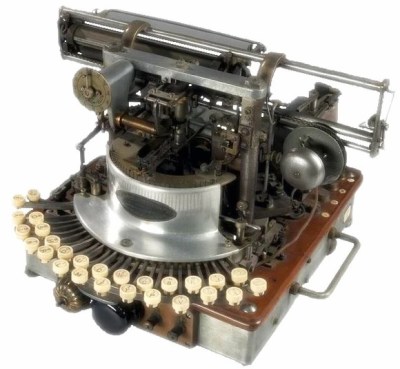
But unlike most telegraphs, which transmitted dots and dashes, the Zerograph sent actual words, at the rate of 25 per minute. Not bad for 1895.
Its inventor, Leonard “Leo” Ulrich Kamm, was quite renowned for his work in the field of cinema, having created a film-less movie projector, the Kammatograph. Instead of film, it used a circular glass plate with images arranged in a spiral.
The Zerograph worked using a pendulum system. Actuate the pendulum of one machine, and a second, synced machine would match the distance of each swing. The second Zerograph would then map that distance to one of the 36 characters and type it.
Each swing was different for each character, but none took more than half a second. The pendulum returned to a zero position after each swing, hence the name Zerograph. So, why haven’t you heard of this machine before? History shows that Kamm invested zero effort in marketing and improving the thing, due to focusing his efforts on the Kammatograph instead.
ICYMI: Vacuum-forming Keycaps Sucks, But the Result is Slick

The really neat part here is that the keycap is left intact underneath. So not only do the legends show through (provided you use the right type of vinyl), no keycaps are harmed during this process.
In fact, you could almost say they are being preserved under there. Good news for, say, an Amiga keyboard like the one pictured.
The process looks simple, but seems tedious: each one is carefully trimmed from the vinyl, and the edges are made triangular and folded neatly underneath. The end result is quite unique and stunning, though, so it seems worth it to me. If only I had a vacuum-forming table.
Got a hot tip that has like, anything to do with keyboards? Help me out by sending in a link or two. Don’t want all the Hackaday scribes to see it? Feel free to email me directly.
















Zerograph Not sure I read this correctly, but the description of using a pendulum on the transmitting end and a matched pendulum on the receiving end as a clock signal with the data transmission (character depending on where in the cycle the data is transmitted) is an interesting idea. Sort of a continuous carrier wave with the data superimposed, albeit totally mechanical encoding-decoding.
‘Tina,
Just follow the vacuum forming tag on your article for ideas to build your own!
Will do!
Earworm. D’oh!
What annoys me is that there doesn’t seem to be a single company interested in making a buckling spring switches. Is it so difficult to give the Model M experience inside a custom keyboard? I bet it would sell like hot cakes if someone finally does that. I’m absolutely not a fan of Cherry Blue. Ugh, the mushy mushy wobble they have, yuck. Gateron Blue is a big improvement. Cherry Blue caused me to not buy Cherry Greens.
I think I’m just going to get over the idea of a custom keyboard and just buy a Unicomp to replace my broken M. I much preferred the idea of building a customizing it.