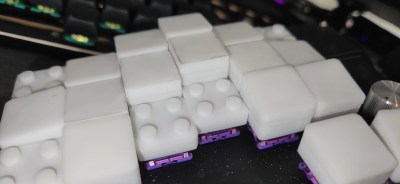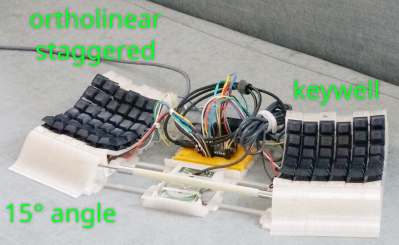Isn’t this glorious? If you don’t recognize what this is right away (or from the post title), it’s an AlphaSmart NEO word processor, repackaged in a 3D-printed typewriter-esque shell, meticulously designed by the renowned [Un Kyu Lee] of Micro Journal fame.

Assembly looks easy enough; there’s no soldering, but you do have to disconnect and reconnect the fiddly ribbon cables. After that, it’s just screws.
This design happened by accident. A friend named [Hook] who happens to manage the AlphaSmart Flickr community had given [Un Kyu Lee] a NEO2 to try out, but before he could, it fell from a shelf and the enclosure suffered a nasty hole near the screen. But the internals seemed fine, so he got the idea to design a new enclosure.
I don’t believe the knobs do anything, but they sure do look nice. There’s an area along the top where you can clip a light, since the NEO has no backlight. There are also two smaller slots on the sides if your light won’t clip to the top.
I’d really like to do this to one of my NEOs. I have two NEO regulars, but reviewers on Tindie report that it works just as well with those as the NEO2.
Continue reading “Keebin’ With Kristina: The One With The NEO With The Typewriter Shell”