The 1990s saw a revolution occur, launched by the CD burner. As prices of writeable media and drives dropped, consumers rushed to duplicate games, create their own mix CDs, and backup their data on optical disc. It was a halcyon time.
Fast forward to today, and we’re very much on downward curve when it comes to optical media use. Amidst ever-declining consumer interest, Sony has announced it will cut production of writeable optical media. Let’s examine what’s going on, and explore the near future for writable optical discs.
Sony’s End

Sony’s plant in Tagaze, Japan was the home of its optical disc manufacturing operation. The Japanese company has announced there will be 250 jobs lost out of 670 at the plant due to the end of writeable media production. The decision is being made to curtail production across CD, DVD, and Blu-Ray lines.
Notably, though, it’s believed this will not affect the production of pre-recorded pressed media, at least in the short term. However, reports in the Japanese media suggest the industrial giant will “gradually cease production of optical disc storage media,” including Blu-Ray products.
Regardless, for now, you can expect music, games, and movies to continue to be released on physical media. Local stores are still full of DVDs and Blu-Rays, and you can even get Taylor Swift and Doja Cat albums on CD if your car still has a CD player.
Plus, the big stores still carry titles for those gamers still hanging on to the disc-drive versions of modern consoles. Still, ask the average PC gamer the last time they handled an optical disc and they’ll probably say “What’s an optical disc?” That market moved on a long time ago.
The Disc World
While Sony is leaving the industry, other manufacturers remain in the market. Consolidation means that many brands are all manufactured by the same handful of companies. Notably, Taiyo Yuden, a company that worked on the invention of the recordable CD, checked out of the market in 2015. Mitsubishi and Verbatim went the same way. All three ended up sold to Taiwanese firm CMC Magnetics, which produces discs commonly rebranded as Memorex, Imation, HP, TDK, and others. The other remaining major player is Ritek. Both companies produce various lines of CD-Rs, DVD-Rs and DVD+Rs, and BD-Rs and BD-REs.
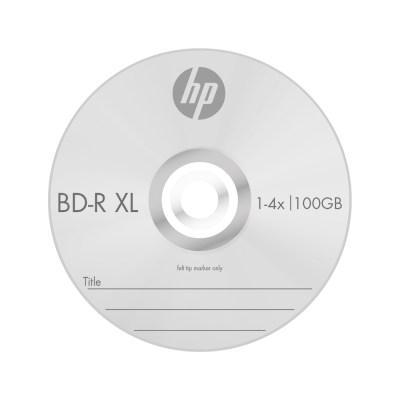
You’ve probably got one question still itching away in your brain. Who is actually using optical media in this day and age? Most consumer use cases have dwindled to almost nothing. Few of us burn CDs for our cars anymore, now that aux ports, Bluetooth, and USB ports are all readily available. Similarly, moving data via sneakernet is more easily done by simple flash drives or larger portable hard drives, without the usual write-once limitation.
As it turns out, though, optical media remains a great solution for long-time archival use—if you get the right discs. Cheap CD-Rs and DVD-Rs are still a terrible choice, of course. However, so-called M-Discs are designed specifically for this task. Typically available in DVD and Blu-Ray formats, they’re so-called for their ability to store data for “up to 1000 years” according to some manufacturers. They achieve greater longevity through the use of a highly-stable inorganic glassy carbon layer which stores the disc’s data. This is far more stable than the organic write layers used in most writeable optical media. It’s believed this material could last for up to 10,000 years if stored in highly stable conditions. Sadly, the polycarbonate layer on top is only expected to survive for 1000 years at best.
When it comes to high-capacity cold digital storage, it’s hard to go past optical media. Tapes can compete on cost and data density, but falter in longevity. Where an M-Disc might last 100 or 1000 years, a tape might last 30 years at best. Recent users include members of Reddit’s r/DataHoarder community and state government authorities. Basically, if you’ve got a lot of data you need to keep for a long time, optical might appeal to you.

There are also some hopes that optical media could storm back on to the scene in a big way in future. Researchers in Shanghai have recently determined a way to construct an optical disk with that could store on the order of 200 TB, as per The Register. This would be achieved through the use of a nanoscale three-dimensional structure to reach never-before-seen storage densities. At such high capacity, the discs could be competitive with hard disks for certain applications. However, it’s early days yet, and limitations remain, including write speed. It’s not much good having a 200 TB disc if it takes forever to read and write the thing.
While optical media is no longer the mainstream darling it once was, it’s not dead yet. And hey, if vinyl and cassettes can come back in a big way, who is to say where the CD market will be in ten years? Human culture is a strange and wonderful thing.
















Well just like cdr and dvdr
Someone else still makes them
CDs are still used by small bands. Selling USB sticks somehow doesn’t have the same feel I guess, and selling online doesn’t really work for the sales at a gig – plus the % which Amazon etc take will be very high.
I still don’t get why they’d pay Amazon most of the revenue when they can self distribute for free. Heck, take 10$ at the venue and distribute a one time download code. Use BandCamp if you don’t have the chops.
As a friend of mine once said, “Put it on whatever you want. I still own the copyright!”
Because iUsers use it all the time – they don’t have intelectual power or even will power to make other download (i have iphone and stopped listening music from it because it’s a hell to organize files). It’s not that people are stupid – just don’t care enough. Music used to be the art but now it’s mostly background for work. Even live music is driven by visuals.
Not to mention that on iTunes you music will be “next to” that Big Name Artist of the Season.
Generalistation is fun right?
Lot’s of great music out there, most of it on Bandcamp, that has really been great for the smaller bands who don’t own a CD burner
Fully agree. But question was “why they’d pay Amazon most of the revenue when they can self distribute for free”. And in my opinion the answers are:
– iTunes potentially gives you access to wider audience
– iTunes is what is generally known and used by bigger artists
– many people use music just as background noise for their everyday activities so why would they invest their skills and time to dig some unknown artists they will listen for maybe a month?
– many people simply don’t have time to dig through obscure portals since there is a lot to dig on already known and trusted service.
Over 20 years ago I used to “release” my beats for free on some more or less known portals (all of them dead now – all of them containing very cool music). But that was my hobby – I was not expecting to earn anything and it did not cost me any significant money. If you are treat this hobby bit more serious you wouldn’t mind some recognition (I think – maybe I am wrong). Also maybe this people simply never heard about Bancamp (I haven’t until now).
i relate to the iUsers, really. i hate amazon and i hate most publishers. i try to buy directly from the band when i can, or at least from bandcamp. but a lot of times, you just can’t…you even track down the band’s website or the members’ personal pages, and it’s just links to amazon. and the flip side is — and this really astonishes me — amazon has really made it extremely easy ot just buy a non-DRM zip file full of mp3s! so these days i barely bother…if i am looking for a specific cd (i still call them cds, hah), i just go to amazon and get the mp3s. sigh.
this does come down to the bands not making the best distribution choices but given that reality i am heavily incentivized to just use the mainstream
I don’t think downloading is a thing now. Most people listen to music nowadays on streaming services. I’d call myself an audiophile though so I haven’t really fully transitioned to streaming services, still rely on “MP3 players” and load GBs worth of FLAC files on it.
I was sure that at the moment streaming services offer highest resolution files – much above “cd quality”.
Minidisc 💽 forever ever after!
Yep!
I’m still using it.
Burnt usb sticks. Lol
When I rebuild a customer’s computer I burn all their important files (docs, favorites, pics, music, etc.) on DVDs with labels… because of visibility and non-erasability. DVDs can’t get lost as easily as a pen drive or erased as an external. A local computer tech puts minimal files (docs,pics) on a pen drive which one of their customer’s kids reused. Then the computer HD failed. They had nothing to restore. Cloud backup is fine if you pay for the space and can remember the password. DVDs are still good for short term archival.
Exactly. CDs / DVDs are good for preventing the “oops, I think that I needed those files after all” situation.
That works until you are talking Terabytes. Then more practical to use a external HDD or two. Of course having a ‘good’ backup plan (on-site and off-site) should be a must anyway for everyone that has data on their computers. I am NOT a believer in keeping my data in the cloud. Backups has to be ‘local’ media.
Don’t use CDs/DVDs/Blu-Ray any more. Do have media if needed, and media drives to R/W (usb and SATA) just in case though.
> That works until you are talking Terabytes. Then more practical to use a external HDD or two.
You mean a NAS?
Nah, arguably a NAS isn’t as good. In a typical home setup, if you even have a nas, any machine on the network can probably access it at all times. External drives are the easy way to get people to keep their long term backups offline where they’re immutable. And in a safe or safe deposit box where they’re better protected from harm.
yeah there’s no reason you couldn’t plug in the nas just when you need it but that doesn’t seem to be the way of things. i go out of my way to make my every-other-month backups less convenient just so i don’t leave it always-on :)
I don’t understand your complaint. First of all, why would anyone want to access your nas? Second of all, why wouldn’t you want anyone (in your own household) to access your nas? Third of all, set a password and problem solved.
External drives are no more different than internal drives, and you’re backing up files not transporting them physically. So why not just get another internal drive?
I don’t understand your complaint. First of all, why would anyone want to access your nas? Second of all, why wouldn’t you want anyone (in your own household) to access your nas? Third of all, set a password and problem solved.
External drives are no more different than internal drives, and you’re backing up files not transporting them physically. So why not just get another internal drive?
While it’s all well and good to have a redundant copy, if that copy is just on another machine in the same house and shared with not only the original machine but all others on the network, it’s not the same as an offline backup kept in a safe location. A NAS is not particularly better than the original machine, if the manner of harm you want to protect against is house fire, flood, theft, or possibly lightning strike. If the original machine is a laptop, the NAS might be worse for power-related problems.
Accidentally losing/deleting things is something you protect against by making it harder to do. It doesn’t even have to be deletion, it can just be saving an older version over the top of something and now oops you lost the original.
“Put a password” is entirely ambiguous. I’ll assume whatever you mean would make it so that each person can’t access each other’s files without bypassing the security on the NAS first. What’s that going to do to stop you from losing both copies of your own files at once if your machine is infected with ransomware while connected to the NAS, since your own machine has to know the password to your own files?
Can it be made to work, yes. You’d need a decent backup solution that keeps a history long enough to satisfy your needs, and it’d need to not be vulnerable to anything that might reasonably happen. Will it be done that way by a random person at home? I really doubt it. By comparison, taking their valued items and putting them in a box, especially a box in a different location, is something that people can actually be told to do, and which will generally just work.
spaceminions many forget about fire, on the it will never happen to me mentality.
It’s always best to have 2 backups one local and one remote.
Adhesive labels, if that’s what you’re using, are a terrible idea for burned media. Most of the discs I’ve seen that are unreadable after a few years have had those circular paper labels attached to them. Acid in the paper/adhesive is, apparently, the cause. Eats into the disc. Inkjet printed seem to be ok long-term.
They are one and the same.
ever had a usb stick sit so long in a drawer it just decides to not work? it happens. dvd’s. not so much.
I have an SD card that contained all of my files from my childhood Wii, which was sent to the landfill, as well as various photos from over the years.
The card immediately got corrupted. I have to format, which will presumably wipe everything, if I want to use the card again.
This “new amazing disc-less age” isn’t as foolproof as they want to tell us it is.
I wonder when someone will develop a truly DIY method of archiving large amounts of data.
People are making semiconductors in their garage labs but I haven’t seen anyone making magnetic tapes or optical read-write devices. Well, one day for sure
You could buy 1000 ft of black and white 35mm film and hack together a film recorder. (Maybe something similar to QR codes on each frame. That kind of tech was in the Github Arctic Vault storage.)
Home made microfiche?
“Thought Emporium” is doing approximately this; normal 35mm film is much too grainy for the finest detail but I believe there was minicopy film, somewhere around an ISO 6 rating, that worked better but would still load into a 35mm SLR. Though you really need better optics too.
I believe things that resemble photolithography could work instead. Maybe you could work out a process resembling a SLA printer with an enlarger/reducer lens to put a sequence of images on microscope slides. Metal on glass, maybe with a coating, can last a long time. “Advanced Tinkering” claimed something like 20 micron resolution with sputtered titanium, but I haven’t checked into it.
Data density is the issue.
The best someone was able to get on an 8.5″x11″ sheet was 768kb after error correction.
You need lasers to make really tiny dots, and also to read them.
At that point you just reinvented the CD.
Start with two optical drives. Give one an engraving laser. Use this one to engrave data (with error correction codes) into 12cm discs of suitably durable material. Use the other (with custom firmware) to read them back.
For higher bandwidth, modify more drives and use them in parallel.
Bonus points for double-sided!
Another idea: burn data pits into titanium discs with EDM and a very fine electrode. Might be possible to make them readable in a standard drive.
Bring back the punch card.
https://en.wikipedia.org/wiki/Millipede_memory
Not very high in terms of information density, but far more likely to be readable in a 1000 years time
https://www.theatlantic.com/technology/archive/2017/01/human-knowledge-salt-mine/512552/
Still use CD´s in my car. Cant use rw for some reason, so steadily burn new writables whenever the old one becomes scratchy enough or boring enough.
We bought a Hernido boombox (don’t recommend) from Bezo’s Barn.
For some reason a commercial CD doesn’t play on it. It shows the tracks being “played” but no audio. Other CDs work, and that CD plays okay on other players.
I wish my car CD player would play mpeg CDs, but it is too old and does not have an “AUX” input.
Oh, I could play stuff through the cassette adapter, but that is another hassle.
Kinda surprised that’s still a case but there was a time when most commercial audio CDs weren’t audio CDs at all.
They didn’t follow the red book standard for CD-DA[1] -> the were just silvery disks with the same physical dimension that contained audio data which could be played in most cd players but computer CD drives and anything containing such a drive were not able to play them.
Can’t find a good source on the spot – only got https://forums.tomshardware.com/threads/audio-cds-that-play-in-car-stereo-but-not-on-computer.18407/
[1] https://en.wikipedia.org/wiki/Rainbow_Books?useskin=vector#Red_Book_(1980)
I’m sorry, but with NO solid proof I’m gonna have to dismiss your comment as hearsay — it makes no sense that some manufacturers wouldn’t follow a standard established before the introduction of CDs on the market, especially considering said manufacturers were probably only Sony and Philips for a good while.
> Recording publishers have created CDs that violate the Red Book standard. Some do so for the purpose of copy prevention, …
+
> There have been moves by the recording industry to make audio CDs (Compact Disc Digital Audio) unplayable on computer CD-ROM drives, to prevent the copying of music.
https://en.wikipedia.org/wiki/Compact_Disc_Digital_Audio?useskin=vector#Format_variations
> Starting in early 2002, attempts were made by record companies to market “copy-protected” non-standard compact discs. Philips stated that such discs were not permitted to bear the trademarked Compact Disc Digital Audio logo because they violate the Red Book specification.
https://en.wikipedia.org/wiki/Compact_Disc_and_DVD_copy_protection?useskin=vector#Changes_that_followed
(but it is missing sources)
There were firmware tricks and software workarounds for almost every such copy protection. I never encountered an Audio CD I couldn’t convince either my Plextor or my Matsushita drive to rip. Where one struggled, the other would shine.
Once written, CD-R’s have similar optical characteristics to pressed CD’s, so most players and readers will read them even if they aren’t made with an awareness of CD-R’s as a different thing. The dyes in CD-RW reflect significantly less light though, so readers need more sensitive pickups to reliably read them. Some unaware readers would read them but a lot wouldn’t, and CD-RW compatibility was a feature for a few years particularly in audio CD players where compatibility with digital media wasn’t a fundamental expectation.
my wife’s car came with a Celine Dion button. you click ‘CD’ and it starts playing my heart will go on. been like that since it came from the dealership.
I don’t look forward to the day when physical media is gone. Currently I’m buying up all the cheap used Blu Rays and ripping them to Plex, but keeping the disk of course. The crap streaming services are putting out these days are not worth my time IMO. Ownership is becoming a big issue for many people, but probably not enough to fend off all the production companies to having full control of what you watch and how you watch it.
Yeah, I often buy used CDs and DVDs at Re-Store (a place where Habitat for Humanity resells items donated to it). $1 each
A charity group here in Australia runs a bi-annual charity book sale that also features DVDs (and some other stuff). I have acquired quite a few DVDs (TV box sets particularly) from that sale over time and it’s been far cheaper than buying them new (or subscribing to whatever streaming service has them for as long as it takes to watch them all).
Haven’t bought a spindle of cd-r’s or dvd+r’s in a decade, and my spindles are running low. I never thought about them ending production. I’ve had good luck with Memorex, Imation, and Verbatim.
You can find them cheap in thrift stores.
+1 on that. Just got a bunch of spindles for about USD$10 total to burn my elderly father’s favorite music to. And, they came in handy at work when the CrowdStrike thing came up and I couldn’t use USB sticks in security areas.
What’s with this 1,000 years stuff?
I haven’t had a very good experience with CD-Rs and longevity.
Sure, burn some junk I really only mean to use once.. fail to throw out the disc and re-discover it while organizing a junk pile 15 years later.. given the back side of Murphy’s coin it will probably still work. But, put something important, meant to be saved for lifetimes on a CD-R, file it away nicely, come back in just a couple years and there are already corrupt bits!
But I still occasionally use them.
It’s just so easy to burn an iso to a CDR and then boot from it. Sure, that can be done on any modern hardware but making it book is always a bit more of a hoop to jump through. And occasionally I might get nostalgic and want to fire up a not-modern piece of hardware whose bios isn’t going to boot of USB.
Also, since everyone I knew gave me their supplies when they gave up on the media… I’m not running out before I die of old age.
You want 1,000 years though? I suggest you compress that data down to the bare minimum then write it to clay tablets. And do bake them.
” Sure, that can be done on any modern hardware but making it book is always a bit more of a hoop to jump through. ”
See! Bitrot already!
“Sure that can be done with a usb stick given any modern hardware but making it boot is awlays a bit more of a hoop to jump through”
1000 years is for Blu Ray M Discs not CD-R. Personally I plan to save all of my photos and videos to BD-M I just need to make sure they are all organized the way I want first. I have had every single hard drive I’ve owned in the past fail on me and M Discs seem like the best option so far.
And of course legacy products will still need CD to boot/run. So if your drivers or OS is on a CD you better have some copies. Just like floppies are still (barely) alive.
I still buy music on CD (and I think to start to buy vinyl again). I don’t want to discover in few years that my favorite artist can be heard only outside my country or that they stopped streaming him/her because of political climate or social pressure or just because there is not enough listeners so it was removed from service. Or that I can listen to it only on certain devices. And if there will be no artist that release on CD/vinyl there are millions that did last 50 years so there is still place to look for something fresh for me. Oh – and there are street artists that still offer you a CD album when they are gigging in metro or old town. I bought few very good albums this way.
> Or that I can listen to it only on certain devices.
Like you can only play UHD-Blu-Rays on computers with very specific older Intel CPUs (with the now discontinued the SGX)
https://www.intel.com/content/www/us/en/support/articles/000089271/intel-nuc.html
No problems playing UHD disks on any modern PC if you have the right drive that is compatible with the special hacks involved.
M-Discs: “they’re so-called for their ability to store data for “up to 1000 years”.
Except that if manufacturers stop producing discs, production of drives to read them will also quickly stop. And good luck to be able to find in 1000, 100, or even 50 years:
– a working drive
– a working computer with both the needed hardware (proper compatible interface)
– but also compatible software/support in the OS
Because OS providers also loves to silently remove support of “old” things. For example, i recently discovered that Apple have removed support of HFS (not HFS+, the previous one) formatted devices: you now can’t use anymore any old device (granted you still can connect it) nor disk image if it is HFS formated!
They also removed the support of Firewire audio devices, but removing AppleFWAudio extension. You still be able to connect a Firewire device with a USB-C to Thunderbolt + Thunderbolt to FW dongles, but no more extension will now recognize all these perfectly working audio interfaces! They could at least provide original source code to allow open source community to rewrite a new “driver”, but no. So how long will i be able to connect and use my FW DVD drives, hard drives, or DV/DVCam/DVCPro cameras/VTR?
For the software part, Linux OSes, since open source developped, will probably allow to keep this compatibility, as long as some developpers will have the skills and motivation to do it. But for the hardware part…
CDs have been obsolete since DVD came out, but it still stuck around, and drives and media can still be found today. Until now there’s really no good replacement, because of how cheap they are even when compared to flash media. There’s also the fact that they’re still being used for digital audio. Bluray and 4K blurays are still being made and there’s still a big market for them, despite it diminishing due to streaming, it still provides a service that streaming services can’t provide. I also don’t expect movies to get better than 4k anytime soon due to diminishing returns, so I expect 4k blurays (and by extension: 128GB BDXL-R discs) to stick around for a long time.
As for software, it’s true that OS providers may drop support… Apple specifically likes to drop support for legacy things very early, based on their history. but I expect Linux distros to keep it for a very long time.
For me, I plan to keep multiple drives in storage along with my backups. They will be USB drives, and I expect USB to stick around for a very long time based on history and how ubiquitous USB-C is becoming.
What sort of warranty do you get with a “1000” year disks and how do you collect in 3024?
I did not know Sony ever made writable CD/DVD.
I thought there were a lot of other brands that did that but not Sony.
What a shame, I was actually considering backing up my personal photos/videos onto high quality blurays, because it is apparently the best consumer long-term cold backup archival storage medium that I can think of. Everything else is either too expensive (tape drives), or not reliable enough (flash, magnetic storage), or not storage dense enough (CD, DVDs). I was doing a lot of research and apparently I need to just make sure to get BD-Rs that were made with inorganic dyes, which are slightly pricier but do not degrade over time.
I hope there’s an inexpensive consumer-friendly replacement to blurays.. Perhaps it can have some use in high quality 8k bluray movies, or future games consoles, as their storage requirements keep increasing (Call of duty now demands more than 300GB for example). Unfortunately it is more likely that they’ll be distributed via downloads and streaming instead. A real shame for collectors.
I just hopped to this strategy last month. Bought a USB3 BDXL burner and ordered 2 spindles of 25x 128GB BD-Rs from Japan & some jewel cases. Backing up similar content myself plus some documents etc. and planning to make redundant copies & vacuum seal them in the jewel cases to send to some family members for long-term safekeeping.
You’re right on the money when you say it’s a damn shame because they really do seem like they’re optimally placed for these kinds of non-incremental, long term backups without the money or space to fool with tapes (as long as you’re using the correct media as you pointed out, ie. inorganic dye) and all the other options you mentioned are also ones I extensively researched and ruled out for similar reasons.
Depending on how frequently you need to back up though maybe you should still consider it. I know for myself 50 discs, even accounting for say 10 failed writes, will probably last me a good 10-12 years & the money spent on the drive shouldn’t end up being a waste because I see USB3 backwards compatibility sticking around for a LONG time and you can continue to use it to access whatever optical media you come across still floating around in the future (and your own backups of course!)
I think this will probably spell the end of the 128gb discs (I believe only Sony uses the quad layer technology atm) but it looks like Verbatim 100GB BDXLs (also inorganic dye layer from my research) will still be around for at least a few more years!
I think that Optical media storage is not obsolete it is the formats used that are becoming obsolete and the older hardware. I see no real reason why we cannot create a holographic disc storage and hardware which allows users to not only use previous formats but create their own formats. There used to be an Optical drive with something called Zen technique using slower spindle speeds and like 6 or 7 lasers. The concept of using lasers for optical storage has in no way been fully exploited.