Like many people who solder regularly, I decided years ago to upgrade from a basic iron and invest in a soldering station. My RadioShack digital station has served me well for the better part of 20 years. It heats up fast, tips are readily available, and it’s a breeze to dial in whatever temperature I need. It’s older than both of my children, has moved with me to three different homes, and has outlived two cars and one marriage (so far, anyway).

As such, when the new breed of “smart” USB-C soldering irons started hitting the scene, I didn’t find them terribly compelling. Oh sure, I bought a Pinecil. But that’s because I’m an unrepentant open source zealot and love the idea that there’s a soldering iron running a community developed firmware. In practice though, I only used the thing a few times, and even then it was because I needed something portable. Using it at home on the workbench? It just never felt up to the task of daily use.
So when iFixit got in contact a couple weeks back and said they had a prototype USB-C soldering iron they wanted me to take a look at, I was skeptical to say the least. But then I started reading over the documentation they sent over, and couldn’t deny that they had some interesting ideas. For one, it was something of a hybrid iron. It was portable when you needed it to be, yet offered the flexibility and power of a station when you were at the bench.
Even better, they were planning on putting their money where their mouth is. The hardware was designed with repairability in mind at every step. Not only was it modular and easy to open up, but the company would be providing full schematics, teardown guides, and spare parts.
Alright, fine. Now you’ve got my attention.
Best of Both Worlds
Before we get too much farther, I should clarify that the FixHub is technically two separate devices. Officially iFixit calls the combo a “Portable Soldering System” in their documentation, which is made up of the Smart Soldering Iron and the Portable Power Station. While they are designed to work best when combined, both are fully capable of working independently of each other.
Smart Soldering Iron
The star of the show is, of course, the Smart Soldering Iron. It’s a 100 watt iron that comes up to operating temperature in under five seconds and can work with any suitably beefy USB-C Power Delivery source. The size and general proportions of the iron are very close to the Pinecil V2, though the grip is larger and considerably more comfortable to hold. The biggest difference between the two however is the absence of a display or configuration buttons. According to iFixit, most users don’t change their settings enough to justify putting the interface on the iron itself. That doesn’t mean you can’t tweak the iron’s settings when used in this stand-alone configuration, but we’ll get back to that in a minute.
The only control on the iron is a slide switch on the tail end that cuts power to the heating element. I like this arrangement a lot more than the software solution used on irons like the Pinecil. The click of the switch just feels more reliable than having to hold down a button and hoping the iron’s firmware understands that I want to turn the thing off and not adjust some setting. Of course, this is still a “smart” iron, so naturally there’s also support for accelerometer based idle and sleep modes that you can enable.
While there’s no display, the illuminated ring behind the grip does provide a visual indicator of what the iron is doing: solid blue means it has power but the heating element is off, a pulsing blue indicates the iron is heating, and orange means it has reached the desired temperature. If you flick the heater switch off, the ring pulses purple until it cools back off and returns to blue. It’s a simple and effective system, but the visual distinction between the blue and purple isn’t great. Would love to see the ability to customize these colors in a future firmware update.
The iron has a couple of clever portability features for those who often find themselves hacking on the go. The magnetic cap can be placed over the tip even when it’s hot, which means you don’t need to wait for the iron to cool down before you pack it away in your bag. The included USB-C cable also comes with a locking collar that mates with the groves in the tail of the iron — this keeps the cable from pulling out if you’ve got yourself contorted into some weird angle, but doesn’t prevent you from using your own cable should you want.
As for the tip, it can be easily removed without tools and uses a 3.5 mm TRS plug like the Miniware TS80, although I don’t have a TS80 handy to test if the tips are actually compatible. For their part, iFixit says they plan on offering an array of styles and sizes of tips in addition to the 1.5 mm bevel that the Smart Soldering Iron ships with.
Portable Power Station
While it’s not required to use the Smart Soldering Iron, for the best experience, you’ll want to spring for the Portable Power Station. It’s essentially a 5,200 mAh battery bank capable of powering devices at 100 W, with a single USB-C port on the back for charging and two on the front for whatever devices you want to plug into it.
The trick is, once the Station detects you’ve plugged a Smart Soldering Iron into it, you’re given the ability to configure it via the OLED screen and rotary encoder on the front of the device. There’s even support for connecting a pair of Smart Soldering Irons to the Station, each with its own independent configuration. Though in that case, both would have to share the total 100 W output.
Assuming a single Smart Soldering Iron, iFixit says you should expect to get up to eight hours of runtime from the Portable Power Station. Of course there are a lot of variables involved, so your mileage may vary. If you’re spending most of your time at the bench, you can keep the rear USB-C port connected to a Power Delivery charger and use it more or less like a traditional station.
The Internet of Irons
Plugging the Smart Soldering Iron into the Power Station is the most obvious way of tweaking its various settings, but as I mentioned earlier, it’s not the only way.
Maybe you don’t want to buy the Station, or you left it at home. In either event, you can simply plug the iron into your computer and configure it via WebSerial.
You’ll need a browser based on Chrome to pull this trick off, as Mozilla has decided (at least, for now) to not include the capability in Firefox. In testing, it worked perfectly on both my Linux desktop and Chromebook.
Unfortunately, plugging the iron into your phone won’t work, as the mobile version of Chrome does not currently support WebSerial. But given the vertical layout of the interface and the big touch-friendly buttons, I can only assume that iFixit is either banking on this changing soon or has a workaround in mind. Being able to plug the iron into your phone for a quick settings tweak would be incredibly handy, so hopefully it will happen one way or another.
The WebSerial interface not only gives you access to all the same settings as plugging the iron into the Power Station does, but it also serves as the mechanism for updating the firmware on the iron.
Incidentally, the Power Station has it’s own nearly identical WebSerial interface. Primarily this would be used for upgrading the firmware, but it’s not hard to imagine that some users would prefer being able to change their settings on the big screen rather than having to squint at an OLED not much larger than their thumbnail.
Solder At Your Command
But wait! I hear those gears turning in your head. If the Smart Soldering Iron into the Power Station both feature WebSerial interfaces that let you play around with their settings, does that mean they might also offer a traditional serial interface for you to poke around in?
Hell yeah they do!
There was no mention of this terminal interface in any of the documentation I received from iFixit, but thanks to the built-in help function and tab completion, I was able to make my way around the various tools and functions. I never knew how badly I yearned to adjust the temperature on my soldering station from the command line before this moment. There’s clearly a lot of potential here, and I’m really looking forward to seeing what the community can come up given this level of control.
A Look Under the Hood
iFixit offered to give me a peek at the in-development repair guides for the Smart Soldering Iron and the Power Station, but I passed. For one thing, there’s no doubt in my mind that the finished product is going to be phenomenally detailed. Just look at any of their in-house guides, and you’ll know what to expect. But more to the point, I wanted to see how hard it would be to take the two devices apart without any guidance.
I’m happy to report that the iron and its base station are some of the most easily dissembled devices I’ve ever come across. No glue, weird tape, or hidden fasteners. No little plastic tabs that break if you look at them the wrong way. Just two pieces of hardware that were designed and assembled in a logical enough way that you only need to look at them to understand how it all goes together.
Of course, this should come as no surprise. Imagine the mud that would have been slung had iFixit had dropped the ball here. You can’t very well campaign for repairability if you don’t hold your own products to the same standards you do for everyone else. Presumably they designed the Smart Soldering Iron and the Power Station to hit a perfect ten by their published standards, and from what I’ve seen, they nailed it.
I also got a look at the schematics, exploded diagrams, and parts list for both products. Like the repair guides, these won’t be made public until the hardware ships in October. But don’t worry, this isn’t some crowdsource bait-and-switch. They’ve got the goods, and it’s all very impressive.
Now to be clear, we’re not talking open source hardware here. Don’t expect to pull Gerbers from a GitHub repo so you can crank out your own Power Station. But the documentation they’re providing is remarkable for a consumer device. The schematics especially — they’re filled with all sorts of notes in the margins from the engineers which were fascinating to go through.
Investing in the Future
If I’ve not made it abundantly clear so far, iFixit really blew me away with the Portable Soldering System. I knew they would put a solid effort into the product from their reputation alone, but even still, I wasn’t expecting the hardware and software to be this polished. iFixit didn’t just raise the bar, they sent it into orbit.
But all this comes at a price. Literally. The Smart Soldering Iron alone will set you back $79.95, and if you want to get the Power Station along with it, the combo comes in at $249.95. You could get a nice soldering station from Weller or Hakko for half the price. Then again, it’s hard to compare what iFixit is offering here to anything else on the market.
In the end, this is one of those times when you’ve got to decide what’s really important to you. If you just want a quality soldering station, there are cheaper options that will meet all of your needs and then some. But if you want to support a company that’s working to change the status quo, sometimes you’ve got to reach a little deeper into those pockets.





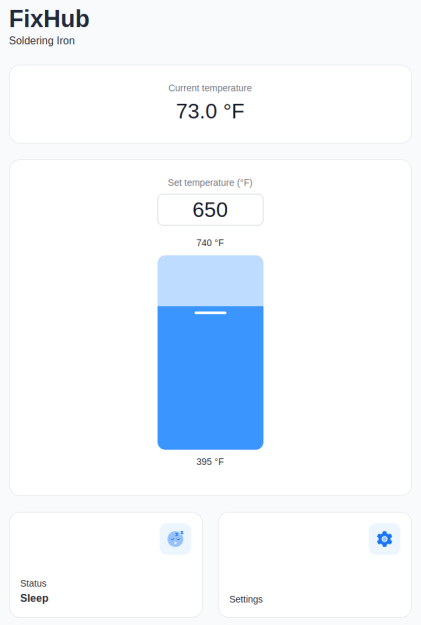
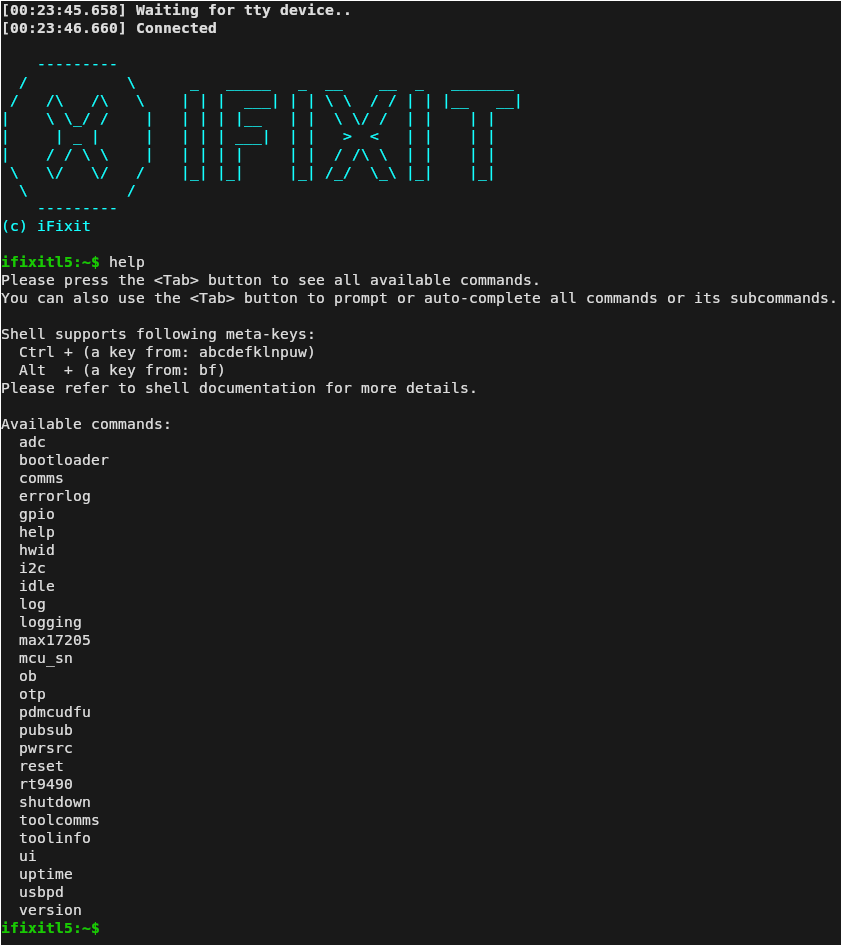
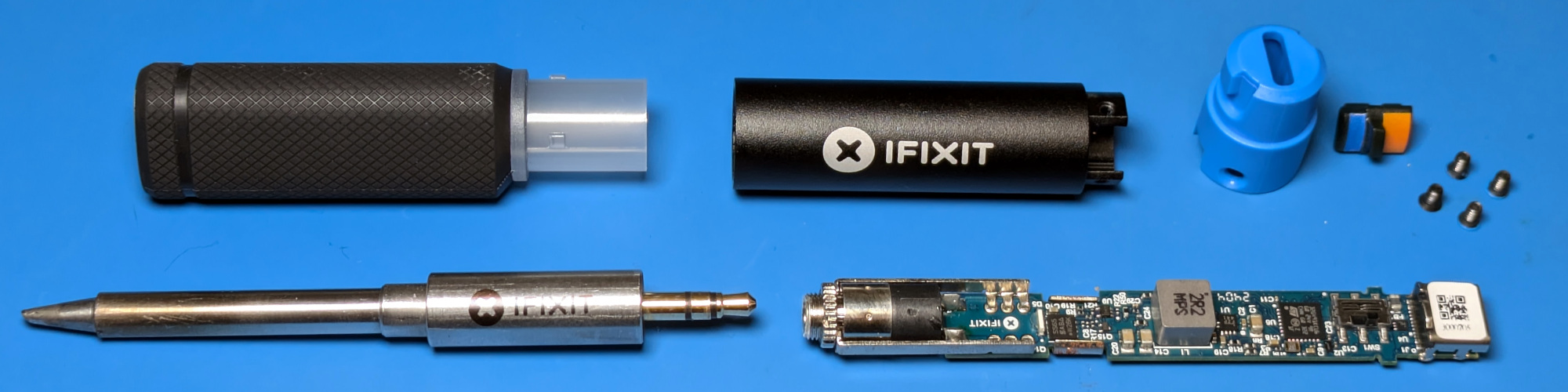
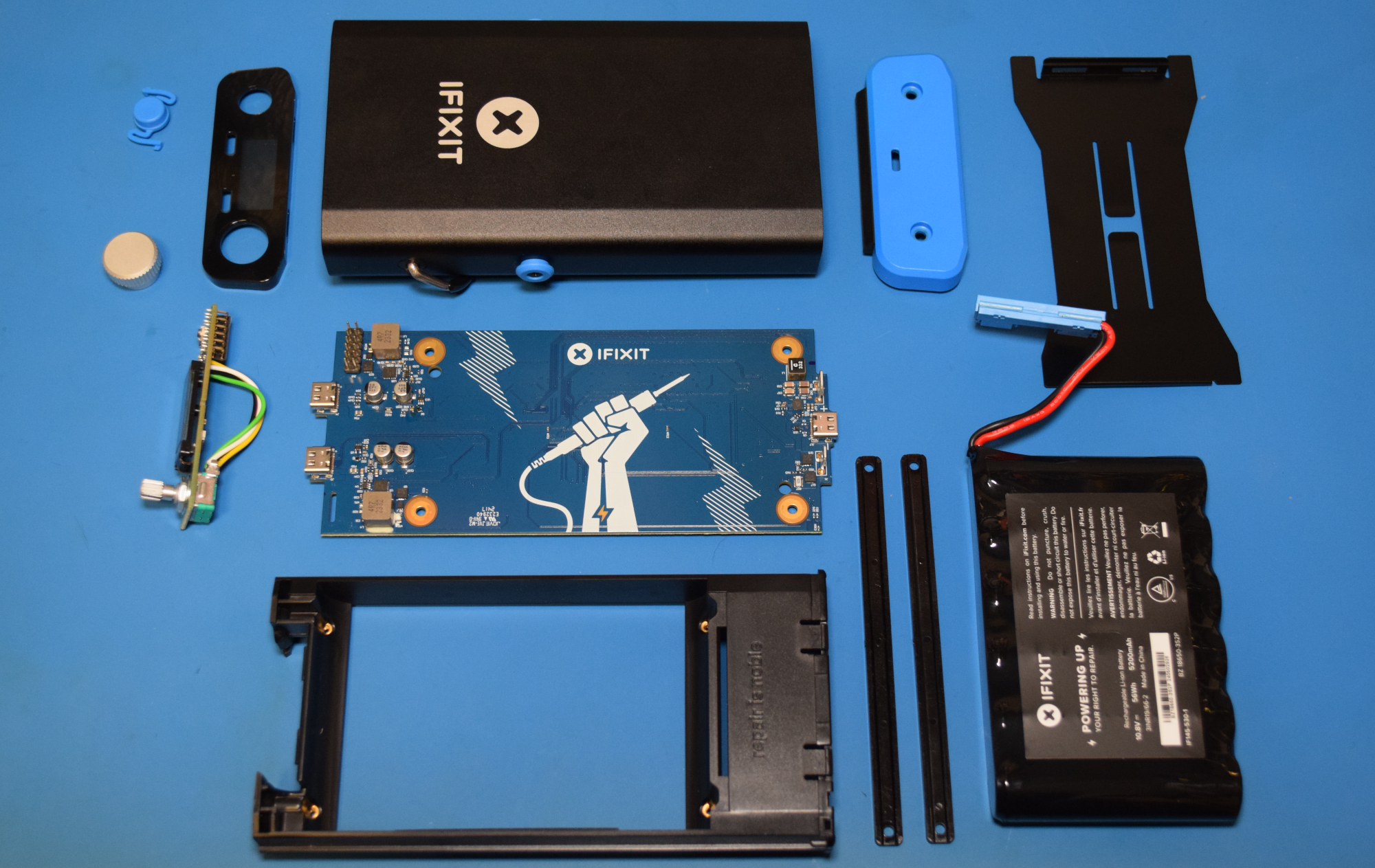














I think the future of soldering irons is going to be compact but full power cordless that rapidly charges when placed on the stand. Say you had an iron that gives you a stand alone runtime of 5-10 min but can charge/top off after only 30 seconds of being on a stand.
That’s already what JBC has called the B iron. Quite impressive, actually!
Never used but would love to give a try!
But knowing that after trying a Mantis at Elektronica fair I knew I had to get one, I m not sure anymore…
I am quite happy with Miniware TS1C. Because it is wireless and I hate effin wires.
Once I had a wired dremel, I installed a cut off wheel, started cutting something and before I knew I had a wireless dremel that didn’t work anymore.
But as a Hackaday reader you quickly fixed it, right?
Yeah, and it is still there and I take it out once every few years when I have a lot of dremeling to do.
Did you also cut the mouse cord when trying to unpackage it?
I myself do not like everything being cordless. I’d rather suffer the limited range and hassle of a cord, than the constantly keep managing all the damn batteries, which i already have too many of.
Right…?!?
And don’t even get me started on Apple’s dead-mouse, whose only REAL “Magic” is its ability to go stone dead between one click (or swipe) and the next, only to play itself as a yo-yo thereafter, functions up, functions down, until you get pissed enough to give it a good, hard (BREAKING-force for non-Apple gear) slam upon the desktop, which MIGHT wake it up a bit…
Really wish Apple had made a wired version of THAT indispensible-yet-unusable gizmo…
At least then it wouldnt be so easy for it to routinely decide it needed to disconnect itself without ever leaving transceiver range…
I don’t know why they don’t just make real cordless irons, with an 18650. 99% of the time I’m not soldering for more than a few minutes these days, because so much is automated.
I’d love to just be able to pick it up and go, even if battery life was limited. It could have an airpods style case with wireless charging and hang out on a charge pad when not in use.
Lighter fluid powered iron.
A butane iron was my first portable soldering iron. Usb ones, corded 2€ Chinese 8W ones and wireless 5€ vape-style ones have since replaced that
I did the same thing with my floor sander.
So the power cord got upgraded with 15mm copper pipe near the end, and further away stout cable tidy.
Now I tasted induction Metcal iron station, my opinion is quiet biased…
Same! Not very portable (hence the ubiquitous Pinecil) but having 40 watts of RF immediately shoved directly into the end of the tip (and the tip being 10-15mm from your grip) is hard to beat.
Not faster than a new JBC
SDG Electronics Youtube vids compare them. Metcal wins. Although its kind of pointless. All high-cost brands are similar well-made hot sticks. It’s just preference. At work we have nearly every major brand, including new JBCs. My preference is Metcal. Small light comfortable hand piece, fine long elements, quick tip change, very fast heat-up, no overshoot, extremely long tip life, very small long flexible cord, wide range of useful tip designs like entire quad-pack rework tips that just plug in, ..the new ones can even verify the solder joint. I definitely wouldn’t recommend it for a typical HaD hobbyist though. Way too expensive.
I bought a used Metcal dual irons from eBay about 10 years ago and it’s still the best soldering system I have ever used. All the parts and accessories are really expensive for it though. Can’t get a Metcal iron holder for less than $50 even on EBay.
Well, no . They did not.
WHY should I have a single soldering iron instead of two?
OR two of the same flaky style?
I want one perfectly made for a SINLGE purpose.
The overly overengineedered USB-C stuff involves many parts increasing the number of possible failed components.
Wrong way.
Do the minimalistic aproach.
At least on the desk soldering iron it does not need more than a very few componets to make a RELIABLE tool.
My ols ERSA soldering iron station serves me since more than 30 years with no single issue.
Spare parts are still available.
No, I do not agree.
A product that’s not for you? That’s never happened before.
For general purpose soldering and other stuff, you want an iron with cheap replaceable tips that you can file down and abuse when needed. Want to do a bit of plastic welding in a pinch? $20 for a replacement tip is too much.
I’d like to have a 1KW “Turbo” button for those D-Sub connectors that have a pin soldered (i.e. welded) to large ground plane.
DAMHIKT!
Those desolder just fine with JBC (>100W pumped to the tool). Sounds like iFixit is also aiming at 100W at the tip so wont have problems with heavy ground planes.
All the people in the comments claiming hakko 888 or Pencil are enough probably never tried soldering on modern multilayer heavy ground PCB. There is a huge difference between soldering wires or old 2 layer thru-hole and repairing modern stuff. Thats fine, means they dont need this ability and this tool is not for them.
But what is SINLGE?
“Oh sure, I bought a Pinecil. But that’s because I’m an unrepentant open source zealot and love the idea that there’s a soldering iron running a community developed firmware. In practice though, I only used the thing a few times, and even then it was because I needed something portable. Using it at home on the workbench? It just never felt up to the task of daily use.”
I literally bought the Pinecil as a replacement for my standard soldering station and I want to get another one. so I have one in the office upstairs and the workshop downstairs. Just got too many things I need to buy right now or I’d have the new one already. Right now I drag it everywhere.
I really don’t see much of a difference between this one and the Pinecil except the Pinecil seems easier to use. Other than that, it’s effectively the same. I bring a powerbank from AliExpress with a charger when I travel with it, and connect it using USB-C to the powerbank using those epic silicone USB-C cables Pine also sells. I do the exact same thing iFixit is doing here except I can use any PD powerbank that supplies 20V/65W. The idea that it’s opensource is cool to me, but that’s about it. I don’t do anything with it.
When I have to do a ton of soldering at work, I take out my Pinecil so I can use that instead of the big Weller stations we got here, with soldering and hot air and suction etc. It’s just so much nicer to use, especially with those cables as they are incredibly lightweight and flexible and the Pinecil is so light. It makes soldering work very very easy. Any my colleagues ruin the tips of the Weller’s every time they solder for some reason.
I’m not the biggest Pine fan, but the soldering iron, USB-C cables and their desktop power supply are amazing. The PineTab was a huge waste of money sadly.
Forgot to add and I can’t change the comment:
My setup was 81 euro’s (iron, powerbank and cable) which is 89 dollars, including VAT. And I’d buy that over the 249 dollar (likely ex VAT) iFixit iron, even if they were the same price. Especially considering it’s not a standard powerbank. Too many downsides to the iFixit idea, although I appreciate the effort.
I came here to say the exact same thing! I absolutely adore my Pinecil, and it’s certainly anything but underpowered. I actually use it as my daily driver (that is, on a daily basis), and have been doing so for the past 2 years, and it’s never once missed a beat. I mainly do THT stuff with it, and if I’m ever doing SMD stuff I use my hot air station. I’ve paired it with one of the silicone USB-C cables that I purchased alongside the Pinecil from the official store, and I use my own USB-C hub. I also purchased a little metal soldering iron holder/brass sponge tip cleaner that fits it perfectly.
I also (really) agree on the price factor; my Pinecil setup, including the USB-C hub I purchased separately, only came to ~$100 AUD, whereas the iFixit station is selling here in Australia for $412.99 (!!!), and I’d still take the Pinecil over that any day of the week.
Furthermore, to the person below that said “the Pinecil is built (and to be fair, priced) like a [disposable] toy”, have you ever actually used one yourself?
This product is not for you then. You will never “take Pinecil over that any day of the week” if you encounter 12 layer heavy ground board that sucks power like nothing. Thats when 100W soldering iron really shines, turns “this doesnt work” to a non event.
The extra 12W of the ifixit iron won’t save you then if 88W isn’t adequate.
The Pinecil is built (and to be fair, priced) like a toy. If you’re ok with that, fine. But this is clearly a tool built to last, rather than be disposable.
Personally that’s something I’d like to see more of.
I highly disagree. The Pinecil is built as a lightweight soldering iron that’s easy to carry around on the go. I got colleagues who fly around the globe who take a Pinecil with them everywhere. I take mine with me on vintage motorcycle holidays. It goes into my toolkit.
This is an overpriced clone that does exactly the same, but instead of paying 81 euro’s (89 dollar) for the pinecil, cable and powerbank, including VAT, you can buy the Ifixit version for 249 (likely ex VAT) with a proprietary powerbank. It looks like the cable is very thick, which makes it annoying to use (same with the standard soldering stations which I dislike). It looks heavy too.
The only good thing about the iFixit I can see is that it comes with a cap. I wish the pinecil came with a cap.
If the iFixit and the Pinecil were priced exactly the same, I’d buy the Pinecil. With the massive price difference, it makes the Pinecil an even better looking product.
If u need a cap on solder tip, look at T80P Alientek. I use it for 3 months,
and it’s awesome. https://www.youtube.com/watch?v=7xDchnzOx9A
The Pinecil can do up to 126W with an EPR PD3.1 supply (new 28V mode) and PD3.1 rated and emarked cable, though those are still not all that common yet.
You clearly never used one.
“I really don’t see much of a difference between this one and the Pinecil except the Pinecil seems easier to use.”
Having a powerbank with a control dial and integrated soldering iron holder is a big usability advantage. The only thing that keeps this from being a total win is the fact that they use (apparently) proprietary tips: I’m not a huge fan of the TS100 tips, but I trust they’ll stick around more. One of the reasons I still have an old Weller around is that their tips are essentially free.
Although I wonder whether the Pinecil will fit in the power bank’s holder: it also can’t be that hard to modify the firmware to interface to the Pinecil, too.
The tips threw me off at first too. Wished they would have forked or worked with pinecil on this.
Then reading along I figured, I should biy it as a means of sponsoring them. I got the most expensive screwdriver kit from them for that reason too.
The lack of display makes it hard to adjust while on route, but cpuld use something else, right?
Then I saw the price, and went ugh, maybe though its still a good deal. But the nail in the coffin for me was the ‘it’s not open source’ part. Which part doesn’t even matter. They offer schematics which is great, but getting gerbers is trvial (Ish) by just sanding down the pcb and scanning it. So thats not the secret part. The firmware? Please, no iFixit, you cannot write the best firmware and maintain it for decades. sure, there might not a need, but its also not an option.
So this makes me wonder, why. Money grab comes to mind sadly. If pinecil can do an open source variant for much less WITH a display, where is the fear for? The secret would be high quality components from high quality suppliers. Maybe its a ‘made in amerika’ thing?
While nothing iFixit or Right to Repair says open source, it always felt logical and idealistic. Their app was, wasn’t it? Very disapointed now.
The magnetic cap though is really cool.
I use my Pinecil a ton. Looking at this iron’s specs, I can see some usecases, but I wouldn’t buy or recommend this one over the Pinecil for hackers specifically. I can think of ten reasons off the top of my head:
The Pinecil is cheaper, significantly so. In fact, for the hub’s price, you can get a hefty powerbank, a Pinecil, and a ton of accessories. It’ll go to 60W by default, but I’ll be honest, the difference is marginal, and Pinecil v2 can break 100W if you use EPR, if you really need 100W. You likely do not need 100W – I soldered e-bike power packs at 50W, the boost mode is super handy. This iron doesn’t have boost mode, sadly.
You need an external device, to, u h h h, adjust the temperature. Pinecil’s two-buttons-and-screen UI offers a ton of features that you will otherwise miss out on – not just adjusting temperature or boost mode, but also the myriad of settings and small features that makes your Pinecil experience maximum comfortable, and things like PD test mode that the Pinecil offers thanks to its thriving open firmware community.
Pinecil’s hackability is pretty undeniable, from on-board testpoints, to being a RISC-V development platform, especially coupled with its devboard. This? Hope it’s good, but we’re yet to see.
Same goes for repairability. When something breaks on the Pinecil PCB, the parts are quite obtainable and faults are easy to debug.
The community is a big part of what makes the Pinecil so great – there’s a large amount of mods, designs around the Pinecil, a lively chat that can both help you out and hold a conversation, not to mention the firmware development insights.
Without a barrel jack, you’re missing out on a good few power sources, like powering your Pinecil from a LiPo, or any generic barreljack PSU. USB-C-only is restrictive, and it doesn’t have to be.
The tips are proprietary – not even TS80 or Weller ones, as far as I can see. With the Pinecil, you can use TS100 tips, they’re super abundant and solder wonderfully, not to mention you can get tips for i.e. putting threaded inserts into plastic.
The Web Console doesn’t work through Firefox, explicitly – it says you need to use either Chrome or Edge. With all due respect, come on! I know that Firefox has no WebUSB, but I don’t think I ever wanted WebUSB to change the temperature of my Pinecil, and I don’t want a separate browser or a $180 addon for temperature adjustments. Put a small potentiometer on there, like, it’s missing from the Pinecil too, very much low hanging fruit. “Most people” might not change the temperature, but hackers have good reasons to.
A custom overmolded USB-C cabl? This cable will break eventually, FYI, and I don’t really see the need for “slightly cooler than normal” cable proliferation or manufacturing, we’ve had enough. Neither is it clear that it’s nicer to use than the Pine64 cables you can get for $3 a pop. They’re red so they’re easily noticeable on the bench or in a backpack, super thin yet capable of 60W no problems, and with silicon insulation that you can’t simply melt with the soldering iron’s tip – I tried.
No ESD protection grounding screw. If the tip is connected to the USB-C ground, you’re at the mercy of your crappy PSU – most of them are two-prong, so there’s going to be a “buzz” on the minus, and for some, even seriously large negative voltages. You can’t release a USB-C product supposed to interface with sensitive electronics and not think of this, and, I really hope they have, but it’s not looking like it.
I use Ifixit’s screwdrivers, they’re nice and designed well, so they make sense, but I don’t see this quite follow the same formula. I hope it’s lighter or more ergonomic or some other big selling point, competition is good, but these are not apparent to me. If you’re a hacker, rather get the Pinecil or many other irons on the market – maybe even two Pinecils for this price, one for the desk and one in the bag! Now that I think of it, it would be nice if they’ve started stocking the Pinecil too. A large amount of online stores in the EU now stock it, but it sure could use being more accessible.
Well put! They should have worked with (and forked for their specific changes) with pinecil. Done a coop or something. Not invented here/china the issue?
Thanks Arya!
Based on your comment, I will consider buying a (two?) Pinecil in the future.
The ESD grounding screw is definitely an underrated thing. I have personally managed to kill some MOSFETS after soldering them with a Pinecil that was connected to a badly designed power supply (funnily enough, an early version PinePower Desktop from Pine64…).
On my side, I swear by my old Metcal MX-500P (the original which is effectively made from a block of Aluminum) that I have had for over 20 years. At the time I was struggling with the soldering irons of the day and was given the Metcal to try by the sales person. Within 10 minutes of using it, I bought the unit (about $1200 at the time) and never looked back. The design is outstanding with no manual temp adjustment… simply order the tip in the desired heat range and that’s it. There are dozens of tip styles and are still available and supplied by many vendors… not bad for a 20+ year product. As for use… the tip heats up in a handful of seconds and is able to rework and provide heat to areas like no other. I use my Metcal for basic soldering, but also for specialt larger (144 pin) QFP placement/rework/removal and even for QFN parts with the appropriate tip. Since my purchase I have only replaced the tips as needed (they typically start to lose their heating ability over extended use), the stand (crudded up), and the wand/holder. Outside of these items, the system has never failed me… and given that I have used in for over 20 years now, that speaks volumes. As for the portability aspect… for what I do, it is not needed. The few times I did need to solder at a site, I brought along my Metcal and an extension cord… so no real issue… but YMMV.
No boost button? I find it comes in handy on my TS100 every now and then (usually for soldering on GND planes)
Also, a bit off topic, but does anyone know if the TS80 / iFixit tips are more durable than the TS100 style? I’ve had the end break off (right at the bottom of the cone) on multiple occasions.
They answered my question on Hacker news – they say they are doing the boost automatically in software and their thermal control is good enough you don’t need boost. So more like a Metcal in that regard.
This is apparently their own tip design. Being iFixit, I’m sure they’ve made something decent.
Thermistor is inside the tip, they told me. Don’t know about the TS80, but this is definitely not the case for the TS100 tips I’ve broken.
Thats a neat trick, but if it where that simple, would the pinecil firmware able to do that too?
How does the iron know when to boost? ‘Warning: Do not heat beyond 350C’ aww shit …
Yeah, that doesn’t make any sense. Boost isn’t for increasing the power, it’s for increasing the temperature set point. Any iron should be delivering maximum power if the thermal load is high enough, regardless of the temperature.
That said, most people misuse boost in cases where they’re not actually transferring heat from the tip to the joint efficiently and need to fix that instead (clean or switch the tip, add solder, change the angle of the iron to the joint, etc etc)
Looks really good, but there’s one feature on the ts100/pinecils that it would be really nice to keep – the ‘boost’ button. As noted by iFixit, I don’t change the temperature very often, but I do use the boost function pretty often to get that extra oomph into anything with a high thermal mass (large ground plane, or chunky connector). The actual boost temperature rarely gets changed as well, so it would only need a single button in an easy to press position. If they add that it could be a serious contender for replacing both my solder station and TS100 when the latter finally bites the dust.
Those USB-C irons are great for touchup and individual legs. But if you ever need to add or remove a connector with shell that’s been soldered to a PCB, it just won’t be able to produce enough heat. Even the use of a soldering wick can give them pause. The right tool for the right job is key, and this isn’t for everything.
(For the most part I use a selection of Weller soldering irons. They are reasonably priced and I’ve yet to break one.)
I’ve wicked plenty of solder and soldered a good few of thickish TH posts with the pinecil. The posts can take a while, but it’s doable as long as you’re not doing more than a few. Are you sure you were using a 65W adapter?
There are plenty of situations where it’s possible to use them, but not ideal. In addition to shells, it also depends on the PCB and the cross section of the conductors that wick away heat.
If you use a pre-heater on the board you can get away with a lot more things, because the additional energy needed to flow a joint is lesser.
At the end of the day it’s not so much about the wattage of the iron, but the thermal mass that the head has in relation to what is being soldered. Ideally the joint will flow within at most a few seconds. If it doesn’t, the iron doesn’t have sufficient thermal mass for the job. If the joint is heated slowly, it’s more likely to have uneven intermetallics and hence ultimately a weaker joint.
That claim is precisely backwards. The only reason to have a tip with significant thermal mass is if your station is underpowered and can’t transfer heat to the tip fast enough to keep it at it’s set temperature, so you need a separate reservoir to attempt to overcome the thermal load. But it’ll get drained quickly, which is why you’re resorting to preheating.
If you have a decent iron then the tip can have zero thermal mass and it will maintain temp even as it’s pumping it’s full wattage directly into the joint, and can keep it up all day. The TS100 and the Pinecil can do that handily, if you give them 20V.
Louis Rossmann even did a review of the TS100 back in the day showing exactly that.
If you use a pre-heater, just remember to remove any lithium cells that are on the PCB first!
B^)
DAMHIKT!
We really need info on whether this works with TS80 or Weller RT/RTM tips.
TS-80 tips aren’t rated for the 100 Watts of power that this iron is putting out, so being compatible with the TS-80 tips could be pretty sketchy.
We’ll be selling a variety of tips at launch: Cone, Bevel 1.5, Wedge 1.5, Point, Bevel 2.6, Knife 2.5, Knife 1.4
The instant that the iron detects that it’s under load, it pours power into the heating element. That makes it feel and perform like a much more powerful iron. We’re dynamically responding to the power load and flowing heat into the material.
Its various settings? I can think of exactly one setting (other than on or off) that matters on a soldering iron. Instead of a gimmicky battery pack and a phone app, maybe they could have invested in cutting-edge “knob” technology.
Looks nice, but at around $250 for the set, It’s a hard sell to me. My Pinecil does the job in most cases. Have a FX-888D for anything else.
i don’t get it. it’s impressive, i guess. if i wanted a portable one, i’d definitely be very interested in the comparison between pinecil and fixhub (the cap is pretty exciting, tbh). but i don’t understand why you would use this over a more traditional soldering station if you’re not actually on the go, but from the lede i expected that by the end of the article i would understand that.
i do think it’s awesome that people are finding all these uses for usb-c power. but it always leaves me kind of wondering if any of the cheap usb-c power sources i already own would even come close. i guess maybe that’s something that might improve in the future and become ubiquitous and awesome.
anyways, my bench iron is pretty light in the hand despite being plugged into mains. and i know it’s just a bit of molded plastic with a bent steel wire and a copper sponge but i really like the physical manifestation of a station — somewhere to set the iron when it’s not in use, with the tools for tip cleaning right there.
the digital temperature controlled station was a huge step up from the station that just had a knob for the wattage. and that one was a huge step up from just a naked soldering iron with a 120 cord directly on it, with no station. i remember i used to hang that one in the bathroom beside the shower curtain just so i would have a safe space to set it while it cooled down. i loaned it to a dorm-mate once so he could jailbreak his playstation and he sat it on his bed! what a great smell.
I have the latest pinecil and have it connected to my Milwaukee M18 Top-Off 175W inverter brick. This powers it off of 18V batteries (which I have lots of) gives me hours of use, and I have a very small outlet with me as well. I don’t find the pinecil to be a super high quality tool (it’s for sure built to a low price point), but it’s held up pretty well. In my lab I’ll reach for a real solder station, but in the hangar doing avionics work, the pinecil is pretty ideal.
I went a similar direction for my flight/field case with a pinecil. We all fly with M12 Milwaukee stuff. I have the M12TC USB charger for the batteries which handily exposes a barrel jack. between that thing (and the couple of batteries we have), a USB PD power bank and a 75W GAN travel charger I’m usually covered.
Firmware not open source?
Thanks, but no thanks.
“Now to be clear, we’re not talking open source hardware here. Don’t expect to pull Gerbers from a GitHub repo so you can crank out your own Power Station.”
Schematics not open source?
Thanks, but no thanks.
PS: without any schematics, you won’t be able to “fixit”
Yeah, it’s quite ironic for ifixit to sell a soldering iron, considering their understanding of “fixing” is just swapping in whole new parts sold by the original manufacturer. It’s like a single step removed from buying new outright.
article says schematics are / will be available. i think the intended goal is for it to be repairable but for it to still be a bit of an uphill battle to make an exact copy. of course they run the risk that someone else will take the schematic and produce their own pcb layout and case / buttons / etc.
Making a copy is not going to be that hard, barely an inconvinience, even without schematics, so not a very good excuse.
I don’t know who the market audience are, but for £239.99 it’s not me.
Weller has used the TRS style tips for quite a while now, I would be more interested that its compatible with that instead of another fashion accessory that already seems old
I, also, use the Pinecil when in the field and when I am operating out of my truck at a remote site. Otherwise, I use my simple and ridiculously reliable Hakko solder stations – my original is probably over 25 years old, and the second one bought for my nephew is about 12 years old. Dirt simple and reliable. I also have an old, clunky, and huge Weller unit that is about 30 years old.
There are appropriate uses of, and requirements, that may justify the whizz-bang techno stuff, and there are times when it pays to stick with the basic (luddite?) tools.
Another facet of this discussion not being mentioned is that USB-C power pucks are not, as of yet, field-reliable.
You kids get off of my dirt.
The TS80 pleasantly surprised me as a travel iron. I’m happy for everyone that picks up electronics as a hobby today that doesn’t have to struggle with the crappy non-regulated “pencil and power cord” style soldering irons that were common when I grew up :)
Today I’m really happy with the Weller VX2 fitted with the 120W handle, small mini jack handle and tweezers. I like that I’m able to switch tips easily while having a handle with high thermal mass. It is a bit expensive though.
The soldering iron seems somewhat reasonably priced at £75, but the power bank at £165 is a little hard to fathom.
Thanks for writing this review and pointing out the presence of traditional serial. I don’t know anything about webserial but the fact that there is regular serial means that problems arising from not having a screen and buttons to adjust the temperature are trivially solvable.
The Pinecil / USB PD battery pack combo is fantastic for compact, portable soldering. It’s open source and uses standard tips that are readily available. While the FixHub is admittedly an attractive package, how can they justify the price?
hold the phone. is that a home directory in the CLI? is this thing running linux?
What happens if you plug in headphones instead of a soldering tip?
I just plug my TS-100 into a Makita battery and call it a day.
yep. TS100 into a ryobi battery for when I’m not at my workbench. Bigger than standard tip works better for thicker wires. At the workbench, a hakko with an iron stand is more convenient.
I really like my Hakko FX888D solder station. Not sure where I’d find the one above as useful.
Nothing with a battery is the last thing you’ll ever need, unless the battery blows up and kills you.
I love my Pinecil. I’ve bought it after my old Xytronic died, and it’s now my daily driver. I wouldn’t replace it with this iFixit iron. I prefer having the display and controls on the iron – this way I can control it when it’s connected to any power source, no need to connect it to a computer or phone or whatever.
Lessee…
– 1 Weller gun, about 52 years old
– 2 Weller irons (1 chisel, 1 pointy)
– 1 Chinese slim iron/blower combo station
– 1 Chinese slim iron, pointy, with t’stat (110v)
– 1 Chinese slim iron (12v)
– recently deceased – one Black & Decker butane iron. (lasted about 10 years)
So I could use a “cordless” solution once again, and this iFix thing is a beauty, but all the irons I’ve had so far in life don’t total up to that $250… Oh well, Christmas is coming.
Still on my first Metcal and wife.
Ladies, before accepting a proposal of marriage check his soldering station.
LOL!
Missed opportunity to make it with a barrel jack and include an adaptor with a power switch that goes on a standard 18v battery pack. (If you didn’t know, the EU has legislation requiring hand tool makers to standardize the battery packs and make them interchangeable between brands. Also as a stop gap you can get adapters from one pack to another. I might argue preventing 1.5Ah and 2.0Ah from fitting in saws would prevent more battery waste from heat death 🤷🏼♂️)
The Smart Soldering Iron alone will set you back $79.95, and if you want to get the Power Station along with it, the combo comes in at $249.95.
Eighty bucks for the iron alone (I don’t see it as available yet) – maybe I’ll bite. The Web Serial interface might justify that. $249.95 for the iron plus the power station (available for preorder now) is a stretch for me though. There are plenty of open-source iron options out there – if you look – hint: Search here on Hackaday :-)
Maybe you don’t want to buy the Station, or you left it at home. In either event, you can simply plug the iron into your computer and configure it via Web Serial. Yeah but you need a PC or laptop with a USB-C power delivery (PD) port, right? The newest laptop or PC I have is a seven year old Dell Latitude 7480 14″ 1920×1080 7th gen core i7-7600u laptop, but at least it will run Windows 11 Pro (it has a TPM module – if that’s a good thing). The Dell Latitude 7480 is a nice machine I bought refurbed really cheap. But it is probably my last Windows machine – ever. I am so sick of Windows Update taking forever whenever it wants, and enough with all the Ads being shoved down my eyeballs!
Web Serial API
https://developer.mozilla.org/en-US/docs/Web/API/Web_Serial_API
Web Serial API Browser Compatibility
https://developer.mozilla.org/en-US/docs/Web/API/Web_Serial_API#browser_compatibility
TL;DR: Web Serial is only supported in Chrome, Edge, and Opera.
Why would you need power delivery to configure it? The iron can take 5v at 0.5A. From (https://www.ifixit.com/Device/FixHub_Smart_Soldering_Iron). Probably rated low so it can only power the device to make temperature changes when plugged into a computer via a USB C to A cable.
This was an interesting question that I hadn’t considered, so I just tried it.
Plugging the Smart Iron into my computer with a USB C-to-A cable, I was still able to configure it via the serial interface (web and terminal). Obviously you can’t actually solder anything when its plugged into a standard USB port, but since the heater isn’t enabled until you throw the physical switch on the back of the iron, it’s no problem to detect it and get into the configuration.
So what happens if I plug in my headphones? Wrong connector choice.
Using a common connector that can do the job you need just fine is a good and very time honoured choice. If you are daft enough to try and use a soldering iron as a media player and it does break your headphones (which would surprise me) that is on you. In the same way that if you are using said soldering iron on anything and happen to create a bridge that dumps the HV supply into a LV micro or have the tip stray to close to some other SMD part and slurp that off the board too. If you really need a product that idiot proof this sort of product isn’t for you anyway…
Also I highly doubt it would matter at all – this is a microprocessor driven temperature controlled iron, if it isn’t getting the right response back from the tip I doubt any real power is pushed that connector. I’ve not looked at all the specs provided yet to see how it would react, but this is the ifixit mob not a Chinese no brand churning out single use (at best) crap for a price that approaches giving it away…
TRRS connectors are absolutely the worst possible choice in all cases except for headphone or other signal+ground only use.
They keep getting used elsewhere because they’re common, even when they’re completely inappropriate. Insertion is guaranteed to short pins together, and yet somehow designs keep putting supply rails onto them.
With a digitally controlled Iron the actual power supply should be entirely disconnected waiting for a tip to be detected, then the thermal measurement to come back sane etc, so the insertion shorting is entirely irrelevant. At least assuming the device is implemented at all well.
And the connector does bring some benefits that really suit an application like this – as its the sort of connector that is darn nearly impossible to torque off the board even doing something stupid with the iron, and selecting the right quality connector at least can handle significant power throughput.
Not saying you can’t use a cable/connector combination very wrong, but there is a reason beyond just being common these things are used – because they are actually pretty darn good, time tested and proven as durable and reliable connectors through many cycles and harsh environments. Also not particularly expensive either.
Is the protocol for settings from the power station available? Can I make other devices that use it for power and settings?
I’m like 99% sure it’s the same protocol that the serial console uses
Anything with a USB host interface (and bulk endpoints) should be able to talk with it over CDC
Years ago I worked in a shop with a handheld cordless Weller soldering iron that dropped into a docking station for charging. I don’t remember the model but I remember these things being kind of ubiquitous. I’m talking old school, no USB and the batteries were NiCad.
Well.. eventually I discovered butane irons had just a bit more kick to them which came in handy when trying to solder to heat-wicking lugs while away from the workbench and the “recharging” was so much faster.
But there was also a second one. As far as I could tell it started life as a normal soldering iron just like the other but this one had it’s heating element replaced with a tiny little drill motor.
It was surprising just how much that came in handy! Cleaning out through-hole PCB holes (carefully) is how I remember using it the most. The drill bit seemed to always be the perfect size for such jobs. But I know we used it for all sort of other things too.
How long before this new generation of cordless soldering irons gets a drill motor accessory? I think it’s long overdue!
Wait!
Did you say it had a butane powered drill motor?
Too expensive for me to spring as I recently picked up the Pinecil which is a very nice soldering iron (not so aesthetically).
One thing no-one has done yet is put an NFC reader into the station so you can place NFC tags on your solder spools with the proper temperature setup. I’m always forgetting what is what and have to dig out my chart.
For anyone wondering who the target audience is for this, apparently I’m part of it.
I dabble in electronics enough to want something that works well, is easy to use for basic tasks, but has features I might not even use but like having available. I’ve had a number of cheap wired and wireless options and currently use a butane powered one from Dremel that I basically just use for heat set inserts. At my skill/experience level I consider a solder joint a success if I can fit the heat shrink around it and it isn’t super brittle. Most worth while soldering kits are not something I want on my desk, plus there’s a lot of strong opinions about which one to get in the first place. Considering the most soldering I do is just occasionally joining small gauge wires for 3d printers, I don’t exactly fit the profile for most of the hackaday audience. As much as I hate brand loyalty and buying things because of a brand, I have to admit that this coming from ifixit and being so well received by hackaday is what put the final nail in the coffin on my decision to buy it.
I’ve avoided buying a “real” kit for long enough while needing one that ths cost gave me pause, but ultimately decided to get. If it sucks I can always return it. I don’t know if this is the best soldering iron purchase I could have made but I feel comfortable with it so far, which has its own value to me. Hopefully I won’t get torn apart by the other readers here, I’m definitely not the normal commenter. I mostly only look in awe at the wild things on here and never dare to actually do any of the cool projects covered here.
The Iron itself looks great, through I’m not fan of trrs…
I do love the cable locking mechanism and the fact that there’s a endcap, it looks also way more confortable than a pinecil…
now, I find it sad that they propose only a (nice) battery pack with the control interface. they should really have a more fix poweradaptor with the same kind of feature… or a combo battery/power adaptor solution.
owning a pinecil V2 for the rare time I need a mobil solution, I definitely won’t replace it with this but damn, I so wish it had a less dingy cable connection, like this one, or a cover to transport it safely…
If I had to guess, I think at some point in the future iFixit will probably offer a base station that doesn’t have the battery. I think there’s a lot of people who would like to have the controls for the iron right on the bench, but have no interest in going mobile.
If not official, I have no doubt somebody is going to DIY a solution like that, and hopefully they’ll make it open enough that others can build their own version.
Regarding the web serial thingy, it might not be the (best) way. They can look at what gp2040-ce folks are doing: they make a pico present itself as a network card and host a simple web server there, which then you can access via any browser. Although, it doesn’t solve the mobile device compatibility, the user’s not forced to use chr🤮me.
As for pinecil, i’ve been using it for the past few years (as well as ts100 since ~2018), and haven’t had any issues whatsoever, so idk. Like yeah, it takes, say, 10 seconds to heat up instead of under five, not really an issue to me. It also can be configured without any other device, and powering it from a diy pd-capable powerbank works wonders, so it pretty much lives in a small case in my backpack. Also, it’s open hardware, and not just firmware.
Does anyone have a recommendation for a decent USB-PD powerbank with replaceable cells? I’d love a portable battery to power my Pinecil. Under 100Wh so I can fly with it. When I search online there are plenty of DIY options but there are enough projects in my queue already, plus I don’t want to explain my janky DIY build to every single airline security guy every time I travel.
Dave/eevblog just did a review and I have to eat all of my comments. This thing is a scam on a scam with a side scam :( It looks pretty and has some clever design choices, but cant deliver half the power and whats worse has huge trouble sensing actual external tip temperature :(
First scam was Taiwanese factory convincing Kyle from iFixit they can make good cartridge tips. They seem to not know what they are doing, I wouldnt be surprised if the thermocouple is on the wrong side of the heater. Here a cutout of JBC cartridge http://dangerousprototypes.com/forum/index.php?topic=7218.msg71285#msg71285 to see how it should be done.
Second scam was Kyle from iFixit either not testing it, or maybe even worse testing it and still going thru with release. Soldering iron is advertised as 100W, FixHub is advertised as 100W, all the tips are advertised as 100W and even have 100W printed right on them. Dunking the tip in a glass of water results in … nothing, station doesnt see drop in temperature for seconds, and when it finally seem to notice it lies about pumping full power while water doesnt even sizzle.
Third bonus scam is someone from eevblog comments mailed iFixit about the proprietary cartridges, the answer takes the cake :|
@geekrulz1:
I just received mine, tested a few USB cables with the FixHub and Iron that are longer than the one included with the Iron. Unfortunately, it looks like even though the cables have USB 2.0 data wires, the hub wont talk to the Iron over those alone, but a USB 3.0 one works.
I even tested TB3/TB4/USB3.2 gen2x2 and this extension(https://www.amazon.com/gp/product/B071DMMW4J), they seemed to work fine data wise, allowing temp reading and control from the FixHub to the Iron.
Without a compatible cable it just provides normal USB PD/QC2 power from the FixHub to the Iron and displays the power draw on the screen of the FixHub. No temp, No control over set temp.
If you always use the same temp, then you could probably get away with having a longer cable in your kit when needed.
I hope iFixit decides to make a longer cable in the future as an option.