Do you like scientific calculators? Don’t bother answering that question, you’re reading Hackaday so we already know the answer. We also know you’re a fan of building things yourself and open source, which makes us fairly sure you’ll be just as interested in the recently announced ClockworkPi PicoCalc as we are.
On the surface, it looks like a chunky scientific calculator, though on further inspection you’ll note it comes equipped with a QWERTY keyboard. But open up the case and what you’ve really got is an elaborate carrier board for the Raspberry Pi Pico. The PicoCalc supports all variants of the microcontroller, but realistically we can’t think of any reason that you wouldn’t just use the latest version.
 With the MCU connected, you’ll have access to the PicoCalc’s 320×320 4-inch IPS screen, backlit I2C-connected keyboard, SD card slot, 8 MB PSRAM, and dual PWM speakers. Power is provided by a pair of 18650 cells (which you’ll need to supply on your own), and the board has the necessary circuitry to charge them up over USB-C.
With the MCU connected, you’ll have access to the PicoCalc’s 320×320 4-inch IPS screen, backlit I2C-connected keyboard, SD card slot, 8 MB PSRAM, and dual PWM speakers. Power is provided by a pair of 18650 cells (which you’ll need to supply on your own), and the board has the necessary circuitry to charge them up over USB-C.
Everything is housed in an injection molded case, but the project page says all the necessary CAD files will be eventually be released under the GPL v3 so you can 3D print or CNC your own enclosure. For now though, the only thing of note that seems to be in the PicoCalc GitHub repository is a PCB schematic.
The software side of things is a little less clear. The page mentions a BASIC interpreter, MP3 playback, and support for various programming languages, but we get the impression that’s just a list of stuff you can run on the Pi Pico. There are a few images that clearly show the PicoCalc actually being used as a calculator however, so there may be an official firmware yet to be revealed.
The PicoCalc kit is on sale now, and will set you back $75 USD — which actually includes a first-generation Pi Pico, on the off chance that you don’t already have a few laying around. We’ve been impressed with the previous offerings from ClockworkPi, so assuming this new kit maintains that same build quality, it seems like a fair enough price.

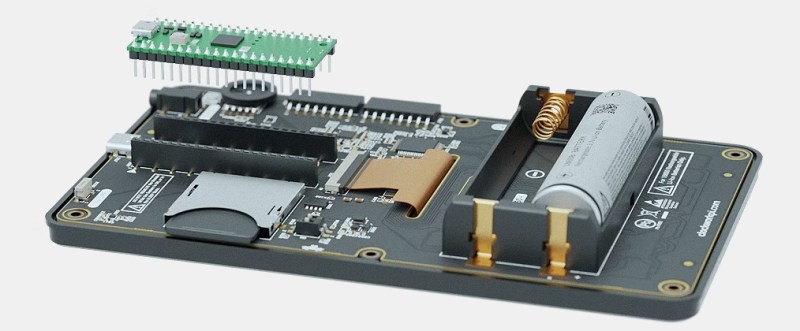














Meanwhile I was running android gingerbread on my ti nspire cx
GBA, NES, and SNES emulators too
It Even has a wifi dongle you can get and USB, with color display
And it has an expansion port too
But you can’t use it on sat or act unfortunately
Too much CPU power and memory can store test answers
You could use a CX on those when I was in school – it was the CAS version that was banned. There was a hack to run the CAS os on a non-CAS calculator, so then Ti added a big “CAS” on the screen at the top.
You cannot use either on standardized tests
They gave me a ti 84 or ti 73, something a little dumber, when they saw i brought a ti nspire cx
Pico Calc has an expansion port. GPIOs, I2C, or UART.
And you can run the USB on Pico as host or device mode, although device mode has fewer caveats.
Build quality on the TI is probably better. Because ClockworkPi’s stuff is designed to be beginner-friendly DIY.
Looks like the STM32 is doing all the work, with the Pico just along for the ride.
It’s a dev platform for pico. Looks like the STM32 handles the keyboard scanning, and no real code is provided for the pico.
I initially expected this would be a calculator, but apparently it is just a screen and keyboard in a box, bring your own firmware.
Looks a bit like a HP Prime.
If the firmware ever comes to be, I wonder how they fare in performance head:head.
Fuzix runs on the RPi Pico… I may have found my justification for buying one.
I’m curious. School was a while ago. How does a teacher react these days if a kid walks in with a calculator like this?
At least where I am it is fine for classes, but wouldn’t be allowed for exams.
At least one german university publishes a whitelist of calculators admissible in exams. It is rather short and permanently out of date.
https://www.rwth-aachen.de/cms/root/studium/im-studium/pruefungsangelegenheiten/pruefungen/~bkzrkw/zulaessigkeit-von-taschenrechnermodellen/
Also, curse you for showing me this. I want one now. But I already have an emulator for the calc I grew up with on my phone and am trying to thin out my junk, gadgets and unfinished projects not add more!
Shut_Up_And_Take_My_Money.gif
in a calculator, it’s the software that makes the difference and once you realize that
it’d’ve been better as a smartphone app :)
I’ve become ruthless about not hoarding gizmos, but Clockwork Pi products count as (very nice) Gakken-type plastic model kits, so it is fine that I ordered one of these. It will be a pleasant surprise when it shows up in Summer 2026 or so.
Their previous kits are all great in terms of physical quality and have surprisingly good software support – I bought this strictly for fun, but it could actually end up replacing my HP Prime, since a qwerty keyboard makes it conceivable that I’d actually use Basic.
can it run doom?
Pi already can, whether it can and drive an SPI screen 🤷🏼♂️ who knows?
Would be very cool as a SSH/mosh terminal. I always wondered whether a MCU such as a rp2040 could handle it.
https://github.com/wolfSSL/wolfssh should run under nuttx I think, nuttx would need adapting for this device’s specific peripherals, but I think it would be doable – you can definitely get a nuttx shell on a Pico.
I think the basic interpreter was written mainly by UK and UK expats
“Can’t see any reason for not using a later Pico”
Did they fix the issue that required external pulls on the 2350 GPIO or is that still an errata for the current stepping? If so, that’s a big one still for me.
There’s massive current leak around 2V in input mode. You have to drive pin down hard to overcome it. Actually with internal pullups it’s no problem. Problem is if you need pulldowns or more importantly if you need high inpedance input.
depends on your design whether that matters. if whatever input you actually need for this is push-pull (like CMOS) instead of using a passive pull-up/down, then it doesn’t cost anything.
i think it’s a huge liability in a general microcontroller but in specific designs, it either matters or it doesn’t. i looked at the schematic, and frankly i don’t like their conventions, so maybe i’m not understanding it correctly. but my overall impression is that the keyboard matrix relies on the built-in pull up/down in the CK32F103, which presumably works well. in fact it’s tempting to look at this and think they added a whole extra microcontroller to work around the pico I/O problem but really i think it’s just the way they mopped up the large pincount used up by their keyboard matrix. i would have been tempted to use discrete mux/demux or shift regs, but 32-bit ARM microcontrollers are cheap enough now to use them for this i guess
the pico seems to mostly use UARTs / SPI to talk to the various components. i’m just assuming those are complementary-drive, and anyways i didn’t notice explicit pull resistors in the schematic. so probably it doesn’t matter for this one.
It needs a cover. Maybe with the words “Don’t Panic” printed in large, friendly letters.
Who cares. Until clockwork decides to sort their business out so there is not a 6-12 month delay between ordering and shipping the item….anything they make is pointless!
Looks like they are using a modified version of PicoMite 5.09 without publishing the source code – a violation of the copyright. On going discussion at the back shed.com The copyright holders are not happy.
It seems they have published a patch:
https://github.com/clockworkpi/PicoCalc/blob/master/Code/PicoMite/
If you are into calculator, I can recommend the “NumWorks”. I love it more that I used to love my TI-89. It’s open source (to some extends, as often now with commercial products) …
https://www.numworks.com
These numworks calculators are pretty much locked in their capabilities. No possibility to reprogram the device permanently. They reset to stock firmware if you enter exam mode…
ONLY buy 2nd hand/new old stock N0110. And do NOT update it. NumWorks lied to everyone and dashed at the chance to make a few extra bucks in Portugal. Updating locks down the firmware and it requires physical mods to bypass. N0120 is still bootloader locked. They’re source visible, not even MIT-flavored “open source”. And their decisions have permanently crippled the third-party software ecosystem, effectively taking the one thing they had over their competitors and tossing it aside.
Imagine being this bitter. Call it being “realistic” if you want, but it’s clear you’re just upset over something. Who hurt you? Do you need therapy?
I recently got my Picocalc, and I have to say, it’s an amazing little device with so many possibilities.
At first, though, I ran into a problem: both MicroPython and PicoMite wouldn’t run, and the device kept restarting in a boot loop. After some testing, I discovered that the issue was related to the keyboard. The fix was to flash an older BIOS version (1.2), and since then everything has been running smoothly.
Because I couldn’t find any clear step-by-step instructions online, I decided to write my own guide: https://www.boardprojects.com/bios-keyboard-firmware-update-auf-dem-clockwork-picocalc/
It’s in German, but it’s really easy to follow or translate.