Recently [Florin] was in the market for a basic uninterruptible power supply (UPS) to provide some peace of mind for the smart home equipment he had stashed around. Unfortunately, the cheap Serioux LD600LI unit he picked up left a bit to be desired, and required a bit of retrofitting.
To be fair, the issues that [Florin] ended up dealing with were less about the UPS’ capability to deal with these power issues, and more with the USB interface on the UPS. Initially the UPS seemed to communicate happily with HomeAssistant (HA) via Network UPS Tools over a generic USB protocol, after figuring out what device profile matched this re-branded generic UPS. That’s when HA began to constantly lose the connection with the UPS, risking its integration in the smart home setup.
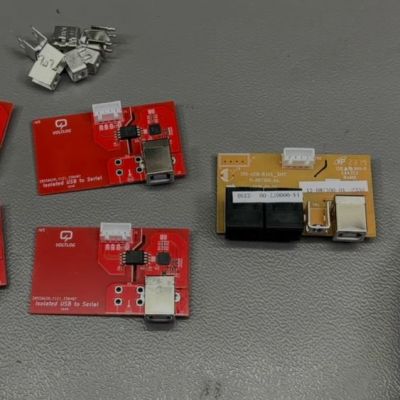
After tearing down the UPS to see what was going on, [Florin] found that it used a fairly generic USB-serial adapter featuring the common Cypress CY7C63310 family of low-speed USB controller. Apparently the firmware on this controller was simply not up to the task or poorly implemented, so a replacement was needed.
The process and implementation is covered in detail in the video. It’s quite straightforward, taking the 9600 baud serial link from the UPS’ main board and using a Silabs CP2102N USB-to-UART controller to create a virtual serial port on the USB side. These conversion boards have to be fully isolated, of course, which is where the HopeRF CMT8120 dual-channel digital isolator comes into play.
After assembly it almost fully worked, except that a Sonoff Zigbee controller in the smart home setup used the same Silabs controller, with thus the same USB PID/VID combo. Fortunately in Silabs AN721 it’s described how you can use an alternate PID (0xEA63) which fixed this issue until the next device with a CP2102N is installed
As it turns out, the cost of a $40 UPS is actually 10 hours of work and $61 in parts, although one cannot put a value on all the lessons learned here.
















I wish my cheap UPS had a USB port
UPSes are in the set of things for which i’ve learned the cheap ones aren’t worth their sometimes very high cost. i’d rather pay more up front for them.
Why pay for one at all when there’s a decent quality one in the trash (with a dead battery) every couple months? Seriously, I feel like I have to go out of my way to not find one.
Absolutely no judgment from me, but where it sounds like you have to “go out of [your] way” not to stay apprised of the contents of others’ trash, for most people I think it tends to be the opposite.
Why shame those who search other’s trash, and not those who are wastefully throwing away working items?
Trash could be the “e-waste area” at their job. I have scored some good items at my works e-waste dump bins.
You seem to be under the mistaken impression that people do not put their trash directly on the street with no sort of container or bag. People do this all the time! Especially big items that would break through the bag or would require purchasing a box specifically to be thrown away. The more you know. (Shooting star graphic here)
It might, the RJ connector is for communication.
Instead of putting CP2102 in, use an ESP8266 or ESP32. Either run ESPLink or ESPHome with the stream_server to expose the UART as a TCP port on the network, or else implement enough of the protocol (both UPS and NUT) to have it show up as a network UPS :-) Yes, “just” :-p
That kinda implies that whatever access point is used is also behind the UPS, otherwise it kinda defeats the purpose… not sure if that is something you always want.
In my experience, recognising circular dependencies in systems is a skill most people could use improving, preferably before learning it the hard way.
I’m not entirely sure why that is as most people I know (and base my observations on) are generally pretty smart, and once shown “you really don’t want to do that”, the penny drops instantly, but for some reason almost nobody almost never recognises it in the first place.
I find “as a network” makes it easier for multiple devices to listen to the “time to shut down” message compared to USB.
You wouldn’t not have your network equipment on the UPS (or at least your core equipment )if you were intending to monitor it this way.
And as for it not being something you’d always way, it’s better to have an option and not use it than need the option and not have it
I agree with Pegaroo here. This is a smart home we’re talking about. Why even have a UPS if you don’t care if your devices are connected? Why even have the smart home? Forget circular dependencies, what about not seeing the forest for the trees?
The amazing power of Open Source! ESPHome now has an implementation of the NUT protocol available as an external component, so you can make your homebrew UPS available to the network, so all devices can monitor it – connection limits may apply.
Of course, if connection limits are really a problem, have a tier 1 device monitoring the real UPS, exporting it to tier 2 devices. Problem solved!
Is it just me or does that UPS seem a little … sparse … inside? Lots of missing components compared to the ones I usually take apart.
Why not just wire up the 9600 baud serial link to an outside connector instead?
I came to ask this, $61?
Waveshare $15.99 USB to RS232/485 Industrial Grade Isolated Converter, Onboard Original FT232RNL Chip, Multiple Protection, In stock $15 delivery.
And there is a $6 version with CH343 Isolated USB to TTL on ebay.
Spinning up a custom board seems way overkill, but hey, this is PCB a day. I really need to come up with a good excuse to make my own PCB one of these days. I have way too small and way too big ideas. Like a Pico Clone with VGA port, or a PCB to put a steamdeck or Legion Go motherboard in a Lenovo X220/X230
I was just at a warehouse club yesterday and took note they had a Cyber Power Systems 660 Watt, 1.1 KVA UPS priced at $149. I don’t know how well said unit integrates with home automation software, but it seems like it is likely to be a prertty solid performer. I have a slightly larger unit from them which has been running for a few years to back up my home PBX and cable VOIP modems. The difference I’ve found with the units from CPS and APC is that they don’t over-charge their batteries resulting in less frequent battery replacement. A cheap UPS might ruin its batteries is less than a year.
My experience with Cyberpower UPSes was that they worked flawlessly – until the first time we actually lost line power, at which point one failed immediately, and the other lasted a minute or two instead of the expected hour or two. This was 20-25 years ago, so things may be different now; I haven’t been tempted to give them another chance.
Sounds like an excuse to hack the float voltage feedback resistor, or even replace it with your own programmable float charger. If I recall rightly from automotive technology 13.1v is plenty of a float charge, (most Fords are pushing 15v, if you ever wondered why they leak so much. Maybe not the Mazda co-developed ones, but definitely the F150 and Crown Victoria and Lincoln/Mercury versions of it.)
The horrific chemicals, and rare elements we throw into landfill everyday, encouraged by mobile phone produces like Apple and Samsung are just a time bomb that wil leventually pollute huge parts of the planet. A lot of these products are recycled, but many, basically end up a large hole in the ground. Anyone doing anything positive in this area by saving things from the trash, or by using someones else’s give aways on marketplace, ebay etc is a hero to the future planet Earth (the place your kids will be living in).
Everyone misses the bit about ‘line interactive’ UPS’s….
Cheap UPS’s just pass through mains and switch to battery and inverter when the power drops……..Anything ‘fun’ happening with the incoming power, those fun times are passed to your electronics.
Commercial grade / double conversion / line interactive UPS’s charge the battery from the incoming mains.
they then take that battery power and invert it to AC to power your electronics.
if something fries the mains incoming, your stuff is reasonably well isolated!
Best part is you can kind of make one of those yourself very cheaply with an inverter, battery bank, and charger in sizes you may need like 2,000+ amps for maybe $200-400 and 100AH capacity.
Seems to be “just” a NUT driver problem, solved using “nutdrv_qx” driver.
See here: https://github.com/hassio-addons/addon-nut/issues/322#issuecomment-2522857358
So: no needs for hardware change!
Figures, thanks for the fix.
Thanks for that, I was wondering why there didn’t seem to be any reports of issues with this UPS & the PC software.