When buying used cars there are plenty of ways to check on their history. In many countries there are systems, like Carfax for parts of North America and Europe, that can provide crash history in some situations and alert a potential buyer of hidden damage. Not so for computers, where anyone can run an intensive mining, gaming, rendering, or AI application for years on hardware which might not otherwise show any outward signs of heavy use. And that’s just for hard use; there’s all kinds of other ways of damaging hardware. HP is hoping to solve this problem with a PC history report of sorts.
Aimed at the enterprise or business arena, where companies tend to follow replacement schedules for laptops and other hardware which might get discarded before reaching a true end-of-life, HP is suggesting adding a data recorder at the firmware level of some computers. This software would monitor the computer’s temperatures, SSD wear, and other telematics on the computer and store a record that could be viewed by a potential buyer when the IT department is ready to take them out of service. And, since it’s 2025, HP is also claiming that this system needs and uses an AI of some sort.
Although HP is billing this as a way to improve sustainability and limit e-waste, we’d theorize that even with a report like this available, the economic gain of a program like this would be marginal at best. While the idea of giving each decommissioned laptop a clean bill of health is noble, it’s hard to imagine overworked IT staff carefully curating device histories when most used enterprise machines are already sold by the pallet.
HP is also proposing something that sounds a lot like Intel’s Management Engine, which we’re not too thrilled about around here. And also keep in mind that this is a company that has failed to innovate in any industry-leading way for as long as we can remember so we won’t expect this system to be widely adopted anytime soon.

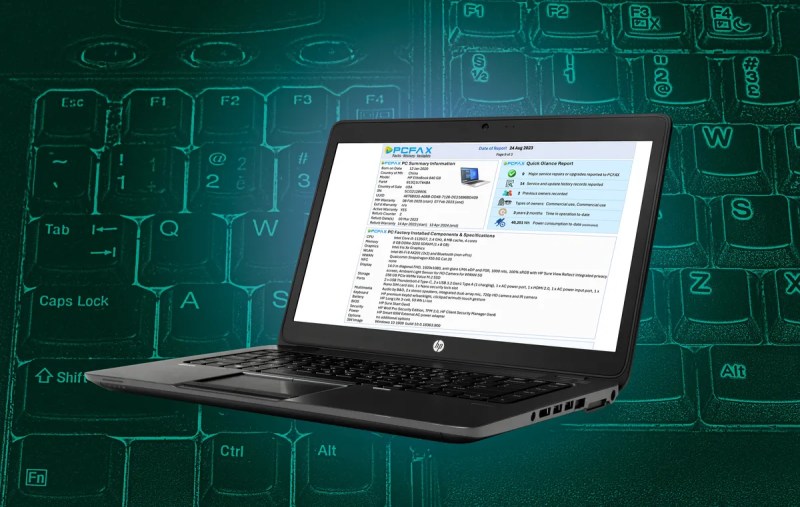














I can’t imagine Microsoft wanting a crash history that survives a reinstall. ;)
Just another reason not to buy HP’s crappy computer equipment.
This is almost certainly intended to be a way to crack down on the used hardware market.
Friends don’t let friends buy HP junk (even used HP junk)
Since this is HP it is far more likely that this data will be used to determine when the PC should stop working in order to “protect your data”. That could also be if you replace the SSD or anything with a non OEM part.
ohh, cool, just like inkjet printer that refuses to print simple text in black-only because the blue color cartridge is “empty”. Some say that this is because it needs to print tiny security codes in yellow… and I can understand that… but blue isn’t yellow, is it?
Error: unable to perform task. Reason:: fan #1 has reached 2000.0 operational hours at medium speed and requires to be replaced. Press space to continue.
Error: unable to save data. Reason: SSD #1 is of a competing company, data reliability cannot be guaranteed. Press space to continue.
Warning: potential keyboard input failure. Reason: spacebar has been pressed 10000 times and is likely to fail in 100000 or more events. Press space to continue.
Warning: potential keyboard input failure. Reason: spacebar has been pressed 10001 times and is likely to fail in 99999 or more events. Press space to continue.
Warning: potential keyboard input failure. Reason: spacebar has been pressed 10002 times and is likely to fail in 99998 or more events. Press space to continue.
Warning: mouse has moved 25km, clean mouse/desk/mousepad.
Error: left mouse button no longer supported. Reason: 250000 clicks. Go to web browser and order new mouse from HP. Please be aware that browsing the HP website is only possible with a fully functional mouse.
Error: unable to perform task. Reason:: fan #1 has reached 2000.1 operational hours at medium speed and requires to be replaced. Press space to continue.
I’m not laugh-crying because it is funny, I’m laugh-crying because it is exactly how HP would implement this.
HP would use this to circumvent right to repair laws, with an unhealthy dose of corporate incompetence for good measure. HP took everything that was horrible with Compaq and made it worse.
SSDs/HDDs already log wear by themselves as part of the SMART data, with SSDs particularly they count gigabytes written since first use. So there’s no need for a new system to log that, and anyway an SSD or HDD should be considered a replace-this-immediately item on a second-hand machine, infact businesses should be removing and destroying HDDs or SSDs before selling computers as second-hand (with a note taped on to the computer saying what format of drive, SATA 2.5″…NVME… it needs the buyer to add for themselves). Given that the main wear item in a PC is the HDD/SSD, I’m not sure what this system would usefully add on top of existing SMART hard-drive info. The only other wear item I can really consider is the bearings of cooling fans, but if there’s anything wrong there you’d be able to tell in some sort of realtime test of the fans, no need to log historic data to detect problems there. CPU, GPU, RAM… shouldn’t wear out at all, but any faults that do occur as a result of specific events (instance of serious overheating, ESD damage…) would again be detectable with a realtime test to see if the part is meeting expected performance, no need for logging a history to detect these errors. But it is certainly plausible to be concerned that a company could exploit this logging system as a way to introduce a means for hardware to ruin itself after it has logged a particular “lifetime” of usage, sounds worryingly like it could make second-hand hardware less sellable and increase waste, rather than the (sensible) objective of making the market for ex-businesses-stock devices larger and thereby decreasing waste.
Why would you remove a fully working drive? Any serious company will encrypt everything on the drive right from the start. That way they could even leave all data on the disk and nobody could read it.
The the buy it also makes no sense to discard a working drive. Just install a clean system and you are good to go. If you are thinking about failing drives: That could happen with a new drive as well and the only solution is a proper backup.
Paying people to swap drives is too expensive. Most companies swap out whole racks when there’s a problem. Less down time and the cost of a rack is miniscule compared to the cost of downtime while a technician digs around and swaps parts.
An SSD will last over a decade of normal use. There’s no need to replace one unless SMART shows the spare blocks are getting used up or it has some sort of issue. If you’re worried about some sort of malware that will survive formatting, then you shouldn’t be buying any used hardware.
The IEEE article makes it sound very much like they intend a PC’s SSD to be where this data will be logged to… not much use for estimating system-health in general then because if you’re buying a second hand PC it may well come without an SSD/HDD anyway, the storage drive being something you buy brand-new for yourself and then attach. This logging system would mean an ex-business computer sold without the SSD included would have no logged data for a buyer to view and asses it’s health.
Big tech tries anything that can give them a (perceived or not) power over their users. In the first Inkjet printer I bought, I could easily refill ink cartridges at least two times before I stated seeing some wear (I used Shaeffer Scrip Ink back then). HDD’s have their SMART data and your PC gives an alarm when it detects a fan is broken or it gets too hot. Intel apparently had a lot of production problems around their CPU’s lately, but this software won’t guard against faulty hardware from the factory.
Both heat and overvolting are factors that reduce life time expectancy of electronics, but I doubt very much that HP has their customers goals in mind when designing this.
This already exists for decades. Its called smartmontools.
wear components already have health monitoring. SMART for hdds, and battery monitors too. like, if i get a used laptop and install linux on it, i expect to find a /sys/class/power_supply/BAT0/ energy_full and energy_full_design. that’ll tell me if the battery’s been run flat and hot too many times. not that i really need it, i’m able to tell if the laptop lasts long enough just using the clock on the wall.
i know there is wear to CPUs and RAM and so on but generally my feeling is that you don’t want it after 5-10 years anyways, and it has no trouble lasting that long even if you abuse it.
otoh, maybe in some specialty world like GPUs for mining, maybe people really are wearing out silicon before it’s totally useless. i sure wouldn’t know, if that was the case!
HP finally discovered that Dell partnered up with Absolute Software several years ago.
This just sounds like the BIOS log gets uploaded. Do not care, not sure what use that would be.
Just run Prime95 on maximum burn mode for 24 hours. If the CPU overheats and/or produces a calculation error, the system is broken. If it survives, it’s good. Similar stress tests exist for RAM.
Unless you’re constantly running the CPU to design limits, it should operate for 75-100 years before the transistor gates start to degrade due to various effects. Your four year old laptop is not anywhere near its end of life in terms of CPU or other semiconductor part except for the flash drive and the battery, both of which you should replace anyways.
That is of course, unless HP is looking to “optimize” their product by overdriving the parts so hard that some of them will start failing at the end of warranty, and they need to keep track of which ones.
Yeah, that’s just not so. Look up Electromigration and Time-Dependent Dielectric Breakdown. They can be mitigated but not eliminated.
What isn’t so?
Electromigration takes a looooooong time to happen.
“When operated within the manufacturer’s specified temperature and voltage range, a properly designed IC device is more likely to fail from other (environmental) causes, such as cumulative damage from gamma-ray bombardment.”
Even TDDB only becomes a concern after multiple decades unless you’re constantly running your CPU seriously overvolted, overclocked, and at the point of thermal throttling. From a short review of the research, it seems that the traditional models used to predict dielectric breakdown are very conservative: where the typical E-model would predict 20 years of operation, measured data is suggesting more like 200 years.
Maybe. HTOL testing standards typically accelerate aging to make 1k hours of oven heat into ~40 years of damage.
Also it doesn’t mean that a CPU will run like new, performance WILL degrade with time and heat.
Doesn’t matter for HP’s purposes but will matter to the permacomputing people, historians and whatever scavenger finds usable remains of our culture of consumption.
The point is to discover whether the device has adequate cooling (designed properly) so it isn’t overheating itself, and that the CPU hasn’t already faded to the point that it would be unstable under normal use.
In case of HP, it’s likely to fail the first part of the test by running into thermal throttling, which means you should toss the device anyways because it either won’t perform well or it won’t be reliable/stable in use. In fact, you never should have bought HP in the first place because they’re literally engineering their machines to fail after warranty.
“HP plans to put even more bloatware on their laptops that you must root out before using it properly”