Once upon a time, ham radio was all about CW and voice transmissions and little else. These days, the hobby is altogether richer, with a wide range of fancy digital data modes to play with. [KM6LYW Radio] has been tinkering in this space, and whipped up a compact ham radio data rig that you can build for well under $100.
Radio-wise, the build starts with the Baofeng UV-5R handheld radio. It’s a compact VHF/UHF transceiver with 5W output and can be had for under $25 USD if you know where to look. It’s paired with a Raspberry Pi Zero 2W, which is the brains of the operation. The Pi is hooked up to the All-In-One-Cable which is basically a soundcard-like interface that plugs into USB and hooks up to the mic and speaker outputs of the Baofeng handheld. The final pieces of the puzzle are a USB PD battery pack and a small OLED screen to display status information.
What does that kit get you? The capability to transmit on all sorts of digital modes with the aid of the DigiPi software package. You can send emails, jump on APRS, or even chat on the web. You can configure all of this through a web interface running on the Raspberry Pi.
We’ve looked at some interesting digital ham projects before, too. Video after the break.
[Thanks to programmer1200 for the tip!]

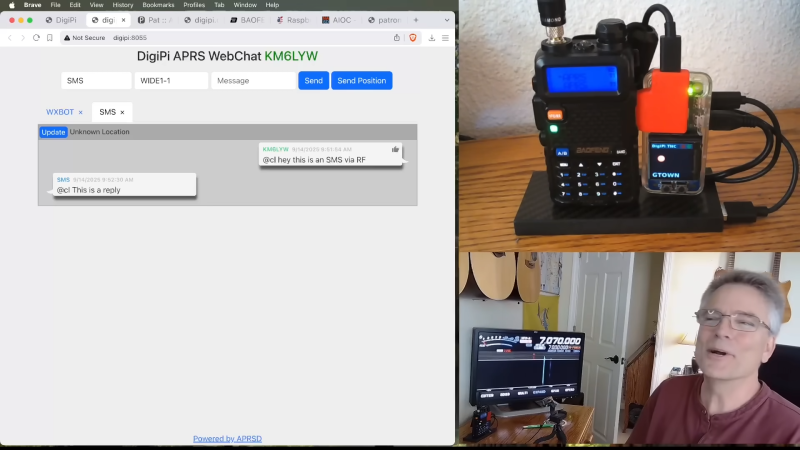














And RTTY (“ritty”) at 45,45 Baud, I would say. :)
Most morse code decoders or morse code keyboards of the 1970s had a RTTY mode, too.
The East German AC-1 home computer of early 80s was made with RTTY in mind, for example.
Other home computers of late 70s and 80s were used in the ham shack primarily for RTTY, I think.
Second reason was to predict orbits of ham satellites, I believe.
Most of such RTTY equipment could be repurposed/modified for AMTOR later on, as well.
AMTOR allowed “connecting” stations, similar to Pactor or Packet-Radio.
But using the old RTTY tones, basically. Which allowed re-using existing filters, RTTY crosses and FSK inputs/outputs etc.
There’s also Hellschreiber that comes to mind.
It’s from the 1920s and in its original version uses CW signals..
There’s even antique software for Apple 2 and IBM PC, for example.
Still works in emulators or DOS VMs. New software exists, too, of course.
Then there’s SSTV which started in the 1960s using flying spot scanners.
In the 1970s, digital SSTV converters such as the Robot 400 got more common.
A home computer such as ZX Spectrum could do it in the 1980s, too.
Again, both vintage software and modern software is available.
In principle, amateur radio was always cutting edge and experimental.
For example, the UHF/VHF amateurs of the 1970s already did experiment with laser and micro wave links.
Unfortunately, that’s often overlooked because ham radio often is mainly
being associated with the shortwave fans and their established modes (morse telegraphy, SSB)..
Why? Because they’re the most vocal group, I suppose.
Contests, diplomas, egos. The tinkerers and experimenters are much quieter, by comparison.
Contests are the main reason I kept my radios of most of the time….
That’s okay. Each to his/her own. I switch off my radios during contests, though.
Needless to say that contests often happen on weekends, which is annoying but has to be accepted.
It’s just sad, though, because it’s the time people could relax and have time for their hobbys.. Sigh.
But again, I’m not complaining.. There’s space for everyone.
There are ham satellites, moon bounce and exotic bands (VLF, 160m etc) were the rioters aren’t lurking around. Vy73s.
packet radio is the main reason i am studying to get my technician license. i think this stuff is so interesting.
PR is very interesting. Also because it works on any medium.
You can use infrared and laser, CB radio or audio, even..
The FX.25 extension is very nice I think, because it doesn’t break support with vintage equipment.
I recommend trying out DireWolf and Sound Modem, both are software TNCs.
(A simple 1200 Baud KISS TNC for serial port can be built using an Arduino Uno, even.)
MixW2 and MixW3 also have a software TNC that could simulate a KISS TNC on a serial port.
Both were popular multimode applications in the 2000s and had been used by ham operators on Linux via WINE, even.
Such as the AFU Knoppix distribution, which contained a pre-installed WINE, as well as Xastir (APRS map) and other ham software.
Speaking of APRS, besides the original DOS version, there’s also UI-View and WinAPRS/MacAPRS (among others).
UI-View was popular in Europe and used bitmaps, while WinAPRS was popular in North America.
The 16-Bit version of UI-View runs on Windows 3.1x and is very lightweight (runs in DOSBox or any old laptop etc),
while the 32-Bit version supports many plug-ins (for weather stations etc) and needs a registration (free of charge).
MacAPRS (68k or PPC/Carbon) on classic Mac OS (up to 9.2.2) supported serial port TNCs.
On Mac OS X, the serial port driver nolonger is available, though.
MacAPRS/WinAPRS were notable for supporting model rockets and other interesting things.
For balloon missions, both UI-View and MacAPRS/WinAPRS are fine, though. Xastir, too.
Though the old DOS APRS was best here perhaps, it had a “3D view” that showed the altitude of an object, relative to ground.
Anyway, just saying. It’s just an summary to give an idea, because these details aren’t on Wikipedia etc. Have fun. Vy73s.
“Because they’re the most vocal group”
Don’t forget the ARES/Winlink group….they will save the world one day. :)
Regarding JUST these particular radios/walkies…. I have a pair, the wife and I use them for coordinating backing up and parking our giant RV. But when she’d go to the back of the rig, it was nothing but static. Every. Single. Time. I tried everything, and was just about to throw them away when I ran across an article that showed how you could change the squelch levels. They were just horribly set at the factory. Once I adjusted the levels, they were completely awesome for our needs.
Hi there! Changing the rubber antenna for something else improves the range, too.
Because the antennas included likely aren’t tuned for the specific radio band you use and aren’t very effective thus.
Instead, they’re made to be very compact and safe (no pointy ends).
If you’re mainly on VHF or UHF, attaching a proper mono band or duo band antenna for those bands helps a lot.
Don’t. If you just want to park your RV, you actively want to avoid a range of multiple kilometers (which you easily get with the supplied shitty antenna)
I need this but not for ham radio but for reticulum and citizen free ISM band, pmr, cbradio etc.
LoL nobody uses those digital modes on 2m or 70 cm bands because they are designed for SSB modes and a waste of bandwidth to use with FM
APRS is a horrible, non-optimal use of bandwidth too, yet it remains popular.
Why? Because it works and everybody can do it with their existing hardware.
It’s harder (or impossible) to use a normal inexpensive FM voice radio to use “optimal” digital codes over the voice channel, so there’s still a big niche for arrangements like this.
A big problem of AX.25 is the lack of fordward error correction (FEC), which FX.25 and other extensions try to provide.
Once this has become more widespread, classic APRS could somewhat compete with LoRa APRS, even.
AFSK itself is another weak point, because the two tones have different strenght by default.
Unfortunately, it often happens that the wrong tone is louder than the other, which causes TNCs to become confused.
Reading about principle of emphasis/de-emphasis clears things up, a bit, I think.
That’s in parts also because of the FM vs PM issue.
Classic 2m transceivers by ICOM, Kenwood, Standard and Yaesu did use real frequency modulation (FM).
The cheap Chinese radios however use a cheaper method for modulation, which results in phase modulation (PM).
Now, PM and FM are both allowed and mostly compatible, but mixing FM and PM does cause lower fidelity.
For example, if you’re using PM and the local FM repeater uses, well, FM.
Or vice versa. Or if two operators are communicating directly on a channel but one has FM or PM..
The result is a muffled voice on the other side of the radio.
That’s especially confusing if there’s a group of cheap PM Fingfang radio users and one guy has a real vintage FM radio.
He/she will be perceived as having poor modulation by the others,
just like a sane guy in an asylum who might be perceived as crazy by everyone else. ;)
AFAIK, the tones are not generated with different levels by default. The difference is due to pre-emphasis as used in the normal FM/PM modulation process. Just use de-emphasis on receive.. what is annoying is the overuse of preemphasis on transmit which leads to a practically unusable amount of “twist” even with deemphasis on receive. I have used the UV5-R successfully in packet, but my old Radio Shack 2m mobile introduces so much twist it is unusable for any data mode.
Interesting; as a RTTY and digital mode operator since 1967 I’ve never had any of these issues. Any aircraft engineer will tell that bumblebees can’t fly either, cz their wings are too small; but someone forgot to tell the bumblebee, so he just keeps on flying merrily around, doing whatever it is that bumblebees do. So I guess I’ll just keep typing along, and my messages will keep flying through the air, just like the poor, uneducated bumblebee.
Dead wrong! Digital modes are highly effective on FM. And digital on vhf/uhf makes it possible for Tech class licensees to enjoy digital radio, and may give them additional incentive to move up to General. Plus, your notion that these modes work best on SSB is entirely incorrect. Digital modes that work through a radio’s audio channel will work equally well through radio, landline telephone, cellular, or even a garden hose through a speaker to a microphone within hearing range(retired communications engineer here, do I know what I’m talking about). Snd it’s not a waste of bandwidth to use it on FM any, cz that’s a channelized band segment anyway. How do you think packet and police MTDs work? At one time we had a fair-sized group working SSTV, Morse, PSK, snd other digital modes through our local repeater on one evening per week set aside for that, and simplex on 145.55, a frequency set aside for digital and experimental modes. Your claimed knowledge is deficient; back to the the books for you!
What LCD do we buy?
We are missing the clear raspberry pi case as well. I found clear cases, but I don’t know if they will fit that model and the cables.