This project gives a whole new meaning to DIY PC. We don’t know how capable you were as a teenager, but could you have designed your own Ryzen-based mini PC?
Whilst making repairs to laptop internals, [Dominik Baroński] was busy taking notes. Modern super-integrated laptop PCs have reached the point where all the functions of a complete PC are embedded in a single chip. But it’s a big, complicated chip with very specific feeding and care needs. Once you’ve figured out what it needs, it ‘merely’ remains to supply it power, hook up some DDR4 RAM, PCIe storage, and some USB ports, and you’re away. It sounds easy when you say it like that, but do not underestimate how difficult it is to create such a board—or even to populate it by hand—yet that’s precisely what [Dominik] has achieved.
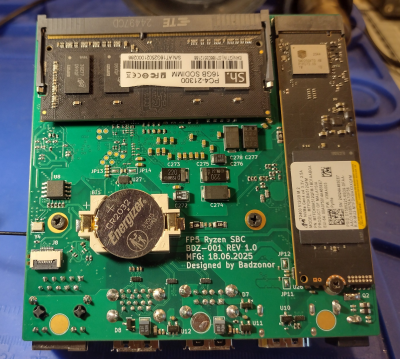
The first video is a time-lapse of the soldering process, which isn’t very interesting beyond the fact that they didn’t even waste time making a solder paste stencil and just ran with manual tinning and hot-air reflow. Well, we guess it works, but you wouldn’t want to build a whole batch this way! Anyway, the second video, produced by YouTuber [Coleslav], is originally in Polish, but auto-dubbed to English for the rest of us, and whilst a bit long-winded, does give a flavor of how [Dominik] approached this project. There are quite a few interesting little technical details that [Coleslav] has teased out of [Dominik] when interviewing them for the video, such as they noticed that certain laptop manufacturers were reusing older PMU circuits designed to power DDR2 RAMs by tricking the controller into operating at lower DDR4 voltages by tweaking resistor values, rather than specifying a ‘proper’ (i.e. more expensive) DDR4 compliant device and redesigning the circuit. [Dominik] relied heavily on the Saturn PCB toolkit for calculating differential pairs and other physical PCB aspects to make it possible to design the circuit in KiCAD with just six layers on a minuscule 100 mm x 100 mm outline. Quite a feat!
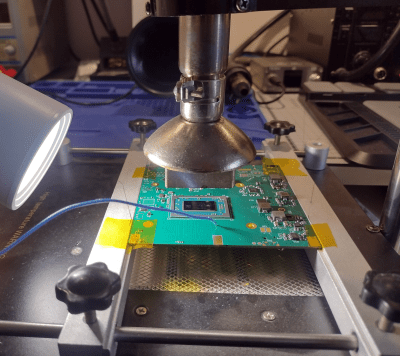
There were issues with using certain chips that were available to buy, but the documentation was leaked, so the seller was likely not authorized. But the biggest problem is the BIOS, which was duplicated from a similar laptop. [Dominik] hopes to find help to get coreboot running on this board, at which point the archaic keyboard and system controller (now called the EC) can be junked in favor of a more hacker-friendly STM32 setup.
No PCB footprint for the Ryzen chip was available either. [Dominik] created it using a Python script that read the SVG view of the ball-out downloaded from the WikiChip site. The pad positions were known, but the names still needed to be entered manually. All 1140 of them. Once the mappings were entered, schematic symbols could be generated to complete the schematic. Next, they created a 3D model using ChatGPT to write a Python script that read in the ball positions and spat out an STL file that could be molded into a complete footprint! [Dominik] has made a short write-up on Hackaday.io with a few images, and hopefully, more details will appear in the coming months. We’ll be keeping an eye on this young maker over the next few years; we have a feeling great things are coming.
Whilst we’re on the subject of building PCs, here’s a DIY gaming laptop with a twist. At the other end of the complexity scale, here’s a neat DIY computer built from scratch.
Thanks to [JM] for the tip!

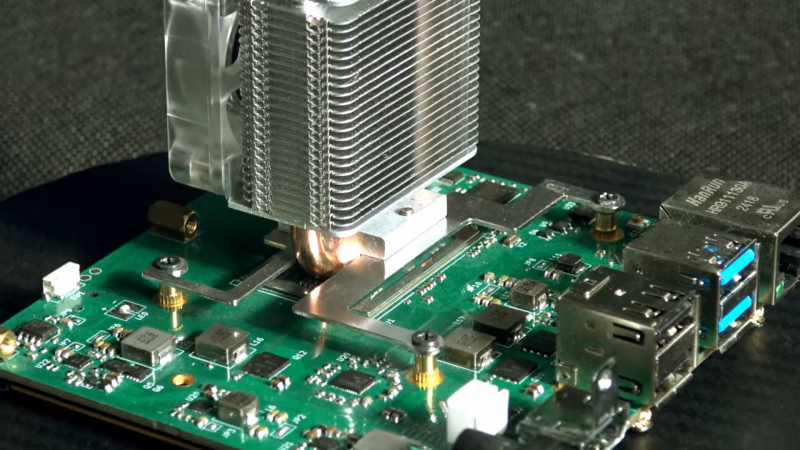














Consider me intrigued! I’ve been wanting to make a custom Ryzen board for some time for my own retro handheld gaming pc thing projects.
I genuinely hate how closed off AMD (and intel but AMD is where it’s at) makes things for us. I really wish the big chip makers actually opened up the market a bit more so we all can build PCs from scratch.
Large tech companies have been obsessed with proprietary technology for years now and have always been consumer unfriendly in nature, I feel like it’s a bit of a side effect of IBM compatible PC design during the 80’s that the desktop PC market is as DIY friendly with standards like ATX motherboard layouts and such.
Laptop design has been a constant battle with tech savvy consumers, just look at Apple and their obsession with making their laptops as thin as possible and you end up with no user serviceable parts or even any opportunity for an upgrade, want more ram or storage? Gotta turn in your old laptop to a Apple store and get a whole new one!
I personally miss the days when I traveled with a Clevo gaming/workstation laptop that use desktop Intel CPUs, the beast of a laptop was thick and heavy as hell, but aside from the desktop cpu, it had four so-dimm memory sockets, a MXM video card socket, and I think three or four SATA HDD drive bays…
the flip side is that the cheapest laptop has more ram than you can shake a stick at, who needs an upgrade? to answer the question, the only people who need an upgrade are people tied to proprietary software (aka bloatware) — no need to blame hardware vendors for our problems :)
My gaming rig has 256 GB of RAM because I often run 10-15 virtual machines at once. Come to think of it, I probably have more RAM than you have storage on your Apple®©™ SSD.
16gb will be the new 8gb in a few years. I can shake a stick in my garage and find more than 16gb in 1/2 the devices
I wonder how really closed off to ideas like this AMD/Intel are, and how much of it is just that 99.999% of folks that find the concept interesting wouldn’t actually put in the work, so they don’t put in the work publishing more details openly – if a relatively little nonentity like Framework was when they started can build a working product…
Personally I’ve never seen the need to make a custom board as it seems so easy to find a pretty cheap donor device (often broken screen etc) for anything you might want to build, or to just shove the Mini-ITX, or Pi Compute module or similar form factor SBC in.. You do have to design around the board of choice so it may impose a few awkward restrictions, but still seems like a small price to pay to offload most of the work electronically so your ‘retro handheld’ can get most of the work.
You forget, that framework probably sources their chips in quantity and thus probably has a business contact at amd and intel, which povide them with detailed documentation after signing an NDA.
Sadly they most likely dont. What they do have is contract with Compal https://english.cw.com.tw/article/article.action?id=3946
I was specifically talking about when they got started – a non entity without any history of making computers as a company and with a relatively tiny budget and basically no certainty they’ll even get a customer – at that stage you are not ordering in bulk, and probably don’t even have mechanical prototypes etc.
I don’t know the full details of Framework’s history of course, but you are not talking something with profit for the partners really written all over it like Valve deciding to make the Steamdeck – Huge levels of funding with a trusted brand already in a similar space and somewhat captive audience! Easy to convince any partner in this case AMD directly that there is actually going to be a product and then some volume of orders so it is worth their time.
This is a quite impressive and also interesting project. I don’t care about “game performance” beyond having some numbers to compare with other hardware. I do not see this as a “generic PC” but more as another SBC. Most (arm based) SBC’s are quite clumsy these days, with none extendable soldered on memory, and only an uSD or eMMC for OS and data storage. SBC’s with support for an M.2 storage device do exist, but there are not many of them yet.
I am looking for some hardware that can run LinuxCNC comfortably. All the arm based SBC’s are generally discouraged due to problems with getting a configuration working properly. There is a certain brand for which there are “out of the box” configurations, but they are ganging up with broadcom and I don’t particularly like that either. For the rest the recommendation is to buy some second hand PC with X86 hardware, but it’s a bit of hit and miss of whether that gets though the LinuxCNC latency test.
I don’t know what the specific requirements for LinuxCNC are but if an RPi4 can work something like the Radxa X4 should really work?
Check out the minisforum systems, both with and without case. They give extremely good price/performance ratio and have socketed RAM and NVME.
Every time I wind up going HP/Lenovo maybe Dell. They have 1L PCs at very attractive pricing. HP Mini, Lenovo Tiny, Dell Micro. Prices are $40-200 depending if you want 2, 4 or 6 cores, 4th gen to 12th gen Intel or Ryzen, Ryzen+ or Ryzen 2, or better. Socketed CPUs
Also usually a modular port system to add one or more RS-232 ports etc etc.
Also better support and parts availability than MinisForum or the other brands.
I want to make one too! I’ll put a dozen PCIe hub chips on board and make a monstrosity with a lot of x4 or x1 slots to put GPUs and run LLMs.
Or my ideal NAS solution with a many SATA interfaces, and a built in DC UPS and BMS on board. MAN possibilities are endless.
Really technically impressive!
I have been feeling that desire to try turning a old cheap gaming laptop motherboard from ebay into a “mini PC desktop” for awhile, but always give up when I study the board to see how feasible the project would be, things like the usb ports from the left or right side of the board being a separate daughter board connected by flimsy cable, or a bios requiring a battery present to operate, some laptops have really odd layouts for things like NVME devices, or the bios being very much locked down to where just trying to install Linux would end up being a pain.
Mind you I do not have engineering skills anywhere near what people here seem to have, so any project I’d pickup would have to be Very simple and straightforward.
My dream was to find a cheap Steam Deck on ebay where just the LCD is cracked or the game controls are broken, where I can remove the chassis and screen and track someone down with a 3D printer and just turn it into a mini PC.
Here’s some hints for making the laptop->desktop project easier. (I’m doing it for a NAS)
Try and stick to corporate grade laptops. ThinkPad T/L series, HP Elite books etc. their BIOS tend to be a lot less hostile and locked down than some really cheap ones. I have an Acer Aspire that’s essentially a Chromebook but sold with windows and it’s bios is so dreadful that Linux will only launch if the efi bootloader is in a Ubuntu folder.
Check if the laptop has an option to run in “docking station” mode. I.e. Will run with the lid closed and the external monitor port becomes default. This will allow you to remove the LCD and trick it into thinking the lid is closed (with a handy placed magnet) and you’ll still be able to use the bios on the external screen. Some will only sleep when the lid is closed.
A working Steam Deck can be had on Facebook for $230, sell the shell and screen 🤷🏼♂️
This project is Amazing. I hope he shares his files. There are a lot of good CPUs available due to fragility of laptops. Also the complicated power circuits, or the shoddy BIOS or EC Firmware that bricks it. Even a failed flash. I don’t know if I would want to release a product with no recovery options from failed BIOS flashes, yet all the major manufacturers seem to do it.
What’s wrong with daughter board for i/o?
I dream one day all mobo will only have usb-c outputs to which you’ll plug generic cheap daughter board
Sounds rather like the framework laptops….
Personally I don’t like that idea in general, though I do very much like the Framework design. But as a rule USB-C is just not really the right choice adding so much cost and complexity to the mobo compared to just fitting a flat flex cable or normal HD-Audio/USB headers carrying just the signals you’ll actually need for that task. Why run Display port to every header on the board, or the 40+Gbps USB speeds when for so many daughter boards all you’d actually needed here was an I2C or USB 1 or 2 spec data speed and a power ground pin etc…
amd’s platform security processor is on the cpu die according to wikipedia so sadly there’s no way of stripping out that functionality for the privacy conscious.
Intel’s management engine equivalent is on the mobo so theoretically it should be possible to remove if the project was repeated.
Hi Bob! Interesting comment about the Intel ME. Just a quick question – what universe did you post this from, and when did it diverge from mine? Did Intel Arc end up becoming dominant over NVIDIA over there? How’s Intel doing on their process node development compared to TSMC and GloFo?
The problem with X86 CPUs is that their documentation requires an NDA. Writing an open source bios is not possible. It’s hard to make an open source design with such restrictions.
How hard would it be to make it a computer-on-module for Lite Carrier Board for LattePanda Mu ?
How hard would it be to make it a computer-on-module for Lite Carrier Board for LattePanda Mu?