The older Raspberry Pi boards have had a long life, serving faithfully since 2012. Frankly, their continued support is a rarity these days — it’s truly incredible that an up-to-date OS image can still be downloaded for them in 2025. All good things must eventually come to an end though, and perhaps one of the first signs of that moment for the BCM2385 could be evident in Phoronix’s report on Debian dropping support for MIPS64EL & ARMEL architectures. Both are now long in the tooth and other than ARMEL in the Pi, rarely encountered now, so were it not for the little board from Cambridge this might hardly be news. But what does it mean for the older Pi?
It’s first important to remind readers that there’s no need to panic just yet, as the support is going not for the mainstream Debian releases, but the unstable and experimental ones. The mainstream Debian support period for the current releases presumably including the Debian-based Raspberry Pi OS extends until 2030, which tallies well with Raspberry Pi’s own end-of-life date for their earlier boards. But it’s a salutary reminder that that the clock’s ticking, should (like some of us) you be running an older Pi. You’ve got about five years.

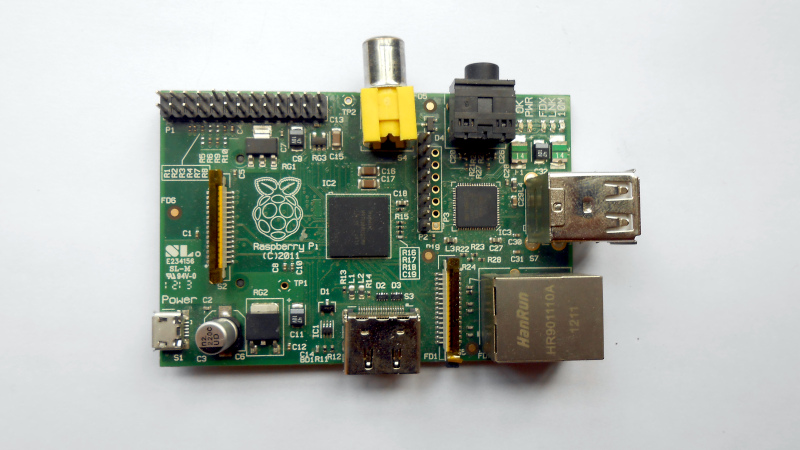














still got mine, never really used it for much of anything. i did a micro tablet with a lego case and an lcd and ran some games on it. ive since built 2 other pi tablets with 3d printed parts. i realized i wasn’t using them beyond getting them running and simply stopped buying them. but they can still be useful in a pinch.
You can use it to control a 3D printer
Can a Pi-1 handle streaming a camera view of the printer AND running the printer at the same time without any slowdowns? I notice that even with my Pi-2 it’s a little faster to print directly from SD than to use Octoprint. Or at least it was. I still prefer Octoprint so I haven’t really tried that way since before I upgraded from RAMPS to a 32-bit board.
Yes, it’s just sending out serial commands.
Though if you just do serial, modern printers don’t really need that – just print from SD. Klipper etc. is still a reason to have RPi hooked up, but Pi-1 might be too slow for that.
Yes, as long as you use hardware encoding with pi cam, it should use minimal amount of CPU leaving you rest for the printing software
Running openvpn server on this board is perfect :)
Given EoS status it might even end up being a very open VPN.
If you don’t need it you should donate it to your local school so that children can learn STEM in classes…
Gather around class… we are going to take turns watching one kid at a time hack on one Pi.
Mmmmm… nah!
A lot of schools already have tablets or laptops for the kids now. I think I’d rather buy a box of cheap Arduino clones, sensors, lights and other accessories for the class. Then I’d pick an easy beginner, kid-friendly dev environment for it and ask IT to make it standard on all the kids devices.
But hey, I’m not a teacher. Maybe there is something I don’t know.
You wanted to be smart but you proven yourself dumb. Linux is a UNIX-like multi-threaded, multi-user system. I see no problem if you create account for each student and they will log on to R-Pi by SSH.
DOS era is long over bro :)
I think you vastly underestimate the ability of a public school to integrate a single random piece of technology with no input or output devices into their coursework. If the students all SSH into the Pi then they are likely already using a much more powerful computing device.
So you’re suggesting that instead of just using the computer they have directly, they should each use the computer they have to SSH into the same much older, much less powerful SBC? It’s not 1970 anymore, students don’t have to timeshare on a PDP-11 to learn BASIC.
Kinda hard for a child to hook up LEDs and sensors when the board is shared by 20 other students.
Running 20 IDEs and VNC sessions and Python interpreters might be a bit much for 512mb of RAM.
I feel like the student’s Chromebook could run a ln emulator for a crappy ARM with no I/O to real world as effectively as sharing an RPI would be.
Have you used a pi? Especially a pi 1? Yes what you suggest may be possible but it really isn’t practical. Yes if this was a desktop then having multiple users working on it at once may be fine but not for a very low performance SBC.
Uh huh. I was probably doing exactly that while you were in diapers kid. Or are you older but lasted all these years without picking up any sense?
If they already have the tablets what do they need to log into the Pi for? If all you want is a common programming environment there are plenty of apps that would provide each with an identical environment for free.
But I think you are going to reach a lot more kids with some Arduinos, sensors and motors than you ever could with “Hello World”.
You guys are being dumb donkeys, no where (in his original post) did he say anything about sharing. WHATS STOPPING THEM FROM HAVING MULTIPLE PI’S?
There is also the option to loan them out to students to create things at home.
Tablets and android devices? Most (if not all) of the ones I know, don’t have GPIO pins, etc. Not every one wants/needs to build a ‘HOME LAB’ or run steam.
His original post said “if you don’t need it, you should donate it.” The word “it” is a singular pronoun, not plural. That means that the post he wrote said that if you have a single Pi that you don’t need, you should donate that single Pi. That’s why people are talking about having to share a single Pi, it’s the literal semantics of what he posted.
TIL only 1 person has ever bought a pi.
As someone with actual teaching experience, you’re right. Sure, a singular Pi isn’t going to be the basis of a curriculum, but that Pi could go into the Box of Stuff that students can pull from when working on their own projects.
My favorite approach to STEM teaching is structured in-class teaching activities in parallel with freeform student-driven projects. It inspires creativity, lets students learn ahead of review covered concepts to learn at their own pace, and it keeps the students engaged because it is something they care about instead of just doing another boring by-the-book assignment.
By all means, reach out to a local school and see if they have a STEM program interested in your old Pi, your extra Arduinos and random spare parts, your old soldering iron or outdated desktop scope. Even broken appliances are great because a teacher could disassemble them and explain how they work.
Ok. Now that does make some sense. My own interest in electronics began when I took all the “Popular Electronics” magazines from the school library’s “Cutout Corner”. That was a shelf where they kept old magazines and newspapers and stuff that the library didn’t want so that kids could cut pictures out for their projects.
No, no one else was going to use those, they were destined to sit there till they were trashed.
Mine is running as a PiHole, it’s been doing absolutely sterling service for years.
I’ll retire it when it fails or I can no longer get new SD cards for it
Just when I found a use for most of my old Pi1s.
They’re a perfect snapcast client for synchronous audio playback on a network.
This will affect the first gen Pi Zero as well, as they share the SoC.
I mean, you say “you’ve got 5 years…” but in reality if you’re running something on this, and it’s so reliable you half forgot about it, it’s unlikely to have been updated in the last 5 years, which means it can run until something fails.
Depends on what you are doing with it – for a long time I ran a few simple web facing servers on my old Pi 1 for that low power 100% uptime, and that would be something you have only 5 years on if you kept it running. As web facing and not updated is just a bad bad idea.
I have since moved on to something with more networking speed and compute so I can do a bit more on the one 100% uptime system, but that only Pi could have just kept on ticking ‘forever’ doing the old job.
agreed! My central heating runs on a raspberry pi – 100% uptime required there :)
For a few years it didn’t see very many updates, although there was only one port exposed, and some minimal security on it – enough to keep the baddies out.
I’ve gotten better about updating now
As said above…. No big deal, no need to panic. Devices are not going to stop working in 5 years. If you are like me, I rarely update anyway once a project is completed.
Debian armel is only supported until 2028, not 2030, because it is not normally included in LTS.
I’ve asked to please include it in LTS and ELTS for the last release before it gets dropped, but there does not seem to be any interest for it, unless someone’s paying.
Meanwhile, there’s still NetBSD, of course.
I’d assume the majority of Raspberry Pi Model B/Zero users are already using armhf via 32-bit Raspberry Pi OS so I doubt it’s going to make much difference for most?
Soon running something on RPi will be called retrocomputing:)
Settle down to some retro gaming using a retro edition of your SNES emulator on your retro RPi gen 1a.
Suddenly I want a Pepsi Clear…
The desktop OS is too painfully slow, and for the command line I found my typing is faster than the keypolling. It can still handle a few tasks, but for this model it was assumed you woild rather r&d on an real PC and then move the files to the Pi for deployment.
Try running RISC OS on a Pi 1 to find out how fast ans responsive and OS can be!
Indeed, but I think RISC OS deserves better! Such as an Raspberry Pi 2 (ARMv7)! :)
The later RPi 2s have the same SOC as the Raspberry Pi 3, also.
They’re ARMv8, which is good in principle, but there are a few issues with ARMv7 backwards compatibility.
https://en.wikipedia.org/wiki/RISC_OS
What’s cool about the original Raspberry Pi (ARMv6) is the Cinch video connector and the normal 3,5mm stereo audio jack, I think.
It’s ideal for little embedded projects, I think.
For doing a single task, something a Pi Zero is supposed to do.
The original Pi is thus a great prototyping platform for a Pi Zero.
But RISC OS is really cool, it’s super quick on the Pi 1!
https://www.youtube.com/watch?v=idN0Cph1hh8
My impression is that ARMv6 was never successful beyond the BCM2835. There were lots of SoCs with ARM926 (ARMv5) and then the next ARM cores for Linux that saw widespread adoption were Cortex-A8/9/5/7 (ARMv7).
If I remember correctly, the biggest difference between ARMv6 and ARMv7 from an application point of view is that you have dedicated barrier instructions instead of them being mapped to coprocessor instructions. Grepping through the ARM ARM, I see that ARMv7 also has LDREX/STREX for sizes other than 32 bits and there is a CLREX instruction. The division instructions of ARMv7 are optional. Don’t know if Debian assumes they exist. But it should be possible to handle all of this by using Glibc’s mechanism for searching libraries in different folders based on the available CPU features. The BCM2835 even has VFP, so that it should be possible to use the armhf calling conventions.
My understanding is that the Pi Zero (and Zero W) use essentially the same processor as the original Pi (as does the original compute module, if anyone still has one of those), so those will also be affected by the loss of ARMEL support.
For me, and I think probably a lot of other people, this is a much bigger deal than the loss of original pi support. I still find good uses for the zero boards I have. You wouldn’t think it’d make a huge difference, but they’re small enough to be unobtrusive or portable in places that the pi is just slightly too big. They still make nice streaming audio endpoints, USB SDR receivers, bespoke webcams, random-sensor-to-xml/MQTT servers, and even classic computer/classic emulators (if your idea of classic is itself “classic” enough – think 80s to very early 90s).
On the bright side, most of my projects are pretty walled off from potential security risks, and if somebody does manage to hack one, the joke’s on them, because they are dog slow – Once you have a few services running, you can barely even run a bash terminal over ssh
This is true. The original Zero and Zero W will be dropped too.
Buster was the last release I could get to connect my Zero W to a mixed mode WPA2/WPA3 network. I just tried Trixie hoping it would have fixed been fixed, but no, problem persists.
I’m a little upset by the attitude i saw in more than one comment here that seems to equate updates with security.
The details are everything but i don’t think that security suffers bit rot as severely as people believe. Vulnerabilities are constantly being discovered but if you are at all paranoid in what software you use / expose, the vast majority don’t actually affect you. That may be a controvertial take on my part, and it could even be proven wrong for all i know..
but!
I hope we all know that regular updates do not guarantee security. If you aren’t paranoid and minimalist in what you expose, updates will not save you.
My RPi is behind a firewall and has no external IP and I am not reaching out into the Web with a browser on it. Seems pretty low risk to me.
The old school way of security was to simply limit what the machine is used for. Like the 1990’s advice was don’t use your DNS server as SMTP and POP/IMAP servers. Isolate everything you can.
People are so paranoid because end-user applications are generally wide open, poorly secured, and have too many concerns to easily isolate.
Plus, if you’re the sort of person that’s presumably well-represented on hackaday, the end of official Debian support doesn’t mean the system suddenly becomes un-updatable. As long as someone, somewhere, is willing to build Debian packages for the architecture, you can install them.
I mean, I don’t think Raspberry Pi has weighed in on this, and it’s possible that raspbian/raspberry pi os will continue to release packages for their special version of armhf (which works with the oldest pis’ ARMv6/ARM11 processors) beyond 2030.
and if they don’t, you can still compile everything yourself, use generic installers, or a third-party package manager like homebrew.
Of course, at some point it may no longer be possible to compile the linux kernel itself, and packages that depend on it. That does put an eventual end to things, but it’s impossible to say when.
It is all down to what you are doing with it – anything online without updates is a significant risk, especially if its not just online but serving incoming connections as an x server. As once the flaw is found and fixed everyone knows it exists and the first thing all the bad actors do is go round looking for old unpatched systems running those vulnerable services.
Your ISP might filter some of this out, and maybe you have a paranoid enough firewall. But as a rule neither will save you, or the server you were hosting will never have worked properly – a filtering that effective lets basically nothing through and just makes the server useless!
True enough, but they do make certain the bad guys actually have to work to find an attack vector rather than just use the patch notes and CVE type reports to find a way in that is easily automated to go after all exposed systems. As the easiest vector might well be poisoning the Repo through social engineering these days being right on the bleeding edge of updates is also riskier as a rule of thumb I’d suggest.
Could say the same for you. What he meant was that you can’t share a single raspberry pi with a classroom of kids at the same time. Much easier to get a box of arduino clones so the kids can learn simultaneously.
The Pi Zero W has apparently already been dropped since they won’t fix the WiFi driver to work with WPA2/WPA3 mixed mode networks. It works fine through Buster but after that (I think when they switched from WPA Supplicant to NetworkManager?) it is broken and will not connect.
NetBSD won’t be dropping support for ARMv6 anytime soon.
Cope harder bro
That’s a odd way of saying Alpine Linux.
Seriously though, the fact that their definition of armhf just encompasses the processor specs of the arm11 processor used in the first rPi’s and the zero, + the fact it by default is lean on disc usage (as in it won’t trash SD cards so easily), I’m genuinely surprised it’s not the first thing recommended for more serious applications rather another Debian offshoot.
Coincidentally, it’s Debians arbitrary definition of armhf which means the first gen rPi’s are most likely going out of support.
I remember when we discovered that eeprom issue after our Pi kept rebooting as we took pictures with the flash.
Only the very first versions were armel? AFAIK raspbian very quickly moved to armhf built for armv6 and since then armel is not used fo Pi OS?
I finally put my finger on why this scenario i think paints an unflattering picture of the Raspberry Pi Foundation’s entire project.
There is no denying that even a decade of support in any form is impressive. And likely, “sufficient” from most practical perspectives. But the holy grail of an abandoned product is to fully open it. Like, when people make a regular household device that depends on the cloud, i think the biggest hope of most Hackaday readers is that it will be opened up enough that hackers can use it. In fact, it can even be an opportunity as these things show up at fire sale prices on ebay. Successes at this are few and far between and often take the form of fortunate accidents….someone managed to jailbreak the last firmware update before they shut the lights off, that kind of tihng.
Off the top of my head the most unqualified success i can name is the id software / John Carmack tradition of publishing source to obsolete games. I’m not frustrated that i paid for a copy of doom3 that can’t run on any of my modern hardware, because there is an open source project keeping it up to date and i can literally “apt install dhewm3” and the only struggle is how to tell it where i put the proprietary assets.
So it is with some irony that the hopes for opening any aspect of Raspberry Pi seem to be entirely doomed. This company has managed to somehow develop an image of being specifically a darling of open source, while it appears that the VideoCore / bootloader / firmware / device driver aspect of even their old boards will be a locked up secret forever. There’s nothing served by the secrecy — in fact, there never was — but it’s never going to be reevaluated because Broadcom is inherently a hostile company. There is no hope for a third-party maintained firmware. Poop.
Cue Foldi-One telling me that no one wants this thing we can’t have:
” while it appears that the VideoCore / bootloader / firmware / device driver aspect of even their old boards will be a locked up secret forever. ”
this is nonsense, there is gcc for the VPU and fully open firmware https://github.com/librerpi/rpi-open-firmware you can run anything on the hardware without even enabling the ARM core if you wish so. There are no real obstacles, there is just not enough interest in this as the closed version simply works and is supported. also the GPU was fully documented many years ago
Wow thanks that’s impressive work! But it looks like they’re probing peripherals with all the blindness of someone trying to port postmarketos to an unbranded phone they bought for $20 at the grocery. IOW, from the project page: “Support for USB, DMA, and Ethernet are in the works, which will be sufficient for certain headless systems. Still, many other peripherals require bringup, such as video. Additionally, drivers for power management need to written.”
They made it a lot further than i expected but still seem to be stuck in the cage. And that’s after more than a decade of people trying to hack this “open” thing!
that is probably just outdated info, that line of readme is 9 years old and it is related to linux bringup at that time, there is some table at bottom of https://librerpi.github.io/ that look more optimistic. And there is also bare metal environment that support most of the hardware https://github.com/rsta2/circle so you don’t even need to run linux
I have never and would never say that. What I will say and have said is that when you have the choice between a really good and usually long term available option and a pile of really promising looking on paper crud with no support after 6 months, if it ever got any support in the first place, and you probably only have a 3 month window that the product is even purchasable…
The Pi stuff shines because it has now proven at least 10+ years of good quality support, and a fair bit of openness in how it all works! It is simple the best you can actually get now (to my knowledge, at least in remotely comparable devices) doesn’t mean I wouldn’t like more. If something actually better comes along you can be sure once I find out it exists its the one I’d be suggesting, and using should I not already have a Pi in stock to reuse.
Also we don’t know yet what will happen when the Pi 1 hits EOS, it was an older core from Broadcom even when the Pi launched and now is so old that I’d not be shocked to find Eben can get Broadcom to open up this chip further still, though as fanoush notes quite a lot of it is already very accessible. But still going further is good publicity for both Pi and Broadcom and makes it more likely in the long term the Pi’s keep being a huge volume consumer of Broadcom products – no great need for Pi to look at RiskV or any other Arm suppliers when the one you have is playing well with your goals.
Calling a closed monstrosity of a moving target with bad APIs to boot “good quality support” is exactly the “no one wants this thing we can’t have” that i was looking for. If we wanted that thing, we wouldn’t call this support good. Thanks!
Its the best of the options available is the point! Find me something better and not only will I thank you, I’ll accept you have a point! But until then when your only options are imperfect but rather good, and darn nearly impossible to use at all crap where you’re lucky if it boots with all the hardware functional even with the vendor supplied image…
i said Pi is closed, and will be forever. i said its reputation for openness is literal fraud. i never said it’s not useful.
Which is just factually incorrect, it isn’t and has never sold itself as fully open source hardware, or anything like it, but is really pretty darn open, has actively supported folks making more open source software suitable for it, and is simply miles more open than nearly any other ‘real’ computer I can think of regardless of scale or performance…
Yes Its not fully open HW, however I’ve never seen anybody claiming anything more than what it actually is – which is so so much closer to that goal than most anything else, and given that over the years they have actively been putting in effort to open up more! When compared to the abandoned in 5 mins products of nearly every other competitor that never made any effort to be open, or even properly functional at all in the first place… Its not at all surprising folks give it a reputation for openness…
Well, my original 2011 Pi runs NetBSD which I know will support it until the heat death of the universe. NetBSD still supports Amigas from the late 1980s. It runs the same on my Thinkpad x60 as on my PPC iMac and the devs consider all of the platforms I just listed to be of equal importance.
Also, damn if it don’t sip electricity running NetBSD compared to Debian. I’ve just got it serving a dynamic web page (that admittedly only gets a couple dozen hits a day) so I stuck it on a $50 Amazon bargain 40-watt solar setup using a cannibalized SLA battery from an old UPS. The panel only gets 4 hours of sun a day in the weather, but when it ran Debian, it’d sometimes shut down if there’d been cloudy weather. On NetBSD, I never get log messages about a reboot. I’ve had months of uptime right now.
Still using mine (256M ram even) as a direct connect hub for college friends. Effectively manages 250TB of data 😎
I still use my Pi B+ that I won in a 7400 logic contest in 2012, chugging away serving Youtube videos over a UHF transmitter so I can watch videos on a bunny ears TV.
A higher-ish quality SD card always seemed to be the biggest difference in performance, overclocking made 3D graphics a bit more usable but other than, it has been a rock-solid board for over a decade now. I “cut my teeth” on it, so to speak, and really got me into the SBC world and hacking more.
I compile my own kernel for my two Pi B+ now to trim all that is not needed, but as another commented mention, NetBSD is the way to go for SoCs like these. My eeePC 701 is blazingly fast on NetBSD, nevermind the battery life is much better.