One of the most annoying things about keyboard and mouse input has got to be the need to constantly switch between the two. Ever wish there was a single solution that combined them with elegance? Then you should definitely check out [lemosbor]’s Lapa keyboard, where the right half includes a mouse sensor.

Let me just say that I love the look of this keyboard, and I don’t normally like black and brown together. But that oak — that oak is classy, and it looks good with the resin-and-varnish case. If you can handle a 36-key board — I myself cannot — then this would probably be a game changer. There are even slots for your palms to breathe.
Unfortunately it’s not open source, but a girl can dream, right? In the reddit post, [lemosbor] says that they would be interested in selling the next version, provided it’s the final one.
A New Wave of Kinesis Keyboards
Good news for all of those who are either missing the Microsoft 4000 keyboard, or anyone who just wants to try something more ergonomic than a standard rectangle without going too crazy. Kinesis are now making a keyboard they call mWave which very much resembles that discontinued offering from Redmond. It’s out of stock until June 1, 2025, but you can drool over the picture gallery and technical specs for now.

Speaking of, this thing has brown Gateron low-profile switches, which I find interesting. But finally, unlike my precious Kinesis Advantage, all the switches are the same. No more crappy little rubber buttons for the Function layer. As with the Advantage, the home row row caps have a different sculpt to help the user locate them more easily. On the mWave, the arrow keys are sculpted as well.
This is a Bluetooth keyboard, but you can connect a USB cable if you need backlighting. For some reason, the PC model is black, and the Mac model is white. But they do sell keycap sets in case you want to sort of switch it up.
The most annoying thing about this keyboard aside from the bright green light in the middle has got to be the ‘6’ placement. No way does it ever belong on the left side, and that’s a hill I’m willing to die on. I suppose it’s just a carryover from (likely) aping the MS 4000 design, which has ‘6’ on the left as well. But back on the positive side of things, there are magnetically-attachable feet that provide an optional negative tilt, so that’s cool.
Via reddit
The Centerfold: Dipping a Toe Back In the Hobby

Do you rock a sweet set of peripherals on a screamin’ desk pad? Send me a picture along with your handle and all the gory details, and you could be featured here!
Historical Clackers: Imperial Model B
It might be difficult to imagine that there were any ergonomic keyboards over a hundred years ago, but one certainly existed — the Imperial Model B.
All other Imperial models had straight keyboards, but this elegantly curved keyboard offered a typing experience that one modern user described as ergonomic. Ergonomics aside, it may have been designed simply to match the curve of the type basket.

One of the coolest things about this typewriter is that the user could change fonts or clean the machine by removing and replacing the entire keyboard. The type basket was attached and came along for the ride.
Model B arrived in 1915, four years after the Model A. Unlike its predecessor, Model B had two Shifts and a Backspace and was a commercial breakthrough for its makers, the Imperial Typewriter Company of Leicester, England.
An engineer named Hidalgo Moya was responsible for the basic design. Like some other machines of the same era, the Imperial Model B has typebars that down-strike from the front. Press a key, and the selected typebar would swing downward and strike the ribbon against the paper and platen.
This three-row QWERTY keyboard has a sweet knurled Space bar that maybe should have been a pair of Space bars, but that might not have looked as nice. There are 28 character keys with a FIGS and CAPS on each side of the keyboard. Mysteriously, there is an unlabeled key on the right side near the platen. Anyone care to speculate wildly as to what this was for? I’ll go first. Maybe it was the magic button that released the keyboard and type basket for swapping or cleaning.
ICYMI: Panasonic Typewriter Now Does SMS

The best part about this clacker hack is that [Sam] designed the circuit to work with nearly any electric typewriter, using a generic hardware circuit and an ESP32. As you might imagine, this is a complex one that required fiddly engineering. There’s I²C, multiplexers, and SMS management involving Twilio.
I love that [Sam] is using a huge roll of paper to capture the texts. I do the same with 96′ fax paper rolls in my thermal electronic typewriters, in part because it’s so fun to rip off the paper when I’m finished.
Got a hot tip that has like, anything to do with keyboards? Help me out by sending in a link or two. Don’t want all the Hackaday scribes to see it? Feel free to email me directly.






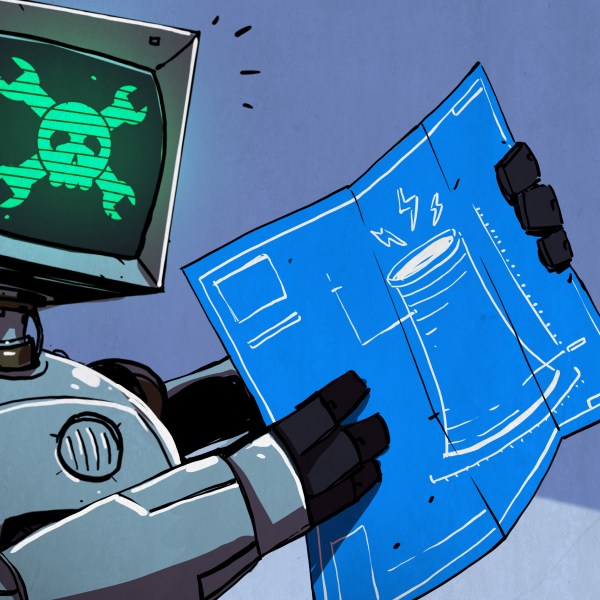










That button summons your boyfriend to get you a Diet Coke.
(Sorry if double comment comments are weird)
Did you see the “Icebreaker” $2100 keyboard on ArsTechnica?
And no keypad!
There’s a few wired KBs with the MS form factor. I have Genius branded one, and the same shop (PB Tech) has ACC branded ones with options for a numeric pad or track ball.
I don’t know that exact desk matt, but with fifteen minutes in illustrator I could make a topological map of anything that looks like that