Want to give prospective employers a business card that doesn’t immediately get tossed? Of course you do. If you’re one of us, the answer is obvious: make it some kind of a PCB.
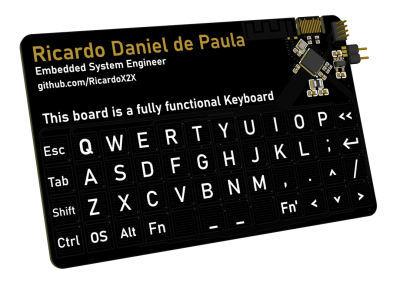
[Ricardo Daniel de Paula] initially chose the CH32V303 microcontroller because it has native USB 2.0 and 16 capacitive touch channels, which can support up to 48 keys via multiplexing.
But in order to reduce costs, [Ricardo] switched to the CH582M, which does all that plus Bluetooth communication. The goal is to have an affordable design for a unique, functioning business card, and I would say that this project has it in spades.
Btrfld is a Folding Butterfly Keyboard
This origami beauty’s name is pronounced ‘butter-fold‘, by the way. And that’s because this is a folding, portable version of the original butterfly keyboard by [SolidusHal]. Be sure to check out the .gif of it folding and unfolding on the first link.

As [SolidusHal] says over on GitHub, there aren’t any amazing sources of ULP keycaps yet, so the best option is to print them, and of course you’ll find the STLs in the repo. But beware, an FDM printer isn’t up to this task.
While you could hand-wire this thing, board files are available, so you should probably use them if you’re gonna build your own. And controller-wise, you can use a nice!nano or a BlueMicro840, or just a Pro Micro if you don’t want Bluetooth.
The Centerfold: Taste the Rainbow

Do you rock a sweet set of peripherals on a screamin’ desk pad? Send me a picture along with your handle and all the gory details, and you could be featured here!
Historical Clackers: Salter No. 5
The curved keyboard of this Victorian beauty isn’t just for looks — it was designed to mimic the shape of the hands and thus be more comfortable.
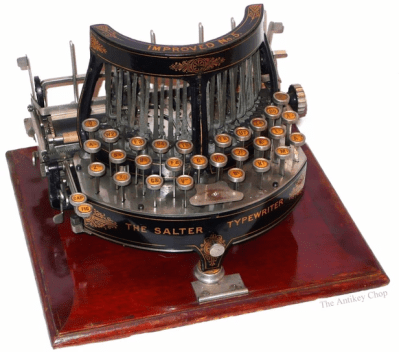
What you can’t do with this one is slouch in your chair, otherwise you won’t see what you’re typing over that curved, black shield in the middle.
It is thought that there were no Salter nos. 1-4, and that Salter started with a higher number as to appear more established. Although sold by George Salter’s family company, the typewriter was invented by James Samuel Foley in 1892.
The Salter no. 5 features a three-row keyboard with two Shifts, one for upper case and the other for figures. Altogether, there are 28 keys that can produce 84 characters.
While early 5s used an ink pad, the later models employed a ribbon. They were marketed to compete with Remington typewriters and such, but at one-half or one-third the cost. Even so, they were one of the best typewriters available at the time.
ICYMI: KanaChord Plus Makes Comprehensive Japanese Input Simple
Have you ever wished you had a separate, smaller keyboard for inputting another language so you didn’t have to switch up your OS every time? Well, then KanaChord Plus is the keyboard for you, as long as your second language is Japanese.

As you may have guessed, KanaChord takes chording input — pressing multiple keys at once as you would on a piano. It uses color in order to indicate character type, Kana mode, and even to provide error feedback. Worried that it won’t work with your OS? There’s a slide switch to select one of three Unicode key sequences. Guess which three.
The touch screen is the icing on this updated cake. As you chord, an incremental Input Method Editor will search the embedded dictionaries and display an ordered list of Japanese words and Kanji choices to scroll through and select. [Mac Cody] has plans to support the Pico 2 and will update the comprehensive repo when it’s ready.
Got a hot tip that has like, anything to do with keyboards? Help me out by sending in a link or two. Don’t want all the Hackaday scribes to see it? Feel free to email me directly.

















Or just give us the link to the .gif: https://github.com/SolidHal/btrfld/raw/master/demos/pcb_folding.gif
Thanks
On the desk mat:
The product is called (“I made this in my garage” desk mat). Searching for that – minus the parentheses – on Google images will turn up a number of sold-out sales listings, as well as a few reddit threads started by its creator, u/babyattacker
Kristina, thanks again for the ICYMI.
The slide switch used to select Unicode macro sequences in KanaChord has been removed on KanaChord Plus. Instead, there is a drop-down menu on the display that allows the user to open a window with a list of different Unicode macro sequences to select.
This may not be the right place for this question, but is there a keyboard that (A) has tactile keys, (B) has a leather or vinyl wallet to hold keyboard and my smartphone, and (C) fits my hip pocket? As an OldGuy™ with increasingly problematic tremor, I don’t get along well with the touch-keyboard of my phone. Lots of keyboards like this on eBay/Amazon but they’re sized for tablets. I’d like to see one that (along with my phone) will fit my hip pocket.
A slide-type keyboard that attaches to the back of the phone would be even better, I think.