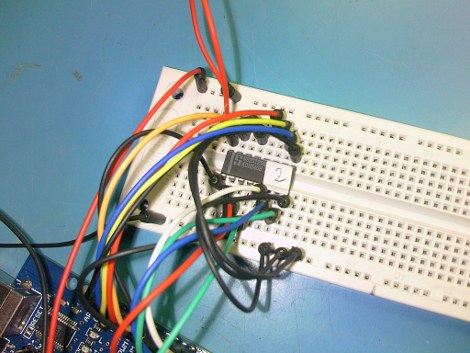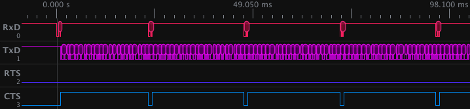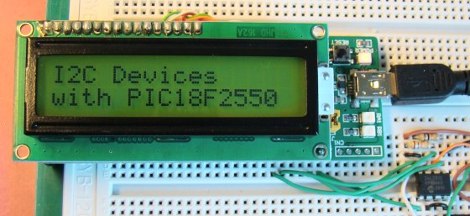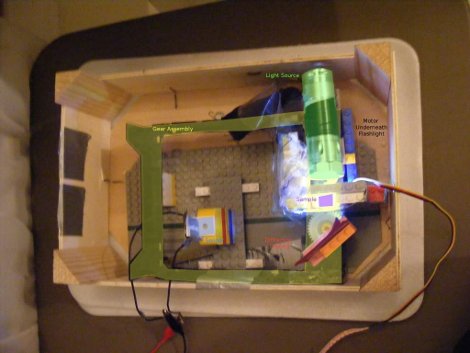
[Charlie] has been making a DIY Spectrophotometer, and while it is a “shambling mess of information-age technology!” it is still much better than ours. Focused around an arduino, bits of lego, and a flashlight, this creative device rotates a diffraction grating (flake of compact disc) aimed at a photo resistor. As the light spectrum is passed over the sample, the photo resistor measures how much light is reflected and that data is passed back to a pc.
As nothing is as ever easy as it should be, a big problem popped up with using a servo. It was way too course, meaning the entire spectrum would be jumped over in 6 steps. A quick robbery of a gear assembly from a floppy disk drive and the motor movement was smoothed out. A little too well because 120 degrees of the servo is not quite enough to cover the entire spectrum. Oh well there is always room for improvement.