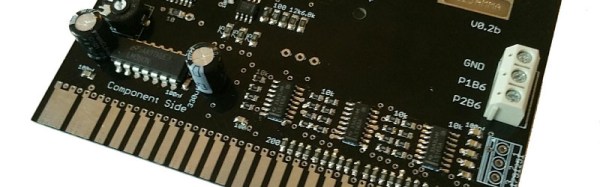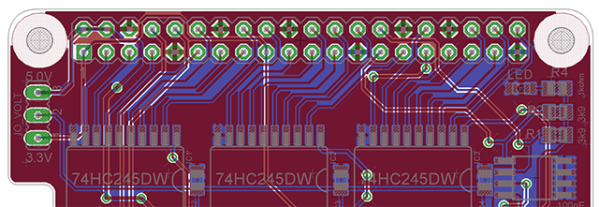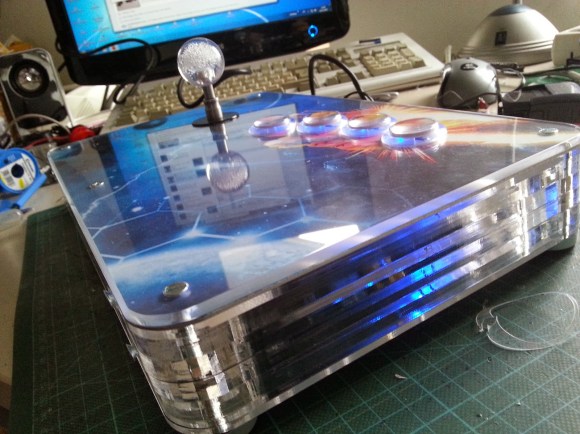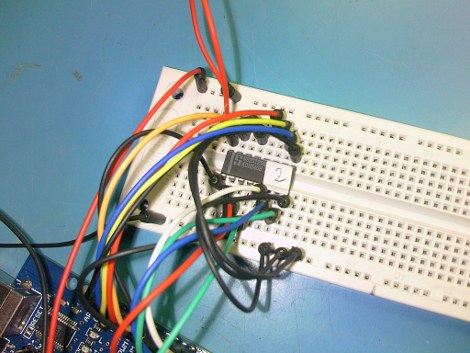Most of us who play an occasional arcade game will have never taken a look inside a cabinet however much its contents might interest us. We’ll know in principle what kind of hardware we’d expect to see if we were given the chance, but the details are probably beyond us.
In fact, there is a standard for the wiring in arcade cabinets. Arcade operators demanded running costs as low as possible, and the industry responded with the JAMMA wiring standard. The Japan Amusement Machinery Manufacturers Association was the name the Japanese trade body was known under in the 1980s, and they originated a specification for both wiring and connector that would allow hardware to be easily installed for any game that supported it.
[Jochen Zurborg] has created an interesting board supporting the JAMMA connector, one that interfaces it with a Raspberry Pi and offers full support of the Pi as a video source. He’s launching his Pi2Jamma as a commercial product so sadly there are no schematics or Gerbers for you to look at, but if you’d prefer to roll your own it probably wouldn’t be beyond most Hackaday readers to do so. What it does though is open up the huge world of emulation on the Pi to owners of classic cabinets, and if you don’t mind forking out for one then we can see it might make for a very versatile addition to your cabinet.
We’ve featured [Jochen]’s work before here at Hackaday with a joystick that faithfully replicates arcade items. As to the Pi, this is the first JAMMA board we’ve seen with video, but we’ve featured another board using a Pi to bring console controllers to JAMMA boards in the past.